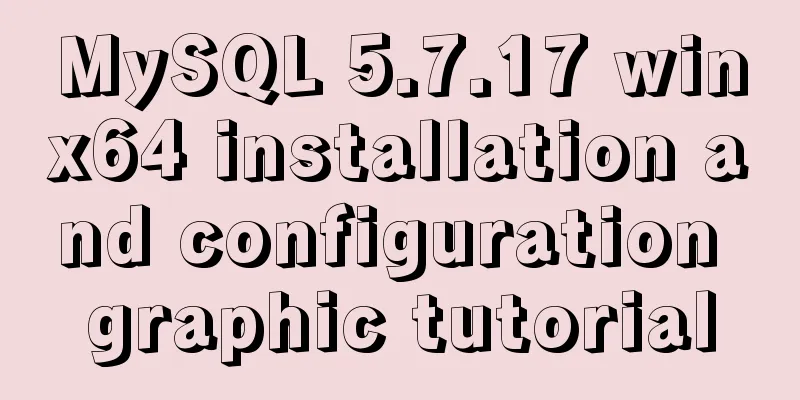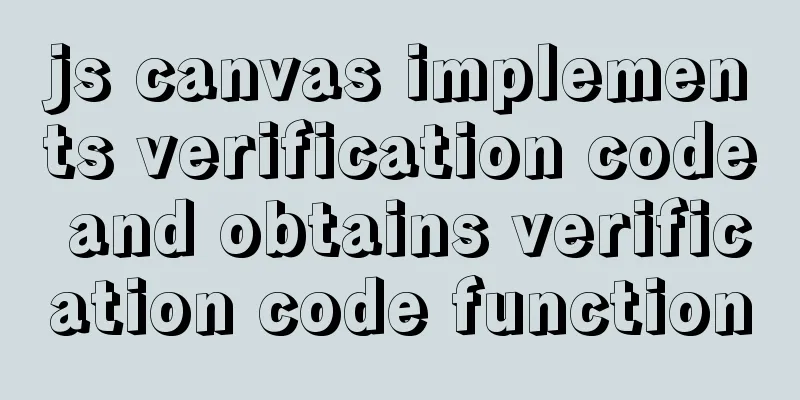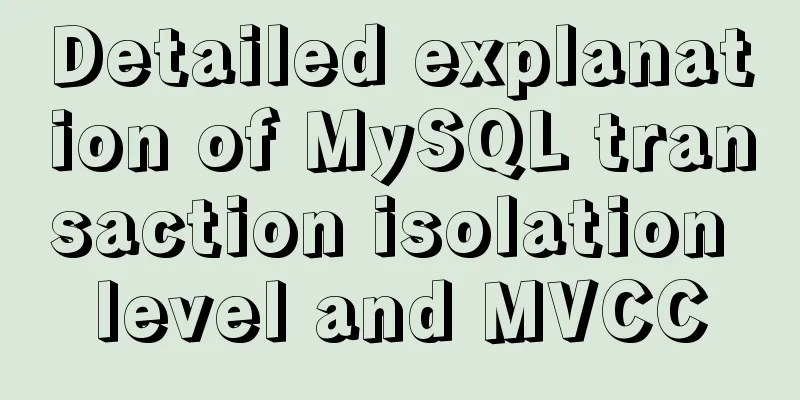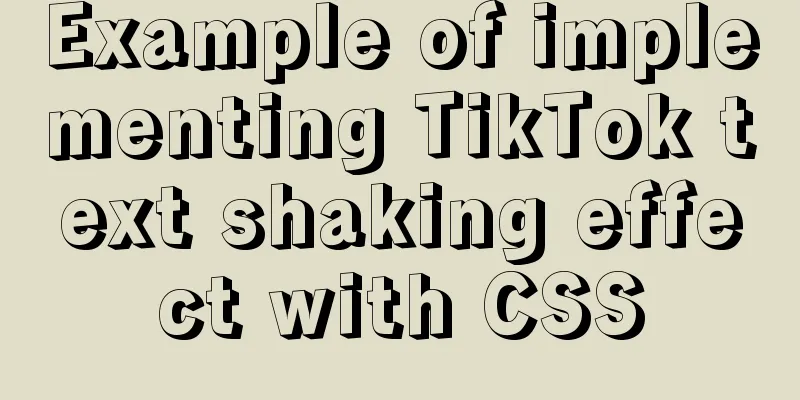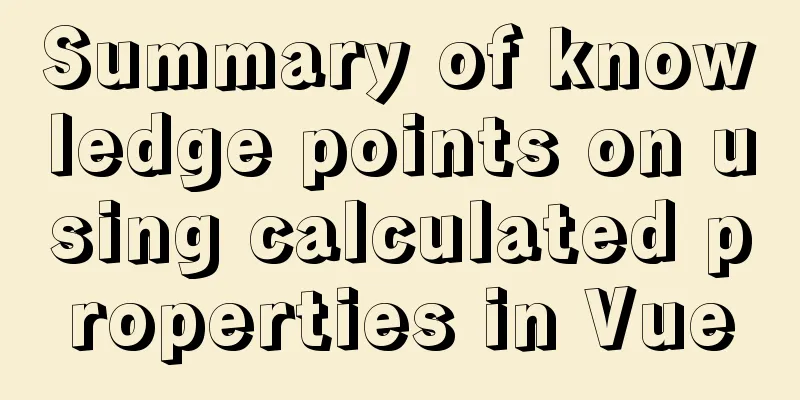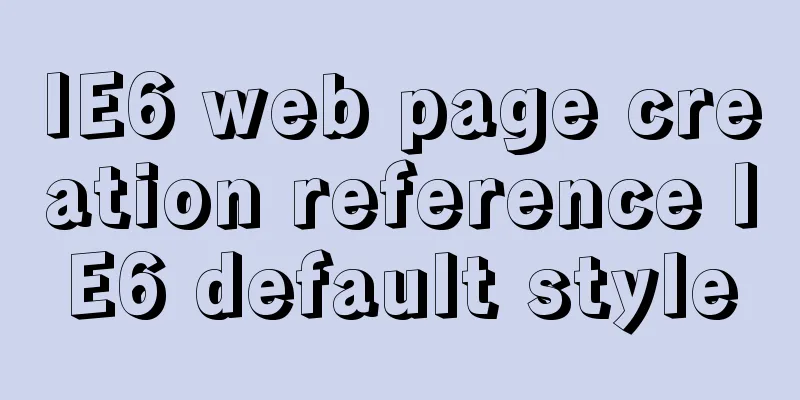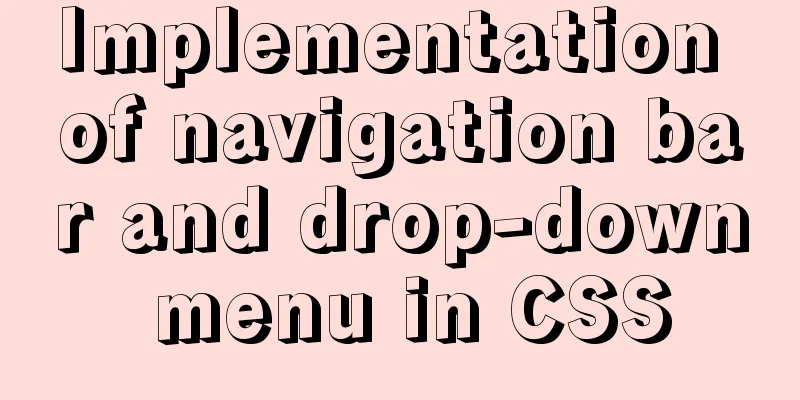How to automatically execute the task schedule crontab every few minutes in a specified time period on Linux
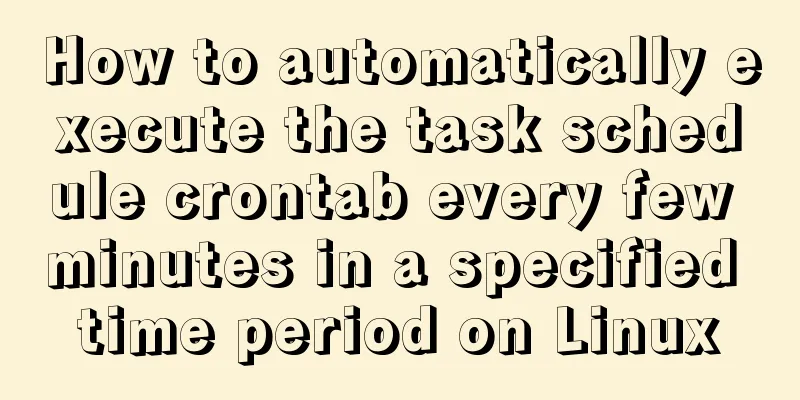
|
Look at the code first #/bin/sh datename=$(date +%Y%m%d-%H%M%S) echo $datename >> /tmp/logtest.txt */2 19,20 * * * /bin/sh /root/1.sh Execute every 2 minutes from 2:00 am to 7:00 pm and 8:00 pm every day [root@dpm ~]# cat /tmp/logtest.txt 20191112-180001 20191112-180201 20191112-180401 20191112-180601 20191112-180801 20191112-181001 20191112-181201 20191112-181401 20191112-181601 20191112-181801 20191112-182001 20191112-182201 20191112-182401 20191112-182601 20191112-182801 20191112-183001 20191112-183201 20191112-183401 20191112-183601 20191112-183801 20191112-184002 20191112-184201 20191112-184401 20191112-184601 20191112-184801 20191112-185001 20191112-185201 20191112-185401 20191112-185601 20191112-185801 20191112-190001 20191112-190201 20191112-190401 20191112-190601 20191112-190801 20191112-191001 20191112-191201 20191112-191401 20191112-191601 20191112-191801 20191112-192001 20191112-192201 20191112-192401 20191112-192601 20191112-192802 20191112-193001 20191112-193201 20191112-193401 20191112-193601 20191112-193801 20191112-194001 20191112-194201 20191112-194401 20191112-194601 20191112-194801 20191112-195001 20191112-195201 20191112-195401 20191112-195601 20191112-195801 Summarize The above is what I introduced to you about crontab, which automatically executes tasks every few minutes in a specified time period on Linux. I hope it will be helpful to you. If you have any questions, please leave me a message and I will reply to you in time. I would also like to thank everyone for their support of the 123WORDPRESS.COM website! You may also be interested in:
|
<<: Detailed explanation of how a SQL statement is executed in MySQL
>>: Detailed usage of Vue timer
Recommend
Steps for using the non-installed version of MySQL and solutions for forgetting the password
The first step is to unzip the compressed package...
Detailed process of building nfs server using Docker's NFS-Ganesha image
Table of contents 1. Introduction to NFS-Ganesha ...
Detailed explanation of the functions of -I (uppercase i), -L (uppercase l), and -l (lowercase l) when compiling programs with g++ under Linux
As an entry-level Linux user, I have used simple ...
Detailed explanation of json file writing format
Table of contents What is JSON Why this technolog...
js implements random roll call
This article shares the specific code of js to im...
SQL implementation of LeetCode (181. Employees earn more than managers)
[LeetCode] 181.Employees Earning More Than Their ...
Example of implementing load balancing with Nginx+SpringBoot
Introduction to Load Balancing Before introducing...
Native JS to implement login box email prompt
This article shares a native JS implementation of...
Docker installation and configuration command code examples
Docker installation Install dependency packages s...
uniapp implements date and time picker
This article example shares the specific code of ...
Three common methods for HTML pages to automatically jump after 3 seconds
In practice, we often encounter a problem: how to...
How to implement call, apply and bind in native js
1. Implement call step: Set the function as a pro...
Use Xshell to connect to the Linux virtual machine on VMware (graphic steps)
Preface: I recently started to study the construc...
How to use docker to build redis master-slave
1. Build a Docker environment 1. Create a Dockerf...
Specific use of pthread_create in linux to create threads
pthread_create function Function Introduction pth...