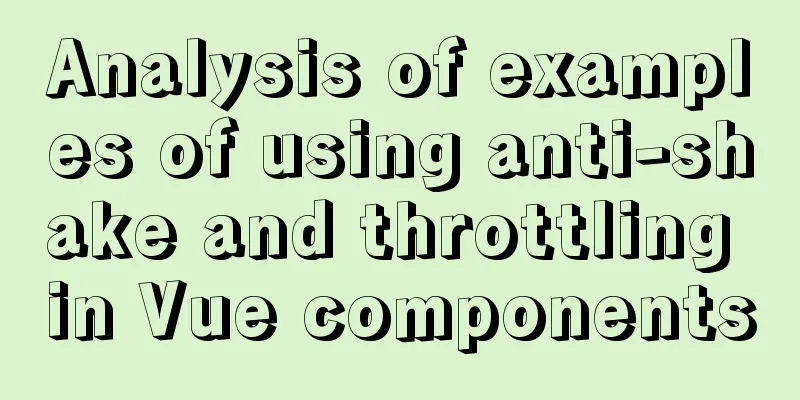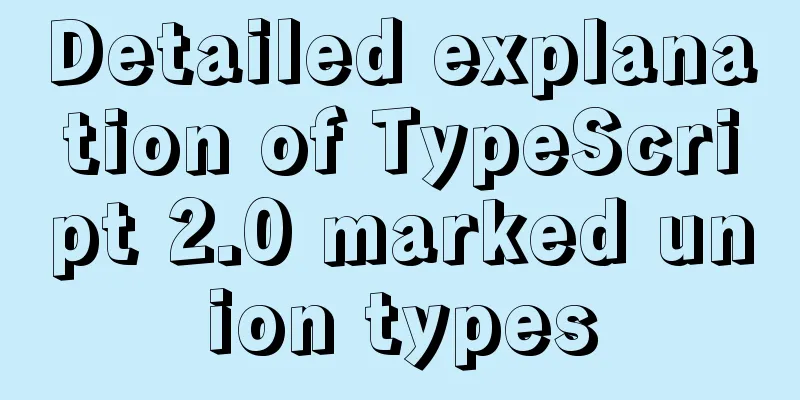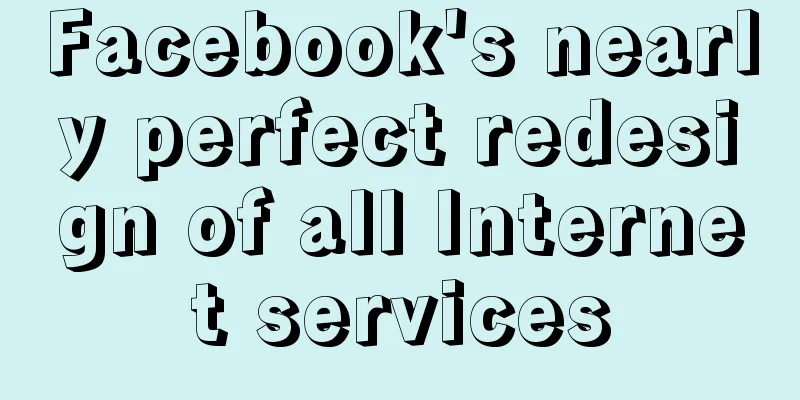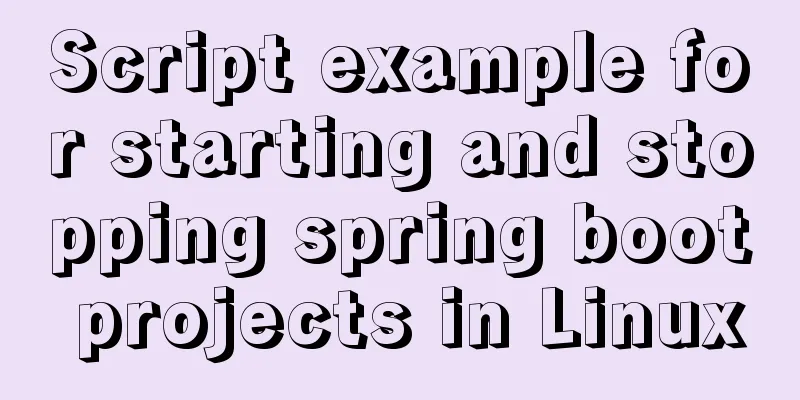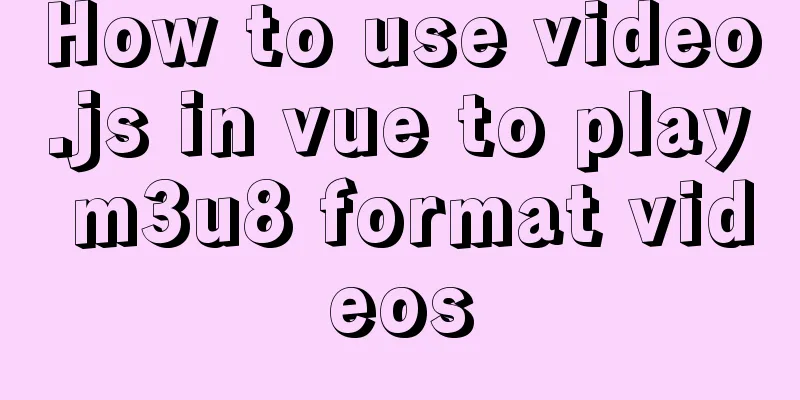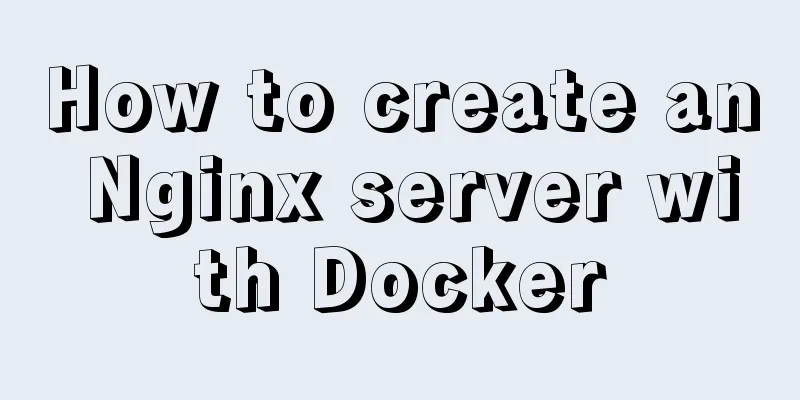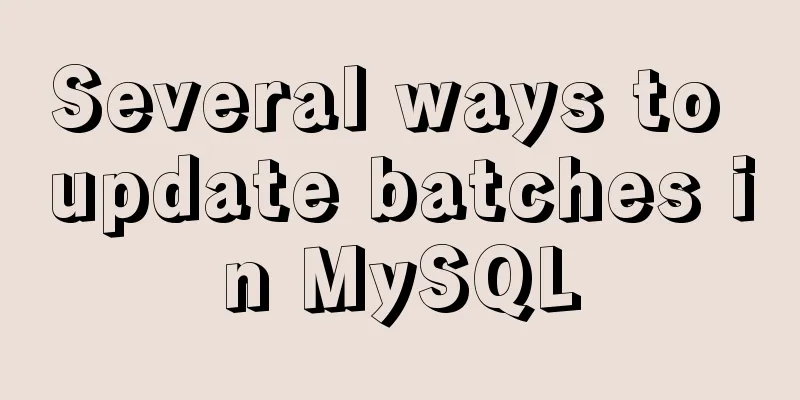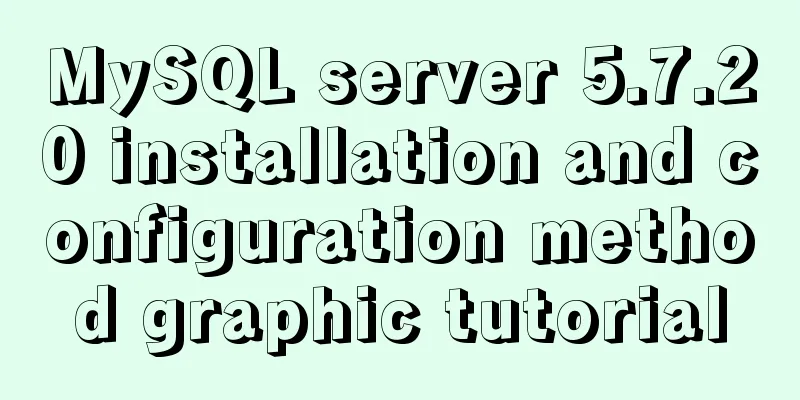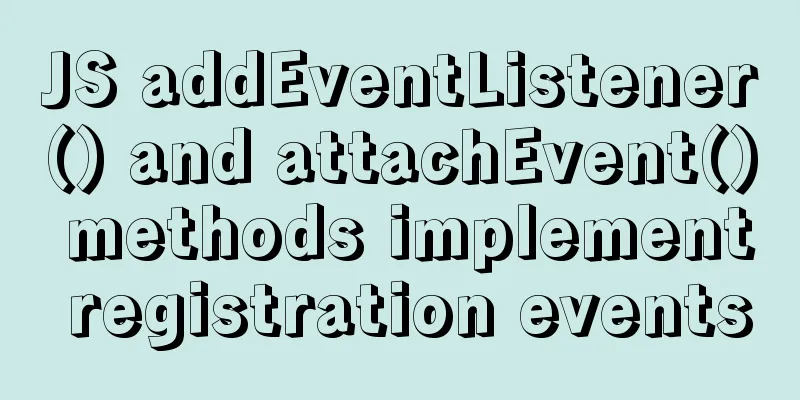Steps for using the non-installed version of MySQL and solutions for forgetting the password
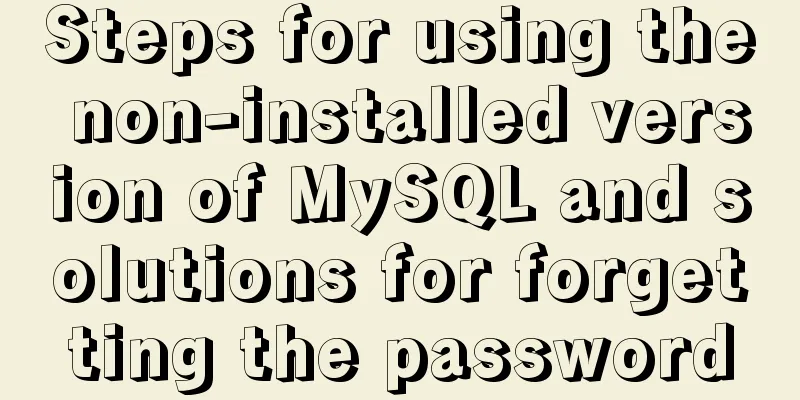
|
The first step is to unzip the compressed package to the corresponding disk. The second step is to open cmd and enter the bin directory of the unzipped folder, and run mysqld -install. The third step is to start the service: enter the unzipped folder with cmd and execute net start mysql. The fourth step is to install the graphical interface navicat. Solution if you forget your password: 1. The administrator logs in to the system and stops the MySQL service or ends the mysqld process 2. Enter the command line and go to the installation directory of MySQL. Assume that the installation directory is d:\mysql\, CMD enters the command line 3. Run d:\MYSQL\bin\mysqld --skip-grant-tables to start mysql and turn off permission checking 4. Run d:\MYSQL\bin\mysqladmin -u root flush-privileges password "123" to reset the root password 5. d:\MYSQL\bin\mysqladmin -u root -p shutdown 6. Restart the mysql service, net stop mysql and then net start mysql, then mysql -u root -p and enter the password to log in The verification is successful and MySQL is running normally again. 7. Log in to mysql -u root -p The above are the steps for using the non-installation version of MySQL and the solution to forgetting the password. I hope it will be helpful to you. If you have any questions, please leave me a message and I will reply to you in time. I would also like to thank everyone for their support of the 123WORDPRESS.COM website! You may also be interested in:
|
<<: How to deploy HTTPS for free on Tencent Cloud
>>: Implementation of Webpack3+React16 code splitting
Recommend
MySQL uses inet_aton and inet_ntoa to process IP address data
This article will introduce how to save IP addres...
Practical Optimization of MySQL Paging Limit
Preface When we use query statements, we often ne...
Control the light switch with js
Use js to control the light switch for your refer...
ReactRouter implementation
ReactRouter implementation ReactRouter is the cor...
HTML page jump passing parameter problem
The effect is as follows: a page After clicking t...
JavaScript Snake Implementation Code
This article example shares the specific code of ...
MySQL 5.7.25 installation and configuration method graphic tutorial
There are two types of MySQL installation files, ...
Solution for forgetting the root password of MySQL5.7 under Windows 8.1
【background】 I encountered a very embarrassing th...
How to use node to implement static file caching
Table of contents cache Cache location classifica...
Install zip and unzip command functions under Linux and CentOS (server)
Install zip decompression function under Linux Th...
A brief analysis of HTML space code
How much do you know about HTML? If you are learni...
Detailed graphic tutorial on installing centos7 virtual machine in Virtualbox
1. Download centos7 Download address: https://mir...
Install centos7 virtual machine on win10
1. Download VMware Workstation 64 version https:/...
Introduction and use of triggers and cursors in MySQL
Trigger Introduction A trigger is a special store...
Writing a web calculator using javascript
This article mainly records the effect of using j...