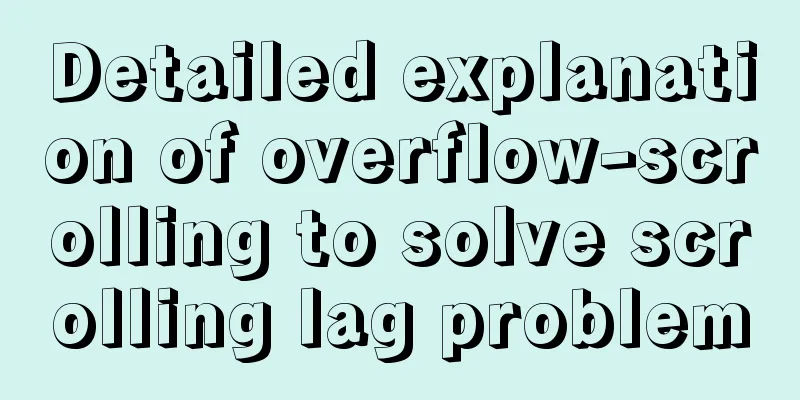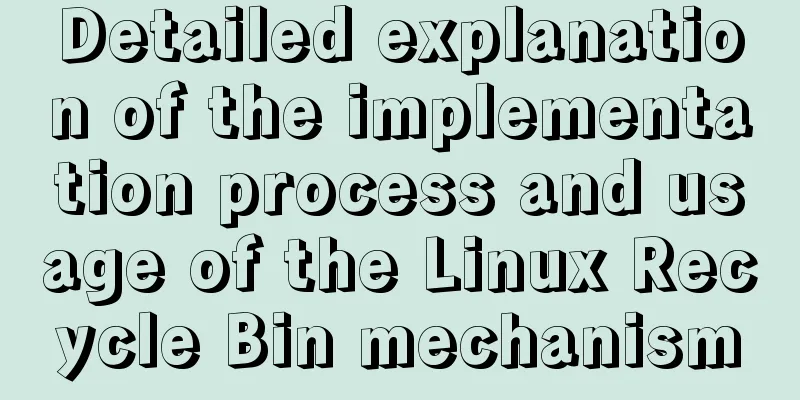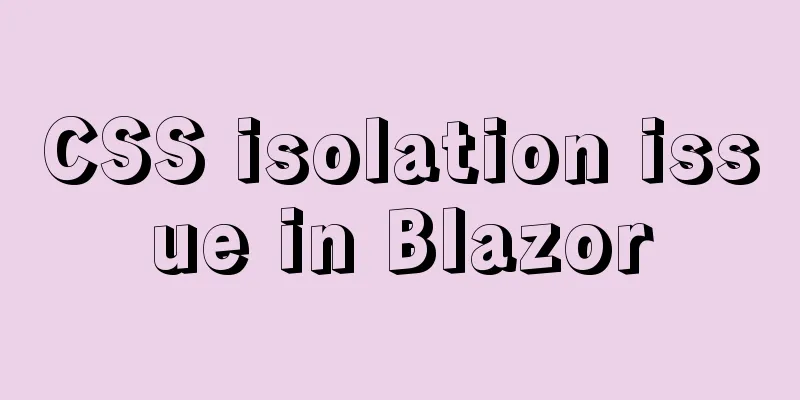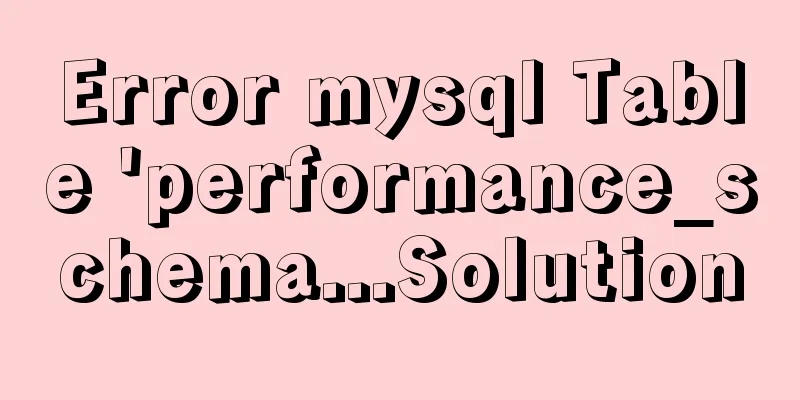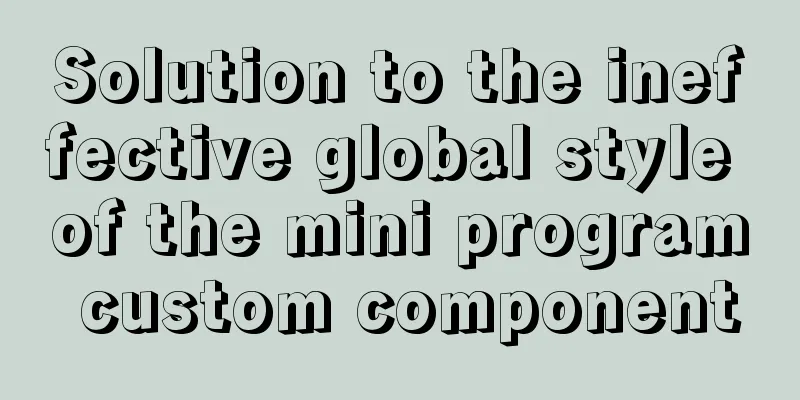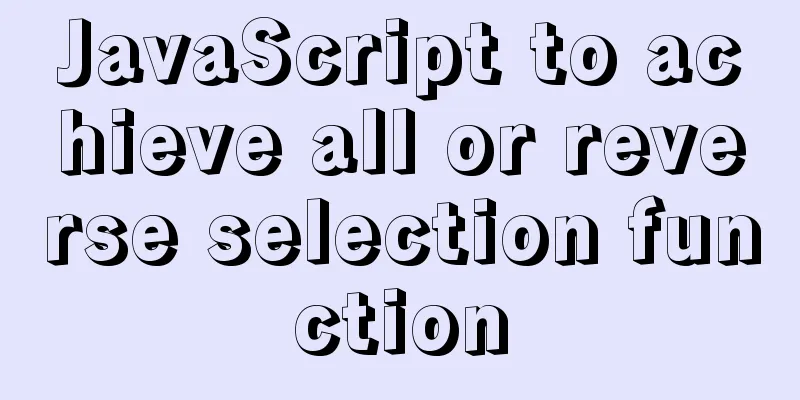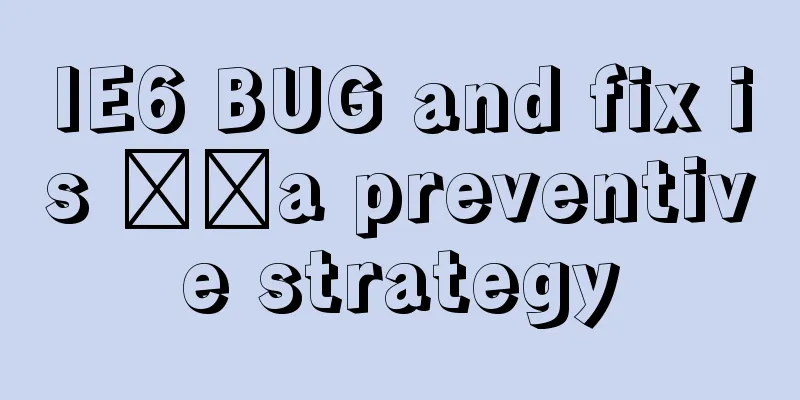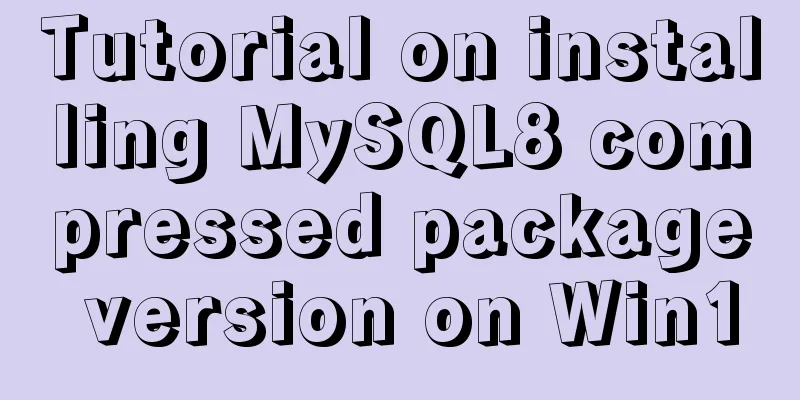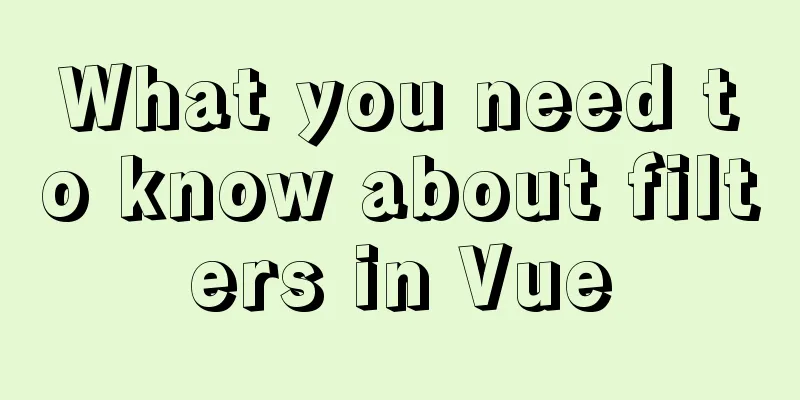Detailed explanation of how to use WeChat mini program map

|
This article example shares the specific implementation code used by the WeChat applet map for your reference. The specific content is as follows
The following code is the main code snippet
<!-- Map section -->
<!-- enable-traffic Display traffic conditions -->
<view class="map_container">
<map id='customerMap' class="map" :longitude='longitude' :latitude='latitude' :scale='scale'
:markers='markers' :controls="controls" show-location
@markertap="markertap" @updated="updatedmap" @controltap='bindcontroltap'></map>
</view>
data(){
return {
latitude:23.140962248,
longitude:113.305301124,
scale:12,
markers:[ {id: '',
latitude: 23.140962248,
longitude: 113.305301124,
iconPath: '../static/select-dw.png', //Current location icon path width: 25,
height: 39,
},
{
latitude: 23.129742,
longitude: 113.26754,
iconPath: '../static/mark.png', //Customer icon path width: 28,
height: 28,
label: {
content: 'Zhan Junjun',
textAlign: 'center',
fontSize: 12
}
}]
}
},
onReady() {
this.mapCtx = wx.createMapContext('customerMap')
},
methods:{
// Click on the marker point markertap(e) {
let { markerId } = e.detail;
let item = this.markers.find(v => v.id === markerId);
console.log('item', item)
uni.openLocation({
latitude: Number(item.latitude),
longitude: Number(item.longitude),
name: item.label.content,
address: item.address,
success: function() {
console.log('success');
}
});
},
// When the map is loaded, trigger updatedmap() {
this.mapUpdated = true;
console.log('execution')
this.includePoints(); //All customers are displayed in the view},
// Make the marker point visible in the map includePoints() {
const that = this
const points = [{
latitude: that.latitude,
longitude: that.longitude
}];
this.markers.forEach(item => {
const obi = {
latitude: item.latitude,
longitude: item.longitude
}
points.push(obi)
})
this.mapCtx.includePoints({
padding: [80, 50, 80, 50],
points
})
},
}The above is the full content of this article. I hope it will be helpful for everyone’s study. I also hope that everyone will support 123WORDPRESS.COM. You may also be interested in:
|
<<: Example of using MRG_MyISAM (MERGE) to implement query after partitioning in MySQL
>>: 8 powerful techniques for HTML web page creation
Recommend
mysql show simple operation example
This article describes the mysql show operation w...
How to deploy FastDFS in Docker
Install fastdfs on Docker Mount directory -v /e/f...
Implementation of Docker deployment of Tomcat and Web applications
1. Download docker online yum install -y epel-rel...
Who is a User Experience Designer?
Scary, isn't it! Translation in the picture: ...
Specific implementation methods of MySQL table sharding and partitioning
Vertical table Vertical table splitting means spl...
MySQL 8.0.19 supports locking an account after entering an incorrect password three times (example)
MySQL 8.0.19 supports locking the account after e...
How to create a Pod in Kubernetes
Table of contents How to create a Pod? kubectl to...
React implements the sample code of Radio component
This article aims to use the clearest structure t...
How to install pip package in Linux
1. Download the pip installation package accordin...
Implementation of adding visit count function in github+Jekyll blog in one minute with JS
Table of contents Add traffic function to github+...
Detailed tutorial on how to connect to a remote server Docker to deploy a Spring Boot project in IDEA
Before you begin Have a cloud server, mine is Ten...
Detailed explanation of Vue3 encapsulation Message message prompt instance function
Table of contents Vue3 encapsulation message prom...
Sample code for html list box, text field, and file field
Drop-down box, text field, file field The upper p...
Analysis and solutions to problems encountered in the use of label tags
I used the label tag when I was doing something re...
Thoughts on copy_{to, from}_user() in the Linux kernel
Table of contents 1. What is copy_{to,from}_user(...