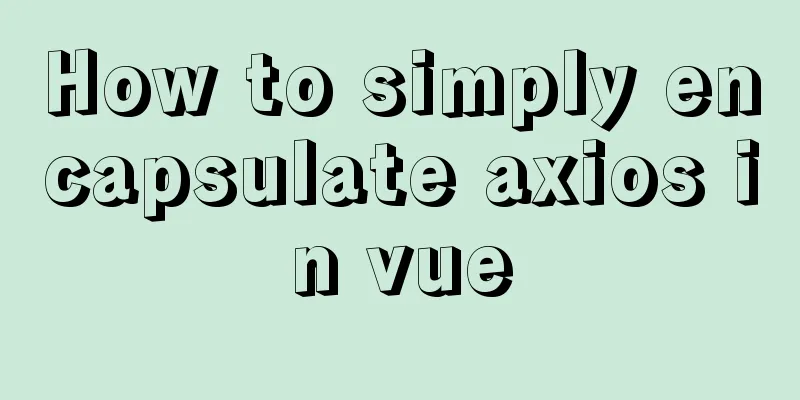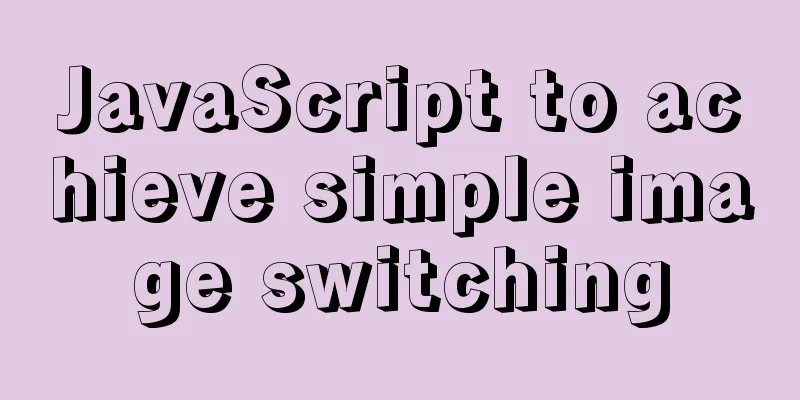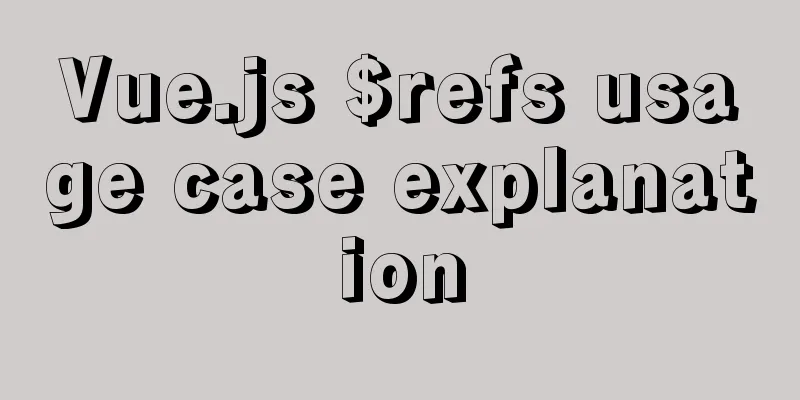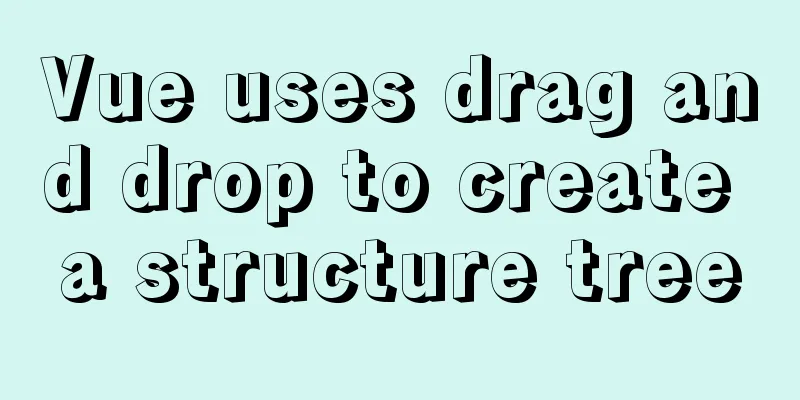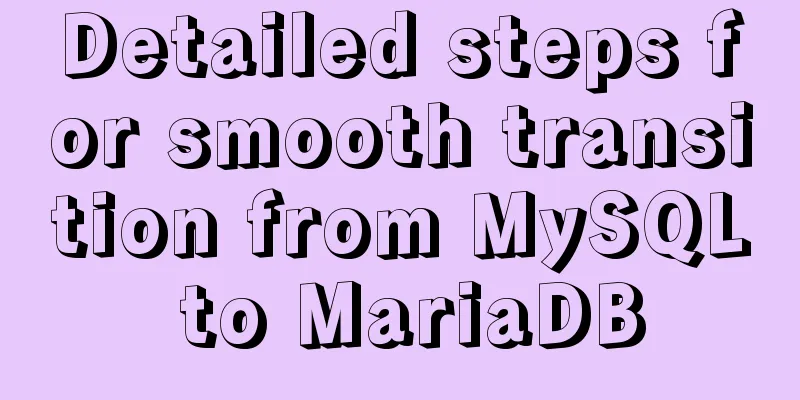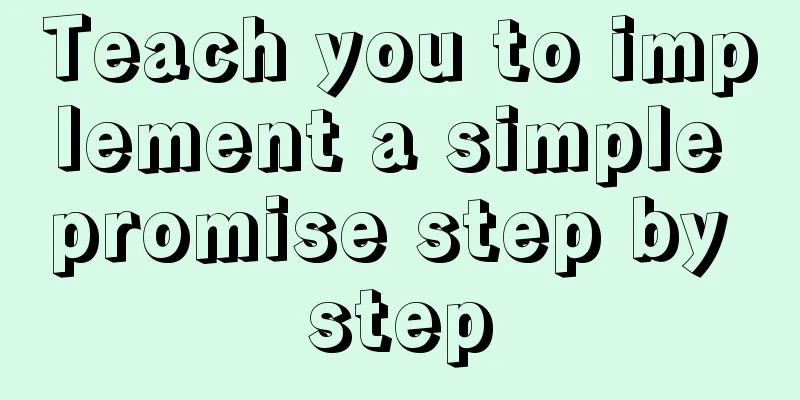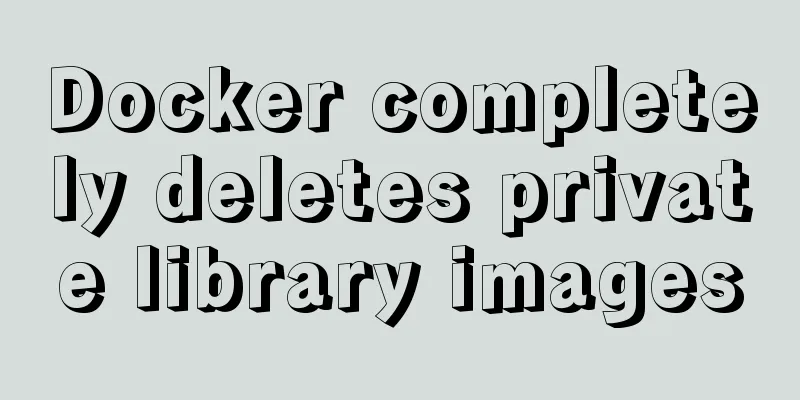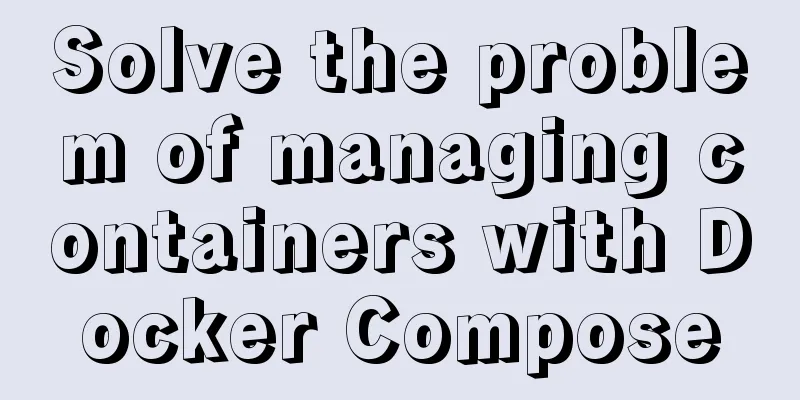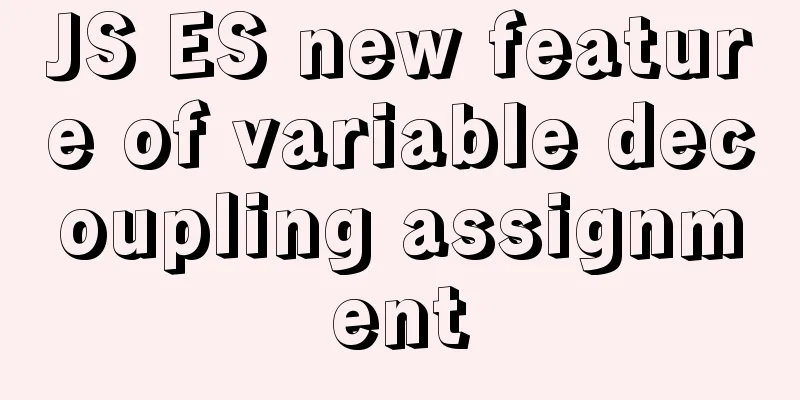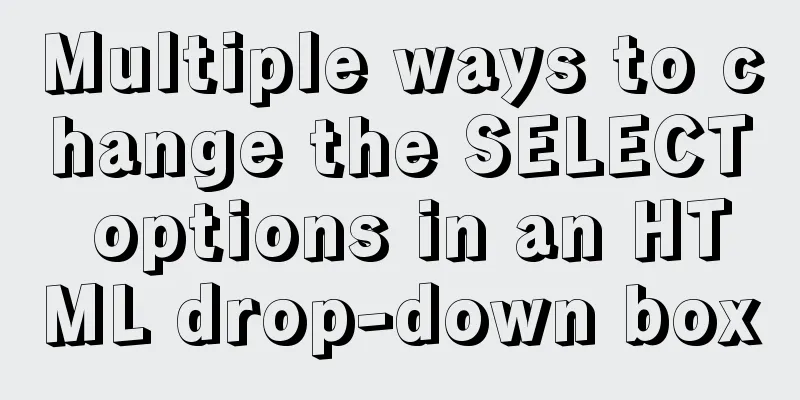What you need to know about filters in Vue
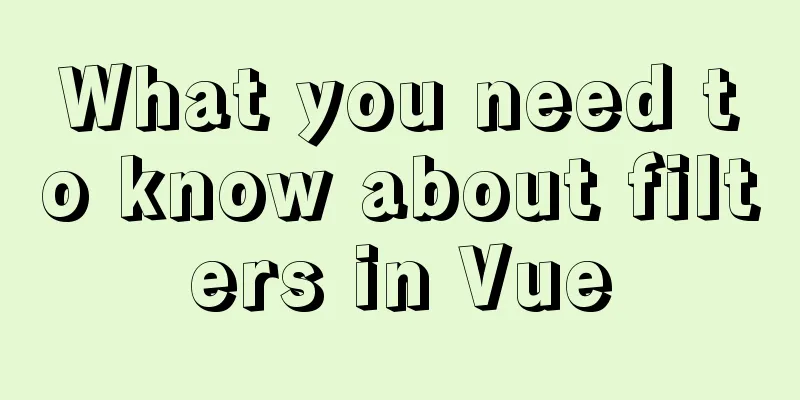
PrefaceHello everyone, today I will share some tips on filters in Vue. What is a filterVue.js allows you to define your own filters, which can be used for some common text formatting. Filters can be used in two places: double curly brace interpolation and v-bind expressions (the latter is supported since 2.1.0+). How to use filtersGlobal Filters
How to use
//main.js
Vue.filter("capitalize", function (value) {
if (!value) return "";
return "¥" + value.toFixed(2) + "元";
});
Use within double curly braces
<!-- home.vue -->
<h1>Vue Filters</h1>
<p>{{ price | capitalize }}</p>
{{ 20.6664376486 | capitalize }}
Use in v-bind
<h1>Vue Filters</h1>
<p :id="122 | capitalize"></p>
Local filterNote here that when the global filter and the local filter have the same name, the local filter will be used. Local filters You can define local filters in a component's options:
export default {
name: 'index',
data() {
return {
price: 1999
}
},
filters:
capitalize: function (value) {
if (!value) return ''
return '¥' + value.toFixed(2) + '元'
}
}
}
Filters can be connected in seriesIn this example, filterA is defined as a filter function that accepts a single argument. The value of the expression message is passed into the function as an argument. Then continue to call the filter function filterB, which is also defined to receive a single parameter, and pass the result of filterA to filterB.
{{ message | filterA | filterB }}
Notice: 1. When there are two filters with the same name, local and global, they will be called based on the proximity principle, that is, the local filter will be called before the global filter! 2. An expression can use multiple filters. Filters need to be separated by pipe characters "|". The execution order is from left to right SummarizeThis is the end of this article about the must-know knowledge about filters in Vue. For more relevant Vue filter knowledge, please search 123WORDPRESS.COM's previous articles or continue to browse the following related articles. I hope everyone will support 123WORDPRESS.COM in the future! You may also be interested in:
|
<<: DOCTYPE type detailed introduction
>>: 10 performance configuration items that need to be adjusted after installing MySQL
Recommend
jQuery achieves fade-in and fade-out effects
Before using jQuery to complete the fade-in and f...
Detailed explanation of how a SQL statement is executed in MySQL
Overview I have recently started learning MySQL r...
Usage scenarios and source code analysis of Vue advanced components functional components
Table of contents introduce Usage scenarios Sourc...
Vue implements adding watermark to uploaded pictures
This article shares the specific implementation c...
How to process blob data in MySQL
The specific code is as follows: package epoint.m...
After submitting the html drop-down menu, the selected value is retained instead of returning to the default value
Copy code The code is as follows: <html> &l...
Detailed explanation of vue page state persistence
Table of contents Code: Replenish: Summarize Requ...
Sample code for implementing form validation with pure CSS
In our daily business, form validation is a very ...
How to use Docker to package and deploy images locally
First time using docker to package and deploy ima...
Two special values in CSS are used to control the inherit and initial methods of the cascade
There are two special values that can be assign...
Detailed explanation of the use of Vue image drag and drop zoom component
The specific usage of the Vue image drag and drop...
Vue implements zip file download
This article example shares the specific code of ...
Implementation example of uploading multiple attachments in Vue
Table of contents Preface Core code File shows pa...
Perfect solution for theme switching based on Css Variable (recommended)
When receiving this requirement, Baidu found many...
Solve the problem of specifying udp port number in docker
When Docker starts a container, it specifies the ...