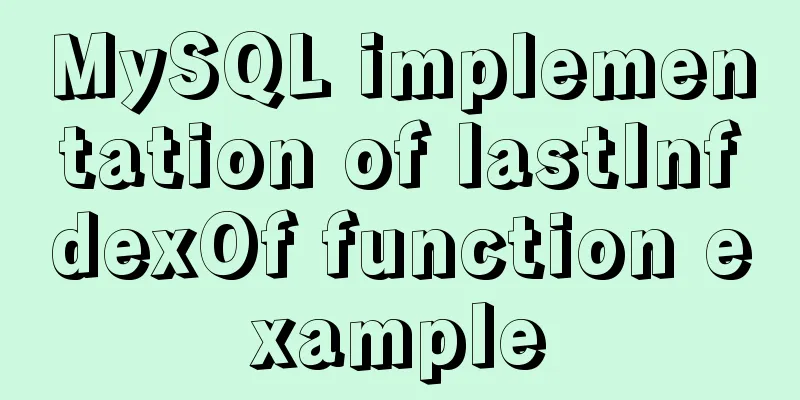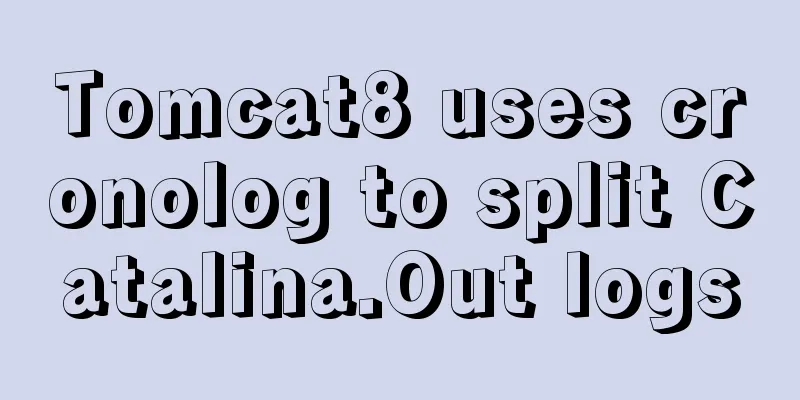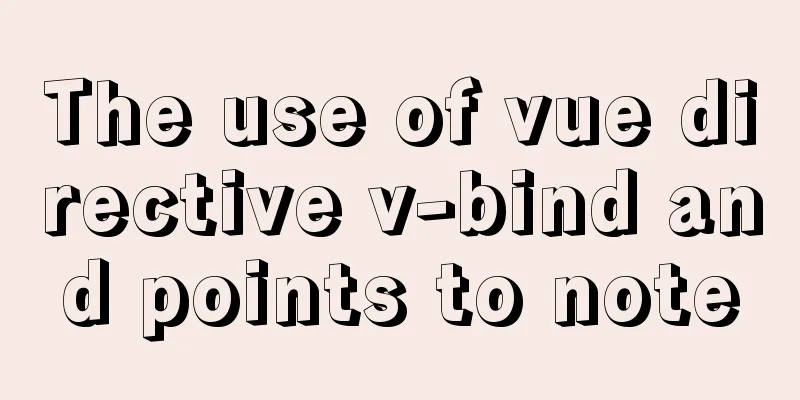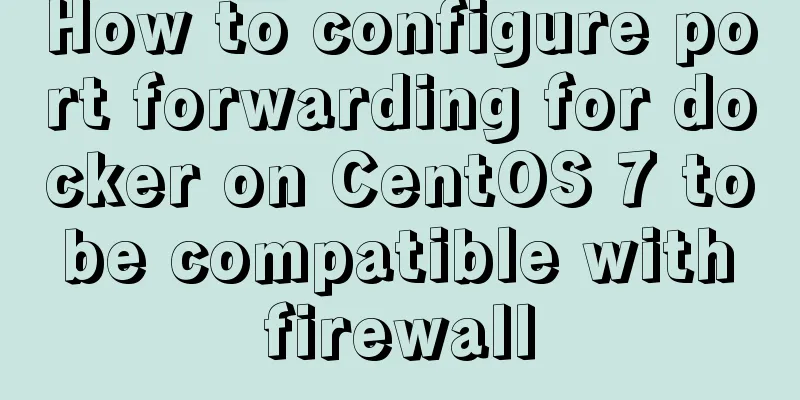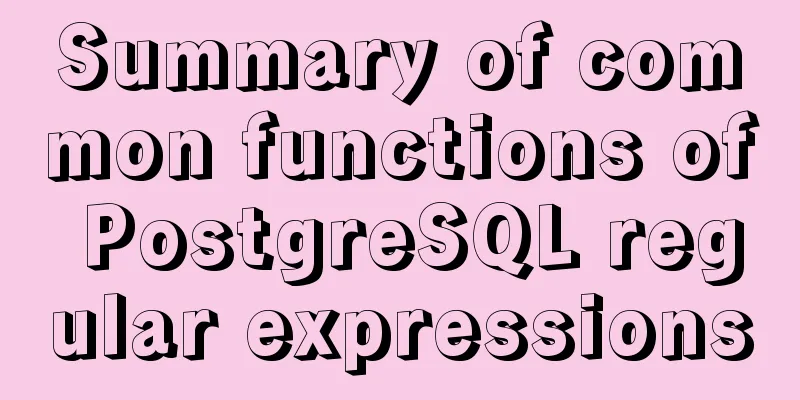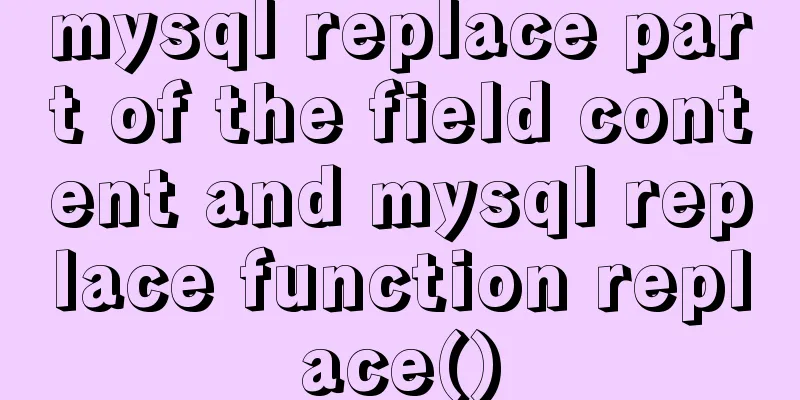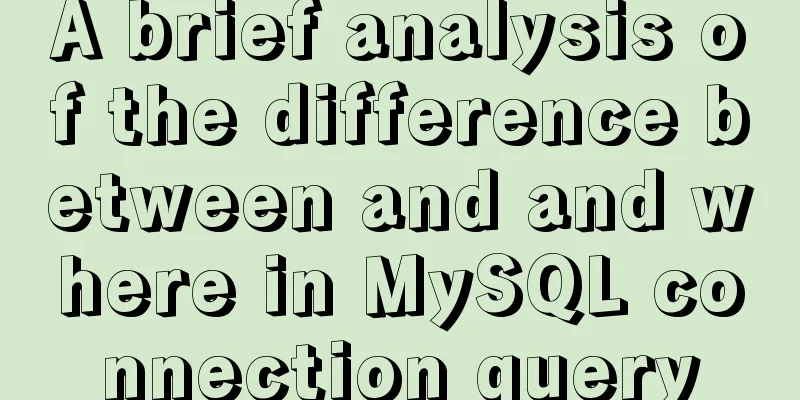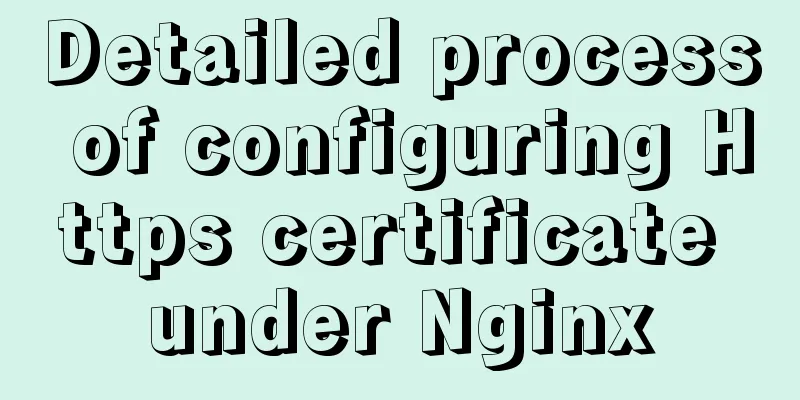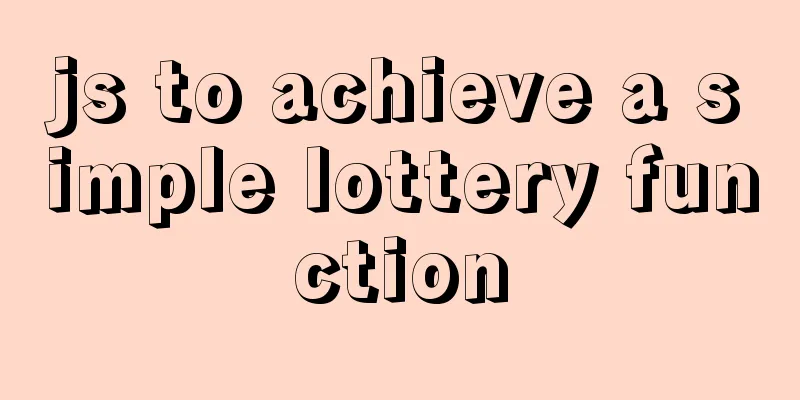Tutorial diagram of installing mysql8.0.18 under linux (Centos7)
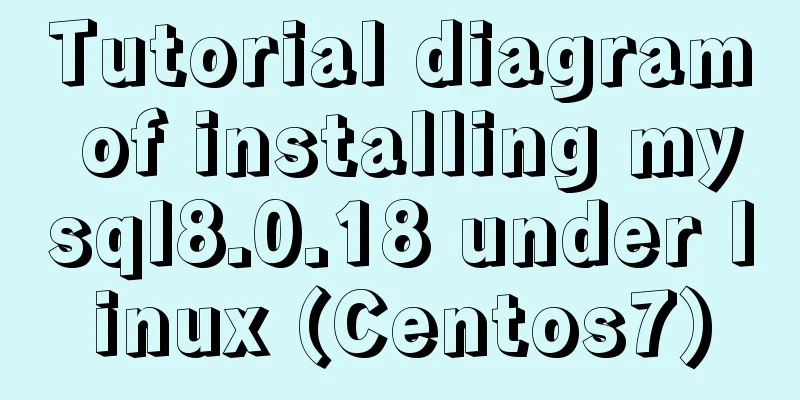
|
1 Get the installation resource package mysql-8.0.18-1.el7.x86_64.rpm-bundle.tar Link: https://pan.baidu.com/s/1hJRNvEdOpoVf4_zNtjRaIA Extraction code: rsif 2 Create a new directory mysql8 in the /usr/local directory cd /usr/local mkdir mysql 3 Upload the downloaded resource package (mysql-8.0.18-1.el7.x86_64.rpm-bundle.tar) to the usr/local/mysql8 directory and decompress it. tar -xvf mysql-8.0.18-1.el7.x86_64.rpm-bundle.tar
4 rpm -qa | grep mariadb command to view the installation package of mariadb 5 rpm -e mariadb-libs-5.5.60-1.el7_5.x86_64 --nodeps uninstall mariadb rpm -e mariadb-libs-5.5.60-1.el7_5.x86_64 --nodeps 6 Install in sequence mysql-community-common-8.0.15-1.el7.x86_64.rpm, mysql-community-libs-8.0.18-1.el7.x86_64.rpm mysql-community-client-8.0.18-1.el7.x86_64.rpm mysql-community-server-8.0.18-1.el7.x86_64.rpm rpm -ivh mysql-community-common-8.0.15-1.el7.x86_64.rpm rpm -ivh mysql-community-libs-8.0.18-1.el7.x86_64.rpm rpm -ivh mysql-community-client-8.0.18-1.el7.x86_64.rpm rpm -ivh mysql-community-server-8.0.18-1.el7.x86_64.rpm 7 View installed resources rpm -qa | grep mysql
8 Initialization mysqld --initialize Initialize chown mysql:mysql /var/lib/mysql -R Authorize systemctl start mysqld Start mysql service systemctl status mysqld View mysql status cat /var/log/mysqld.log | grep password View root initial password
10 Log in to mysql as root user and change the root user password mysql -u root -p #After pressing Enter, enter the initial password, which is Iv7fjuP,ucH+ (fill in your own password) ALTER USER "root"@"localhost" IDENTIFIED BY "your own password"; FLUSH PRIVILEGES; #Effective immediately
Log in again as root and enter the password you just changed. 11 Remote Connection use mysql; update user set host = '%' where user = 'root'; ALTER USER 'root'@'%' IDENTIFIED BY 'password' PASSWORD EXPIRE NEVER; #Change the encryption method ALTER USER 'root'@'%' IDENTIFIED WITH mysql_native_password BY 'your own password'; #Update the user password (here I am root)
Connection successful References https://www.jb51.net/article/166632.htm https://www.jb51.net/article/141578.htm Summarize The above is the tutorial illustration of installing mysql8.0.18 under linux (Centos7) introduced by the editor. I hope it will be helpful to everyone. If you have any questions, please leave me a message and the editor will reply to you in time. I would also like to thank everyone for their support of the 123WORDPRESS.COM website! You may also be interested in:
|
<<: WeChat applet realizes the function of uploading pictures
>>: Sample code for installing Jenkins using Docker
Recommend
Nginx rush purchase current limiting configuration implementation analysis
Due to business needs, there are often rush purch...
How to solve the margin collapse problem in CSS
First, let's look at three situations where m...
Detailed explanation of the difference and application of CSS3 filter:drop-shadow filter and box-shadow
To use standard CSS3 to achieve the shadow effect...
About Zabbix custom monitoring items and triggers
Table of contents 1. Monitoring port Relationship...
echars 3D map solution for custom colors of regions
Table of contents question extend Solving the pro...
Analysis of the advantages and disadvantages of MySQL stored procedures
MySQL version 5.0 began to support stored procedu...
Detailed explanation of MySQL cluster: one master and multiple slaves architecture implementation
Experimental environment: 1. Three CentOS 7 serve...
Sample code for making a drop-down menu using pure CSS
Introduction: When I looked at interview question...
The correct way to use Homebrew in Linux
Many people use Linux Homebrew. Here are three ti...
How to build svn server in linux
1: Install SVN yum install -y subversion 2. Creat...
Summary of basic SQL statements in MySQL database
This article uses examples to describe the basic ...
Design theory: On the issues of scheme, resources and communication
<br />This problem does not exist in many sm...
The difference between storing full-width characters and half-width characters in MySQL
Unfortunately, the MYSQL_DATA_TRUNCATED error occ...
Basic use of subqueries in MySQL
Table of contents 1. Subquery definition 2. Subqu...
Example of how to set up a third-level domain name in nginx
Problem Description By configuring nginx, you can...