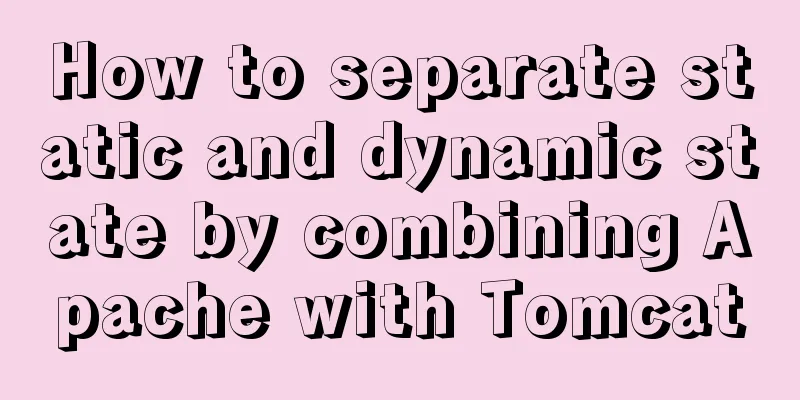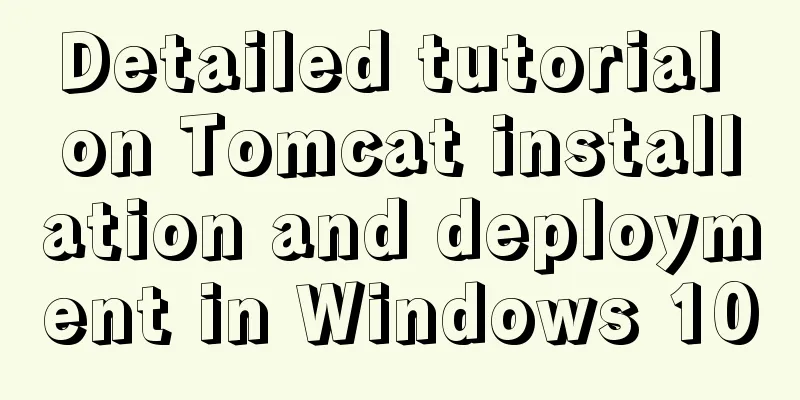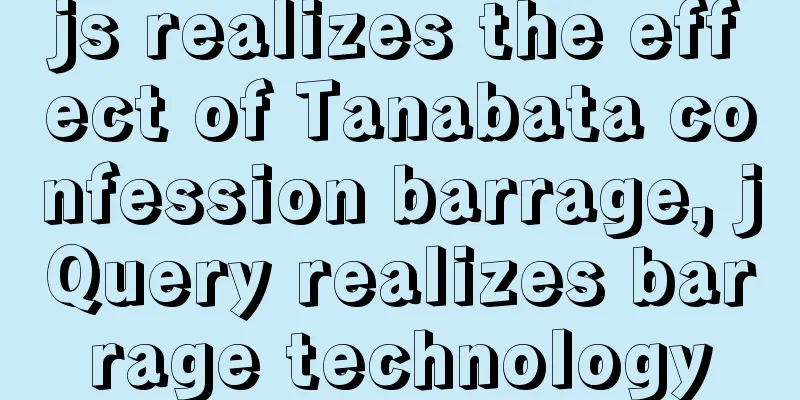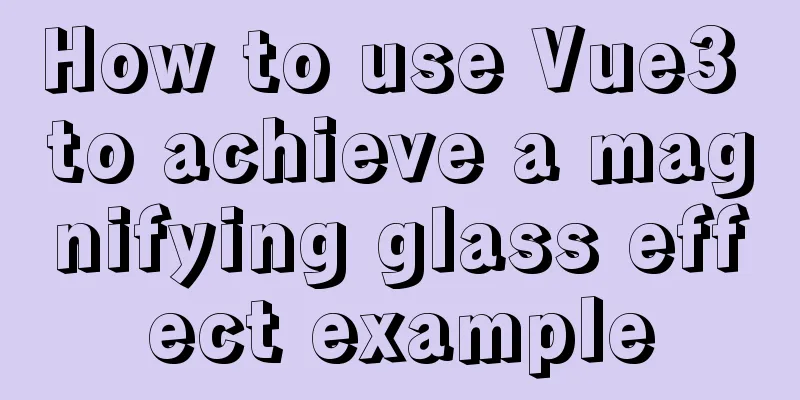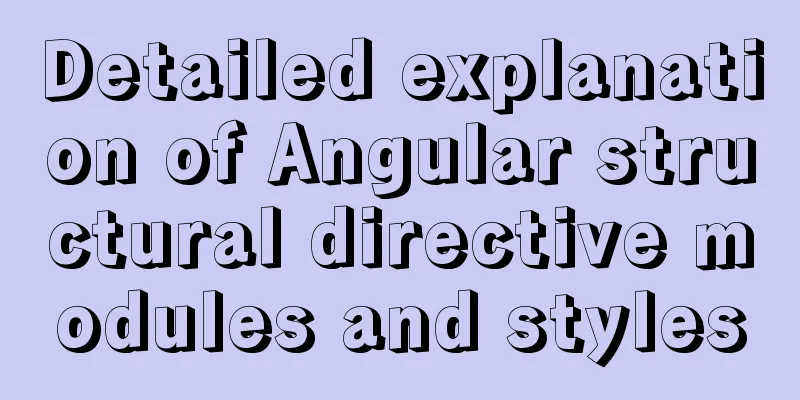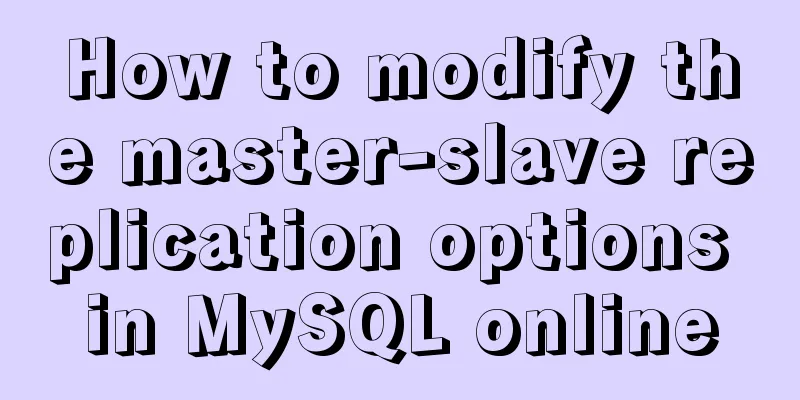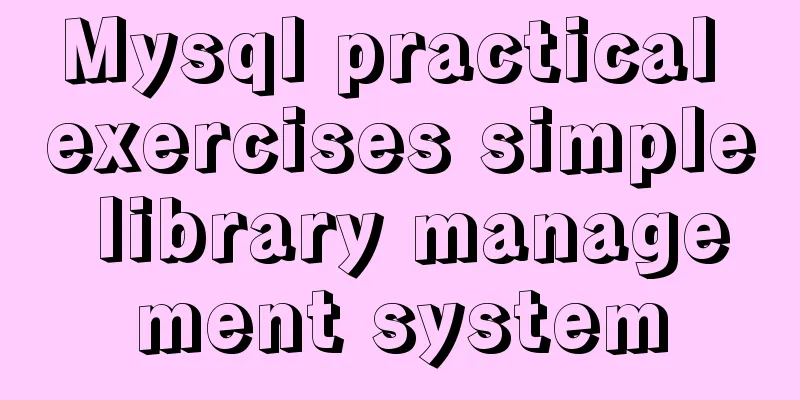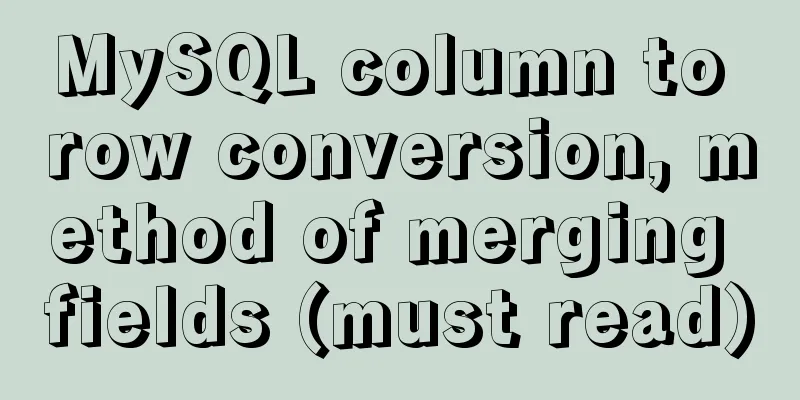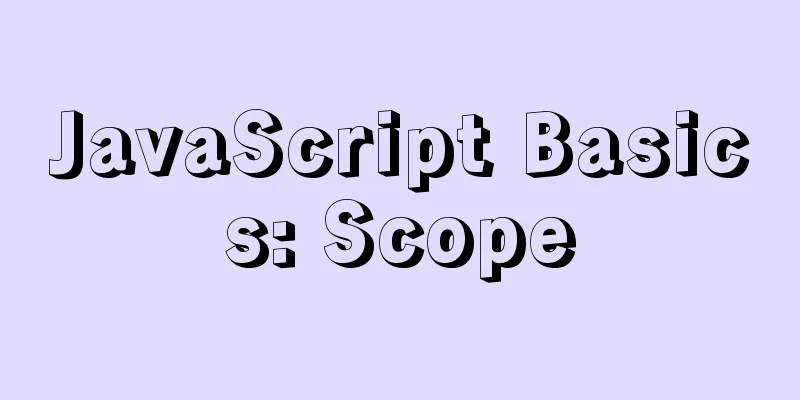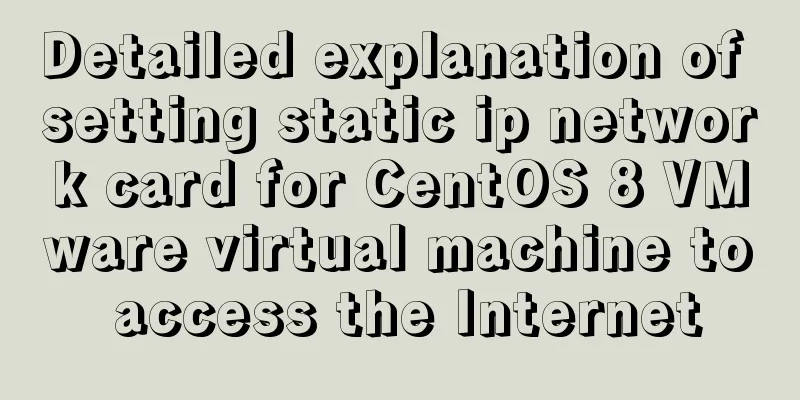Mysql GTID Mha configuration method
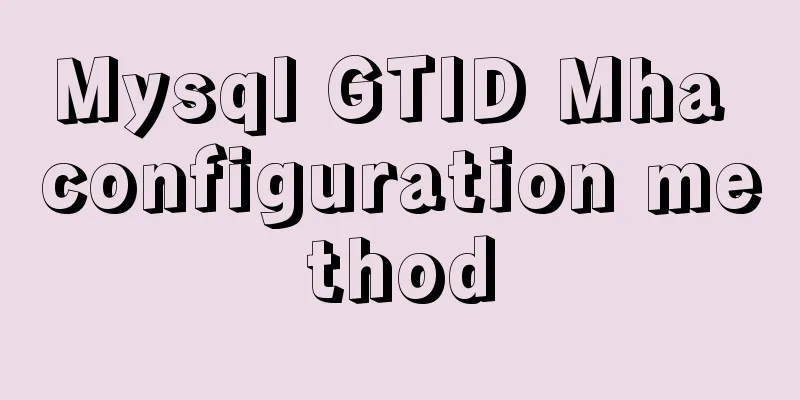
|
Gtid + Mha + Binlog server configuration: 1: Test environment OS: CentOS 6.5 192.168.1.21 mysql1 M1 2: Configure the relevant parameters of /etc/my.cnf and configure them separately in each of the three nodes binlog-format=ROW log-slave-updates=true gtid-mode=on enforce-gtid-consistency=true master-info-repository=TABLE relay-log-info-repository=TABLE sync-master-info=1 slave-parallel-workers=2 binlog-checksum=CRC32 master-verify-checksum=1 slave-sql-verify-checksum=1 binlog-rows-query-log_events=1 Set the root password and create a replication user:
mysql> use mysql;
mysql> GRANT ALL PRIVILEGES ON *.* TO root@"%" IDENTIFIED BY "oracle123";
mysql> update user set Password = password('oracle123') where User='root';
mysql> flush privileges;
mysql> GRANT replication slave ON *.* TO 'repl'@'%' identified by 'oracle';
mysql> flush privileges;
3: Configure Gtid replication in mysql2 and mysql3
CHANGE MASTER TO
MASTER_HOST = '192.168.1.21',
MASTER_PORT = 3306,
MASTER_USER = 'repl',
MASTER_PASSWORD = 'oracle',
MASTER_AUTO_POSITION = 1;
start slave;
mysql> show slave status\G
*************************** 1. row ***************************
Slave_IO_State: Waiting for master to send event
Master_Host: 192.168.1.21
Master_User: repl
Master_Port: 3306
Connect_Retry: 60
Master_Log_File: mysql-bin.000003
Read_Master_Log_Pos: 524
Relay_Log_File:mysql-relay-bin.000002
Relay_Log_Pos: 734
Relay_Master_Log_File: mysql-bin.000003
Slave_IO_Running: Yes
Slave_SQL_Running: Yes
Replicate_Do_DB:
......
Master_SSL_Crlpath:
Retrieved_Gtid_Set: 9ee7c7af-cbf3-11e5-bf75-000c2923e459:1-2
Executed_Gtid_Set: 9ee7c7af-cbf3-11e5-bf75-000c2923e459:1-2
Auto_Position: 1
1 row in set (0.00 sec)
4: Install Mha rpm -Uvh epel-release-6-8.noarch.rpm Configure SSH equivalent: Execute on all nodes ssh-keygen -t rsa ssh-copy-id -i /root/.ssh/id_rsa.pub root@mysql1 ssh-copy-id -i /root/.ssh/id_rsa.pub root@mysql2 ssh-copy-id -i /root/.ssh/id_rsa.pub root@mysql3 Test ssh login on 3 nodes: ssh myqsl1 ssh myqsl2 ssh myqsl3 Binlog server configuration: in mysql3 mkdir -p /mysql/backup/binlog /usr/local/mysql/bin/mysqlbinlog -R --raw --host=192.168.1.20 --user='root' --password='oracle123' --stop-never mysql- bin.000003 & The last binlog file is given starting from that binlog file. Also note that when the mysql process on mysql1 exits, the binlog server will also exit. Some packages need to be installed for support, using the yum network source; if you encounter problems during installation, you can try yum update to update the yum source or yum clean all to clear the cache Install mha4mysql-node on each node yum -y install perl-DBD-MySQL ncftp Install mha-manager on mysql3 yum install perl yum install cpan yum install perl-Config-Tiny yum install perl-Time-HiRes yum install perl-Log-Dispatch yum install perl-Parallel-ForkManager If you install perl-Log-Dispatch, the perl-Parallel-ForkManager installation package reports an error: You need to install epel first (see https://fedoraproject.org/wiki/EPEL) rpm -Uvh mha4mysql-manager-0.56-0.el6.noarch.rpm 5: Configure Mha in mysql3
mkdir -p /etc/masterha/app1
vi /etc/masterha/app1.cnf
[server default]
user=root
password=oracle123
manager_workdir=/etc/masterha/app1
manager_log=/etc/masterha/app1/manager.log
remote_workdir=/etc/masterha/app1
ssh_user=root
repl_user=repluser
repl_password=oracle
ping_interval=3
master_ip_failover_script=/etc/masterha/app1/master_ip_failover
[server1]
hostname=192.168.1.21
#ssh_port=9999
master_binlog_dir=/mysql/logs
check_repl_delay=0 #To prevent the master from failing, there will be a delay when switching to the slave, but it cannot be switched there candidate_master=1
[server2]
hostname=192.168.1.22
#ssh_port=9999
master_binlog_dir=/mysql/logs
candidate_master=1
[server3]
hostname=192.168.1.23
#ssh_port=9999
master_binlog_dir=/mysql/logs
no_master=1
ignore_fail=1 #If this node fails, MHA will be unavailable. Add this parameter so that it can be used even if the slave fails [binlog1] #binlog server requires mysqlbinlog command hostname=192.168.1.23
master_binlog_dir=/mysql/backup/binlog #Read binlog storage location ignore_fail=1
no_master=1
vi /etc/masterha/app1/master_ip_failover
#!/usr/bin/env perl
use strict;
use warnings FATAL => 'all';
use Getopt::Long;
my
$command, $ssh_user, $orig_master_host, $orig_master_ip,
$orig_master_port, $new_master_host, $new_master_ip, $new_master_port
);
my $vip = '192.168.1.20';#Virtual IP
my $gateway = '192.168.1.1'; #Gateway IP
my $interface = 'eth0';
my $key = "1";
my $ssh_start_vip = "/sbin/ifconfig $interface:$key $vip;/sbin/arping -I $interface -c 3 -s $vip $gateway >/dev/null 2>&1";
my $ssh_stop_vip = "/sbin/ifconfig $interface:$key down";
GetOptions(
'command=s' => \$command,
'ssh_user=s' => \$ssh_user,
'orig_master_host=s' => \$orig_master_host,
'orig_master_ip=s' => \$orig_master_ip,
'orig_master_port=i' => \$orig_master_port,
'new_master_host=s' => \$new_master_host,
'new_master_ip=s' => \$new_master_ip,
'new_master_port=i' => \$new_master_port,
);
exit &main();
sub main {
print "\n\nIN SCRIPT TEST====$ssh_stop_vip==$ssh_start_vip===\n\n";
if ( $command eq "stop" || $command eq "stopssh" ) {
# $orig_master_host, $orig_master_ip, $orig_master_port are passed.
# If you manage master ip address at global catalog database,
# invalidate orig_master_ip here.
my $exit_code = 1;
eval {
print "Disabling the VIP on old master: $orig_master_host \n";
&stop_vip();
$exit_code = 0;
};
if ($@) {
warn "Got Error: $@\n";
exit $exit_code;
}
exit $exit_code;
}
elsif ( $command eq "start" ) {
# all arguments are passed.
# If you manage master ip address at global catalog database,
# activate new_master_ip here.
# You can also grant write access (create user, set read_only=0, etc) here.
my $exit_code = 10;
eval {
print "Enabling the VIP - $vip on the new master - $new_master_host \n";
&start_vip();
$exit_code = 0;
};
if ($@) {
warn $@;
exit $exit_code;
}
exit $exit_code;
}
elsif ( $command eq "status" ) {
print "Checking the Status of the script.. OK \n";
`ssh $ssh_user\@$orig_master_host \" $ssh_start_vip \"`;
exit 0;
}
else {
&usage();
exit 1;
}
}
# A simple system call that enable the VIP on the new master
sub start_vip() {
`ssh $ssh_user\@$new_master_host \" $ssh_start_vip \"`;
}
# A simple system call that disable the VIP on the old_master
sub stop_vip() {
`ssh $ssh_user\@$orig_master_host \" $ssh_stop_vip \"`;
}
Sub usage {
print
"Usage: master_ip_failover --command=start|stop|stopssh|status --orig_master_host=host --orig_master_ip=ip --
orig_master_port=port --new_master_host=host --new_master_ip=ip --new_master_port=port\n";
}
chmod 777 /etc/masterha/app1/
Configuration file test: # masterha_check_ssh --conf=/etc/masterha/app1.cnf Thu May 26 23:25:35 2016 - [warning] Global configuration file /etc/masterha_default.cnf not found. Skipping. Thu May 26 23:25:35 2016 - [info] Reading application default configuration from /etc/masterha/app1.cnf.. Thu May 26 23:25:35 2016 - [info] Reading server configuration from /etc/masterha/app1.cnf.. Thu May 26 23:25:35 2016 - [info] Starting SSH connection tests.. Thu May 26 23:25:35 2016 - [debug] Thu May 26 23:25:35 2016 - [debug] Connecting via SSH from [email protected](192.168.1.21:22) to [email protected](192.168.1.22:22).. Thu May 26 23:25:35 2016 - [debug] ok. Thu May 26 23:25:35 2016 - [debug] Connecting via SSH from [email protected](192.168.1.21:22) to [email protected](192.168.1.23:22).. Thu May 26 23:25:35 2016 - [debug] ok. Thu May 26 23:25:36 2016 - [debug] Thu May 26 23:25:35 2016 - [debug] Connecting via SSH from [email protected](192.168.1.22:22) to [email protected](192.168.1.21:22).. Thu May 26 23:25:35 2016 - [debug] ok. Thu May 26 23:25:35 2016 - [debug] Connecting via SSH from [email protected](192.168.1.22:22) to [email protected](192.168.1.23:22).. Thu May 26 23:25:36 2016 - [debug] ok. Thu May 26 23:25:36 2016 - [debug] Thu May 26 23:25:36 2016 - [debug] Connecting via SSH from [email protected](192.168.1.23:22) to [email protected](192.168.1.21:22).. Thu May 26 23:25:36 2016 - [debug] ok. Thu May 26 23:25:36 2016 - [debug] Connecting via SSH from [email protected](192.168.1.23:22) to [email protected](192.168.1.22:22).. Thu May 26 23:25:36 2016 - [debug] ok. Thu May 26 23:25:36 2016 - [info] All SSH connection tests passed successfully. #masterha_check_repl --conf=/etc/masterha/app1.cnf Thu May 26 22:52:30 2016 - [warning] Global configuration file /etc/masterha_default.cnf not found. Skipping. Thu May 26 22:52:30 2016 - [info] Reading application default configuration from /etc/masterha/app1.cnf.. Thu May 26 22:52:30 2016 - [info] Reading server configuration from /etc/masterha/app1.cnf.. Thu May 26 22:52:30 2016 - [info] MHA::MasterMonitor version 0.56. Thu May 26 22:52:31 2016 - [info] GTID failover mode = 1 Thu May 26 22:52:31 2016 - [info] Dead Servers: Thu May 26 22:52:31 2016 - [info] Alive Servers: Thu May 26 22:52:31 2016 - [info] 192.168.1.21(192.168.1.21:3306) Thu May 26 22:52:31 2016 - [info] 192.168.1.22(192.168.1.22:3306) Thu May 26 22:52:31 2016 - [info] 192.168.1.23(192.168.1.23:3306) Thu May 26 22:52:31 2016 - [info] Alive Slaves: Thu May 26 22:52:31 2016 - [info] 192.168.1.22(192.168.1.22:3306) Version=5.6.28-log (oldest major version between slaves) log-bin: enabled Thu May 26 22:52:31 2016 - [info] GTID ON Thu May 26 22:52:31 2016 - [info] Replicating from 192.168.1.21(192.168.1.21:3306) Thu May 26 22:52:31 2016 - [info] Primary candidate for the new Master (candidate_master is set) Thu May 26 22:52:31 2016 - [info] 192.168.1.23(192.168.1.23:3306) Version=5.6.28-log (oldest major version between slaves) log-bin: enabled Thu May 26 22:52:31 2016 - [info] GTID ON Thu May 26 22:52:31 2016 - [info] Replicating from 192.168.1.21(192.168.1.21:3306) Thu May 26 22:52:31 2016 - [info] Not candidate for the new Master (no_master is set) Thu May 26 22:52:31 2016 - [info] Current Alive Master: 192.168.1.21(192.168.1.21:3306) Thu May 26 22:52:31 2016 - [info] Checking slave configurations.. Thu May 26 22:52:31 2016 - [info] read_only=1 is not set on slave 192.168.1.22(192.168.1.22:3306). Thu May 26 22:52:31 2016 - [info] read_only=1 is not set on slave 192.168.1.23(192.168.1.23:3306). Thu May 26 22:52:31 2016 - [info] Checking replication filtering settings.. Thu May 26 22:52:31 2016 - [info] binlog_do_db= , binlog_ignore_db= Thu May 26 22:52:31 2016 - [info] Replication filtering check ok. Thu May 26 22:52:31 2016 - [info] GTID (with auto-pos) is supported. Skipping all SSH and Node package checking. Thu May 26 22:52:31 2016 - [info] HealthCheck: SSH to 192.168.1.23 is reachable. Thu May 26 22:52:31 2016 - [info] Binlog server 192.168.1.23 is reachable. Thu May 26 22:52:31 2016 - [info] Checking recovery script configurations on 192.168.1.23(192.168.1.23:3306).. Thu May 26 22:52:31 2016 - [info] Executing command: save_binary_logs --command=test --start_pos=4 --binlog_dir=/mysql/backup/binlog --output_file=/etc/masterha/app1/save_binary_logs_test --manager_version=0.56 --start_file=mysql-bin.000004 Thu May 26 22:52:31 2016 - [info] Connecting to [email protected](192.168.1.23:22).. Creating /etc/masterha/app1 if not exists.. ok. Checking output directory is accessible or not.. ok. Binlog found at /mysql/backup/binlog, up to mysql-bin.000004 Thu May 26 22:52:31 2016 - [info] Binlog setting check done. Thu May 26 22:52:31 2016 - [info] Checking SSH publickey authentication settings on the current master.. Thu May 26 22:52:31 2016 - [info] HealthCheck: SSH to 192.168.1.21 is reachable. Thu May 26 22:52:31 2016 - [info] 192.168.1.21(192.168.1.21:3306) (current master) +--192.168.1.22(192.168.1.22:3306) +--192.168.1.23(192.168.1.23:3306) Thu May 26 22:52:31 2016 - [info] Checking replication health on 192.168.1.22.. Thu May 26 22:52:31 2016 - [info] ok. Thu May 26 22:52:31 2016 - [info] Checking replication health on 192.168.1.23.. Thu May 26 22:52:31 2016 - [info] ok. Thu May 26 22:52:31 2016 - [info] Checking master_ip_failover_script status: Thu May 26 22:52:31 2016 - [info] /etc/masterha/app1/master_ip_failover --command=status --ssh_user=root --orig_master_host=192.168.1.21 --orig_master_ip=192.168.1.21 --orig_master_port=3306 IN SCRIPT TEST====/sbin/ifconfig eth1:1 down==/sbin/ifconfig eth1:1 192.168.1.20;/sbin/arping -I eth1 -c 3 -s 192.168.1.20 192.168.1.1 >/dev/null 2>&1=== Checking the Status of the script.. OK Thu May 26 22:52:34 2016 - [info] OK. Thu May 26 22:52:34 2016 - [warning] shutdown_script is not defined. Thu May 26 22:52:34 2016 - [info] Got exit code 0 (Not master dead). MySQL Replication Health is OK. MHA startup and shutdown nohup masterha_manager --conf=/etc/masterha/app1.cnf > /etc/masterha/app1/manager.log < /dev/null 2>&1 & Check whether it is started: masterha_check_status --conf=/etc/masterha/app1.cnf app1 (pid:11447) is running(0:PING_OK), master:192.168.1.21 Stop Mha: masterha_stop --conf=/etc/masterha/app1.cnf Stopped app1 successfully. [3]+ Exit 1 nohup masterha_manager --conf=/etc/masterha/app1.cnf > /etc/masterha/app1/manager.log < /dev/null 2>&1 test: Note: After each test is completed, you need to clean up the logs under /etc/masterha/app1 and then start Mha manager. 1: Close mysql on mysql1, check the slave database synchronization from there, and the mha log output 2: Restore mysql1 to be the slave of mysql2. The change master statement can be found in /etc/masterha/app1/manager.log. When configuring GTID replication, you encounter a 1032 error and use the following method to solve it mysql> show global variables like '%gtid%'; +---------------------------------+------------------------------------------------------------------------------------+ | Variable_name | Value | +---------------------------------+------------------------------------------------------------------------------------+ | binlog_gtid_simple_recovery | OFF | | enforce_gtid_consistency | ON | | gtid_executed | 88b05570-2599-11e6-880a-000c29c18cf5:1-3, 9ee7c7af-cbf3-11e5-bf75-000c2923e459:1-4 | | gtid_mode | ON | | gtid_owned | | | gtid_purged | | | simplified_binlog_gtid_recovery | OFF | +---------------------------------+------------------------------------------------------------------------------------+ stop slave; set gtid_next='9ee7c7af-cbf3-11e5-bf75-000c2923e459:4'; begin; commit; set gtid_next='automatic'; start slave; show slave status\G; The above Mysql GTID Mha configuration method is all the content that the editor shares with you. I hope it can give you a reference. I also hope that you will support 123WORDPRESS.COM. You may also be interested in:
|
<<: JavaScript to achieve drop-down menu effect
>>: Docker MQTT installation and use tutorial
Recommend
Detailed explanation of how to clear a few pixels of blank space under an image using CSS
Recently, a friend asked me a question: When layo...
ElementUI implements sample code for drop-down options and multiple-select boxes
Table of contents Drop-down multiple-select box U...
Introduction to Docker Quick Deployment of SpringBoot Project
1. Install Docker First open the Linux environmen...
What is ZFS? Reasons to use ZFS and its features
History of ZFS The Z File System (ZFS) was develo...
Complete steps to solve 403 forbidden in Nginx
The webpage displays 403 Forbidden Nginx (yum ins...
The problem of being unable to enter the management page when installing rabbitmq in docker
1. Environmental Preparation Tencent Cloud Server...
Detailed discussion of the differences between loops in JavaScript
Table of contents Preface Enumerable properties I...
Tutorial on how to deploy LNMP and enable HTTPS service
What is LNMP: Linux+Nginx+Mysql+(php-fpm,php-mysq...
Two simple menu navigation bar examples
Menu bar example 1: Copy code The code is as foll...
How to install and deploy gitlab server on centos7
I am using centos 7 64bit system here. I have tri...
Some pitfalls of JavaScript deep copy
Preface When I went to an interview at a company ...
MySQL merge and split by specified characters example tutorial
Preface Merging or splitting by specified charact...
Basic knowledge points of mysql worm replication
Worms replicate, as the name implies, by themselv...
Three ways to achieve background blur in CSS3 (summary)
1. Normal background blur Code: <Style> htm...
How to add automatic completion commands for docker and kubectl on Mac
Introduction to kubectl kubectl is a command line...