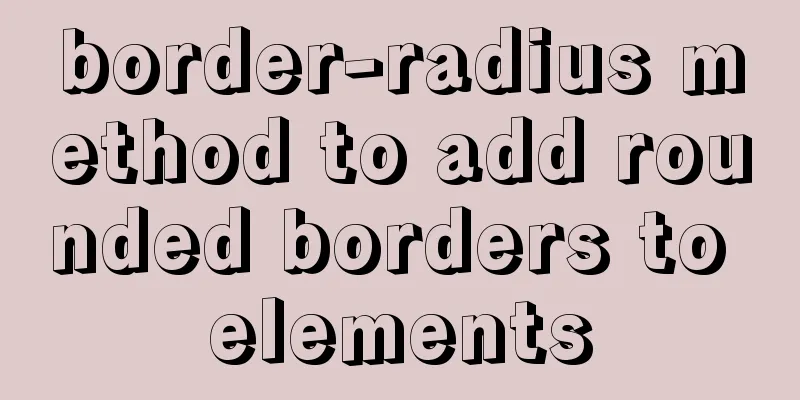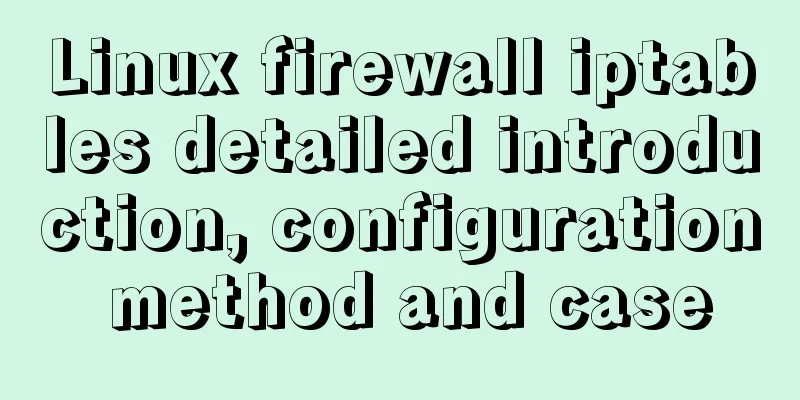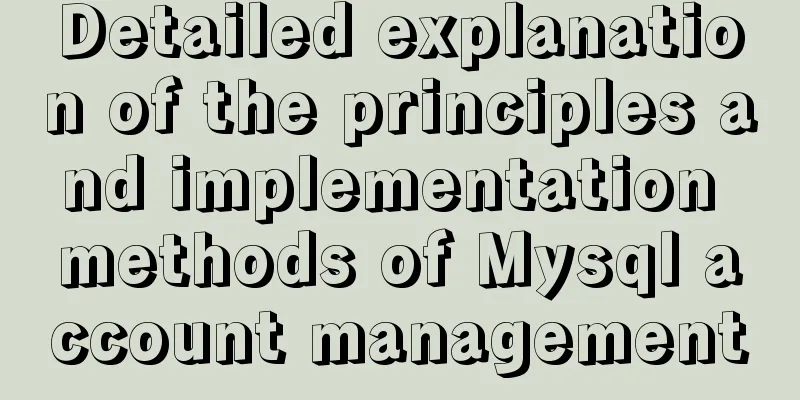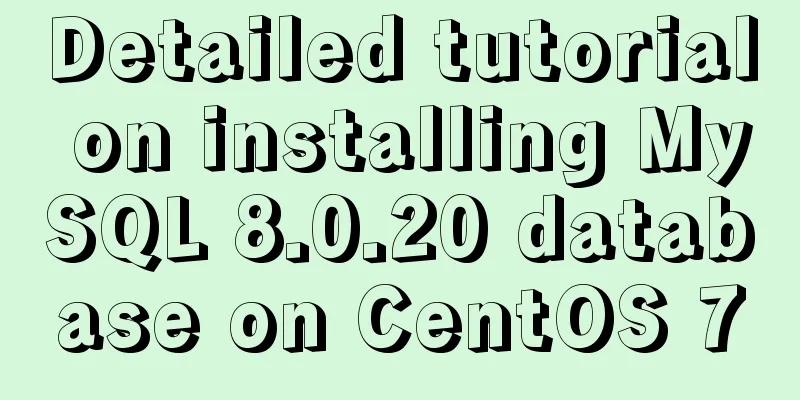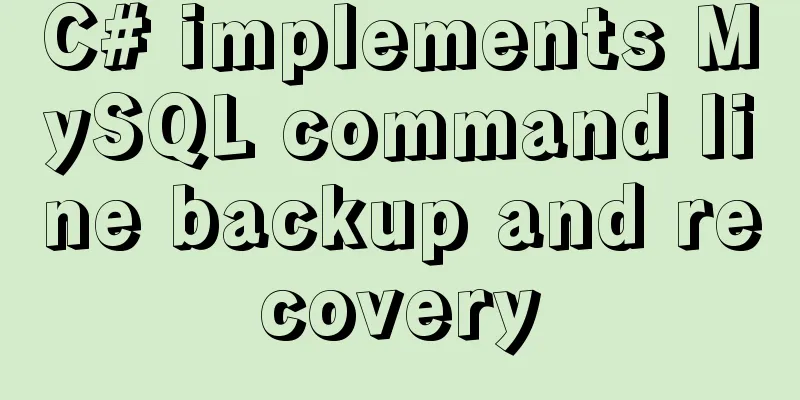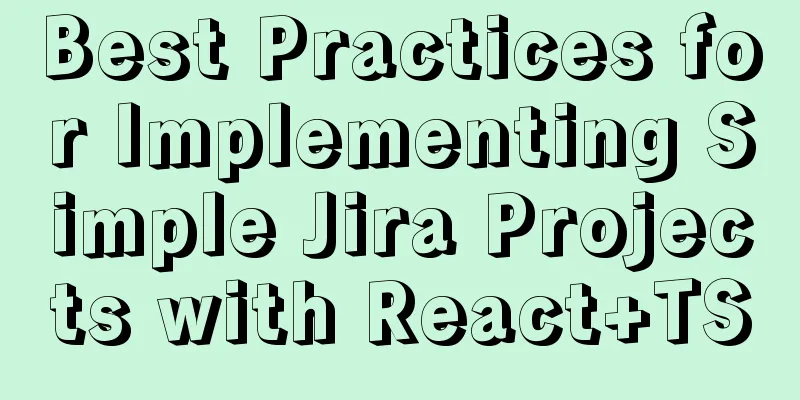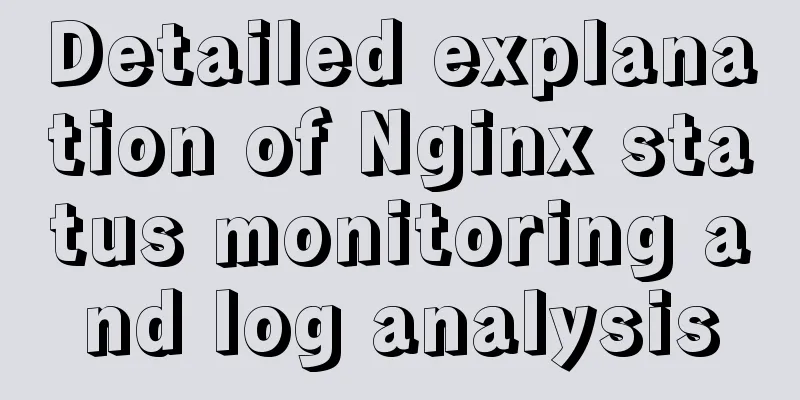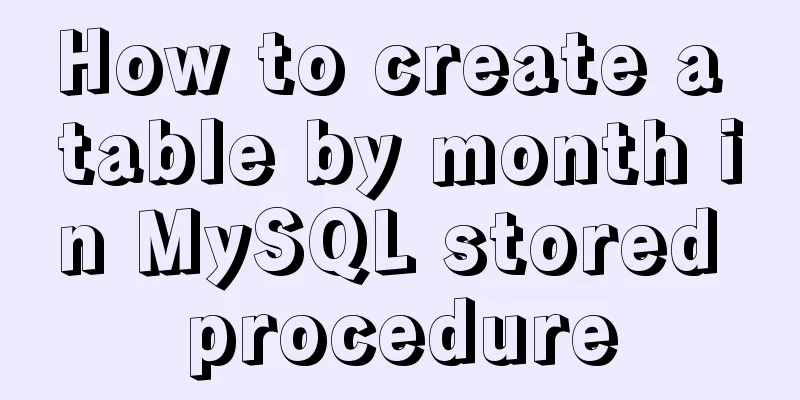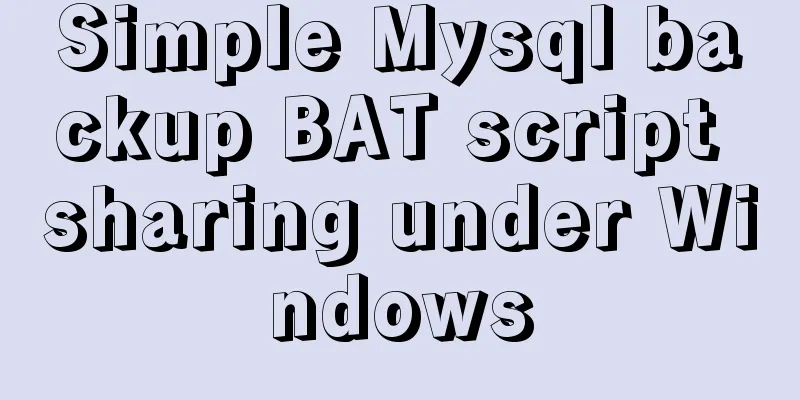Implementation of two basic images for Docker deployment of Go
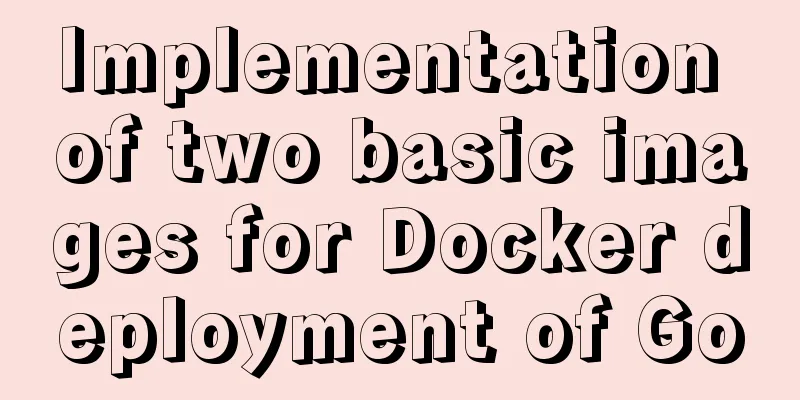
|
1. golang:latest base image mkdir gotest touch main.go touch Dockerfile 1. Example code
package main
import (
"fmt"
"log"
"net/http"
)
func main() {
http.HandleFunc("/", func(writer http.ResponseWriter, request *http.Request) {
fmt.Fprint(writer, "Hello World")
})
fmt.Println("3000!!")
log.Fatal(http.ListenAndServe(":3000", nil))
}
2. Dockerfile configuration #Source image FROM golang:latest #Set the working directory WORKDIR $GOPATH/src/github.com/gotest #Add the server's go project code to the docker container ADD . $GOPATH/src/github.com/gotest #go build executable file RUN go build . #Expose port EXPOSE 3000 #Finally run the docker command ENTRYPOINT ["./gotest"] 3. Packaging the image docker build -t gotest .
2. alpine:latest base image
#Source image FROM alpine:latest #Set the working directory WORKDIR $GOPATH/src/github.com/common #Add the server's go project code to the docker container ADD . $GOPATH/src/github.com/common #Expose port EXPOSE 3002 #Finally run the docker command ENTRYPOINT ["./common"] Packaging image docker build -t common . This is the end of this article about the implementation of two basic images for Docker deployment of Go. For more relevant content about Docker deployment of Go images, please search for previous articles on 123WORDPRESS.COM or continue to browse the following related articles. I hope you will support 123WORDPRESS.COM in the future! You may also be interested in:
|
<<: Vue implements the magnifying glass effect of tab switching
>>: Vue Basics Introduction: Vuex Installation and Use
Recommend
Element tree control integrates a drop-down menu with icons (tree+dropdown+input)
Table of contents Requirements: Implementation st...
Two ways to export csv in win10 mysql
There are two ways to export csv in win10. The fi...
Two ways to install Python3 on Linux servers
First method Alibaba Cloud and Baidu Cloud server...
MySQL SQL statement performance tuning simple example
MySQL SQL statement performance tuning simple exa...
The effect of zooming in on a Taobao store is similar to the principle of using a slideshow.
Today I got familiar with the mouse zooming effect...
JS implements a simple todoList (notepad) effect
The notepad program is implemented using the thre...
How to find out uncommitted transaction information in MySQL
A while ago, I wrote a blog post titled "Can...
Detailed configuration of wireless network card under Ubuntu Server
1. Insert the wireless network card and use the c...
MySQL's conceptual understanding of various locks
Optimistic Locking Optimistic locking is mostly i...
WeChat applet implements fixed header and list table components
Table of contents need: Function Points Rendering...
MySQL-8.0.26 Configuration Graphics Tutorial
Preface: Recently, the company project changed th...
HTML insert image example (html add image)
Inserting images into HTML requires HTML tags to ...
Linux installation MySQL tutorial (binary distribution)
This tutorial shares the detailed steps of instal...
How to develop uniapp using vscode
Because I have always used vscode to develop fron...
Detailed explanation of Nginx configuration parameters in Chinese (load balancing and reverse proxy)
PS: I've recently been reading the Nginx chap...