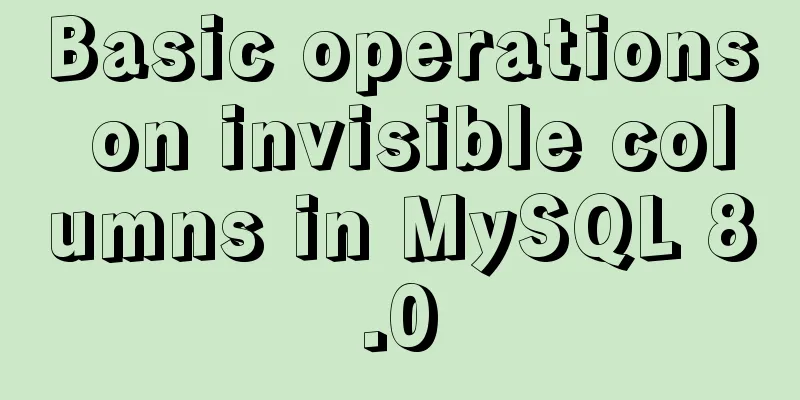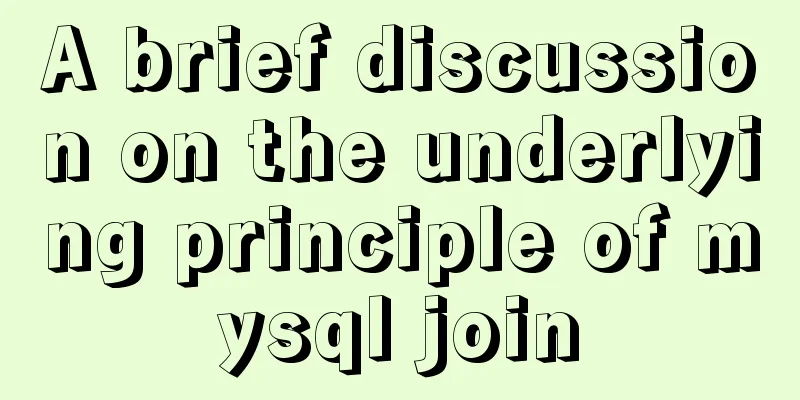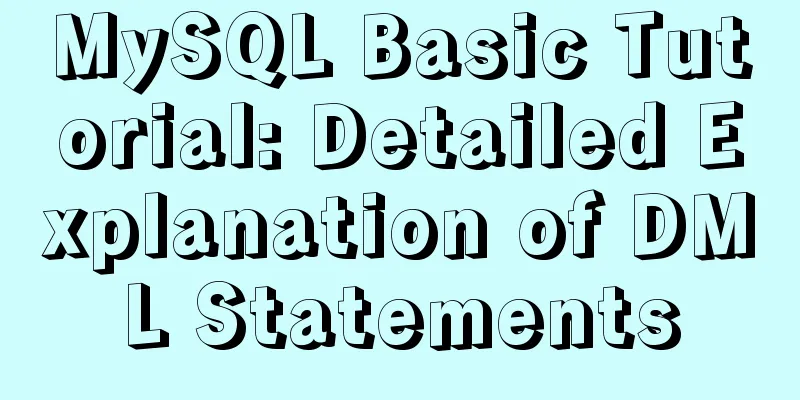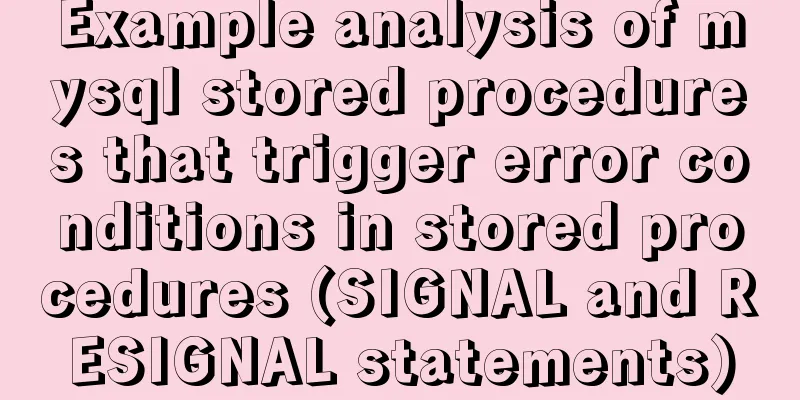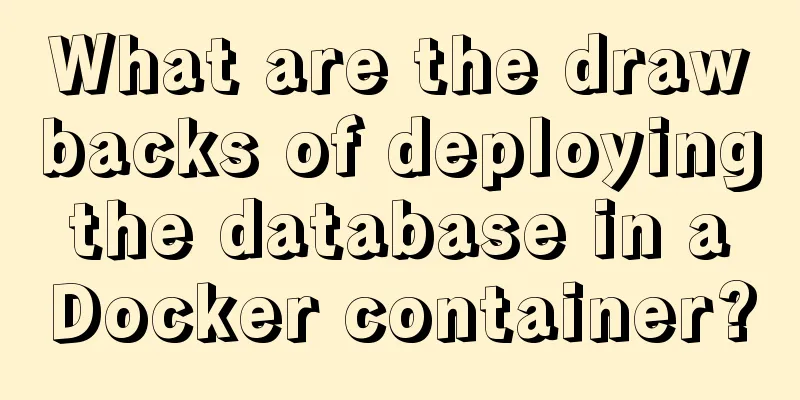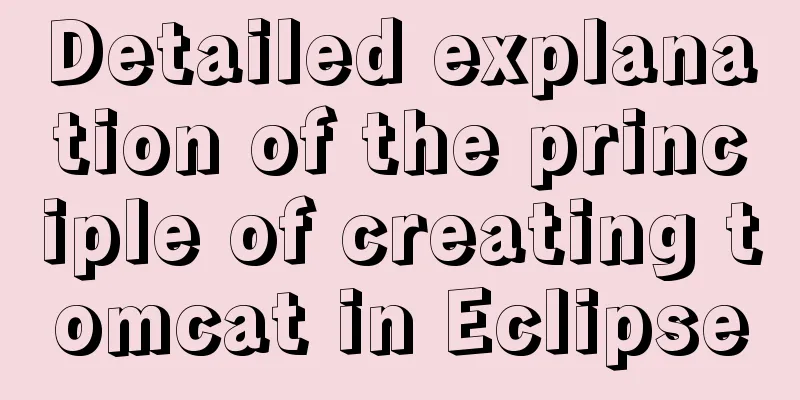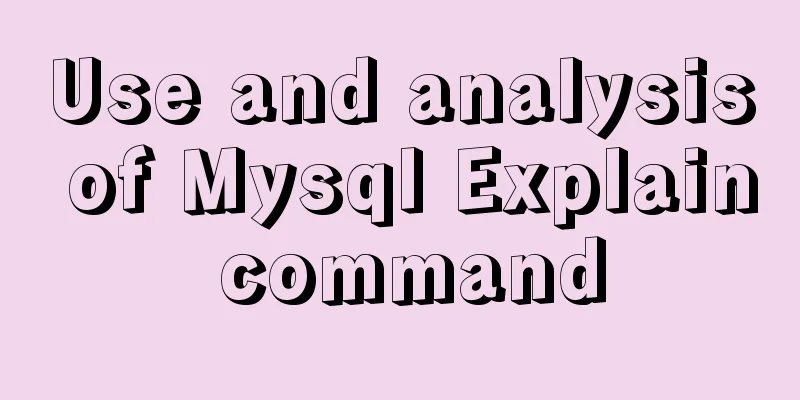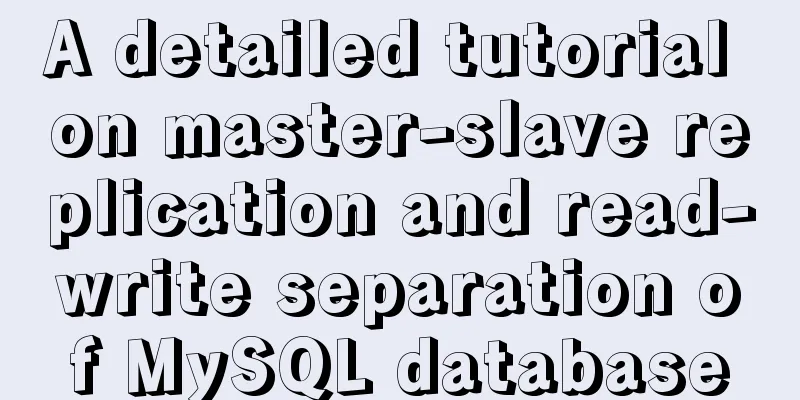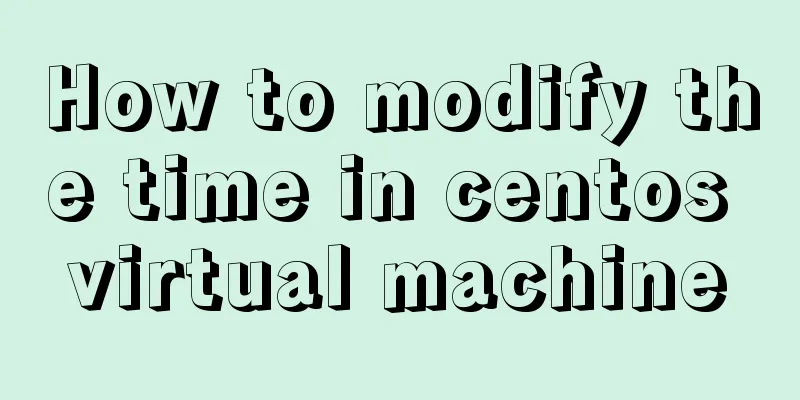Simple Mysql backup BAT script sharing under Windows
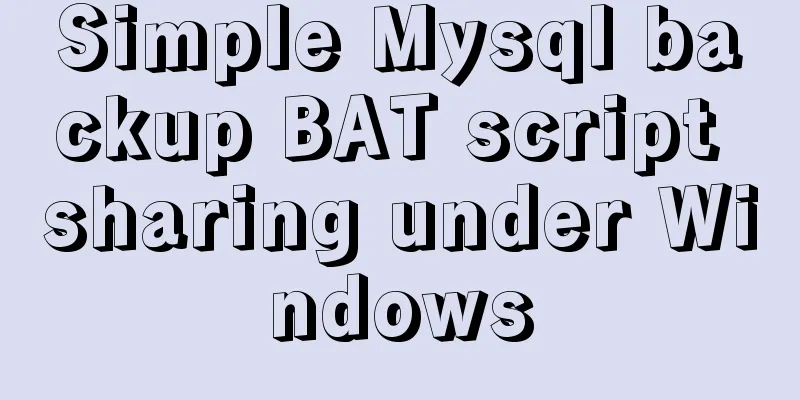
|
Preface This article introduces a simple BAT script for backing up Mysql in Windows. The script uses the The sample code is as follows @echo off set hour=%time:~0,2% if "%time:~0,1%"==" " set hour=0%time:~1,1% set now=%Date:~0,4%%Date:~5,2%%Date:~8,2%%hour%%Time:~3,2%%Time:~6,2% echo %now% set host=xxx.xxx.xxx.xxx set port=3306 set user=root set pass=root set dbname=dataname set backupfile=E:\backup\db\%dbname%-%now%.sql E:\backup\mysql-5.7.13-winx64\bin\mysqldump -h%host% -P%port% -u%user% -p%pass% -c --add-drop-table %dbname% > %backupfile% echo delete files before 60 days forfiles /p "E:\backup\db" /m *.sql /d -60 /c "cmd /c del @file /f" Summarize The above is the full content of this article. I hope that the content of this article can bring some help to your study or work. If you have any questions, you can leave a message to communicate. Thank you for your support of 123WORDPRESS.COM. You may also be interested in:
|
<<: Example of implementing circular progress bar in Vue
>>: A complete list of common Linux system commands for beginners
Recommend
JavaScript to achieve mouse drag effect
This article shares the specific code of JavaScri...
Record a pitfall of MySQL update statement update
background Recently, I executed a DML statement d...
CSS text alignment implementation code
When making forms, we often encounter the situati...
Introduction to using MySQL commands to create, delete, and query indexes
MySQL database tables can create, view, rebuild a...
A brief understanding of the relevant locks in MySQL
This article is mainly to take you to quickly und...
CSS screen size adaptive implementation example
To achieve CSS screen size adaptation, we must fi...
Detailed explanation of common commands in MySQL 8.0+
Enable remote access Enable remote access rights ...
Summary of common commands for Ubuntu servers
Most of the commands below need to be entered in ...
Detailed explanation of mktemp, a basic Linux command
mktemp Create temporary files or directories in a...
Using CSS3 to achieve progress bar effect and dynamically add percentage
During the project, I started using the js reques...
MySQL data aggregation and grouping
We often need to summarize data without actually ...
The difference between two MySQL delete user statements (delete user and drop user)
Tip: In MySQL, we often need to create and delete...
Three methods to modify the hostname of Centos7
Method 1: hostnamectl modification Step 1 Check t...
MySQL 5.7.17 winx64 free installation version configuration method graphic tutorial
Recent experience in installing mysql5.7.17 free ...
MySQL 5.7.18 zip version installation tutorial
The mysql 5.7.18 zip version of MySQL is not like...