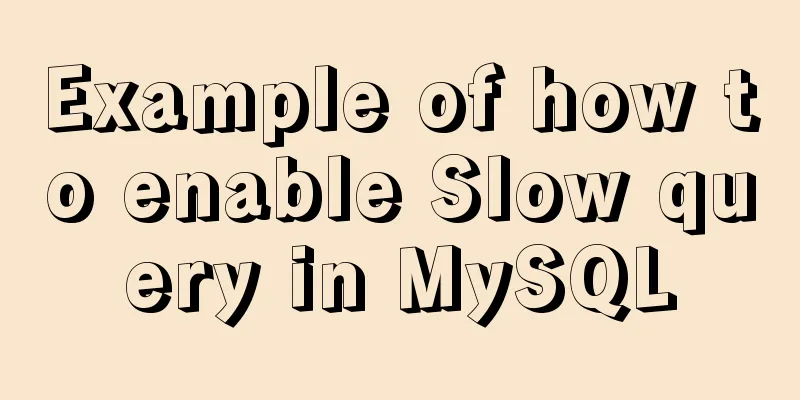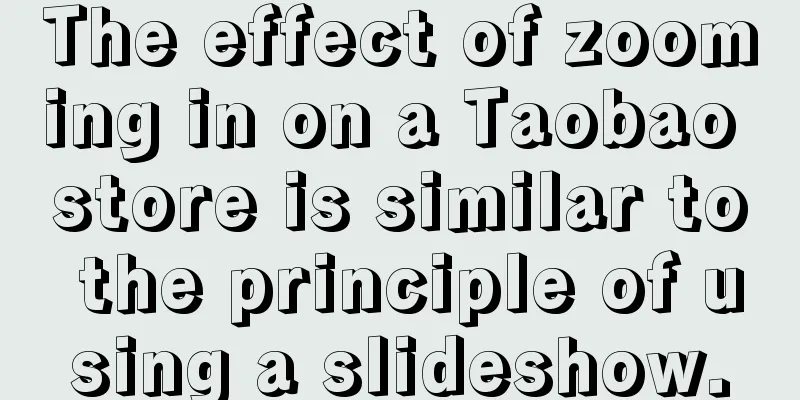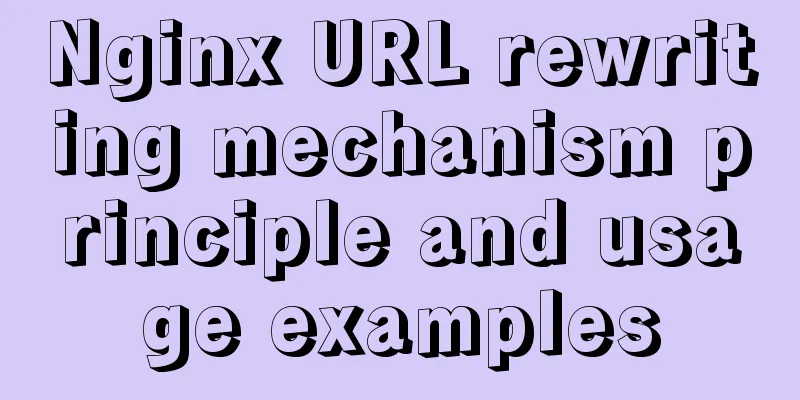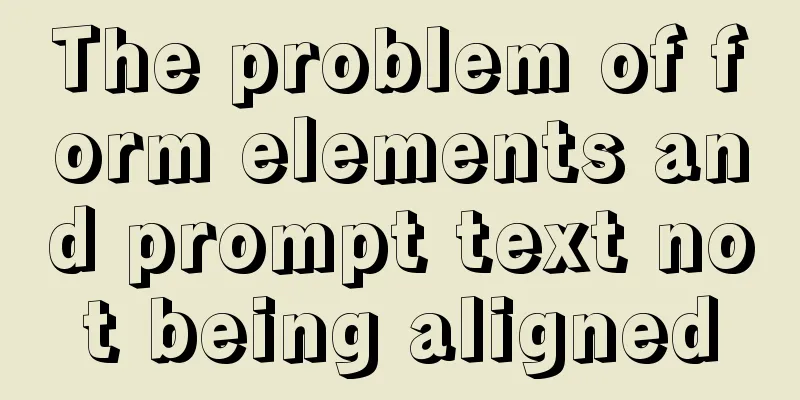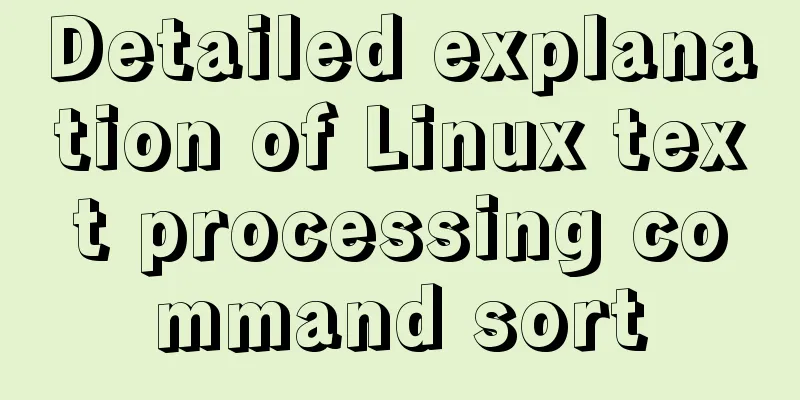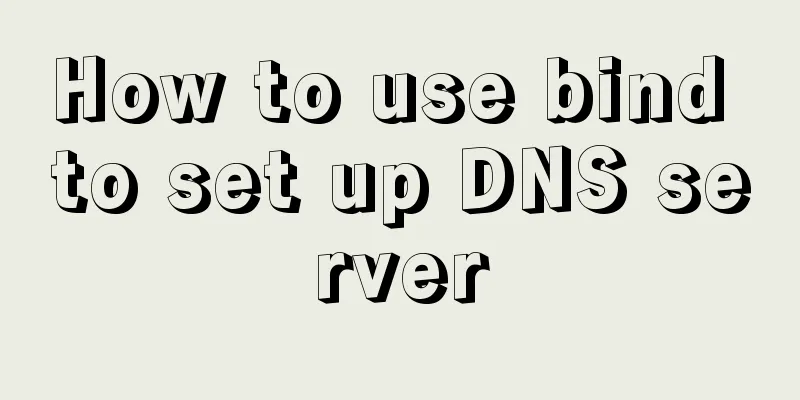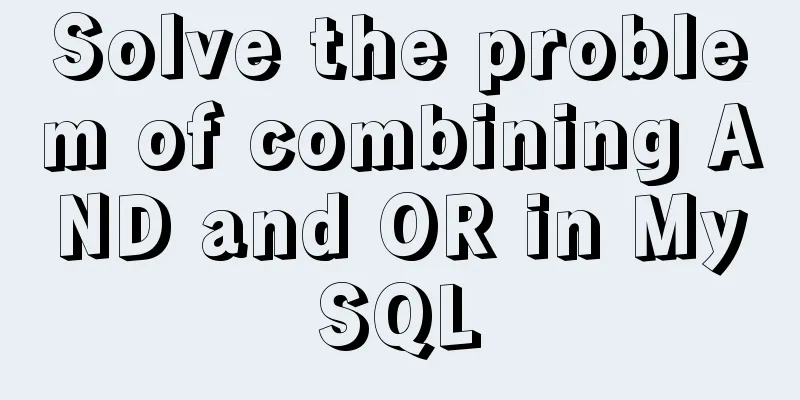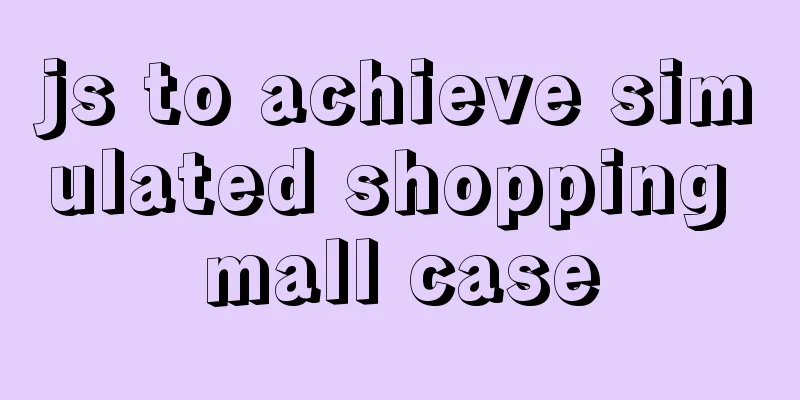MySQL 5.7.17 winx64 free installation version configuration method graphic tutorial
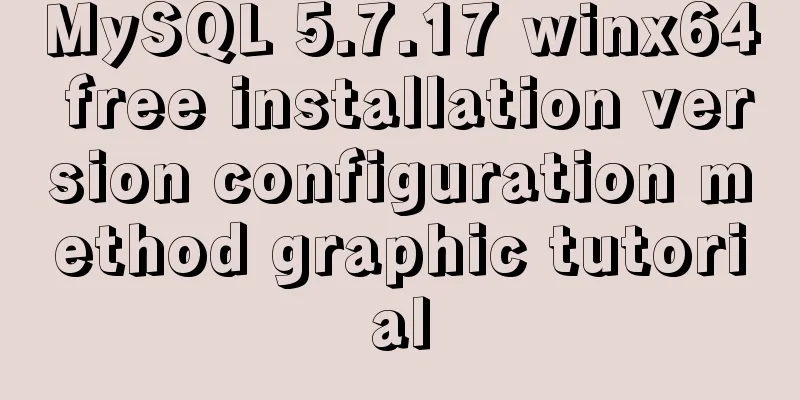
|
Recent experience in installing mysql5.7.17 free installation version 1. Download and decompress https://pan.baidu.com/s/1mi4UHtA 2. Set environment variables path: Configuration File Copy my-default, paste it in the root directory and rename it to my Inside my configuration file Mainly modify basedir, datadir, port 4. Command Prompt Operation (DOC) Note: Must be an administrator 1. Initialization mysqld --initialize --user=mysql --console 2. Installation Then you will be prompted: 3. Start the service: net start MySQL 4. Change password 5. Enter the previous random password 6. Then enter the password modification statement set password for root@localhost = password('new password'); 7. Stop service The above is the full content of this article. I hope it will be helpful for everyone’s study. I also hope that everyone will support 123WORDPRESS.COM. You may also be interested in:
|
<<: Summary of several postures that must be mastered in Linux compilation optimization
>>: Example code for implementing WeChat account splitting with Nodejs
Recommend
The difference between hash mode and history mode in vue-router
vue-router has two modes hash mode History mode 1...
MySQL 8.0.22 winx64 installation and configuration graphic tutorial
mysql 8.0.22 winx64 installation and configuratio...
mysql installer web community 5.7.21.0.msi installation graphic tutorial
This article example shares the specific code for...
How to implement property hijacking with JavaScript defineProperty
Table of contents Preface Descriptors Detailed ex...
CocosCreator implements skill cooling effect
CocosCreator realizes skill CD effect There are s...
10 HTML table-related tags
In fact many people will say “I’ve seen that table...
Tutorial on installing Ubuntu 1804 in VMware Workstation 15 Pro (with pictures and text)
This note is an installation tutorial. It has no ...
How to set Nginx to forward the domain name to the specified port
Enter /usr/local/nginx/conf sudo cd /usr/local/ng...
Detailed description of the function of meta name="" content="
1. Grammar: <meta name="name" content...
The hottest trends in web design UI in 2013 The most popular UI designs
Time flies, and in just six days, 2013 will becom...
Example operation MySQL short link
How to set up a MySQL short link 1. Check the mys...
JavaScript Array Methods - Systematic Summary and Detailed Explanation
Table of contents Common array methods Adding and...
Detailed use cases of MySql escape
MySQL escape Escape means the original semantics ...
The scroll bar position is retained when scrolling the vant list component
The scroll bar position is retained when scrollin...
Detailed explanation of Jquery datagrid query
Table of contents Add code to the Tree item; 1. S...