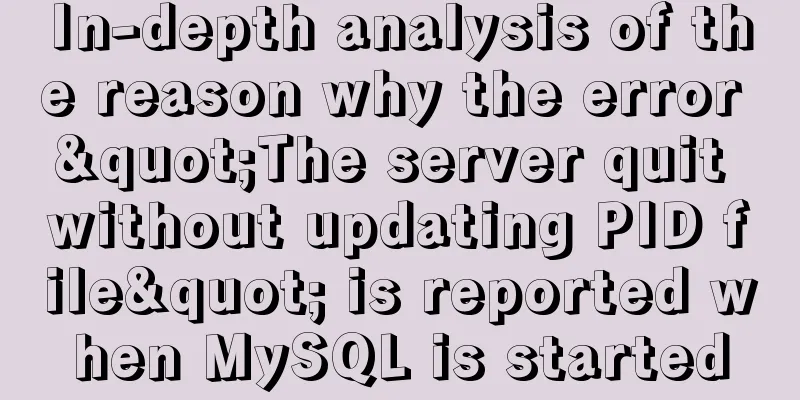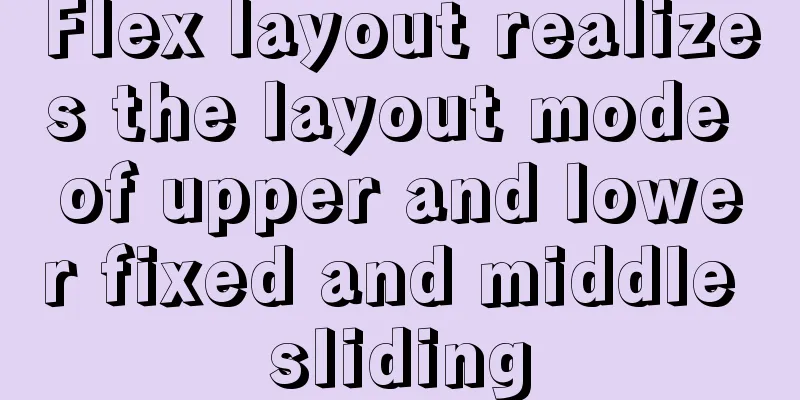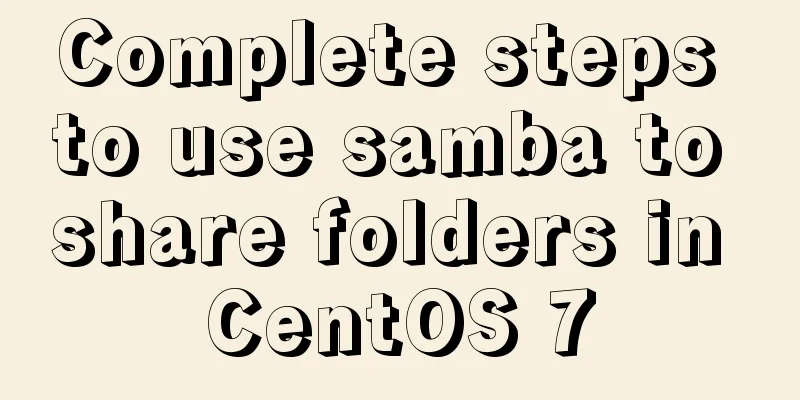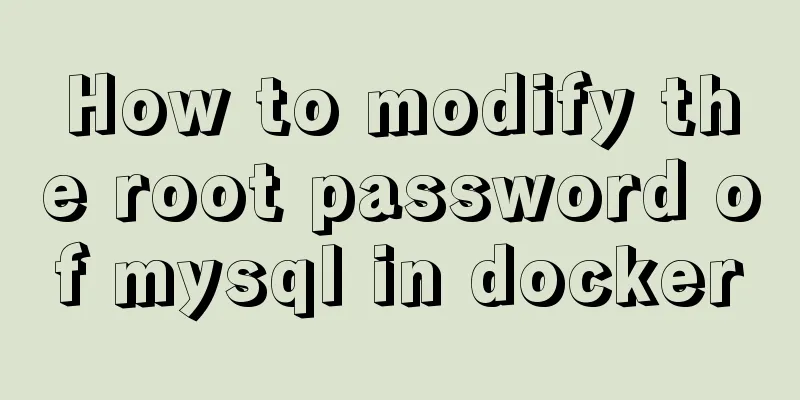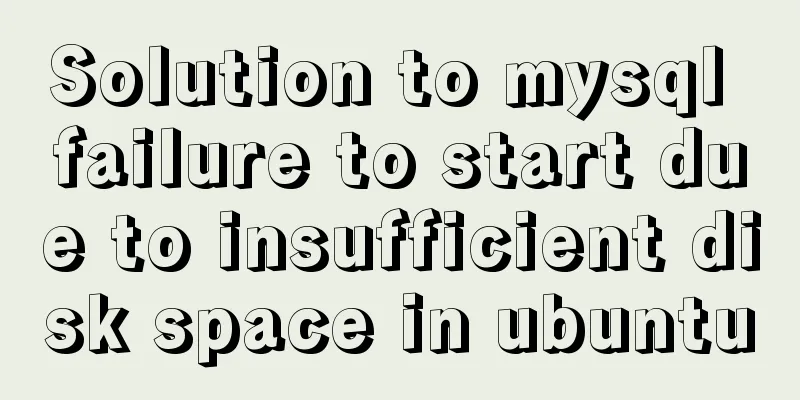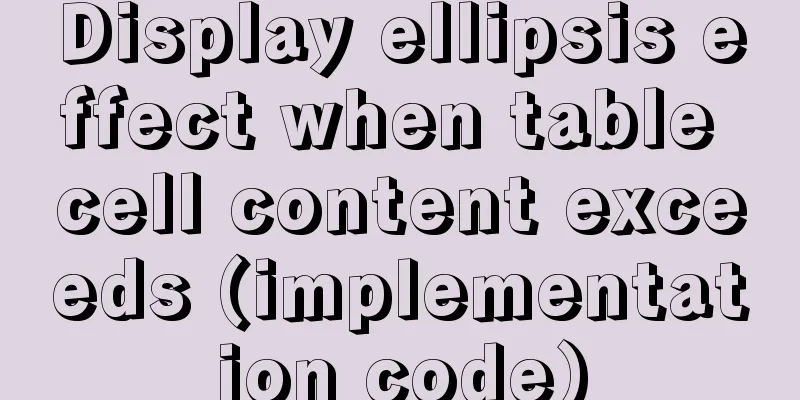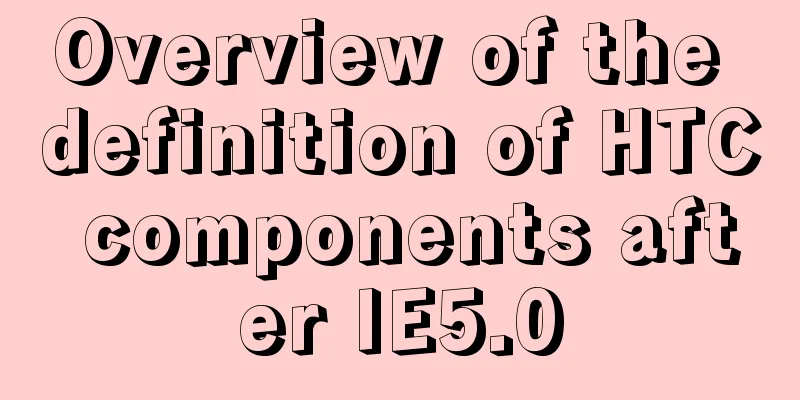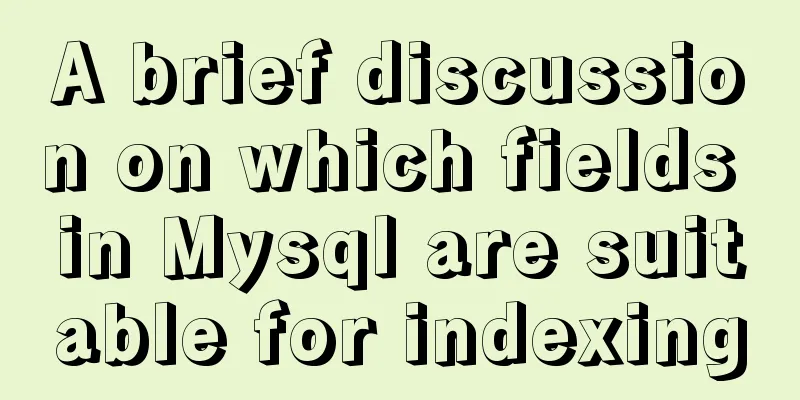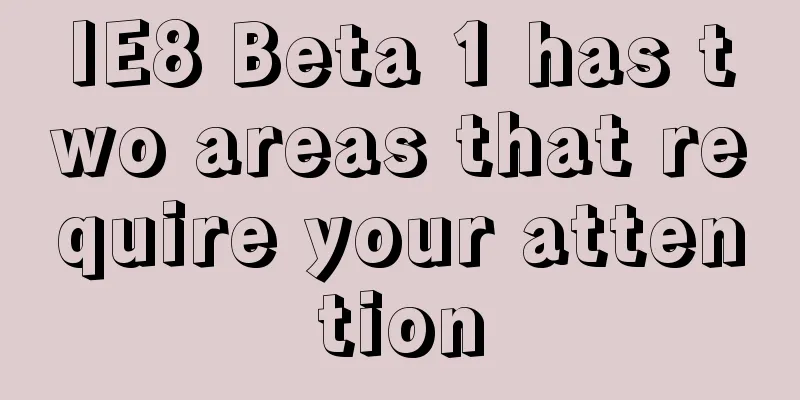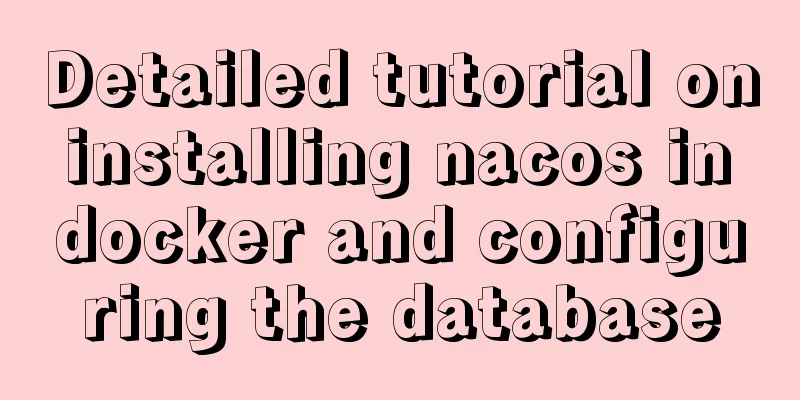How to set Nginx to forward the domain name to the specified port
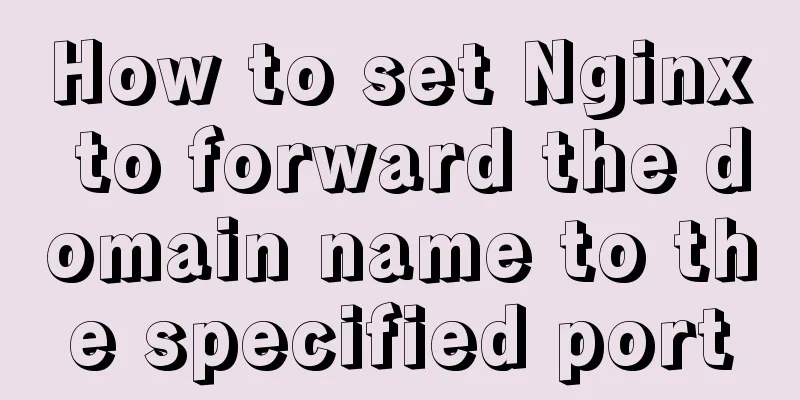
|
Enter /usr/local/nginx/conf sudo cd /usr/local/nginx/conf Create vhost directory sudo mkdir vhost Modify the nginx.conf file sudo cp nginx.conf nginx.conf_back sudo vim nginx.conf
Set the hosts file of the access machine to simulate access. The machine I use here is Windows 10, and the hosts file is in the C:\Windows\System32\drivers\etc folder.
Create a port proxy configuration file sudo cd vhost sudo vim www.jaydenmall.com.conf
server {
# Listen to port 80 listen 80;
autoindex on;
server_name www.jaydenmall.com;
access_log /usr/local/nginx/logs/access.log combined;
index index.html index.htm index.jsp index.php;
if ( $query_string ~* ".*[\;'\<\>].*" ){
return 404;
}
location / {
# Reverse proxy to port 8080 proxy_pass http://127.0.0.1:8080;
add_header Access-Control-Allow-Origin *;
}
}Restart nginx sudo ../../sbin/nginx -s reload Errors may occur, in which case you need to use the nginx -c parameter to specify the location of the nginx.conf file.
sudo killall -9 nginx # Kill nginx process sudo /usr/local/nginx/sbin/nginx -c /usr/local/nginx/conf/nginx.conf sudo ../../sbin/nginx -s reload # Restart The port reverse proxy is successful. Note that the red part is the default port 80, which actually points to port 8080 of Tomcat.
The above is the full content of this article. I hope it will be helpful for everyone’s study. I also hope that everyone will support 123WORDPRESS.COM. You may also be interested in:
|
<<: MySQL 8.0 installation tutorial under Linux
>>: JavaScript to implement simple tab bar switching content bar
Recommend
Sample code for implementing the history tag menu using vue+elementui+vuex+sessionStorage
Generally, after there is a menu on the left, the...
JavaScript implementation of a simple addition calculator
This article example shares the specific code of ...
jQuery implements all shopping cart functions
Table of contents 1. Select All 2. Increase or de...
Solution to the problem that the background image of a label does not display in IE8
I encountered a small problem today and struggled ...
Uniapp realizes sliding scoring effect
This article shares the specific code of uniapp t...
What to do if the auto-increment primary key in MySQL is used up
In the interview, you should have experienced the...
Several common ways to deploy Tomcat projects [tested]
1 / Copy the web project files directly to the we...
Detailed explanation of Docker container network port configuration process
Exposing network ports In fact, there are two par...
Upgrade Docker version of MySQL 5.7 to MySQL 8.0.13, data migration
Table of contents 1. Back up the old MySQL5.7 dat...
Detailed explanation of Apache+Tomcat7 load balancing configuration method under Windows
Preparation Windows Server 2008 R2 Enterprise (2....
React-Native environment setup and basic introduction
Environment Preparation 1. Environment Constructi...
5 ways to quickly remove the blank space of Inline-Block in HTML
The inline-block property value becomes very usef...
Solution to mysql error code 1064
If the words in the sql statement conflict with t...
A brief discussion on whether too many MySQL data queries will cause OOM
Table of contents Impact of full table scan on th...
A simple explanation of MySQL parallel replication
1. Background of Parallel Replication First of al...