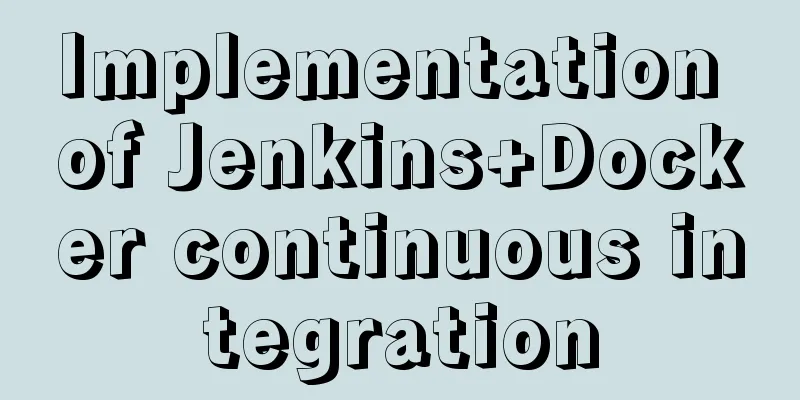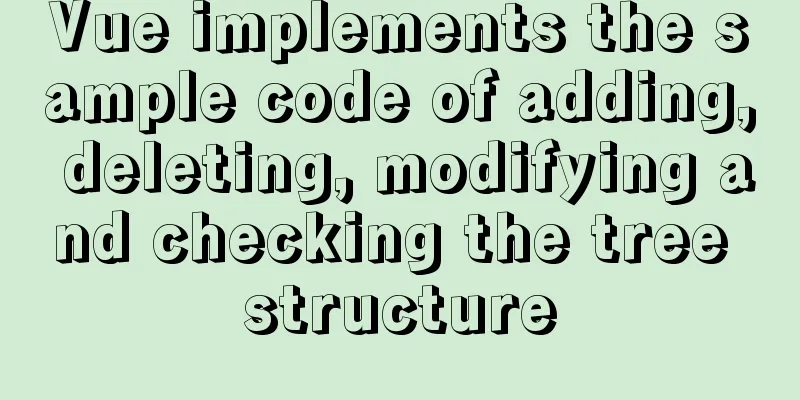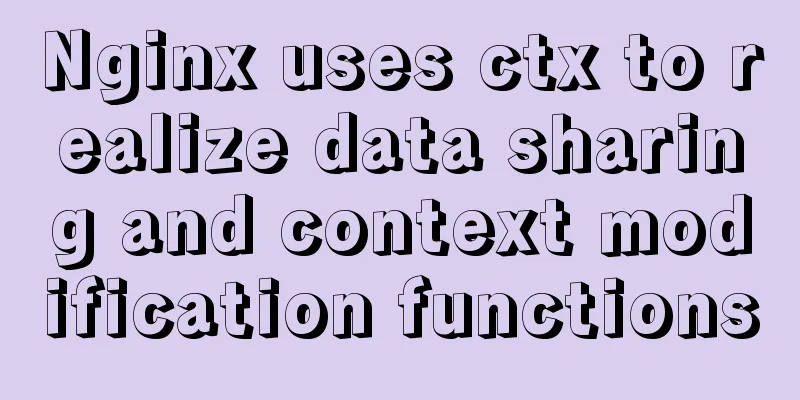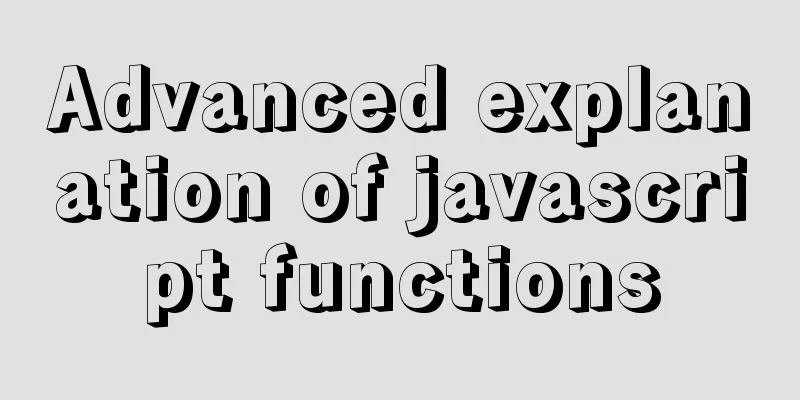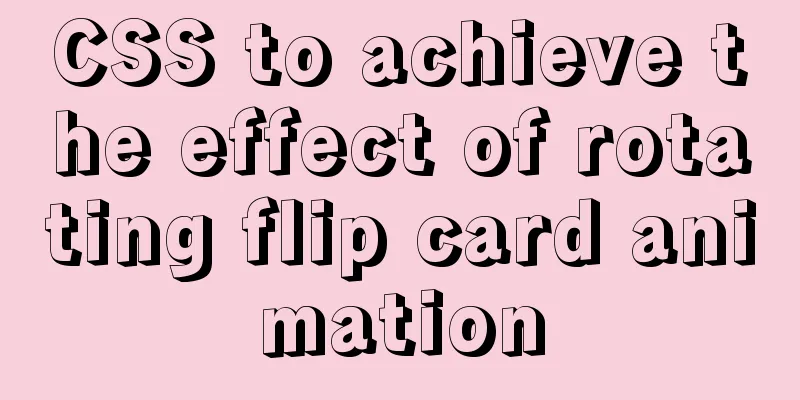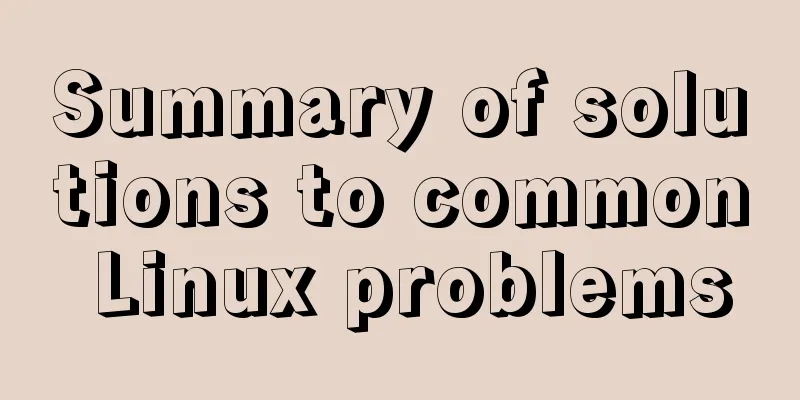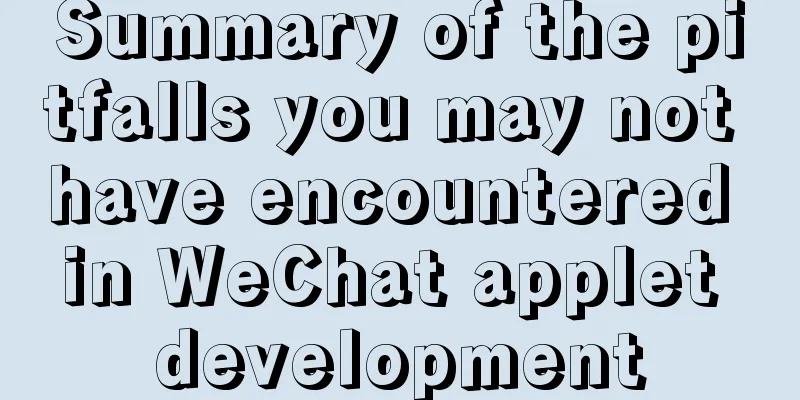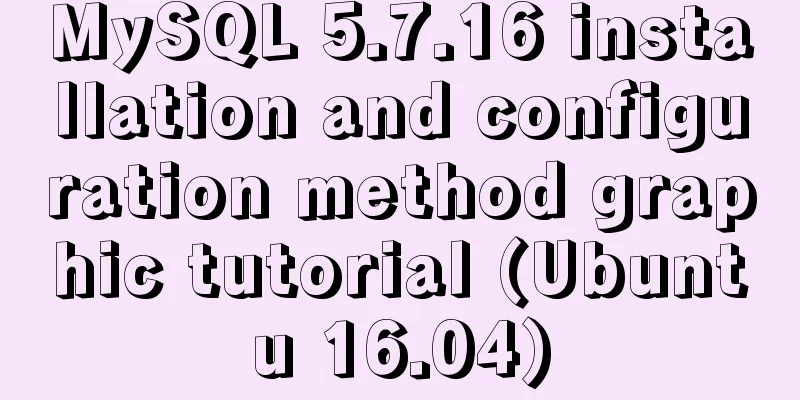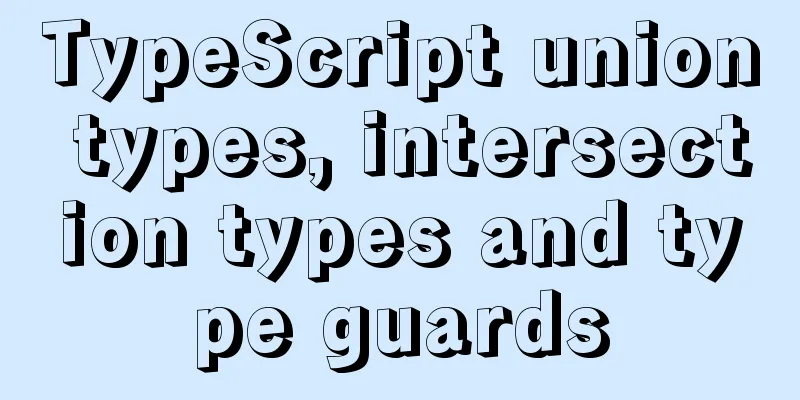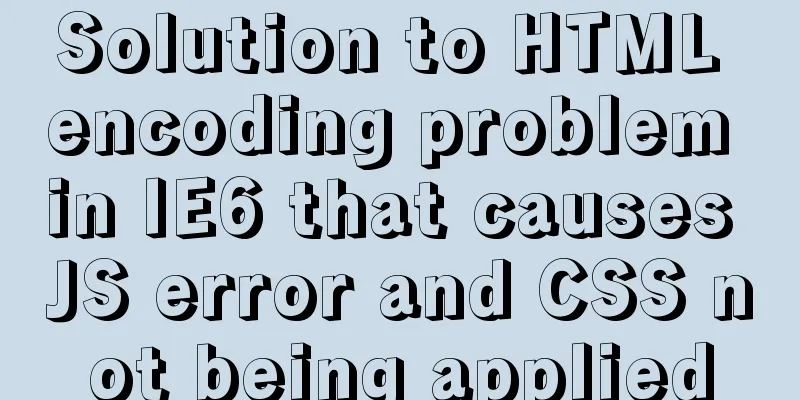Detailed tutorial on installing nacos in docker and configuring the database
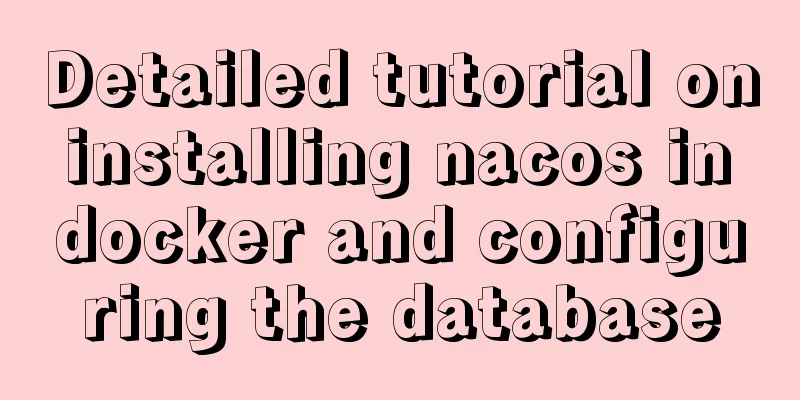
|
Environment Preparation Docker environment MySQL 5.7 (official image does not support mysql8) nacos Install MySQL in Docker Create a custom network (for container communication) docker network create common-network View Network docker network ls
Create a mount folder //mysql configuration file mkdir -p /data/mysql/conf //mysql data file path mkdir –p /data/mysql/data //Log file path mkdir -p /data/mysql/logs Pull the image and start it docker run -p 3306:3306 --name mysql -d \ --restart=always \ --network common-network \ -v /data/mysql/conf:/etc/mysql/conf.d \ -v /data/mysql/logs:/logs \ -v /data/mysql/data:/data \ -e MYSQL_ROOT_PASSWORD=admin \ mysql:5.7 Install nacos in docker Pull the image //Query the nacos image docker search nacos //Pull the image docker pull nacos/nacos-server //View the docker images Start the nacos container docker run --network common-network --env MODE=standalone --name nacos -d -p 8848:8848 nacos/nacos-server View the started container docker ps
Nacos configures the connection database to view the IP addresses of each container in the custom network //View the network docker network ls //View the network container docker network inspect common-network
Enter the nacos container to modify the configuration // Enter the container docker exec -it nacos bash // Modify container configuration cd conf vi application.properties
Create a database table (script address) https://github.com/alibaba/nacos/blob/develop/distribution/conf/nacos-mysql.sql Restarting the container docker restart nacos nacos management platform (new configuration, which can then be viewed in the database) http://ip:8848/nacos/index.html nacos/nacos (user name and password)
This is the end of this article about installing nacos in docker and configuring the database. For more information about installing nacos in docker, please search for previous articles on 123WORDPRESS.COM or continue to browse the following related articles. I hope you will support 123WORDPRESS.COM in the future! You may also be interested in:
|
<<: HTML tutorial, HTML default style
>>: Solution for importing more data from MySQL into Hive
Recommend
Example code showing common graphic effects in CSS styles
Let me briefly describe some common basic graphic...
Detailed explanation of the implementation process and usage of the Linux Recycle Bin mechanism
Preface: rm under Linux system is irreversible. T...
How to elegantly back up MySQL account information
Preface: I recently encountered the problem of in...
Examples of importing and exporting MySQL table data
This article describes the import and export oper...
Implement dynamic management and monitoring of docker containers based on spring-boot and docker-java [with complete source code download]
Introduction to Docker Docker is an open source a...
Summary of common tool functions necessary for front-end development
1. Time formatting and other methods It is recomm...
Detailed explanation of the front-end framework for low-threshold development of iOS, Android, and mini-program applications
Nowadays, cross-platform development technology i...
Understanding of CSS selector weight (personal test)
Copy code The code is as follows: <style type=...
Implementing carousel with native JavaScript
This article shares the specific code for impleme...
Detailed explanation of Vue3 encapsulation Message message prompt instance function
Table of contents Vue3 encapsulation message prom...
Using group by in MySQL always results in error 1055 (recommended)
Because using group by in MySQL always results in...
getdata table table data join mysql method
public function json_product_list($where, $order)...
HTML image img tag_Powernode Java Academy
summary Project description format <img src=&q...
NodeJs high memory usage troubleshooting actual combat record
Preface This is an investigation caused by the ex...
Vue implements simple image switching effect
This article example shares the specific code of ...