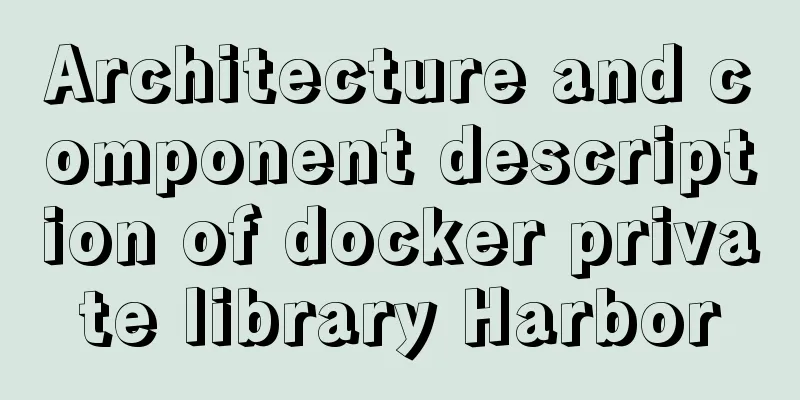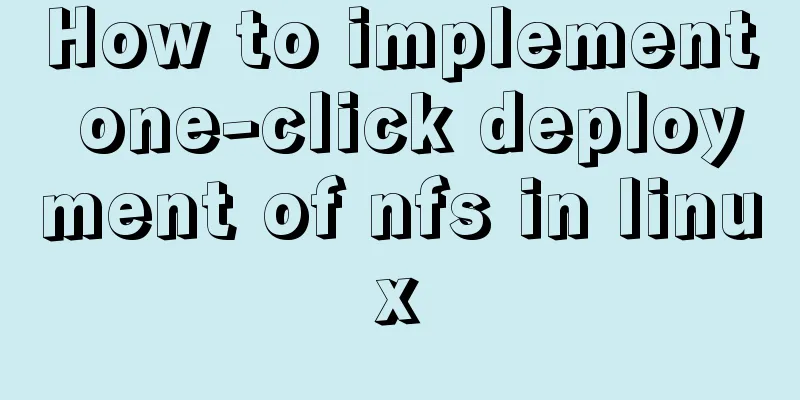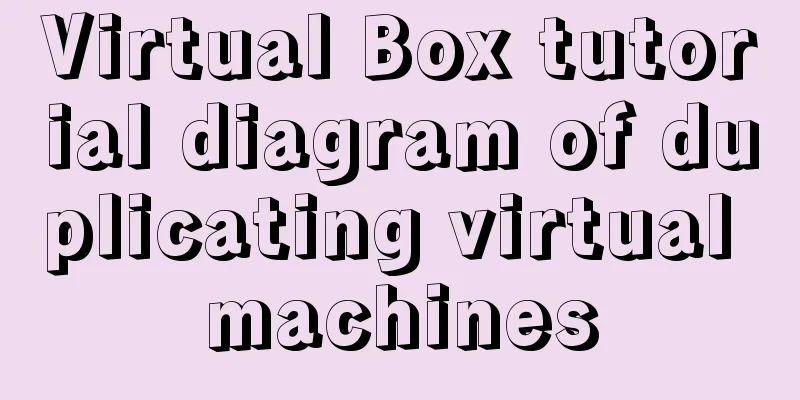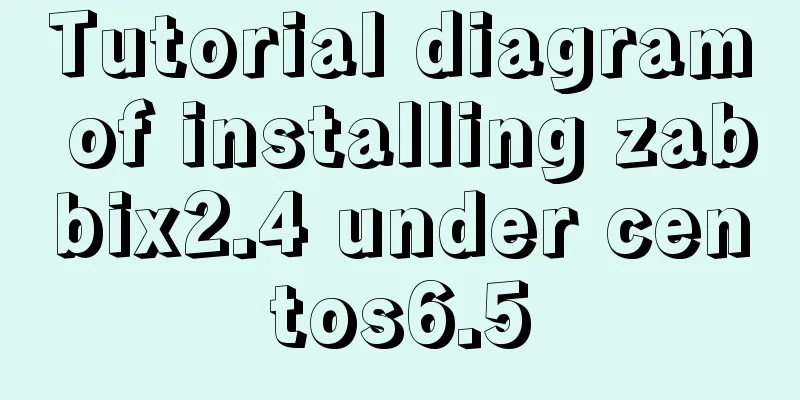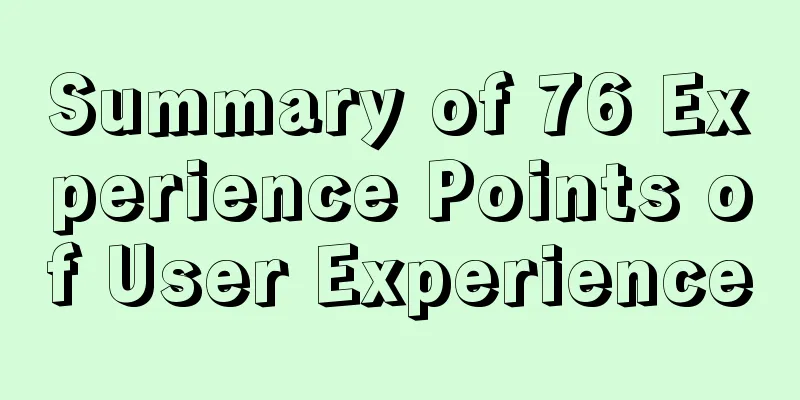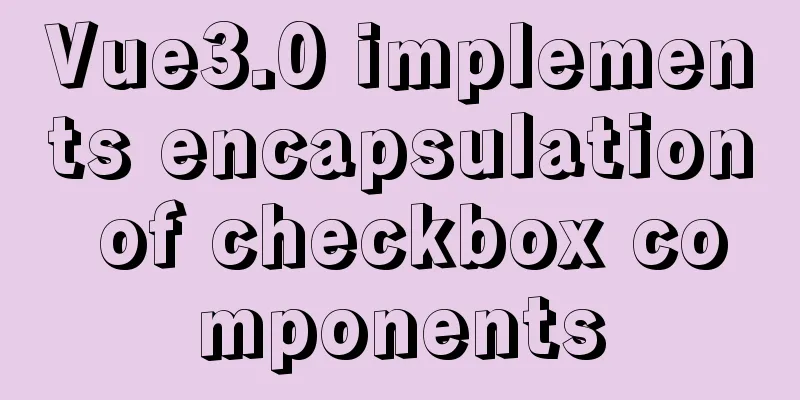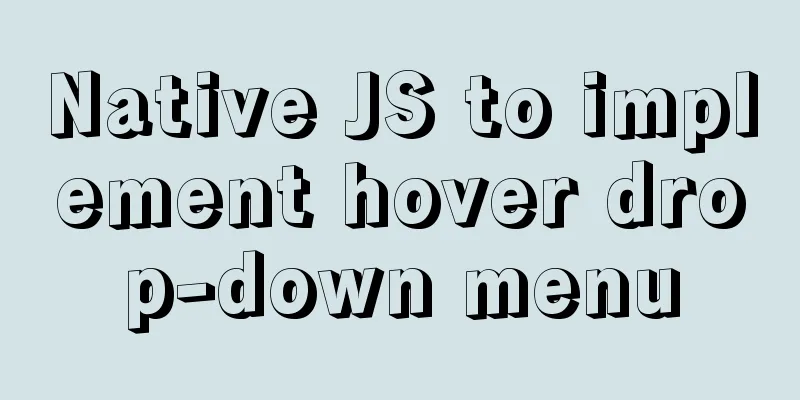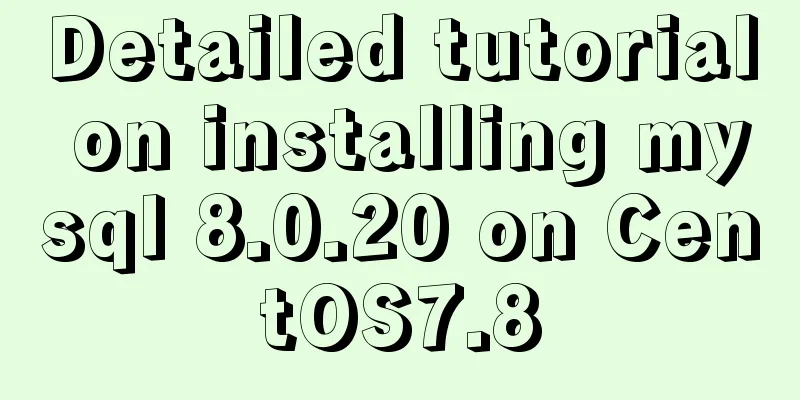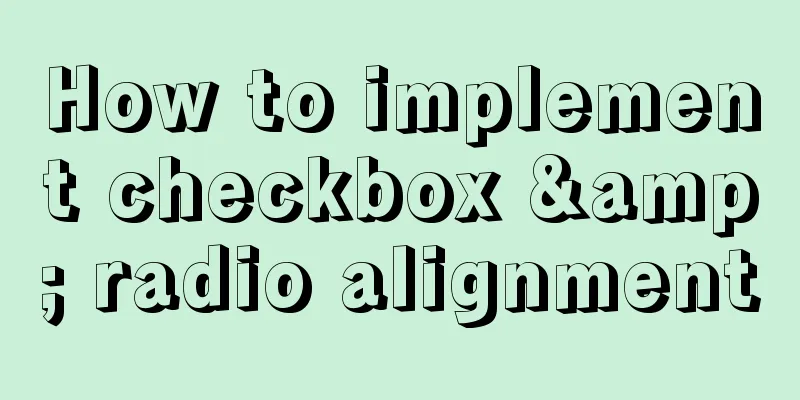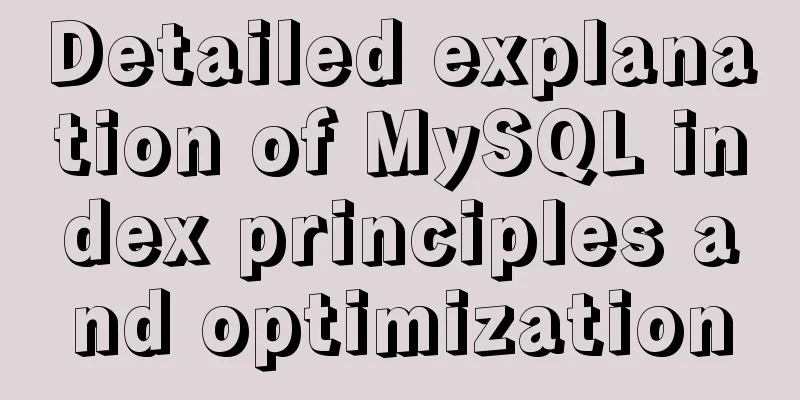MySQL 8.0.22 winx64 installation and configuration graphic tutorial
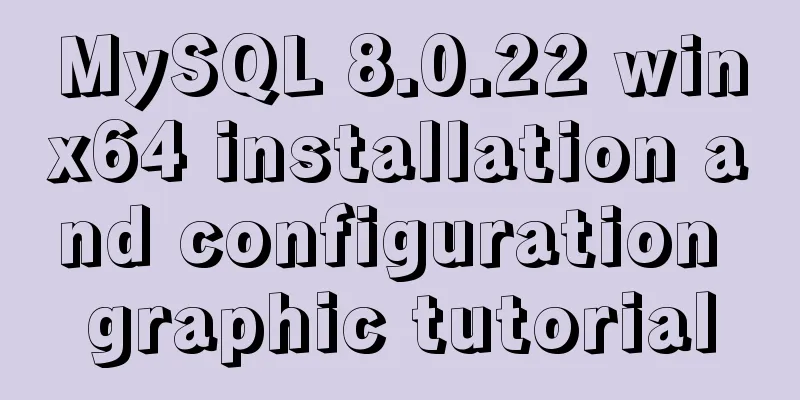
|
mysql 8.0.22 winx64 installation and configuration graphic tutorial for your reference, the specific content is as follows 1. Download Go to the MySQL official website to download, or click to download directly
2. Installation 1. As an administrator - find the location of the file - cd bin
3. Type the command mysqld install
3. Start 1. Type the command net start mysql
2. Type the command mysql -hlocalhost -uroot -p
3. Test select version(); (with semicolon)
4. Exit
4. Installation successful Wonderful topic sharing: MySQL different versions installation tutorial MySQL 5.7 installation tutorials for various versions MySQL 5.6 installation tutorials for various versions mysql8.0 installation tutorials for various versions The above is the full content of this article. I hope it will be helpful for everyone’s study. I also hope that everyone will support 123WORDPRESS.COM. You may also be interested in:
|
<<: HTML background image and background color_PowerNode Java Academy
>>: A brief analysis of the differences between Vue's commonly used instructions v-if and v-show
Recommend
WeChat applet implements search box function
This article example shares the specific code for...
How to use Docker-compose to deploy Django applications offline
Table of contents Install Docker-ce for the devel...
Detailed explanation of nmcli usage in CentOS8
Common nmcli commands based on RHEL8/CentOS8 # Vi...
vue+rem custom carousel effect
The implementation of custom carousel chart using...
In-depth explanation of the various methods and advantages and disadvantages of JavaScript inheritance
Table of contents 1. Prototype chain inheritance ...
Implementation of LNMP for separate deployment of Docker containers
1. Environmental Preparation The IP address of ea...
Detailed configuration of Nginx supporting both Http and Https
It is almost a standard feature for websites nowa...
How to retrieve password for mysql 8.0.22 on Mac
Mac latest version of MySQL 8.0.22 password recov...
Detailed explanation of Vue monitoring attribute graphic example
Table of contents What is the listener property? ...
javascript implements web version of pinball game
The web pinball game implemented using javeScript...
JavaScript code to implement Weibo batch unfollow function
A cool JavaScript code to unfollow Weibo users in...
Docker+nextcloud to build a personal cloud storage system
1. Docker installation and startup yum install ep...
Use momentJs to make a countdown component (example code)
Today I'd like to introduce a countdown made ...
Solve the MySQL 5.7.9 version sql_mode=only_full_group_by problem
MySQL 5.7.9 version sql_mode=only_full_group_by i...
JavaScript implements product details of e-commerce platform
This article shares a common example of viewing p...