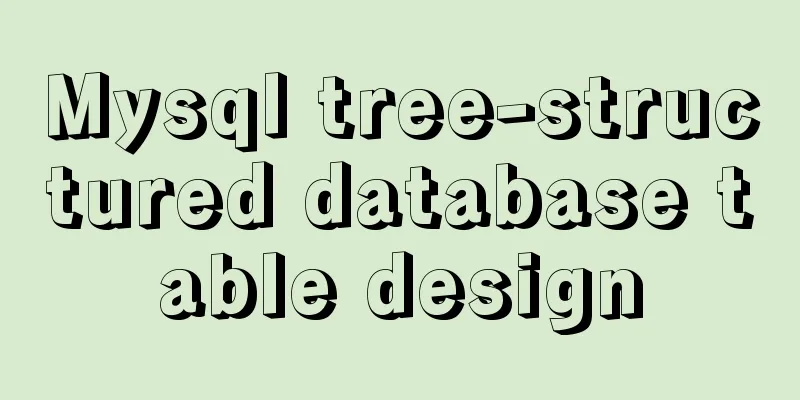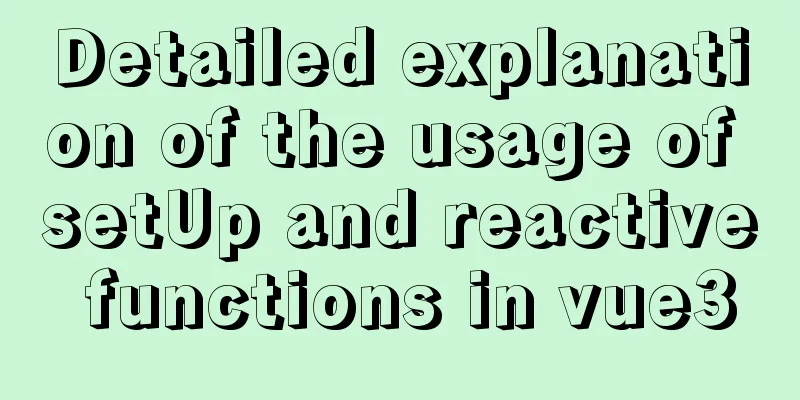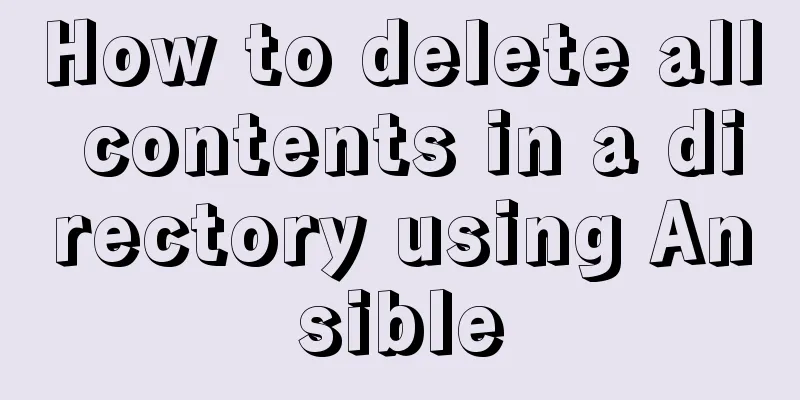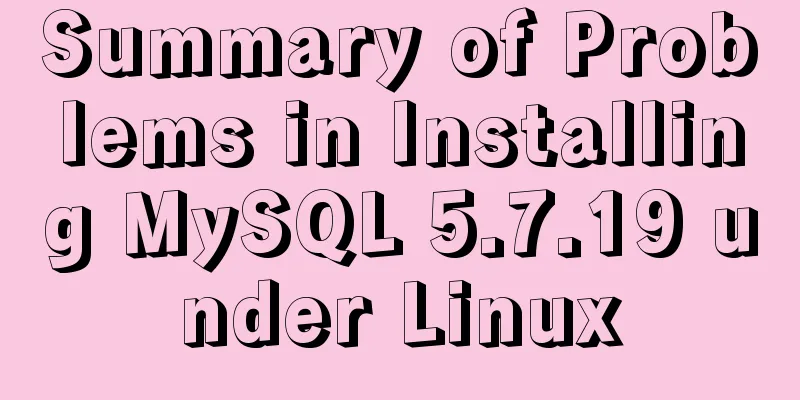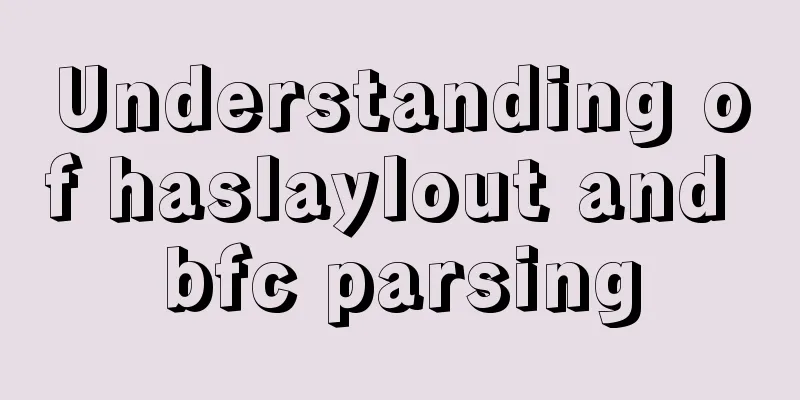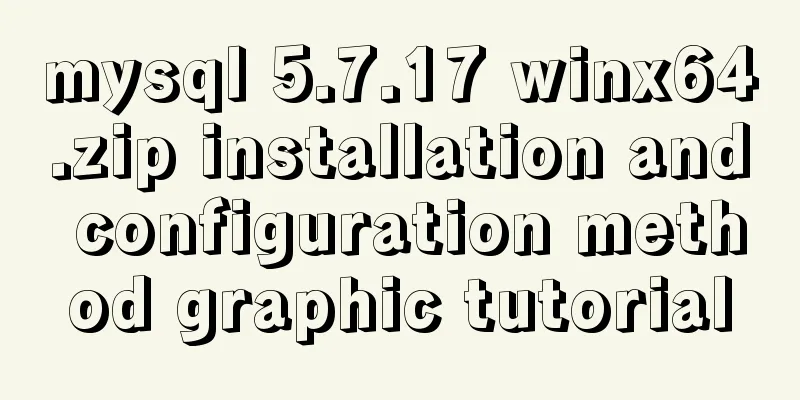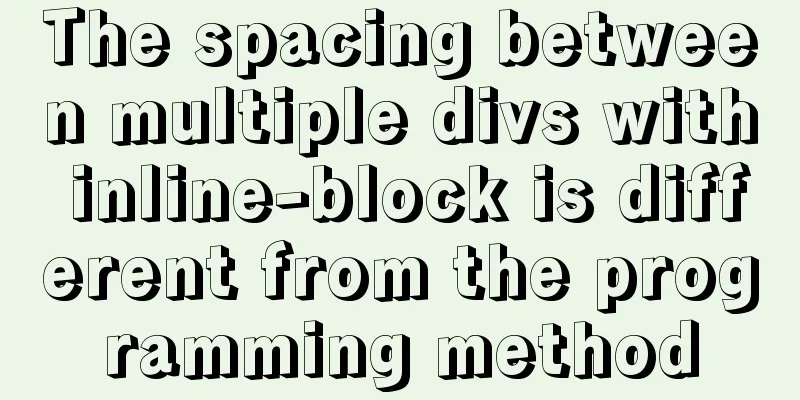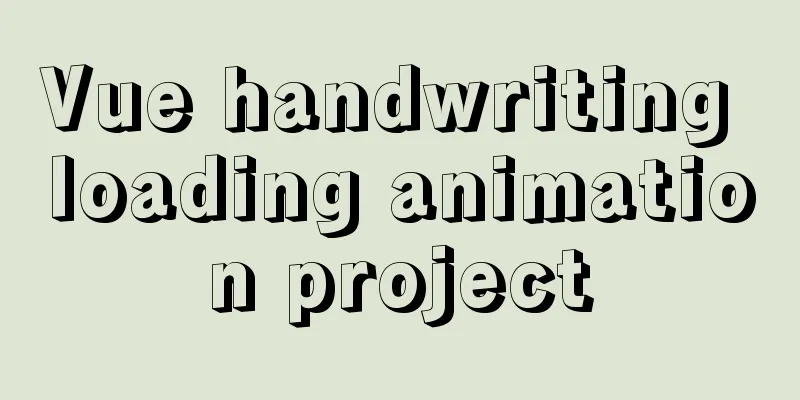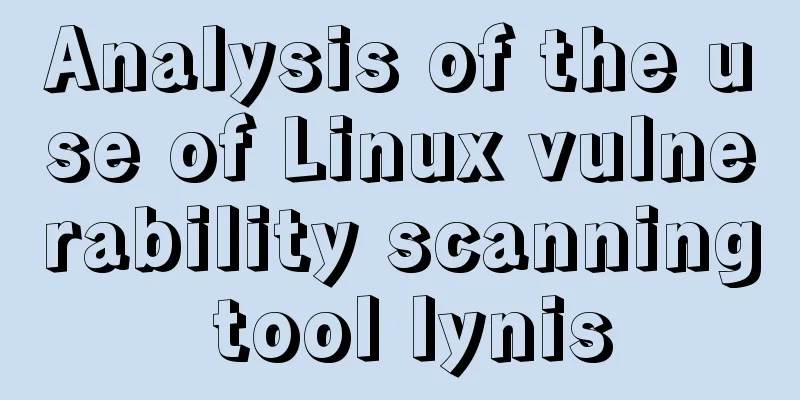Detailed explanation of common commands in MySQL 8.0+
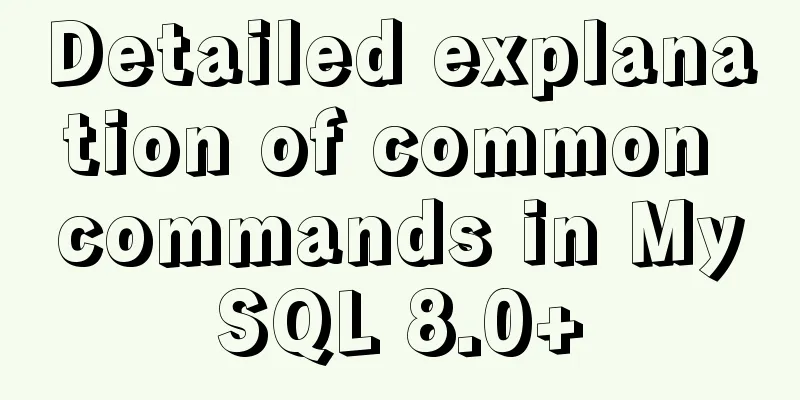
|
Enable remote access Enable remote access rights for the root user by running the following command: CREATE USER 'root'@'%' IDENTIFIED BY 'password'; GRANT ALL ON *.* TO 'root'@'%'; ALTER USER 'root'@'%' IDENTIFIED WITH mysql_native_password BY 'password'; FLUSH PRIVILEGES; Note: Password is the root password, and FLUSH PRIVILEGES is the refresh permissions. Importing Data To import a CSV table, open the following command: SET GLOBAL local_infile = 1 Clear table contents The following command will not only clear all the contents of the table, but also start the auto-increment ID from 0. The specific commands are as follows: TRUNCATE TABLE "table name"; Knowledge point expansion: MySQL 8.0 operation commands Since MySQL 8.x has major changes compared to the previously commonly used MySQL 5.x, many commands cannot run normally on MySQL 8.x machines. So here are some operation commands of MySQL 8.x for your reference and as a reminder for yourself. The encryption rules of MySQL 8.0 and MySQL 5.0 are different, and many current tools do not support them. Here we use the method of changing the encryption rule of MySQL user login to mysql_native_password to solve the problem. Modify encryption rules ALTER USER 'root'@'localhost' IDENTIFIED BY 'password' PASSWORD EXPIRE NEVER; Update the root user password ALTER USER 'root'@'%' IDENTIFIED WITH mysql_native_password BY 'new_password'; Refresh permissions Create a new user in MySQL 8.0 PS: 'root'@'localhost' and 'root'@'%' are two different users, so to change to % you can do this CREATE USER 'root'@'%' IDENTIFIED BY 'password'; GRANT ALL PRIVILEGES ON *.* TO 'root'@'%'WITH GRANT OPTION; FLUSH PRIVILEGES; Summarize The above are the common commands of MySQL8.0+ introduced by the editor. I hope it will be helpful to everyone. If you have any questions, please leave me a message and the editor will reply to you in time. I would also like to thank everyone for their support of the 123WORDPRESS.COM website! You may also be interested in:
|
<<: Specific use of Linux which command
>>: Detailed discussion of memory and variable storage in JS
Recommend
Nginx solves cross-domain issues and embeds third-party pages
Table of contents Preface difficulty Cross-domain...
js to realize the function of uploading pictures
The principle of uploading pictures on the front ...
Solution to HTML2 canvas SVG not being recognized
There is a new feature that requires capturing a ...
Solution to Docker disk space cleaning
Some time ago, I encountered the problem that the...
Detailed explanation of Linux mpstat command usage
1. mpstat command 1.1 Command Format mpstat [ -A ...
Detailed process of zabbix monitoring process and port through agent
Environment Introduction Operating system: centos...
Common JavaScript memory errors and solutions
Table of contents 1. Timer monitoring 2. Event mo...
Detailed explanation of vite2.0 configuration learning (typescript version)
introduce You Yuxi’s original words. vite is simi...
Analysis of the implementation method of modifying the default network segment of Docker
background All of the company's servers are p...
Docker starts the elasticsearch image and solves the error after mounting the directory
Downloaded an es image from docker hub, version 6...
Detailed explanation of the function and usage of keepAlive component in Vue
Preface During the interview, many interviewers m...
View MySQL installation information under Linux server
View the installation information of mysql: #ps -...
Vue custom table column implementation process record
Table of contents Preface Rendering setTable comp...
Detailed explanation of how to use the calendar plugin implemented in Vue.js
The function to be implemented today is the follo...
How to install MySQL database on Debian 9 system
Preface Seeing the title, everyone should be thin...