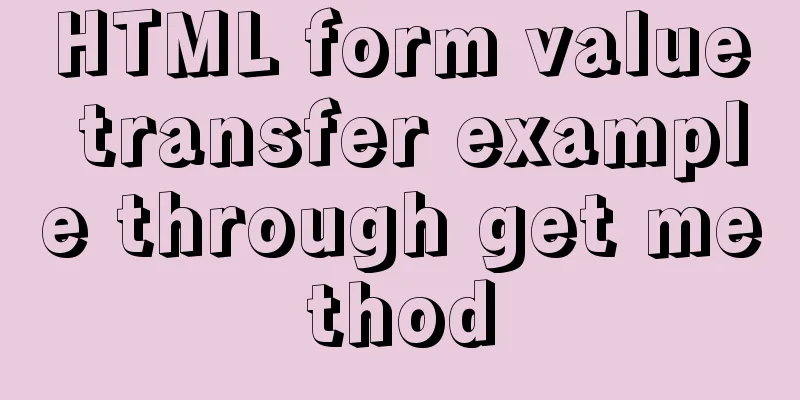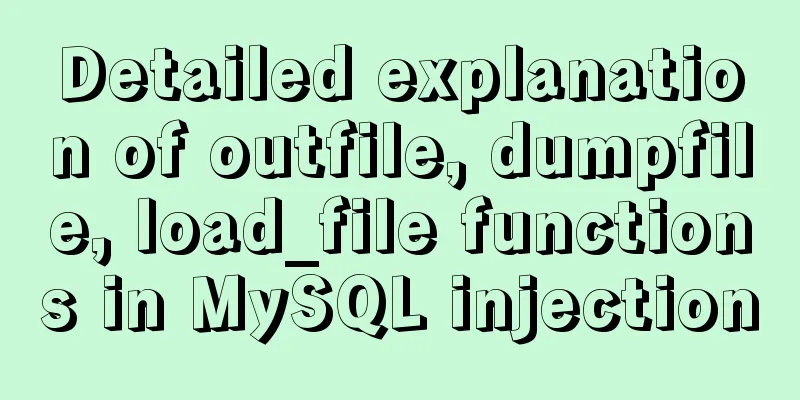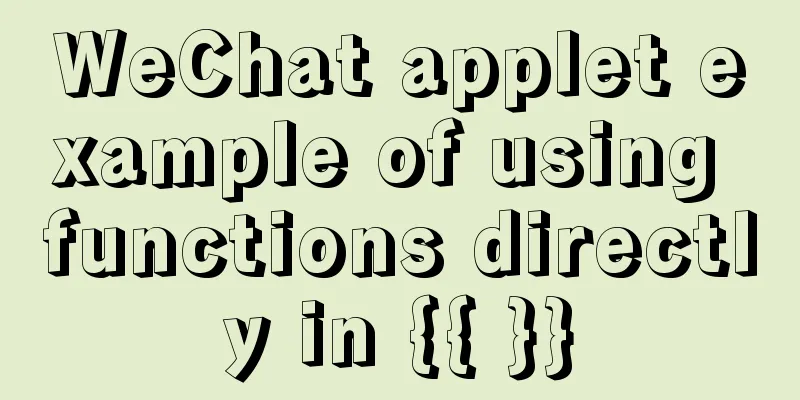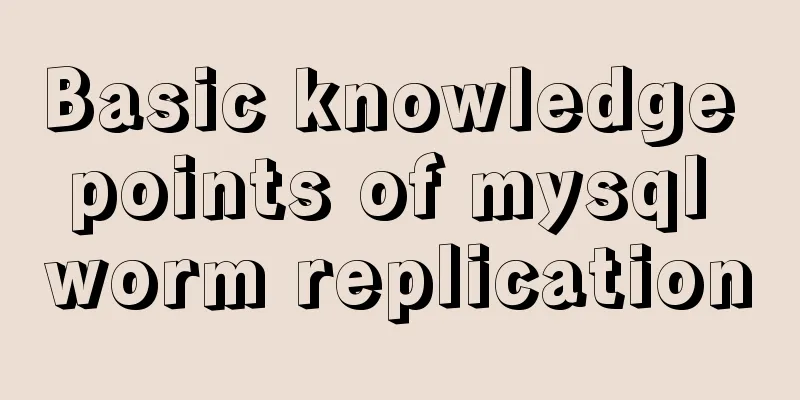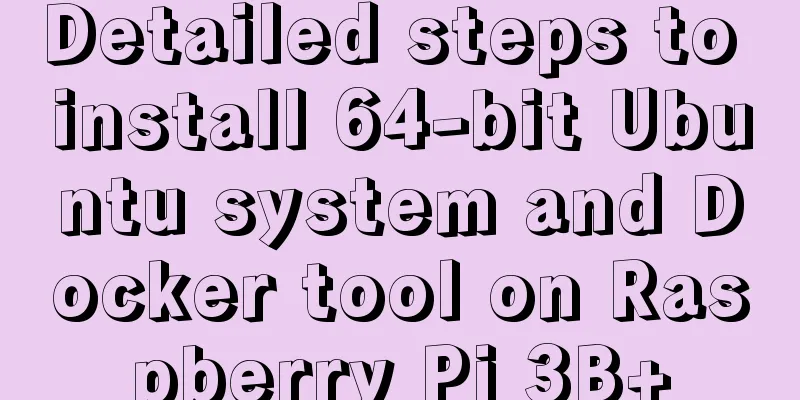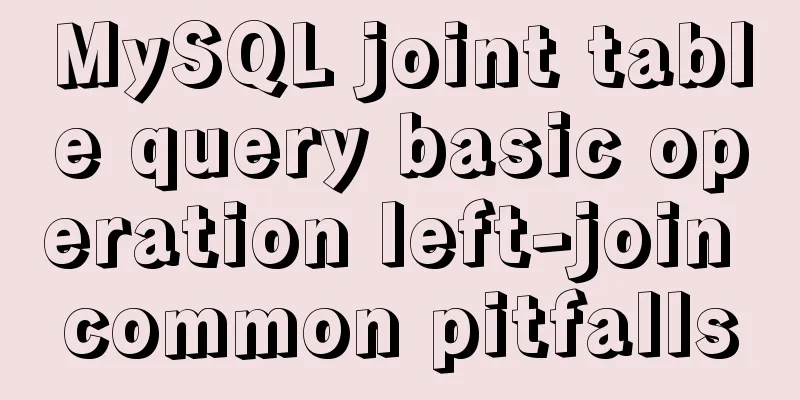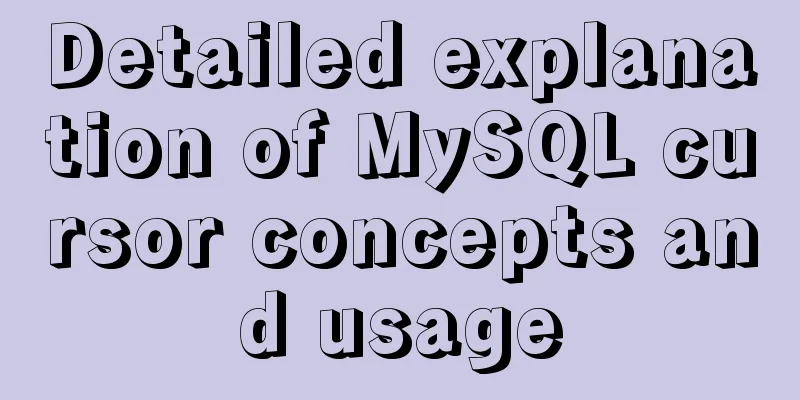Detailed installation tutorial of zabbix 4.04 (based on CentOS 7.6)
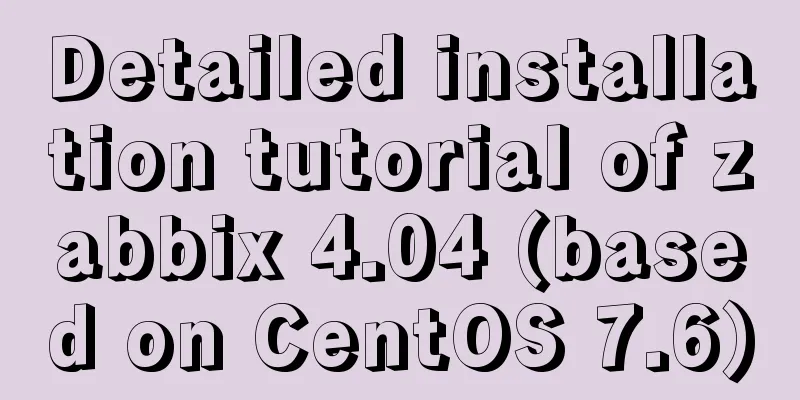
|
1. Preparation before installation: 1.1 Install JDK Uninstall openjdk # rpm -qa | grep java # yum remove java-1.8.0-openjdk # yum remove java-1.8.0-openjdk-headless Install JDK Package 1.2 Install dependency packages # yum install -y net-snmp net-snmp-devel OpenIPMI-devel libssh2-devel openldap-devel openldap-clients libxml2-devel libcurl-devel gcc msyql-devel libevent-devel php-mysql php-gd php-mbstring php-bcmath libjpeg-devel freetype-devel libpng-devel php-xml keyutils-libs-devel krb5-devel libcom_err-devel libkadm5 libselinux-devel libsepol-devel openssl-devel pcre-devel zlib-devel The following three packages are not included in DVD1. If you configure a local yum source, you need to install them separately. # yum install -y libevent-devel-2.0.21-4.el7.x86_64.rpm # yum install -y libssh2-devel-1.4.3-12.el7.x86_64.rpm # yum install -y OpenIPMI-devel-2.0.23-2.el7.x86_64.rpm After installing the dependency packages, you can use the following command to check whether they are all installed successfully # rpm -qa net-snmp net-snmp-devel OpenIPMI-devel libssh2-devel openldap-devel openldap-clients libxml2-devel libcurl-devel gcc msyql-devel libevent-devel php-mysql php-gd php-mbstring php-bcmath libjpeg-devel freetype-devel libpng-devel php-xml keyutils-libs-devel krb5-devel libcom_err-devel libkadm5 libselinux-devel libsepol-devel openssl-devel pcre-devel zlib-devel 1.3 Install MySQL See the MySQL installation documentation for details. 1.4 Install nginx # tar -zxvf nginx-1.14.0.tar.gz -C /home # cd /home/nginx-1.14.0/ # ./configure # make & make install 1.5 Install PHP # yum install -y php # yum install -y php-fpm-5.4.16-46.el7.x86_64.rpm 2 Installation Service: 2.1 Compile and install zabbix # groupadd --system zabbix # useradd --system -g zabbix -d /usr/lib/zabbix -s /sbin/nologin zabbix # tar -zxvf zabbix-4.0.4.tar.gz -C /home # cd /home/zabbix-4.0.4/ # ./configure --prefix=/usr/local/zabbix/ --enable-server --enable-agent --with-mysql --with-net-snmp --with-libcurl --with-libxml2 --with-ldap --with-ssh2 --with-openipmi --enable-java --with-openssl # make install 2.2 Create a database # mysql -uroot -p<password> mysql> create database zabbix character set utf8 collate utf8_bin; mysql> grant all privileges on zabbix.* to zabbix@"serverip" identified by '<password>'; mysql> quit # cd /home/zabbix-4.0.4/database/mysql # mysql -uzabbix -p<password> zabbix < schema.sql # mysql -uzabbix -p<password> zabbix < images.sql # mysql -uzabbix -p<password> zabbix < data.sql 2.3 Modify configuration # vim /usr/local/zabbix/etc/zabbix_server.conf DBPassword=<password> 2.4 Start the service # /usr/local/zabbix/sbin/zabbix_server -c /usr/local/zabbix/etc/zabbix_server.conf # /usr/local/zabbix/sbin/zabbix_agentd -c /usr/local/zabbix/etc/zabbix_agentd.conf # /usr/local/zabbix/sbin/zabbix_java/startup.sh Note: /usr/local/zabbix/sbin/zabbix_server: error while loading shared libraries: libmysqlclient.so.20: cannot open shared object file: No such file or directory Solution for reporting the above error: # find / -name libmysqlclient.so.20 /home/mysql/lib/libmysqlclient.so.20 # echo "/home/mysql/lib" >> /etc/ld.so.conf #ldconfig Then restart the service 3 Install the front end: 3.1 Configure nginx
# vim /usr/local/nginx/conf/nginx.conf
server {
listen 80;
server_name localhost;
proxy_buffer_size 128k;
proxy_buffers 32 32k;
client_header_buffer_size 64k;
large_client_header_buffers 8 128k;
access_log /usr/local/nginx/logs/zabbix.access.log main;
error_log /usr/local/nginx/logs/zabbix.error.log error;
location / {
root html;
index index.php index.htm;
}
error_page 500 502 503 504 /50x.html;
location = /50x.html {
root html;
}
location ~ \.php$ {
fastcgi_buffer_size 128k;
fastcgi_buffers 32 32k;
fastcgi_pass unix:/var/run/php-fpm/php-fpm.sock;
fastcgi_index index.php;
fastcgi_param SCRIPT_FILENAME /scripts$fastcgi_script_name;
include fastcgi_params;
include fastcgi.conf;
}
}Note: Remove the comment of log_format above 3.2 Configure PHP # vim /etc/php.ini max_execution_time = 300 memory_limit = 128M post_max_size = 16M upload_max_filesize = 2M max_input_time = 300 date.timezone = Asia/Shanghai # vim /etc/php-fpm.d/www.conf [www] listen = 127.0.0.1:9000 listen = /var/run/php-fpm/php-fpm.sock listen.mode = 0666 user = nobody group = nobody pm = dynamic pm.max_children = 50 pm.start_servers = 5 pm.min_spare_servers = 5 pm.max_spare_servers = 35 3.3 Copy static files # rm -rf /usr/local/nginx/html/* # cp -rf /home/zabbix-4.0.4/frontends/php/* /usr/local/nginx/html/ # chown -R nobody.nobody /usr/local/nginx/html 3.4 Configure the front end Access the web address of the deployed service
Check dependencies and install any missing modules. Find the corresponding rpm package in DVD2 and install it, restart php-fpm (kill -USR2 php-fpm:master's pid)
Configuring the database
Configuring the Server
Complete the installation. Default username: Admin, password: zabbix Summarize The above is the detailed installation documentation tutorial of Zabbix 4.04 (based on CentOS 7.6) introduced by the editor. I hope it will be helpful to everyone. If you have any questions, please leave me a message and the editor will reply to you in time. I would also like to thank everyone for their support of the 123WORDPRESS.COM website! You may also be interested in:
|
<<: Small program to implement a simple calculator
>>: MySQL index coverage example analysis
Recommend
js to achieve floor scrolling effect
This article uses jQuery to implement the sliding...
Detailed tutorial for installing influxdb in docker (performance test)
1. Prerequisites 1. The project has been deployed...
Implementation of mysql configuration SSL certificate login
Table of contents Preface 1. MySQL enables SSL co...
About converting textarea text to html, that is, carriage return and line break
Description: Change the carriage return in the tex...
Summary of various uses of JSON.stringify
Preface Anyone who has used json should know that...
How to use nginx to simulate blue-green deployment
This article introduces blue-green deployment and...
MySQL 5.7.17 installation and configuration tutorial under Linux (Ubuntu)
Preface I have installed MySQL 5.6 before. Three ...
Analysis of MySQL user management operation examples
This article describes the MySQL user management ...
Causes and solutions for slow MySQL query speed and poor performance
1. What affects database query speed? 1.1 Four fa...
vue-router hook function implements routing guard
Table of contents Overview Global hook function R...
CSS solves the misalignment problem of inline-block
No more nonsense, post code HTML part <div cla...
Generate OpenSSL certificates in Linux environment
1. Environment: CentOS7, Openssl1.1.1k. 2. Concep...
A brief introduction to bionic design in Internet web design
When it comes to bionic design, many people will t...
el-table in vue realizes automatic ceiling effect (supports fixed)
Table of contents Preface Implementation ideas Ef...
Detailed explanation of log processing of Docker containers
Docker has many log plug-ins. The default is to u...