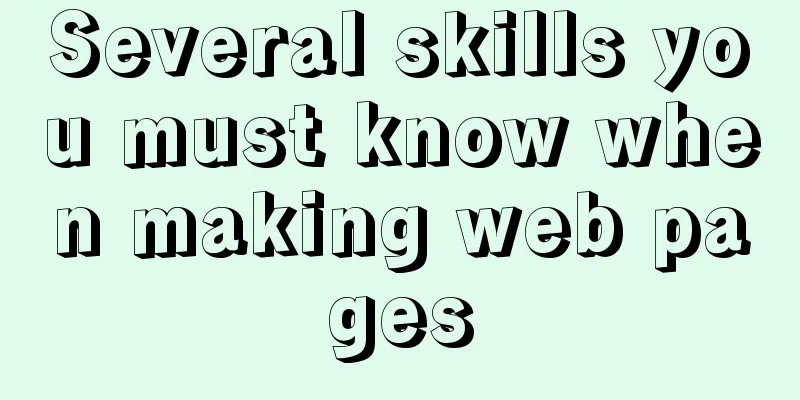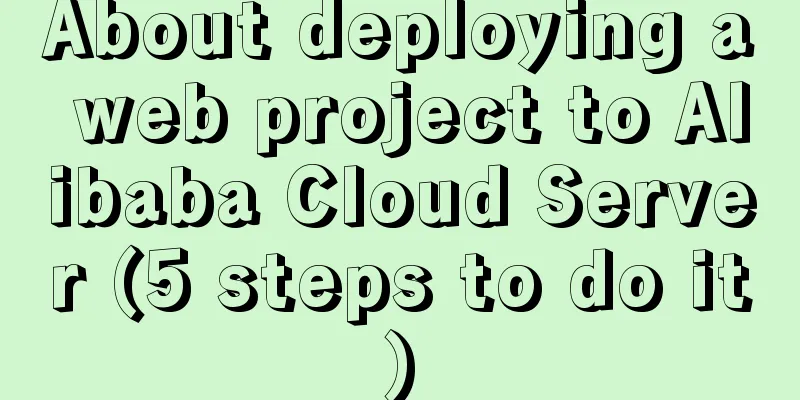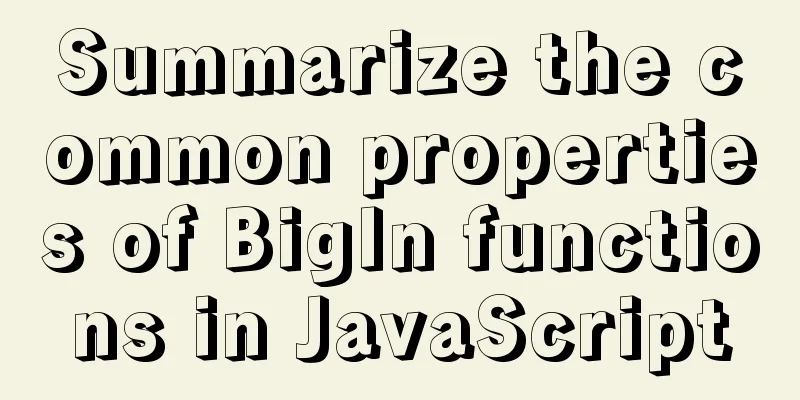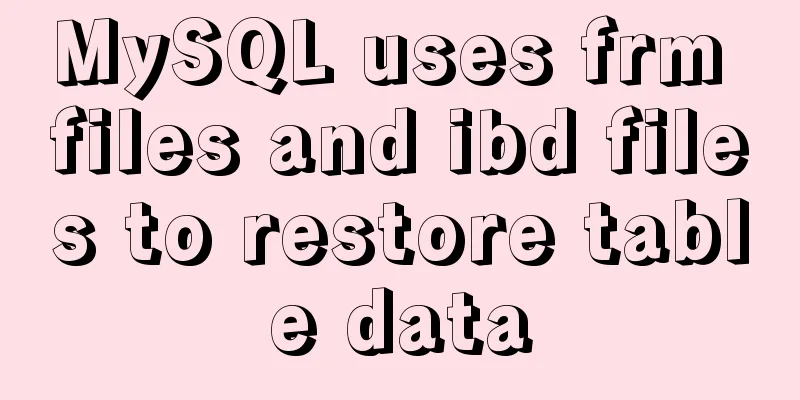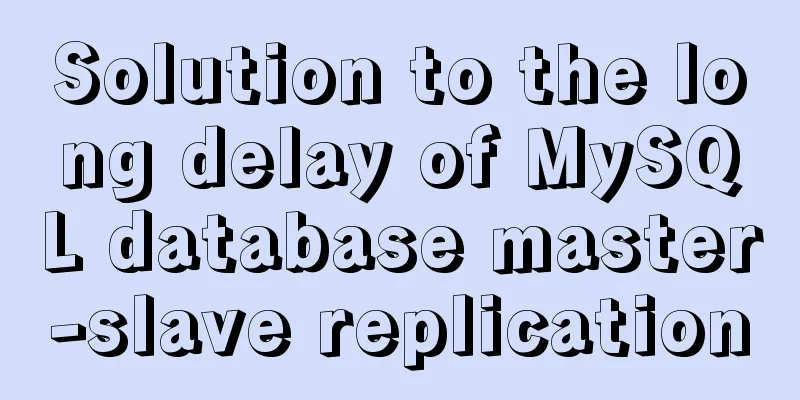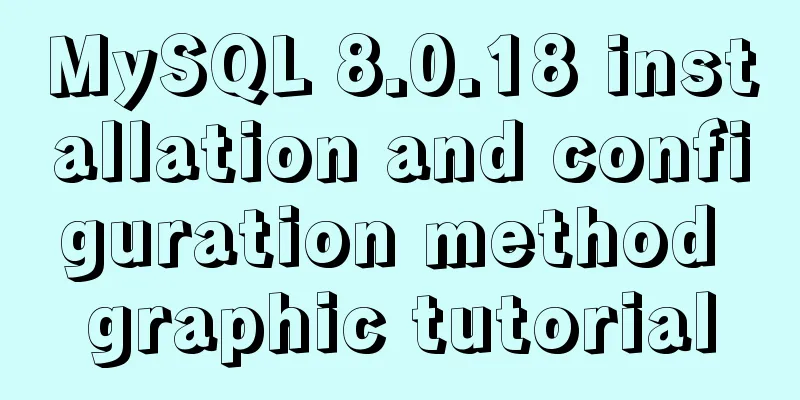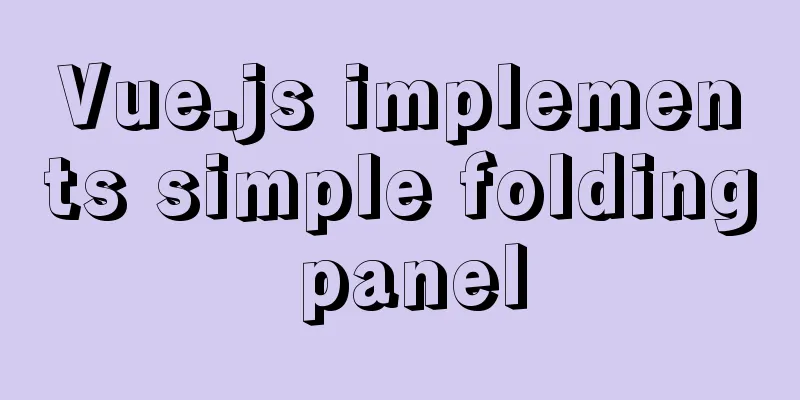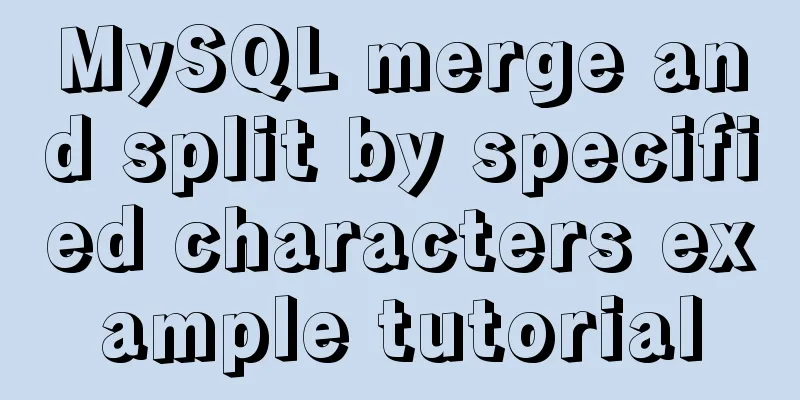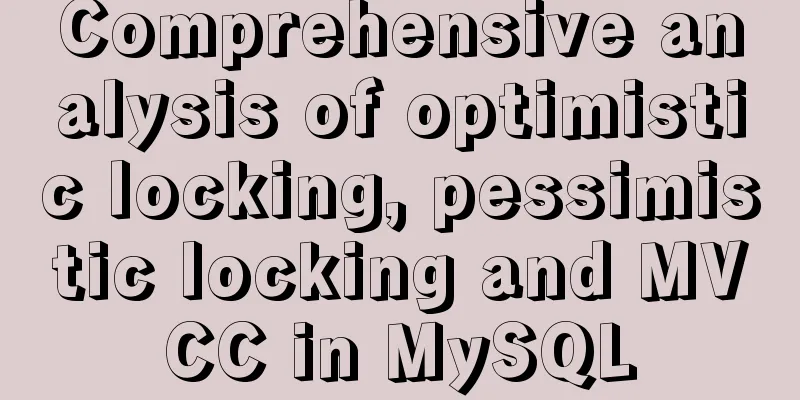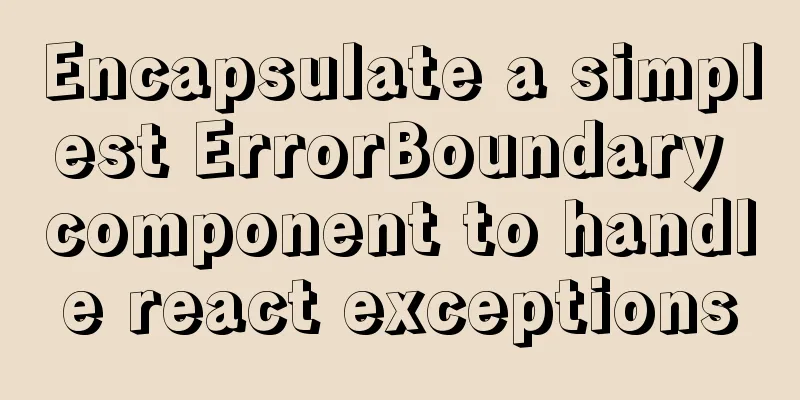Analysis of MySQL user management operation examples
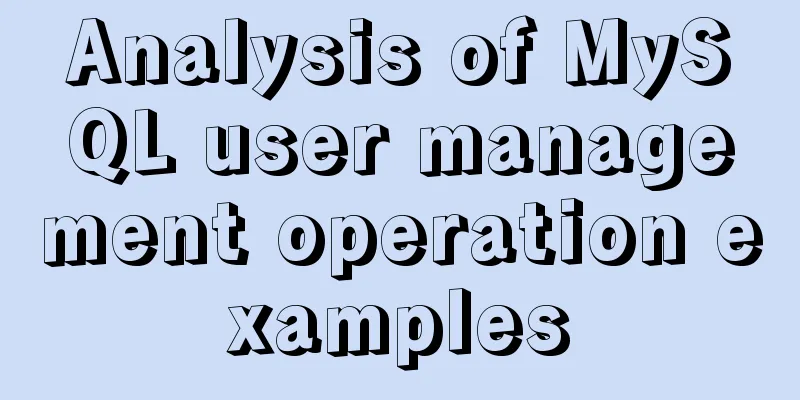
|
This article describes the MySQL user management operation. Share with you for your reference, the details are as follows: In this article:
Release date: 2018-04-19 User's introduction:
View users:
Create a user account:
Modify account:
Deleting an Account:
Replenish:
About anonymous user:
Readers who are interested in more MySQL-related content can check out the following topics on this site: "MySQL query skills", "MySQL transaction operation skills", "MySQL stored procedure skills", "MySQL database lock related skills summary" and "MySQL common function summary" I hope this article will be helpful to everyone's MySQL database design. You may also be interested in:
|
<<: VUE + OPENLAYERS achieves real-time positioning function
>>: Detailed explanation of Deepin using docker to install mysql database
Recommend
Tutorial on deploying the open source project Tcloud with Docker on CentOS8
1. Install Docker 1. I installed Centos7 in the v...
JavaScript web page entry-level development detailed explanation
Part 3: ❤Three ways to overlook backend data rece...
Native js realizes the drag and drop of the nine-square grid
Use native JS to write a nine-square grid to achi...
MySQL 8.0.18 deployment and installation tutorial under Windows 7
1. Preliminary preparation (windows7+mysql-8.0.18...
Solution to MySQL Chinese garbled characters problem
1. The Chinese garbled characters appear in MySQL...
Detailed explanation of js closure and garbage collection mechanism examples
Table of contents Preface text 1. Closure 1.1 Wha...
Detailed explanation of the solution for real-time synchronization from MySQL to Oracle
1 Requirements Overview The data of multiple tabl...
Vue Element-ui implements tree control node adding icon detailed explanation
Table of contents 1. Rendering 2. Bind data and a...
Solution to slow response of Tomcat server
1. Analytical thinking 1. Eliminate the machine&#...
Detailed example of jQuery's chain programming style
The implementation principle of chain programming...
Detailed explanation of the use and differences of various lock mechanisms in Linux
Preface: I believe that those who need to underst...
Nginx restricts IP access to certain pages
1. To prohibit all IP addresses from accessing th...
Detailed explanation of the correct way to install opencv on ubuntu
This article describes how to install opencv with...
Beginners learn some HTML tags (3)
Related articles: Beginners learn some HTML tags ...
React's component collaborative use implementation
Table of contents Nesting Parent-child component ...