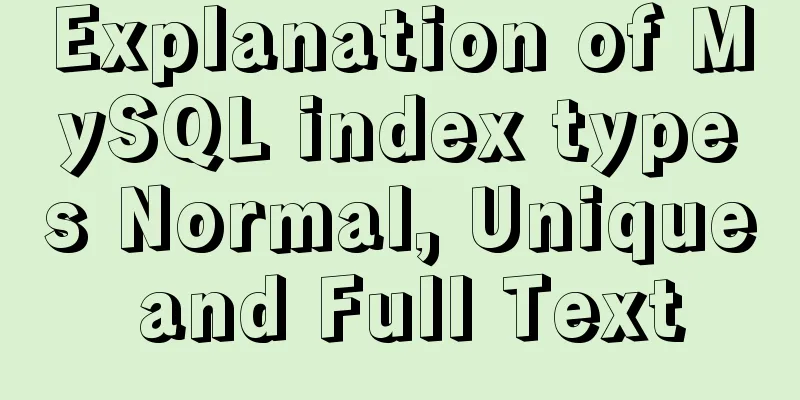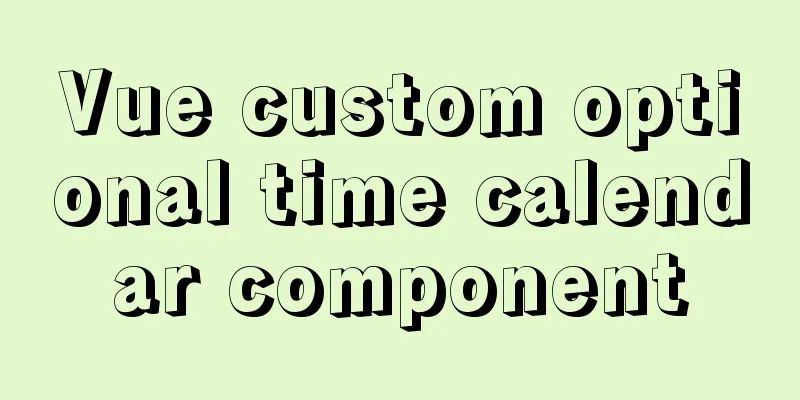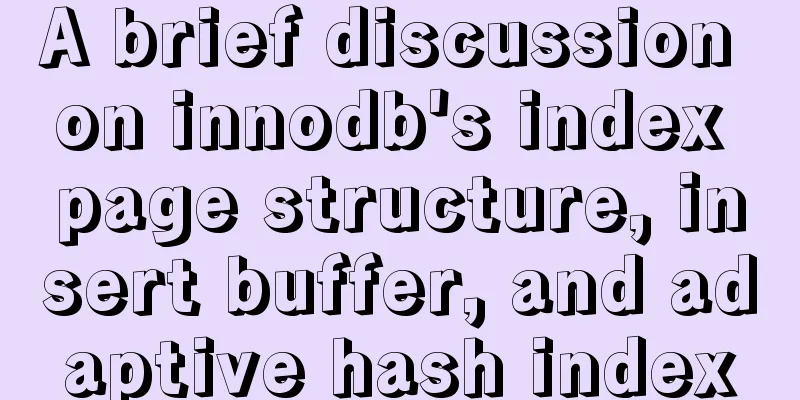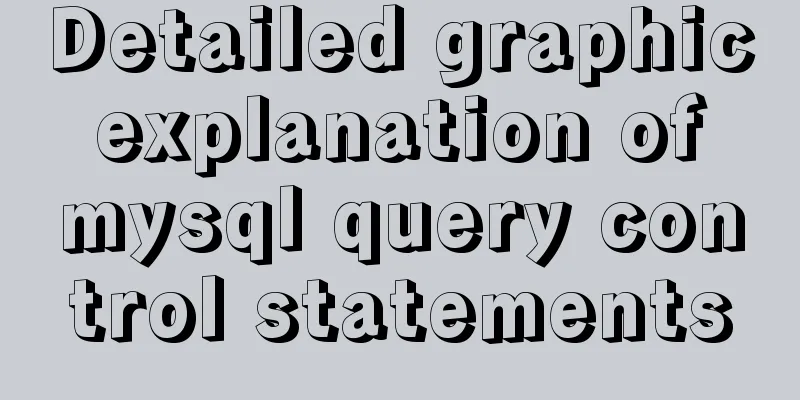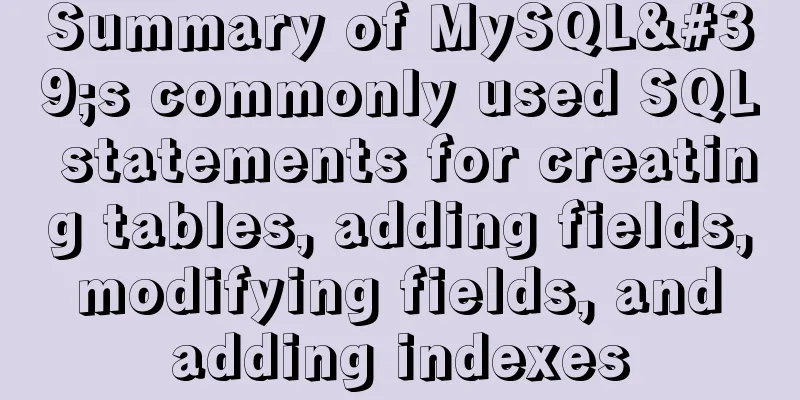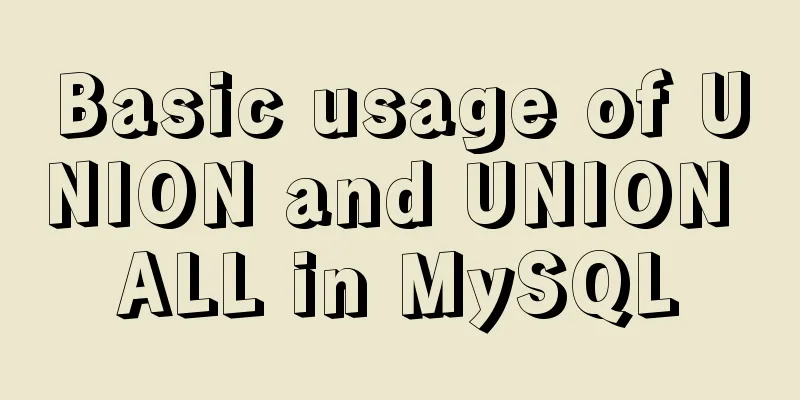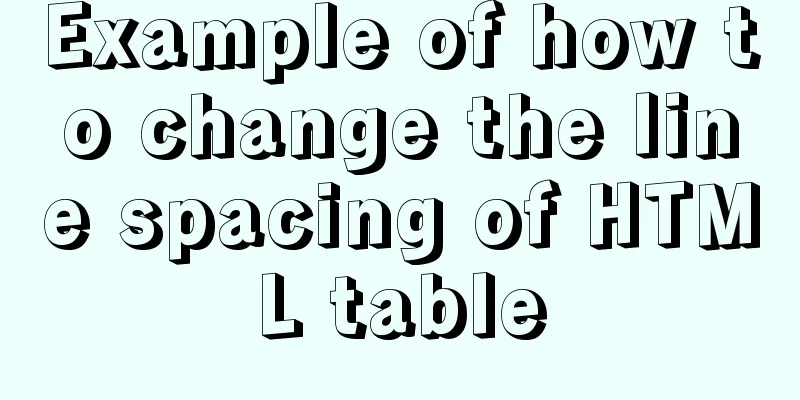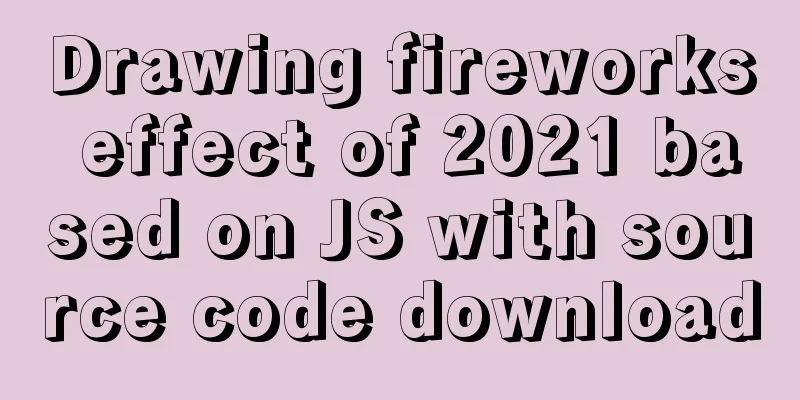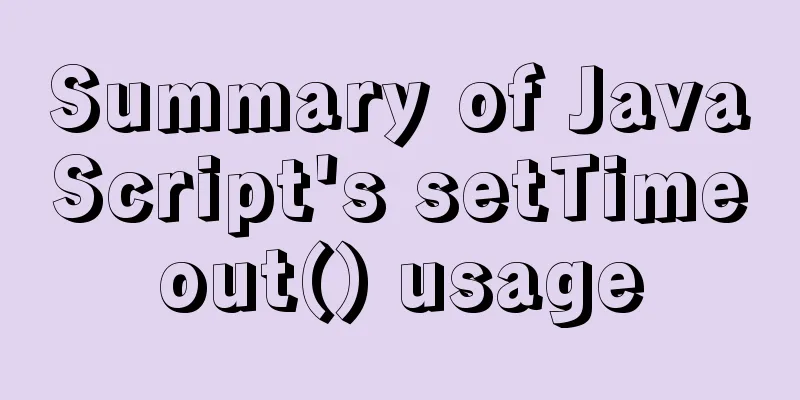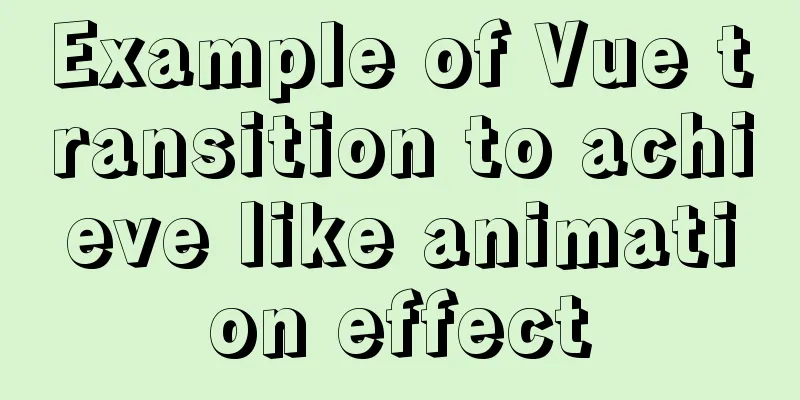Reasons and solutions for the failure of React event throttling effect
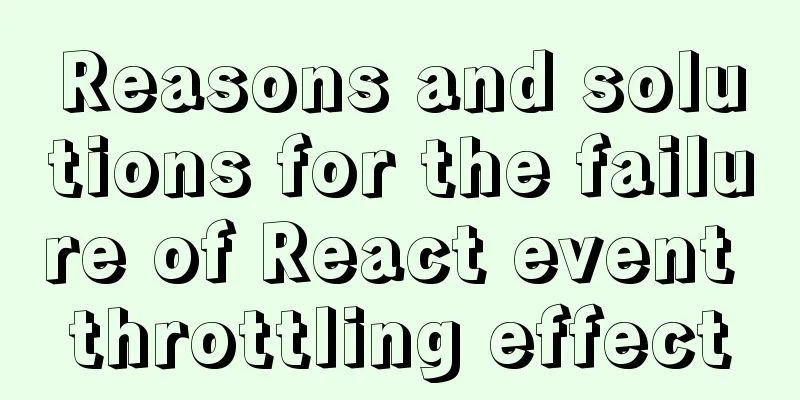
|
Today, when I was working on a react project, I throttled an input onKeyDown event, but the throttling effect failed. Problem code:
render() {
return (
<div className="search-bar">
<input className="search-input" type="text" placeholder="Please enter the user name to search (English)" onKeyDown={this.throttle(this.handleKeyDown)}/>
</div>
)
}
throttle = (fn) => {
let valid = true
const context = this
return function() {
if (!valid) return
valid = false
const args = arguments
fn.apply(context, args)
setTimeout(() => {
valid = true
}, 1000);
}
}
handleKeyDown = (e) => {
let { value } = e.target
const keyCode = e.keyCode
if (keyCode !== 13) return
if (!value.trim()) return
// Send search this.props.search(value)
}The problem here is: this.props.search(value) in handleKeyDown() method
In this way, the throttle() method will be re-executed;
throttle = (fn) => {
console.log('%c throttle initialization', 'color: red');
let valid = true
const context = this
return function() {
if (!valid) return
valid = false
const args = arguments
fn.apply(context, args)
setTimeout(() => {
valid = true
}, 1000);
}
}If you add printing to the code, you will see throttle initialization print multiple lines in the console; Solution 1:Put the throttling initialization position into the event function assignment
render() {
return (
<div className="search-bar">
<input className="search-input" type="text" placeholder="Please enter the user name to search (English)" onKeyDown={this.handleKeyDown}/>
</div>
)
}
handleKeyDown = this.throttle((e) => {
let { value } = e.target
const keyCode = e.keyCode
if (keyCode !== 13) return
if (!value.trim()) return
// Send search this.props.search(value)
})Solution 2: Assign initialization in the constructor
render() {
return (
<div className="search-bar">
<input className="search-input" type="text" placeholder="Please enter the user name to search (English)" onKeyDown={this.handleKeyDown}/>
</div>
)
}
constructor(props) {
super(props)
this.handleKeyDown = this.throttle(this.handleSearch)
}
handleSearch = (e) => {
let { value } = e.target
const keyCode = e.keyCode
if (keyCode !== 13) return
if (!value.trim()) return
// Send search this.props.search(value)
}Summary of mining pits:To better understand the triggering mechanism of the react life cycle The above is the detailed content of the reasons and solutions for the failure of React event throttling effect. For more information about the failure of React event throttling effect, please pay attention to other related articles on 123WORDPRESS.COM! You may also be interested in:
|
<<: Examples of optimization techniques for slow query efficiency in MySQL IN statements
>>: Explanation of Linux kernel optimization configuration for high-concurrency nginx server
Recommend
Navicat connection MySQL error description analysis
Table of contents environment Virtual Machine Ver...
How to implement the webpage anti-copying function (with cracking method)
By right-clicking the source file, the following c...
A brief analysis of CSS3 using text-overflow to solve text layout problems
Basic syntax The use of text-overflow requires th...
Detailed steps to install mysql in Win
This article shares the detailed steps of install...
Basic ideas and codes for implementing video players in browsers
Table of contents Preface Summary of audio and vi...
How to use CocosCreator object pool
Table of contents Preface: Specific operations St...
Practical record of solving MySQL deep paging problem
Table of contents Preface Why does limit deep pag...
Example usage of JavaScript tamper-proof object
Table of contents javascript tamper-proof object ...
Detailed explanation of how to use the Vue license plate input component
A simple license plate input component (vue) for ...
React error boundary component processing
This is the content of React 16. It is not the la...
How to implement remote automatic backup of MongoDB in Linux
Preface After reading the previous article about ...
Solution for converting to inline styles in CSS (css-inline)
Talk about the scene Send Email Embedding HTML in...
Tutorial on installing Seurat2 and Seurat3 simultaneously using the same version of R in Linux
Seurat is a heavyweight R package for single-cell...
MySQL 5.6 installation steps with pictures and text
MySQL is an open source small relational database...
Do you know how to use vue-cropper to crop pictures in vue?
Table of contents 1. Installation: 2. Use: 3. Bui...