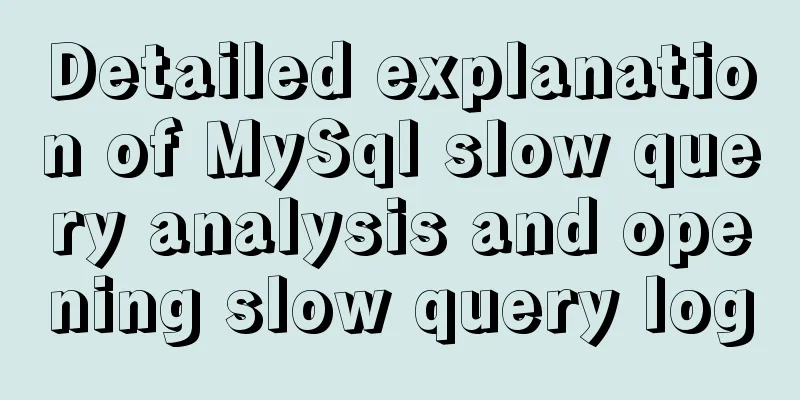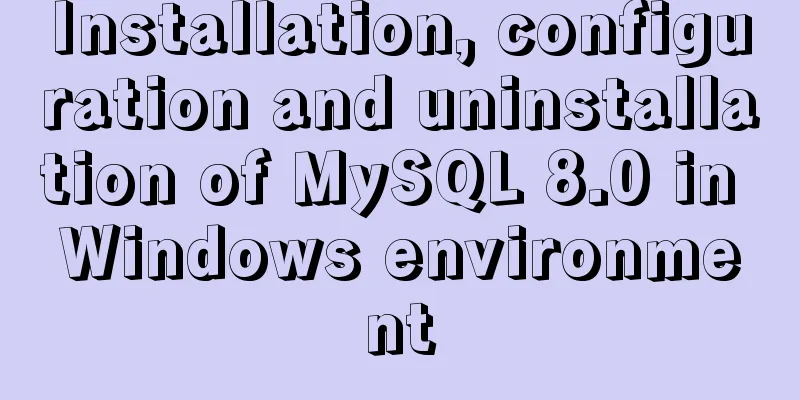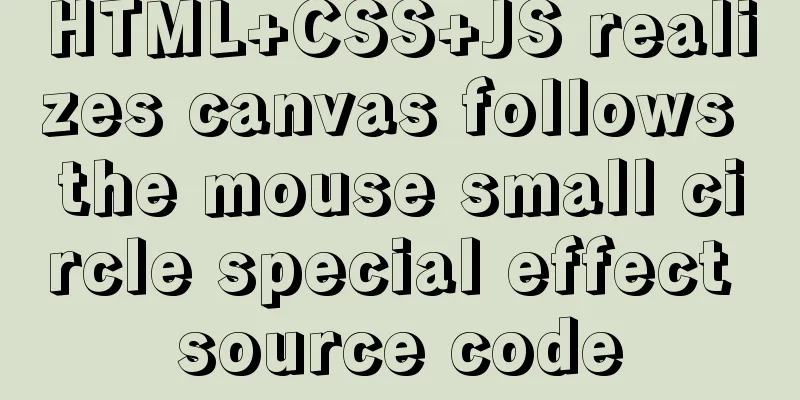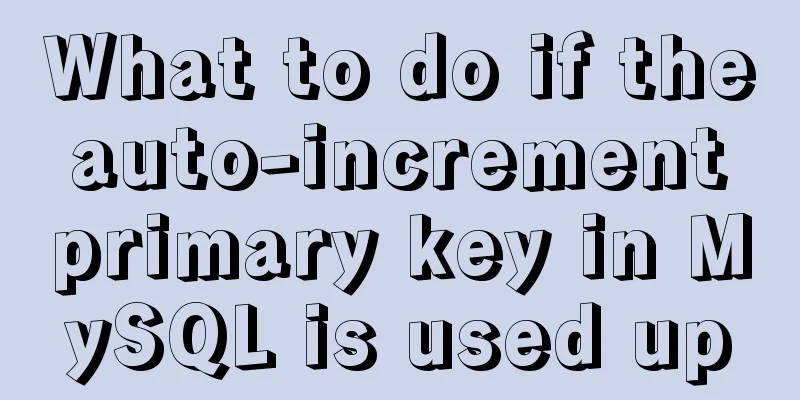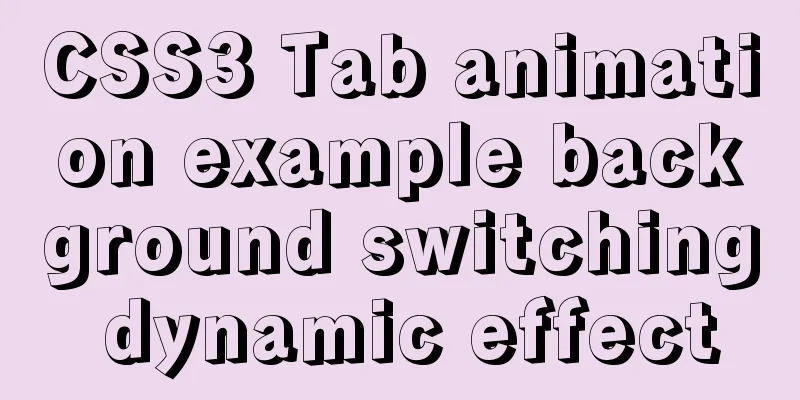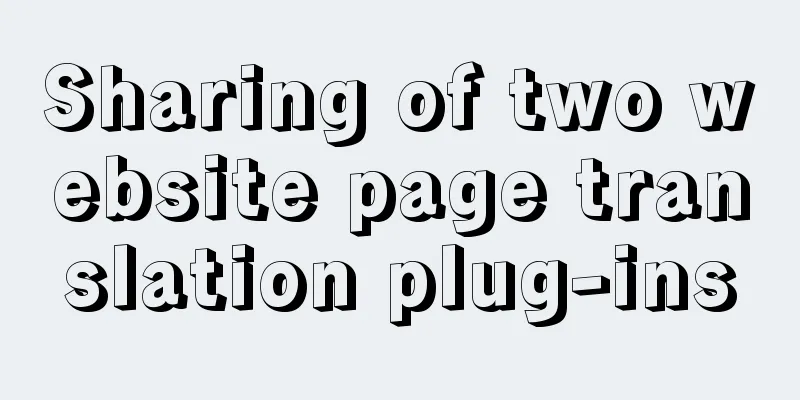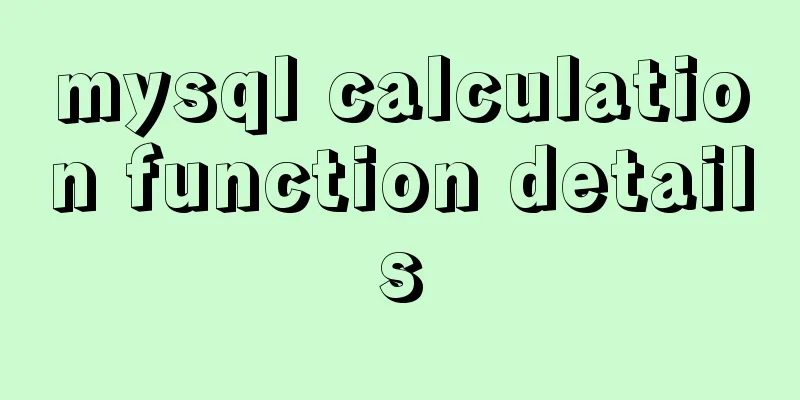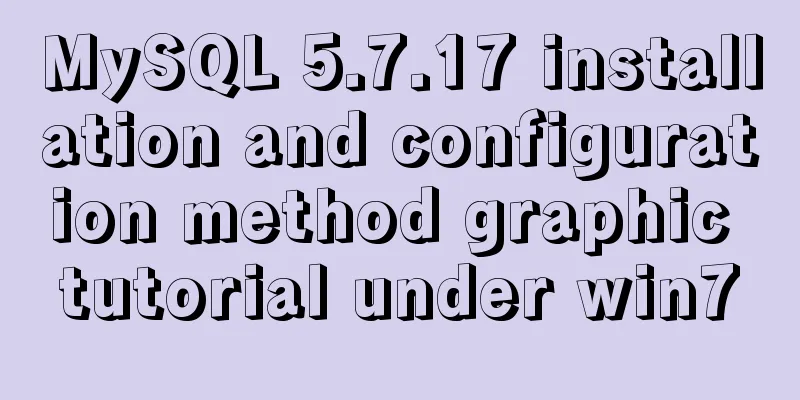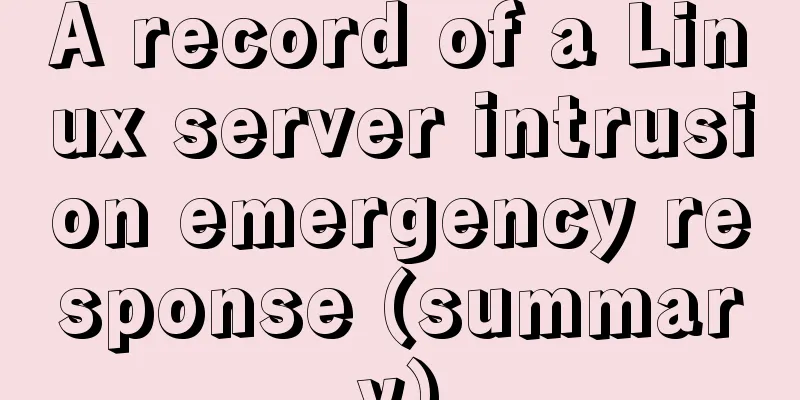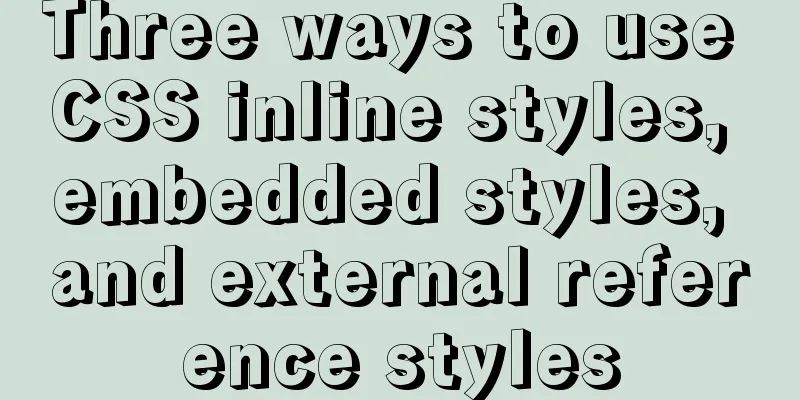A detailed introduction to Linux system operation levels
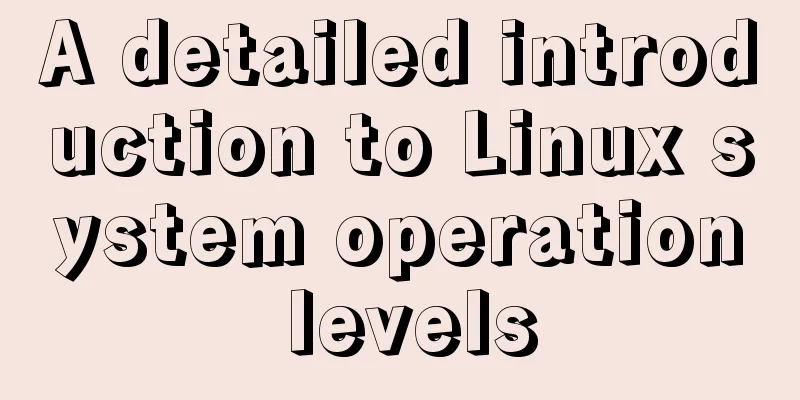
1. Introduction to Linux system operation levelsLinux has 7 run levels by default, and the Linux system runs at a specified run level at any time. The programs and services run at different operating levels are different, and the tasks to be completed and the goals to be achieved are also different. 0: Shut down. 1: Single-user mode, which can be imagined as the safe mode of the Windows system, is mainly used for system repair. 2: Incomplete command line mode (command line mode is the command interface), does not include NFS service (a service for sharing files between Linux systems). 3: Complete command line mode, which is a standard character interface (the command line mode we have been using before is this mode). 4: System reserved. 5: Graphics mode. 6: Restart. 2. Check the run level In Linux system, you can use The command is as follows: # N represents the previous level before entering this level. 3 represents the current level [root@localhost ~]# runlevel N 3 illustrate: 3. Modify the current system's operating level Just use the The command is as follows: Enter the graphical interface. Of course, you can only enter it if the Linux system has installed the graphical interface. illustrate: If we have not installed the graphical interface and execute the
However, when we query the current Linux system's run level and execute the However, please note that using the 4. System default run levelNow that we have learned what the operating level of the Linux system is, let's turn our attention back to the system startup process. The system's default run level is the run level that the system enters directly after startup. What is said above is to check the current running level of the system, rather than the default system running level. The default operation level of the Linux system is configured in the
As you can see from the picture above, a lot of the information inside is put into other different files. illustrate: In previous Linux distributions, such as Red Hat 5 or earlier versions, the Therefore, in Red Hat 6, the only function of the Notice: The run level description in the figure below notes that levels 0 and 6 cannot be set as the system default run level, and the system default run level can only be selected from 1-5. However, it is recommended that the default operating level of the system be 3 or 5. Other levels are either shutdown and restart, or reserved or single user, and cannot be used as the default operating level of the system.
5. /etc/rc.d/rc.local file description The The contents of the
You can see that the In other words, every time the system starts up, it looks for this very hidden file, so the modification time of this file is the system startup time. In other words, the purpose of this command is to obtain the system startup time. Also note that the The relationship between
This is the end of this article about the detailed introduction of Linux system operation levels. For more relevant Linux operation levels, please search for previous articles on 123WORDPRESS.COM or continue to browse the related articles below. I hope everyone will support 123WORDPRESS.COM in the future! You may also be interested in:
|
<<: The leftmost matching principle of MySQL database index
>>: 3 solutions to make your website support old versions of IE6, 7, 8, and 9 browsers
Recommend
Detailed explanation of using backgroundImage to solve the image carousel switching
Implementing carousel with a single DOM node You ...
Analysis and solution of the reasons for left and right jumps when loading web pages
I have been having this problem recently when desi...
MySQL database green version installation tutorial to solve system error 1067
What is the difference between the green version ...
How to distribute two buttons on the left and right sides of the same parent tag using CSS
This article mainly introduces the method of CSS ...
How to gracefully and safely shut down the MySQL process
Preface This article analyzes the process of shut...
How to build a DHCP server in Linux
Table of contents 1. Basic knowledge: 2. DHCP ser...
SQL implementation of LeetCode (196. Delete duplicate mailboxes)
[LeetCode] 196.Delete Duplicate Emails Write a SQ...
Detailed steps for Linux account file control management
In the Linux system, in addition to various accou...
Some key points of website visual design
From handicraft design to graphic design to web de...
HTML input box optimization to improve user experience and ease of use
In order to improve user experience and ease of us...
Solution to MySQL garbled code problem under Linux
The project interacts with the server, accesses t...
Nginx configuration based on multiple domain names, ports, IP virtual hosts
1. Type introduction 1.1 Domain-based virtual hos...
vmware virtual machine ubuntu18.04 installation tutorial
Installation Steps 1. Create a virtual machine 2....
React Synthetic Events Explained
Table of contents Start by clicking the input box...
A simple way to put HTML footer at the bottom of the page
Requirement: Sometimes, when the page content is ...