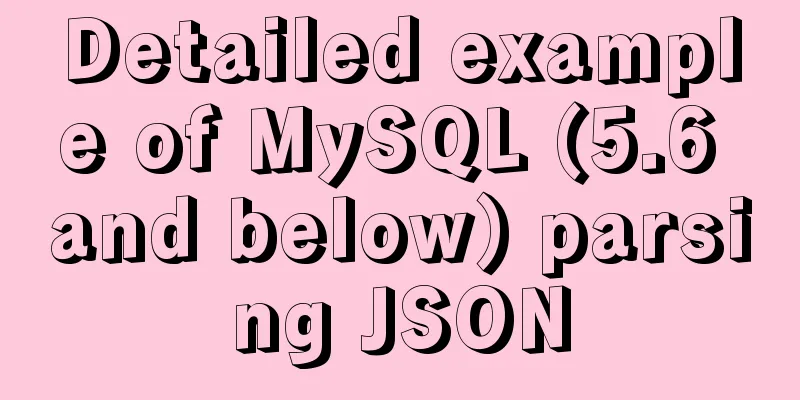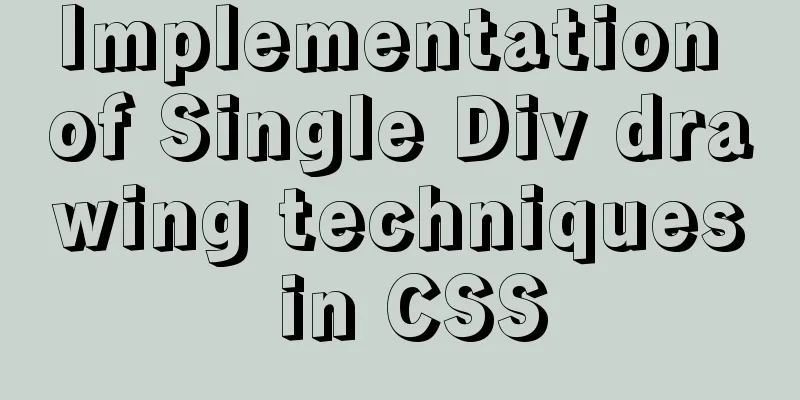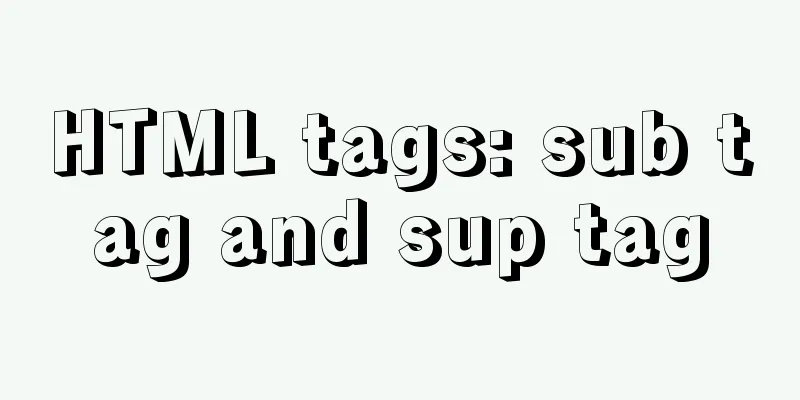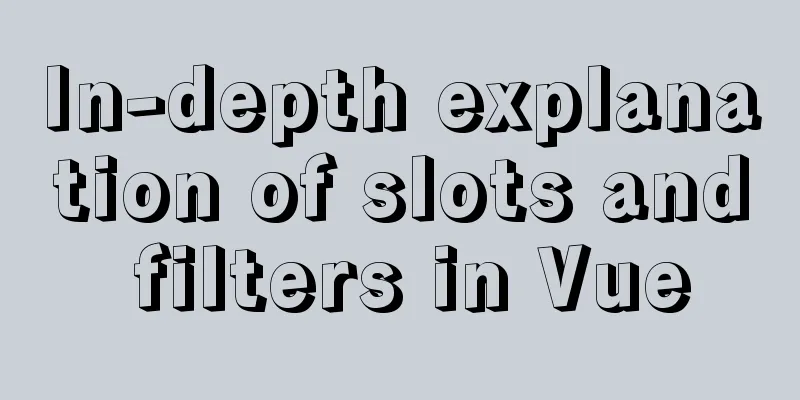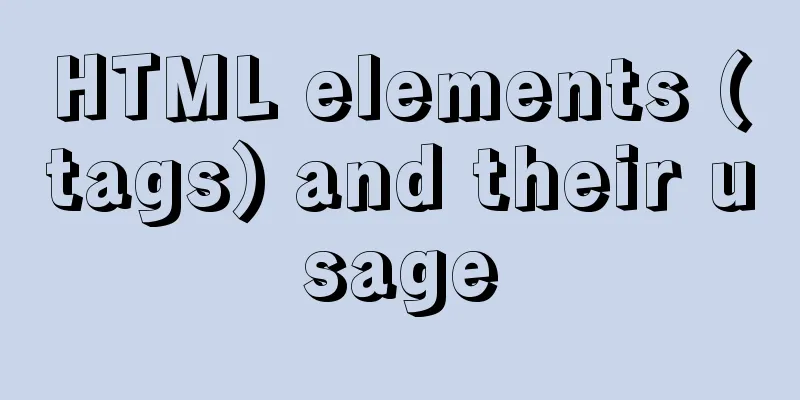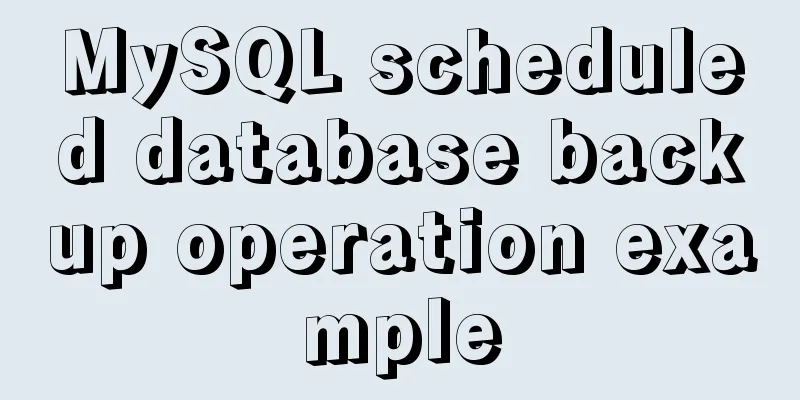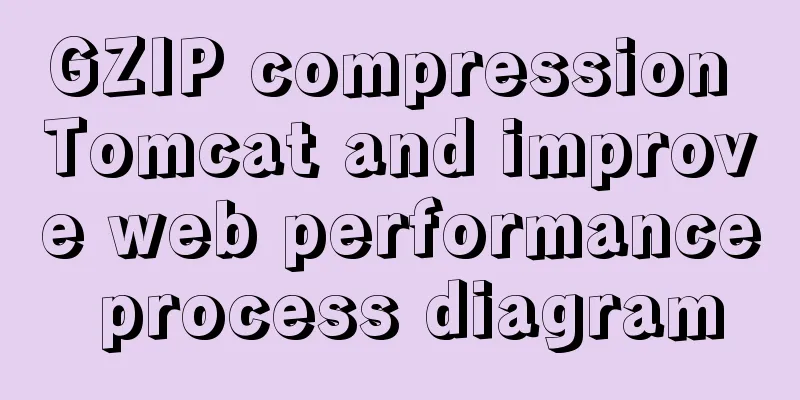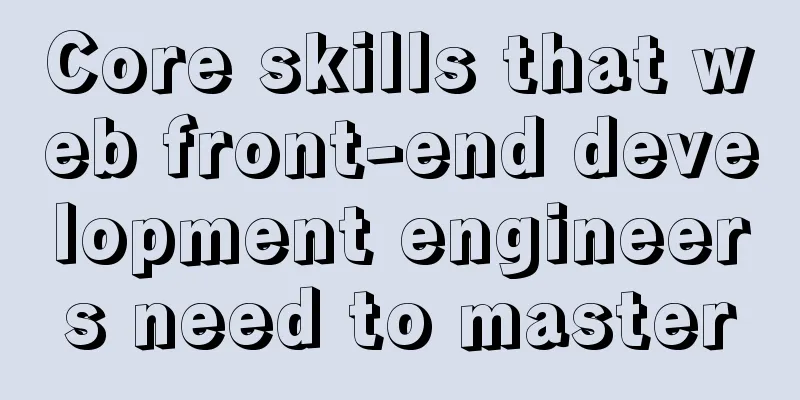mysql-8.0.17-winx64 deployment method
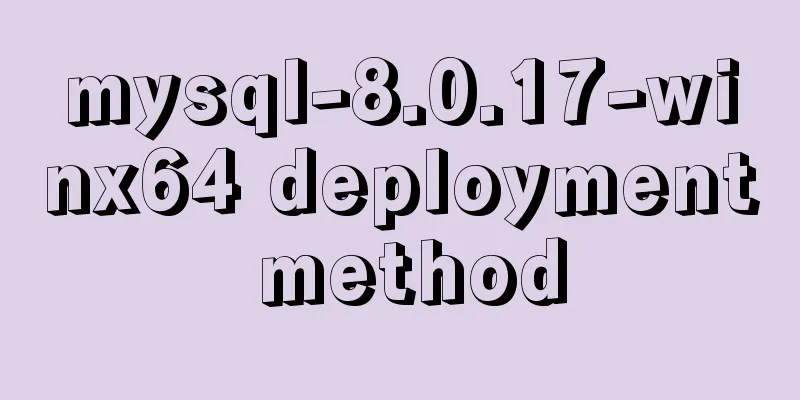
|
1. Download mysql-8.0.17-winx64 from the official website and choose Zip file format to download
2. Unzip to the target path. In my case, it is the root directory of drive E, that is, E:\mysql8 3. Create my.ini in the root directory with the following content: [mysqld] #Port port = 3306 #mysql installation directory basedir = E:/mysql8 #mysql data storage directory datadir = E:/mysql8/data #Maximum number of connections allowed max_connections = 1024 #The server uses the character set character-set-server = utf8 by default #Default storage engine default-storage-engine = INNODB #Service unique identifier server_id = 1 #Whether to enable slow query slow_query_log = 1 #Specify the path and name of the slow query log file slow_query_log_file = E:/amp/mysql8/data/mysql-slow.log #SQL statements will be recorded only if their execution time exceeds this value long_query_time = 10 #Error log log-error = E:/mysql8/data/mysql-err.log #Open binlog log-bin = E:/mysql8/data/mysql-bin #sql mode sql_mode = NO_ENGINE_SUBSTITUTION,STRICT_TRANS_TABLES #Note here that the default password verification plugin for mysql8 has been changed to caching_sha2_password #For compatibility with the previous one, change back to mysql_native_password default_authentication_plugin = mysql_native_password [mysql] default-character-set = utf8 [client] port = 3306 default-character-set = utf8 4. The administrator runs CMD, first cd\ and then enter E: to enter the E drive, and then enter the target bin directory, that is, E:\mysql8\bin 5. Execute 6. Execute 7. Execute net start mysql, and it will prompt that the service has been started successfully, indicating that the Mysql service is OK 8. Command line input: You can log in successfully and the message welcome to the mysql monitor will appear! , it means the login is successful. 9. Close the current command line and restart cmd.exe Type Press Enter. When "Enter password:" appears, just press Enter. If no password is set, there is no password by default. Then "New password:" appears, enter the new password and press Enter. Then "Confirm new password:" will appear to confirm the password, just press Enter. After changing the password, the next time you log in, Type Summarize The above is the mysql-8.0.17-winx64 deployment method introduced by the editor. I hope it will be helpful to everyone. If you have any questions, please leave me a message and the editor will reply to you in time. I would also like to thank everyone for their support of the 123WORDPRESS.COM website! You may also be interested in:
|
<<: Detailed explanation of how to use JavaScript paging component
>>: About VUE's compilation scope and slot scope slot issues
Recommend
How to create a file system in a Linux partition or logical volume
Preface Learn to create a file system on your sys...
How to center your HTML button
How to center your HTML button itself? This is ea...
HTML pop-up transparent layer instance size can be set and can be proportional
Copy code The code is as follows: <!DOCTYPE ht...
Detailed explanation of using JavaScript WeakMap
A WeakMap object is a collection of key/value pai...
Solution to Nginx 500 Internal Server Error
Today, when I was using Nginx, a 500 error occurr...
Detailed explanation of Redis master-slave replication practice using Docker
Table of contents 1. Background 2. Operation step...
A colorful cat under Linux
Friends who have used the Linux system must have ...
Detailed explanation of mysql partition function and example analysis
First, what is database partitioning? I wrote an ...
How to set the select to be read-only and not editable and the select value to be passable
1. <select style="width:195px" name=&...
React tsx generates random verification code
React tsx generates a random verification code fo...
Some tips for using less in Vue projects
Table of contents Preface 1. Style penetration 1....
How to upgrade CentOS7 to CentOS8 (detailed steps)
This article uses a specific example to introduce...
Detailed explanation of primary keys and transactions in MySQL
Table of contents 1. Comments on MySQL primary ke...
Detailed graphic explanation of installing MySQL database and configuring Java project on Linux
1. Install MySQL database ① Download and unzip an...
Vue implements sending emoticons in chat box
The specific code for sending emoticons in the vu...