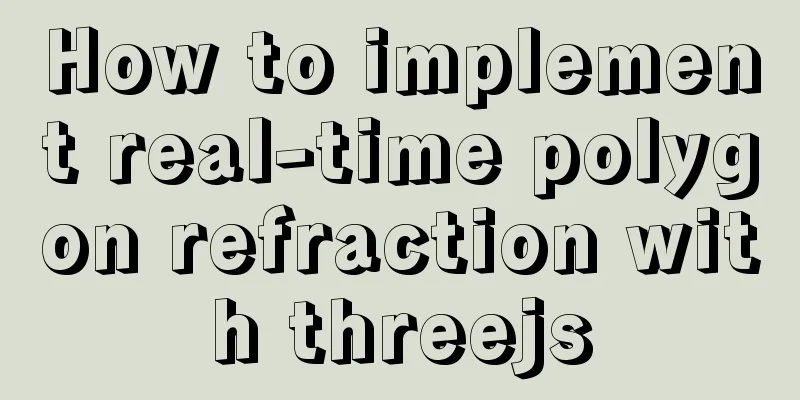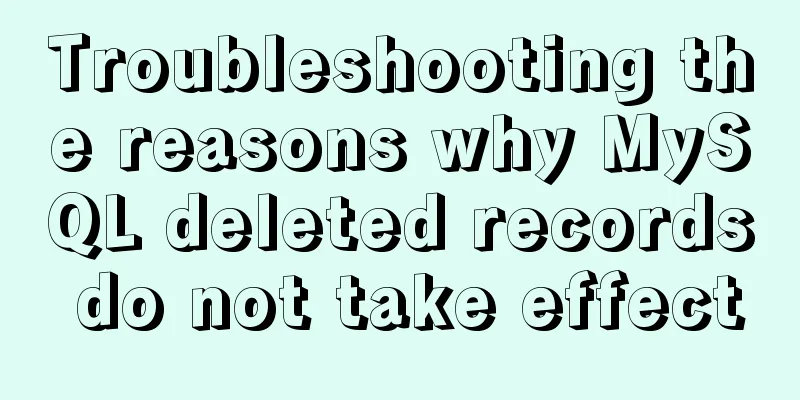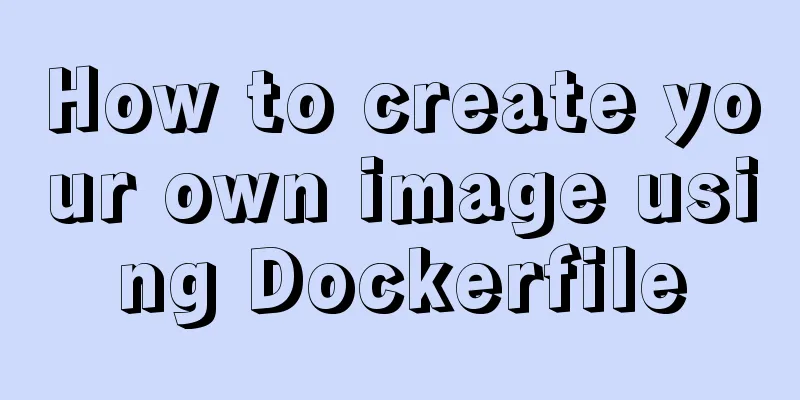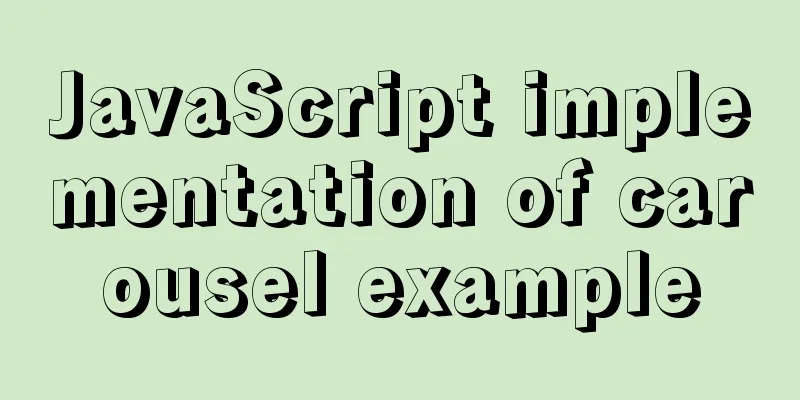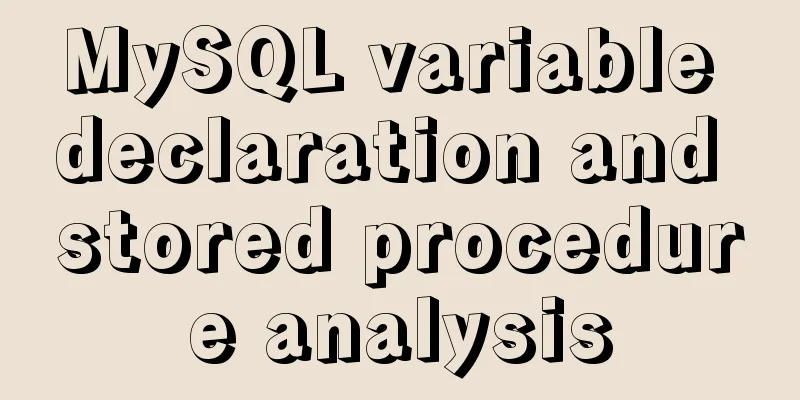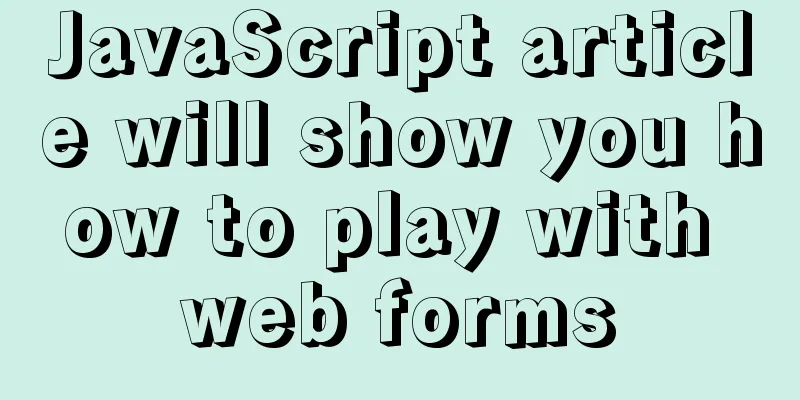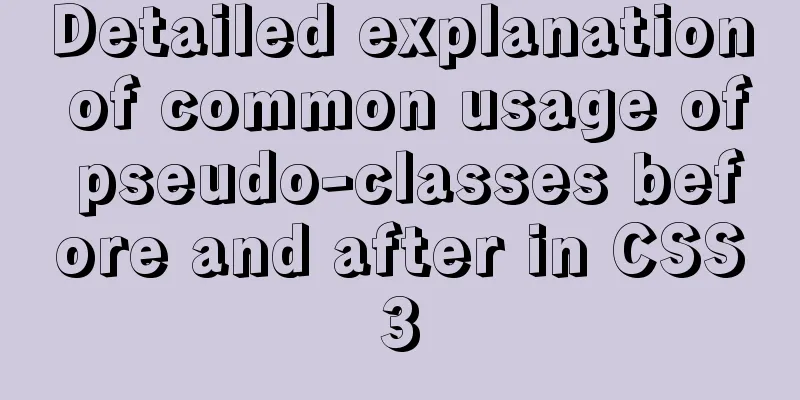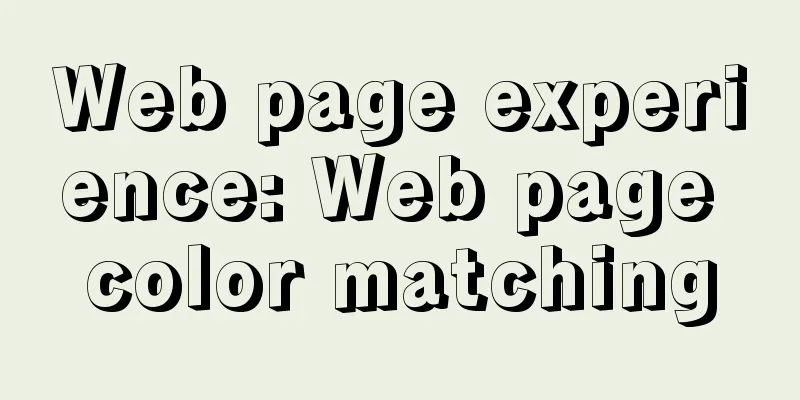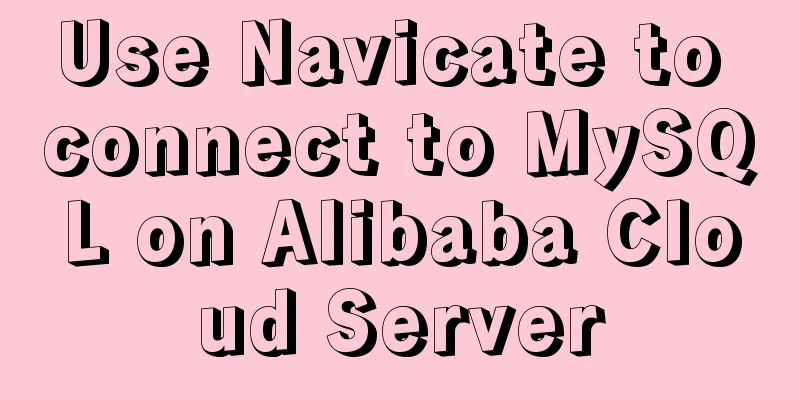How to uninstall and reinstall Tomcat (with pictures and text)
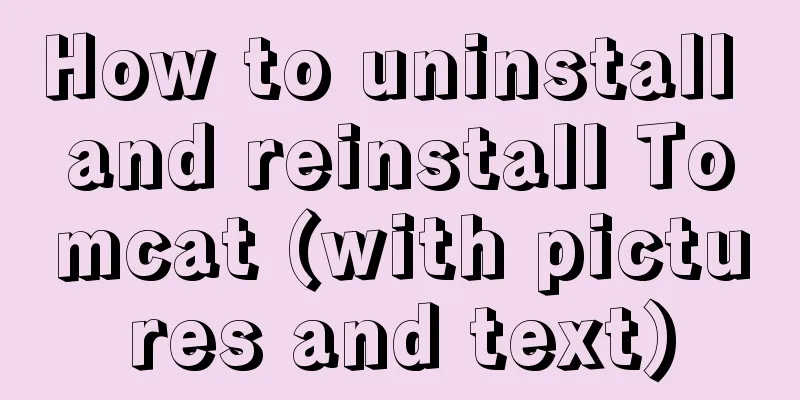
|
Uninstall tomcat9 1. Since the installation of Tomcat only needs to be unzipped to a directory, uninstallation also only needs to delete the original Tomcat directory 2. Delete the relevant registry. Press the shortcut key win+R to call out "Run", enter "regedit" and press Enter, click Agree to call out the registry management interface, press ctrl+F to find the relevant files of tomcat, enter "tomcat" to search and delete them one by one
3. Run cmd as an administrator and execute the command sc delete tomcat9 (the tomcat version I installed before is tomcat89.0.17, depending on your own version), delete the tomcat service
Uninstall successful! Install Tomcat Download tomcat and unzip it to a directory. I downloaded apache-tomcat-9.0.17-windows-x64 and unzipped it in my D drive, D:\apache-tomcat-9.0.17 Set environment variables in My Computer –> Properties –> Environment Variables CATALINA_HOME=D:\apache-tomcat-9.0.17 (decompression directory)
Add %CATALINA_HOME\bin%;%CATALINA_HOME\lib% to PATH After configuring the environment variables, open cmd as an administrator, enter the bin folder in Tomcat, and execute service.bat install
If the installation is successful, you can drag the startup.bat in the bin directory to the cmd window to start tomcat to verify whether the installation is successful.
Oh. Garbled? ! Solution to cmd garbled code when running tomcat Go to the tomcat/conf/ directory and modify logging.properties
Modified to GBK
This is the end of this article about the implementation of uninstalling and reinstalling Tomcat (with pictures and text). For more relevant content about uninstalling and reinstalling Tomcat, please search for previous articles on 123WORDPRESS.COM or continue to browse the related articles below. I hope you will support 123WORDPRESS.COM in the future! You may also be interested in:
|
<<: js to realize web message board function
>>: Let's talk about the difference between MyISAM and InnoDB
Recommend
Steps to export the fields and related attributes of MySQL tables
Need to export the fields and properties of the t...
Example operation MySQL short link
How to set up a MySQL short link 1. Check the mys...
MySQL 5.7.21 decompression version installation Navicat database operation tool installation
Installation of MySQL decompression version and N...
Hadoop 3.1.1 Fully Distributed Installation Guide under CentOS 6.8 (Recommended)
Foregoing: This document is based on the assumpti...
Linux loading vmlinux debugging
Loading kernel symbols using gdb arm-eabi-gdb out...
Summary of 28 common JavaScript string methods and usage tips
Table of contents Preface 1. Get the length of a ...
How to use Flex layout to achieve scrolling of fixed content area in the head
The fixed layout of the page header was previousl...
jQuery plugin to implement minesweeper game (2)
This article shares the second article of using j...
Solve the MySQL 5.7.9 version sql_mode=only_full_group_by problem
MySQL 5.7.9 version sql_mode=only_full_group_by i...
The latest mysql-5.7.21 installation and configuration method
1. Unzip the downloaded MySQL compressed package ...
Mini Program Development to Implement Unified Management of Access_Token
Table of contents TOKEN Timer Refresher 2. Intern...
MySQL implementation of lastInfdexOf function example
Sometimes MySQL needs to use a function similar t...
getdata table table data join mysql method
public function json_product_list($where, $order)...
An example of how Tomcat manages Session
Learned ConcurrentHashMap but don’t know how to a...
Javascript uses the integrity attribute for security verification
Table of contents 1. Import files using script ta...