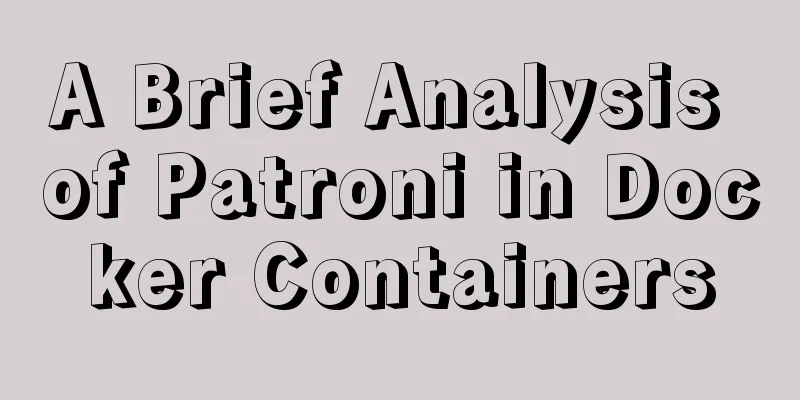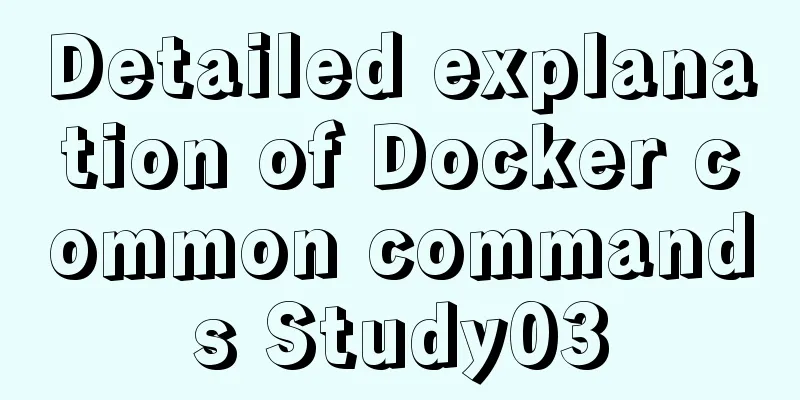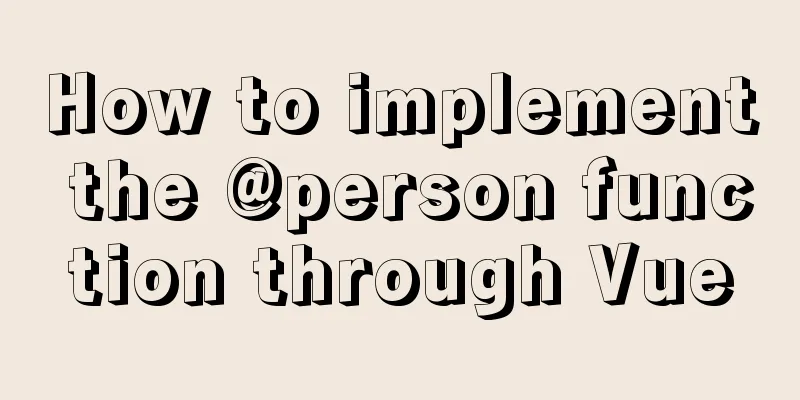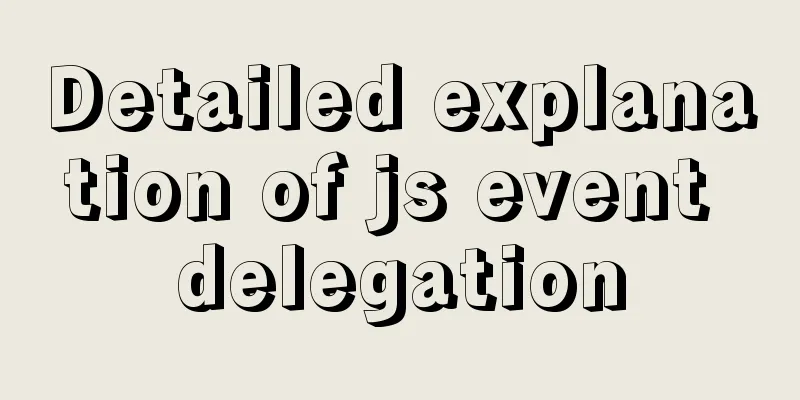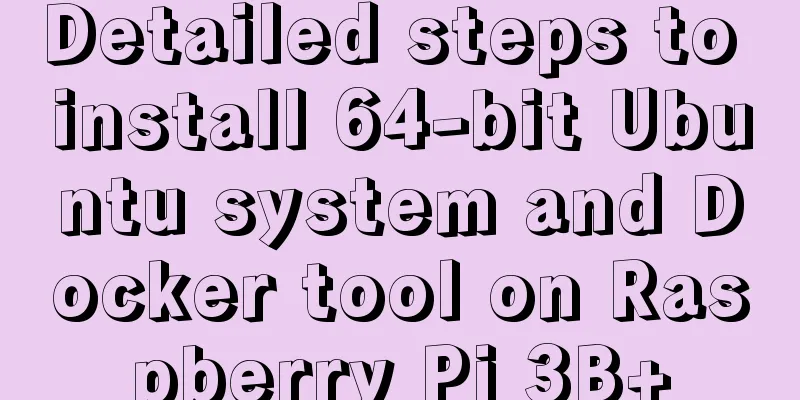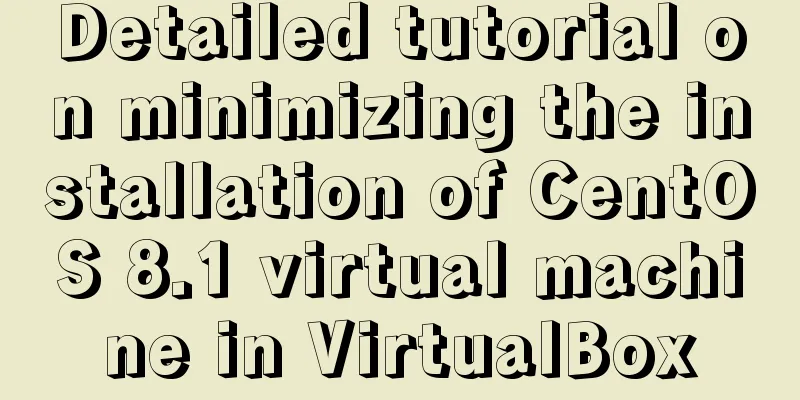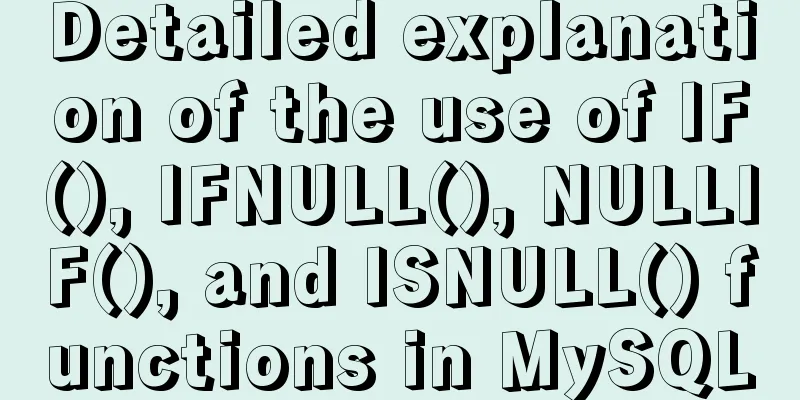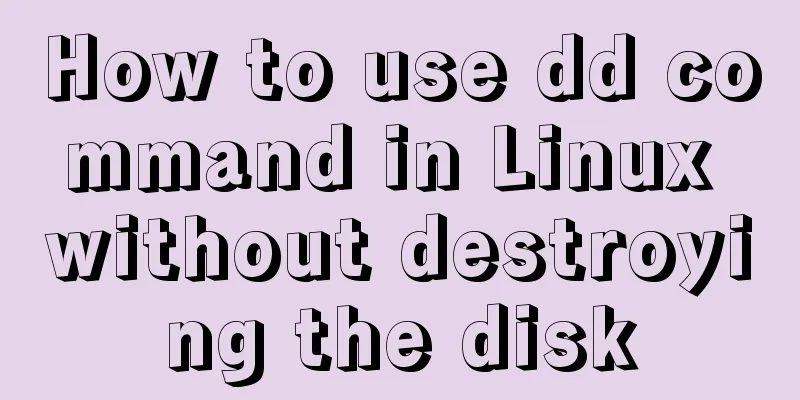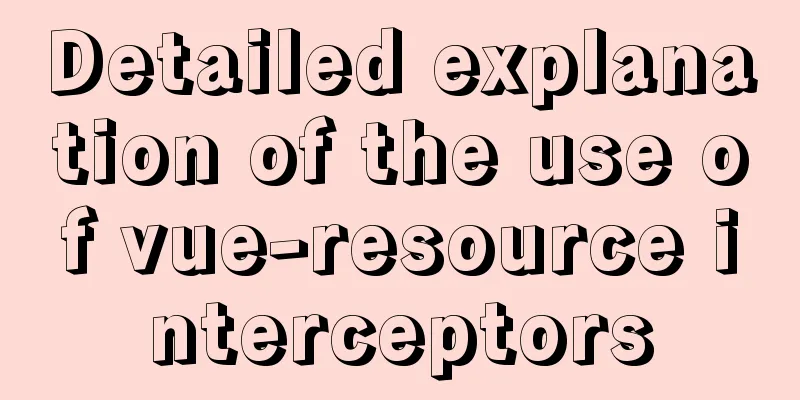How to use glog log library in Linux environment
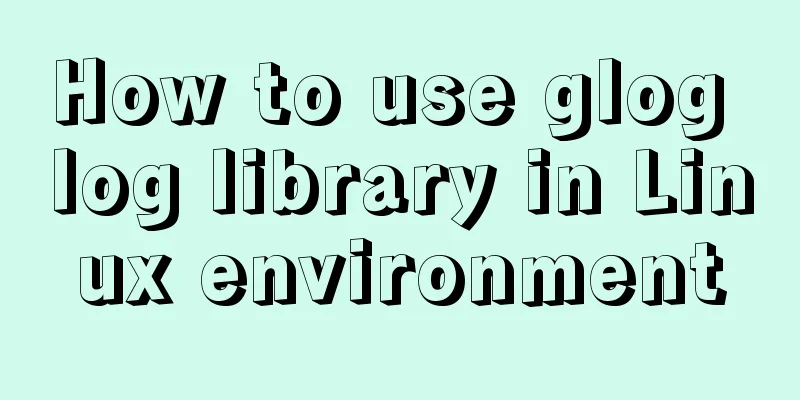
|
Generate Linux library The Linux version uses centos7.3, compile and generate the library
After make is completed, the corresponding library file will be generated under .lib Using glog library under Linux Linux uses static libraries for testing. Copy the static library libglog.a and the header files of src/glog to your own project directory, create the main.cpp file, and add the following code:
/********************************************************
Copyright (C), 2016-2018,
FileName: main
Description: Glog usage demo
************************************************************/
#include <stdio.h>
#include "glog/logging.h"
int main()
{
//Initialization parameters FLAGS_logtostderr = FALSE; //TRUE: standard output, FALSE: file output FLAGS_alsologtostderr = TRUE; //Do you need standard output in addition to the log file FLAGS_colorlogtostderr = FALSE; //Standard output with color FLAGS_logbufsecs = 0; //Set the maximum number of seconds that can buffer logs, 0 means real-time output FLAGS_max_log_size = 10; //Log file size (unit: MB)
FLAGS_stop_logging_if_full_disk = true; //Whether to log to disk when the disk is full google::InitGoogleLogging("mqttserver");
google::SetLogDestination(google::GLOG_INFO,"./test");
LOG(INFO) << "this is log";
LOG(WARNING) << "this is warning";
LOG(ERROR) << "this is error";
google::ShutdownGoogleLogging();
}Compile: g++ main.cpp -o main -L. -lglog -lpthread Run: ./main The output is as follows:
Summarize The above is the full content of this article. I hope that the content of this article will have certain reference learning value for your study or work. Thank you for your support of 123WORDPRESS.COM. If you want to learn more about this, please check out the following links You may also be interested in:
|
<<: Complete code for implementing the popular astronaut watch face based on JavaScript
Recommend
Summary of commonly used multi-table modification statements in Mysql and Oracle
I saw this question in the SQL training question ...
The meaning of the 5 types of spaces in HTML
HTML provides five space entities with different ...
Detailed explanation of CSS elastic box flex-grow, flex-shrink, flex-basis
The functions of the three attributes flex-grow, ...
How to turn local variables into global variables in JavaScript
First we need to know the self-calling of the fun...
Implementation of local migration of docker images
I've been learning Docker recently, and I oft...
How to set MySQL foreign keys for beginners
Table of contents The role of foreign keys mysql ...
Use CSS content attr to achieve mouse hover prompt (tooltip) effect
Why do we achieve this effect? In fact, this ef...
Detailed explanation of lazy loading and preloading of webpack
Table of contents Normal loading Lazy Loading Pre...
MySQL data types full analysis
Data Type: The basic rules that define what data ...
MySql index detailed introduction and correct use method
MySql index detailed introduction and correct use...
Complete steps for deploying jar package projects using Shell scripts in Linux
1. Install JDK Check the computer's operating...
CentOS 6-7 yum installation method of PHP (recommended)
1. Check the currently installed PHP packages yum...
Detailed explanation of the data responsiveness principle of Vue
This article is mainly for those who do not under...
MySQL 8.0.16 winx64 installation and configuration method graphic tutorial under win10
This article records the specific method of insta...
How to set an alias for a custom path in Vue
How to configure custom path aliases in Vue In ou...