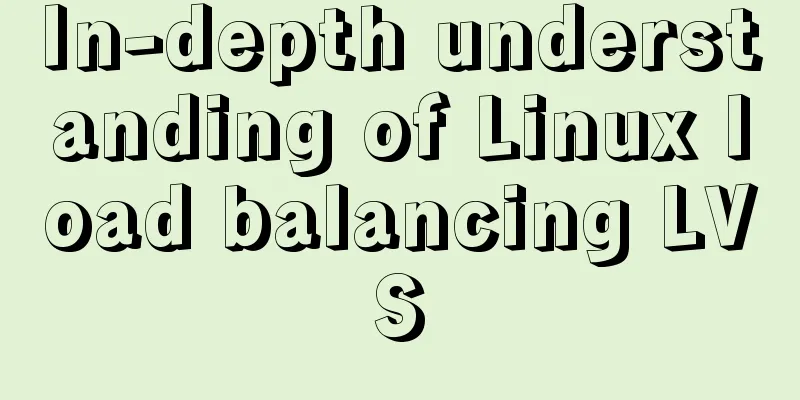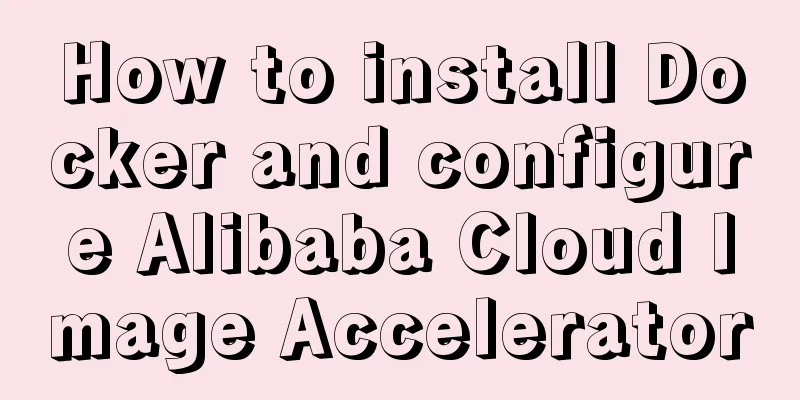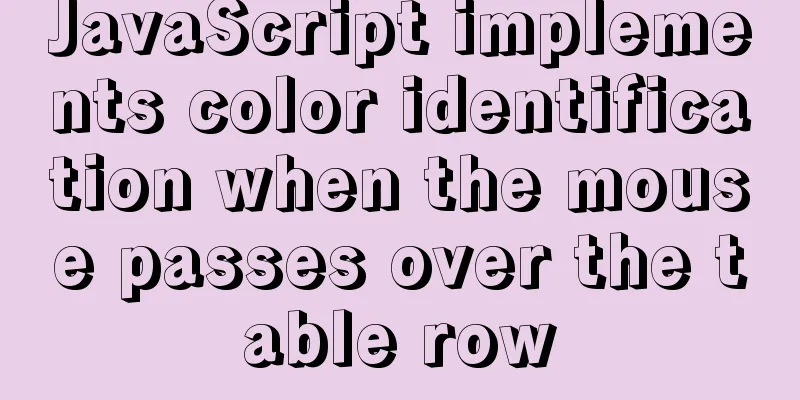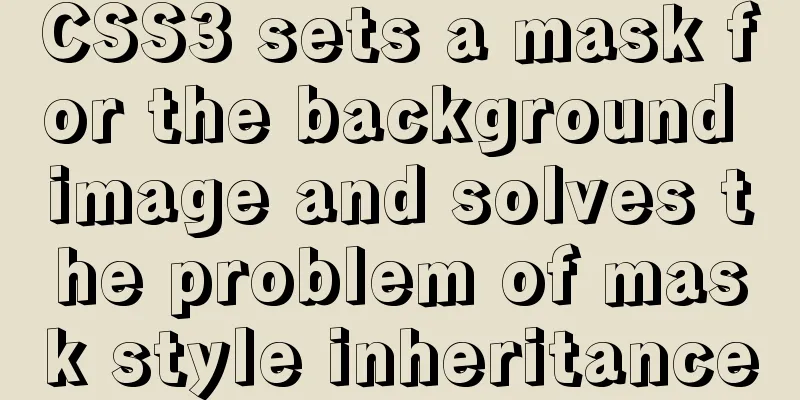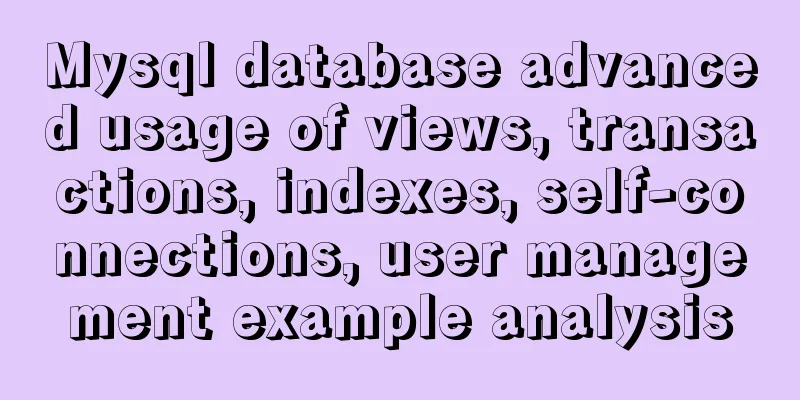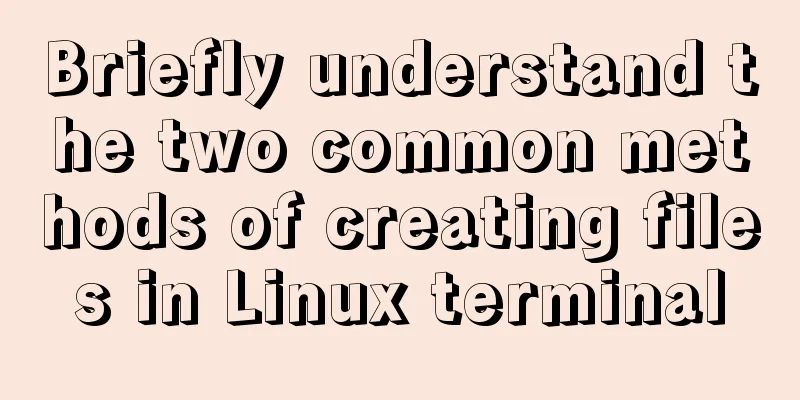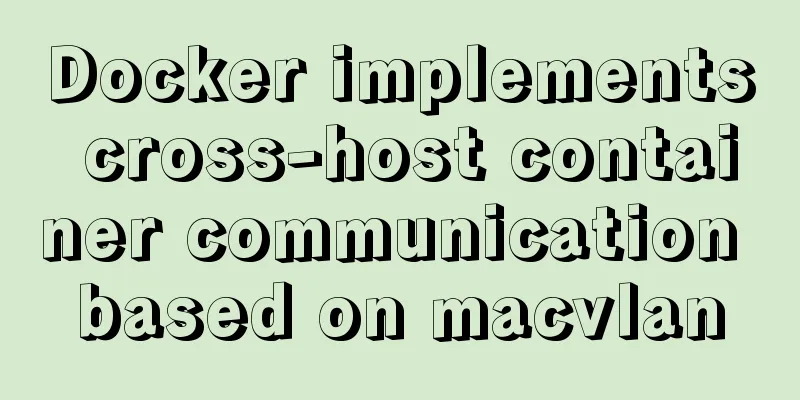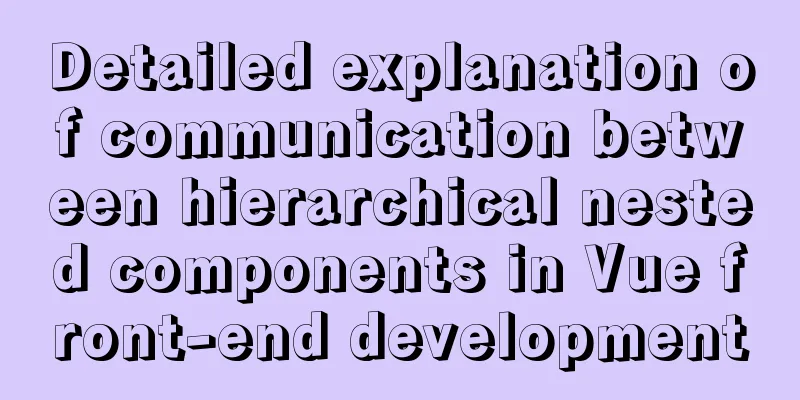Basic statements of MySQL data definition language DDL

|
MySQL DDL statements What is DDL, DML. DDL is data definition language, which is the operation on the database and table level, such as CREATE, ALTER, and DROP. DML is a data manipulation language, which means adding, deleting, modifying and checking data in a table, such as SELECT, UPDATE, INSERT and DELETE. Assume that there is a database lian_xi with tables user and orders; 1.1 Log in to the MySQL environment In the cmd window, enter mysql -u root -p to log in to the MySQL environment 1.2 View the database Show databases; 1.3 Using the Database Use database name; Use lian_xi; 1.4 Create a database Create database database name; Create database lian_xi; 1.5 Delete the database Drop database database name; Drop database lian_xi; 1.6 Create Table Create table table name( Notice: CREATE TABLE orders( `id` INT UNSIGNED AUTO_INCREMENT, `orders_title` VARCHAR(100) NOT NULL, `orders_price` DOUBLE NOT NULL, `create_date` DATE, PRIMARY KEY ( `id` ) )ENGINE=InnoDB DEFAULT CHARSET=utf8;
Table constraints
1.7 Delete Table Drop table table name; Drop table user; 1.8 Modify the table and rename the table name Rename table original table name to new table name; Rename table user to user_table; Add a new column to the user table: add a column hobby, (comment is followed by 'comment' or 'description'. It needs to be enclosed in single quotes); Alter table user add column hobby varchar(100) comment 'hobby' not null; ALTER TABLE user_table ADD COLUMN hobby VARCHAR(100) NOT NULL COMMENT 'Hobby'; Add a comment to the table user_table [Personal Information Table], the comment needs to be enclosed in single quotes alter table user_table comment = 'Personal information table'; Delete columns Delete the user_table hobby column (Danger: Do not delete it at will) alter table user_table drop column hobby; Modify column name Alter table user change name username varchar(55); Modify column type Alter table user change name name char(4); Modify column type Alter table user modify name char(4); 1.9 Index Adding an index Add an index to the primary key id of the user table; create unique index ind_user_id on user(id); Delete index Delete the ind_user_id index of table user; drop index ind_user_id on user; For other MySQL articles, please see the following links MySQL DDL statements MySQL CRUD statements MySQL Aggregate Functions MySQL multi-table query END… This is the end of this article about the basic statements of MySQL data definition language DDL. For more relevant MySQL data definition language DDL content, please search for previous articles on 123WORDPRESS.COM or continue to browse the following related articles. I hope everyone will support 123WORDPRESS.COM in the future! You may also be interested in:
|
<<: Steps to purchase a cloud server and install the Pagoda Panel on Alibaba Cloud
>>: JavaScript setinterval delay one second solution
Recommend
Analysis of the use of Linux vulnerability scanning tool lynis
Preface: Lynis is a security audit and hardening ...
Detailed explanation of Linux mpstat command usage
1. mpstat command 1.1 Command Format mpstat [ -A ...
Installation and use tutorial of Elasticsearch tool cerebro
Cerebro is an evolution of the Elasticsearch Kopf...
Learn one minute a day to use Git server to view debug branches and fix them
Debug branch During the normal development of a p...
Solution to the problem that directly setting the width and height of a hyperlink does not work
It is not possible to use width and height directl...
How to build Apr module for tomcat performance optimization
Preface Tomcat is a widely used Java web containe...
A brief discussion on MySQL temporary tables and derived tables
About derived tables When the main query contains...
JavaScript implements the detailed process of stack structure
Table of contents 1. Understanding the stack stru...
Detailed explanation of the idea of using mysqldump+expect+crontab to implement mysql periodic cold backup in linux
Table of contents 1. Problems encountered 2. Idea...
How to change the root password of Mysql5.7.10 on MAC
First, start MySQL in skip-grant-tables mode: mys...
Detailed usage of Linux text search command find
The find command is mainly used to find directori...
Some key points of website visual design
From handicraft design to graphic design to web de...
Implementing Markdown rendering in Vue single-page application
When rendering Markdown before, I used the previe...
Detailed explanation of the use of React list bar and shopping cart components
This article example shares the specific code of ...
WeChat Mini Program video barrage position random
This article shares the specific code for randomi...