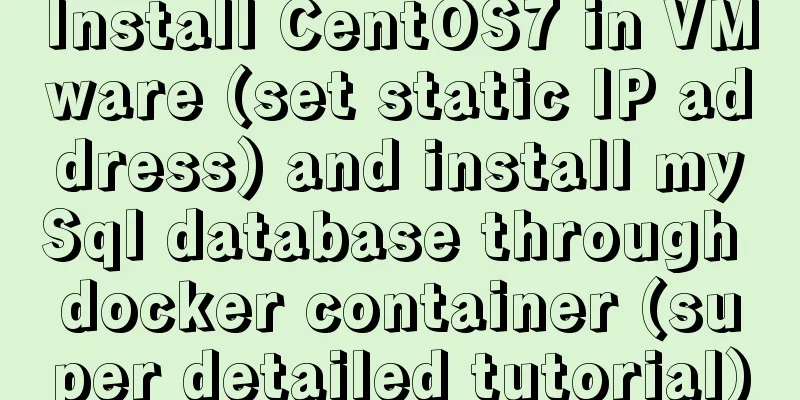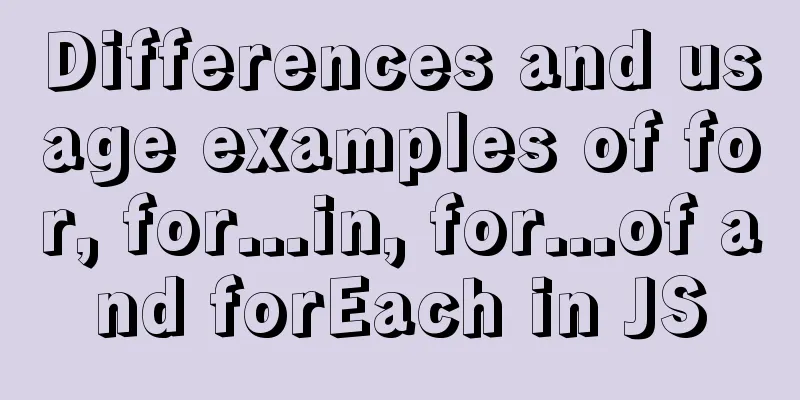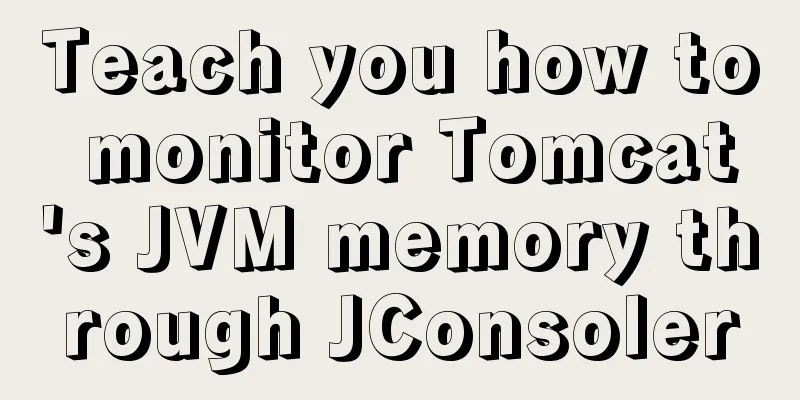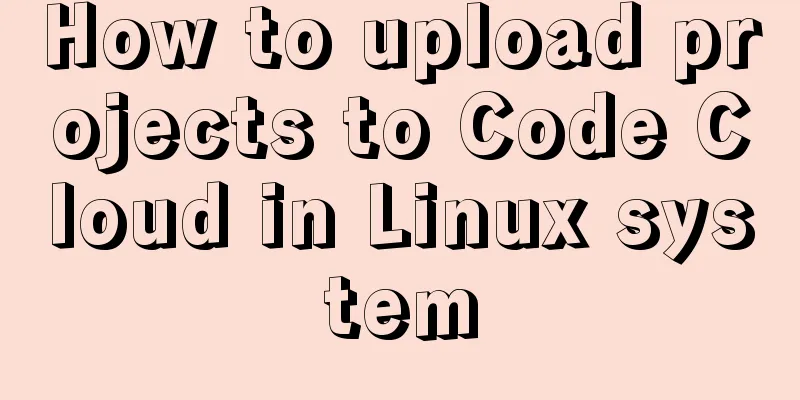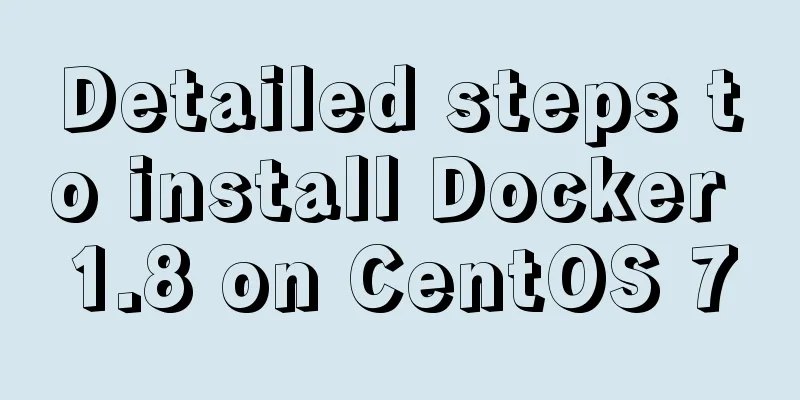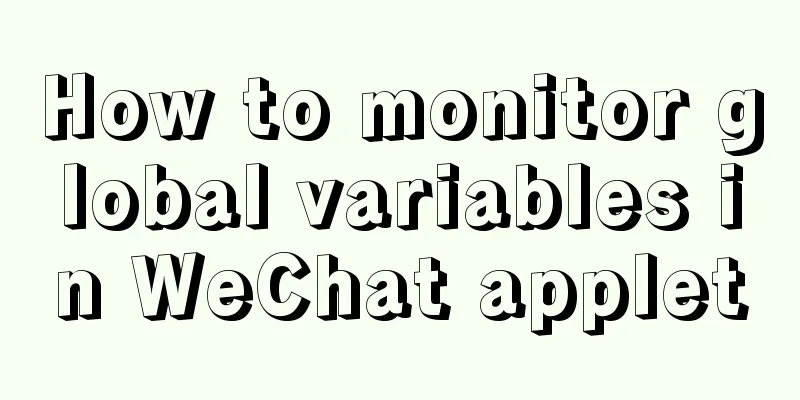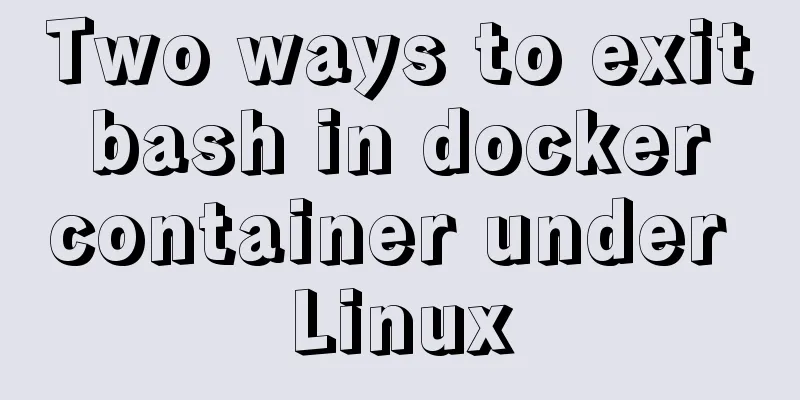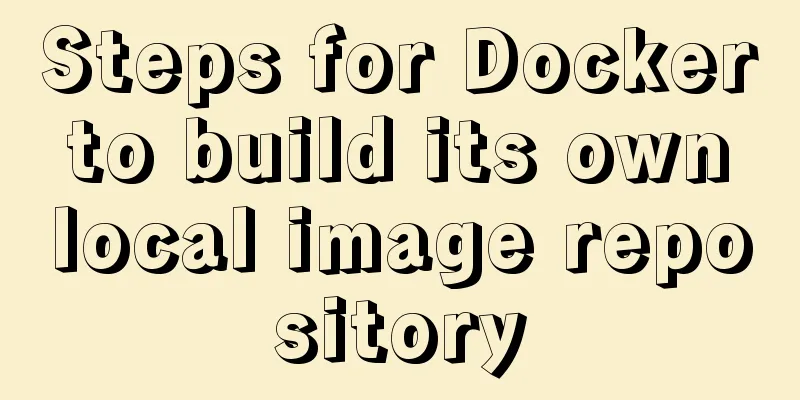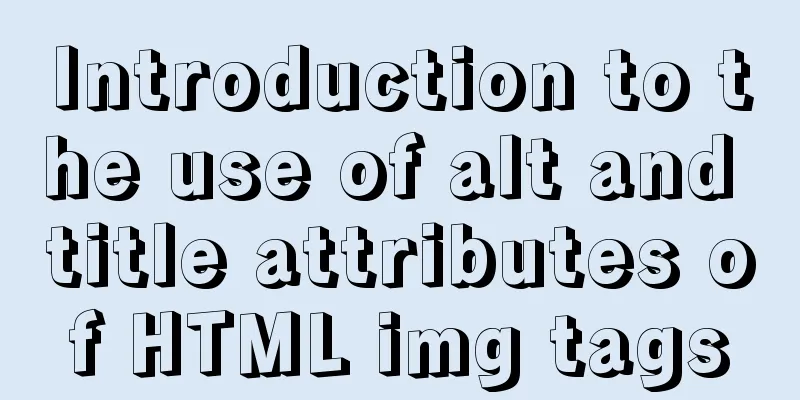How to install Docker and configure Alibaba Cloud Image Accelerator
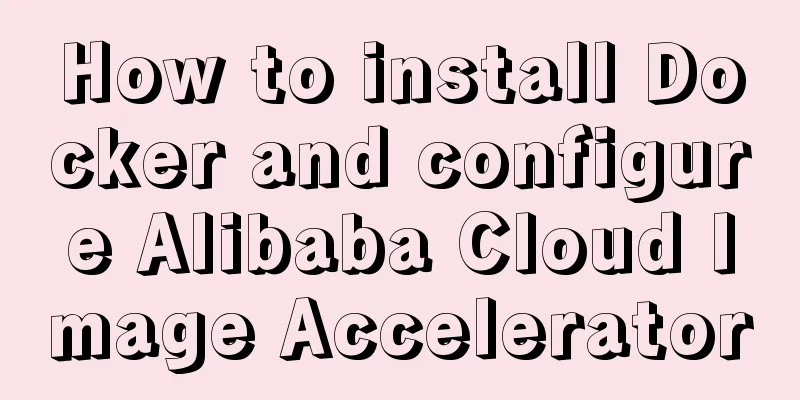
|
Docker Installation There is no need to talk about the installation on Windows system, because Docker is open source, so just go to the official website: https://www.docker.com/ to download the installation package and install it. In fact, the Linux system installation is also very simple. Just write down the commands given on the official website and the installation will be successful. Then start the service and you can use it. For example, my system is CentOS7, and its installation is as follows: First, go to the official website of CentOS to install Docker: https://docs.docker.com/engine/install/centos/ I have never installed other versions of Docker, so I don’t need to uninstall the old version of Docker. I can just copy and paste the command to install it according to the first installation method he gave. Install the yum-utils package, which provides the yum-config-manager program, and creates a stable docker repository
Start the docker repository
Enable the test channel
Disable docker repository
Install the latest version of Docker
Then, start the Docker service
View the Docker installation version command: docker version
At this point, the latest version of Docker has been installed and started successfully Docker configuration Alibaba Cloud Accelerator image Because the docker repository: https://hub.docker.com/ is a foreign site, access is very slow, so you can use Alibaba Cloud's mirror repository Prerequisite: Register an Alibaba Cloud developer account Go to Alibaba Cloud Container Mirroring Service, click Image Accelerator, and you will get your own image accelerator address. Then, configure it according to your system and follow the operation documentation.
You can execute: cat /etc/docker/daemon.json to check, as shown below, of course, the image address is your own
Of course, if you are really worried, you can use the docker info command to check whether the image repository is an Alibaba Cloud image. This means that there is definitely no problem.
Run the hello-world image
Since I have run it once, I will run it directly this time. The first time I run it, it will prompt that the image cannot be found locally. Then I will go to Alibaba Cloud to download the image and run it again. Summarize This is the end of this article about Docker installation and Alibaba Cloud Image Accelerator configuration method. For more related Docker Alibaba Cloud Image Accelerator content, please search for previous articles on 123WORDPRESS.COM or continue to browse the following related articles. I hope everyone will support 123WORDPRESS.COM in the future! You may also be interested in:
|
<<: JavaScript implements changing the color of a web page through a slider
>>: How to implement encryption and decryption of sensitive data in MySQL database
Recommend
Simple implementation method of two-way data binding in js project
Table of contents Preface Publish-Subscriber Patt...
Enabling and configuring MySQL slow query log
Introduction MySQL slow query log is an important...
A brief discussion on how to modify/set the environment variable JAVA_HOME under Linux
1. Permanent modification, valid for all users # ...
SSM implements the mysql database account password ciphertext login function
introduction Our company is engaged in the resear...
Docker image optimization (from 1.16GB to 22.4MB)
Table of contents The first step of optimization:...
How to use Linux paste command
01. Command Overview The paste command will merge...
XHTML Tutorial: The Difference Between Transitional and Strict
In fact, XHTML 1.0 is divided into two types (thr...
Basic usage of wget command under Linux
Table of contents Preface 1. Download a single fi...
Html page supports dark mode implementation
Since 2019, both Android and IOS platforms have s...
Implementing a web calculator with native JavaScript
This article shares the specific code of JavaScri...
Encapsulate the navigation bar component with Vue
Preface: Fully encapsulating a functional module ...
MySQL 8.0.22 installation and configuration method graphic tutorial
This article records the installation and configu...
Let’s talk in detail about how JavaScript affects DOM tree construction
Table of contents Document Object Model (DOM) DOM...
Summary of xhtml block level tags
* address - address * blockquote - block quote * c...
CSS perfectly solves the problem of front-end image deformation
I saw an article in Toutiao IT School that CSS pe...