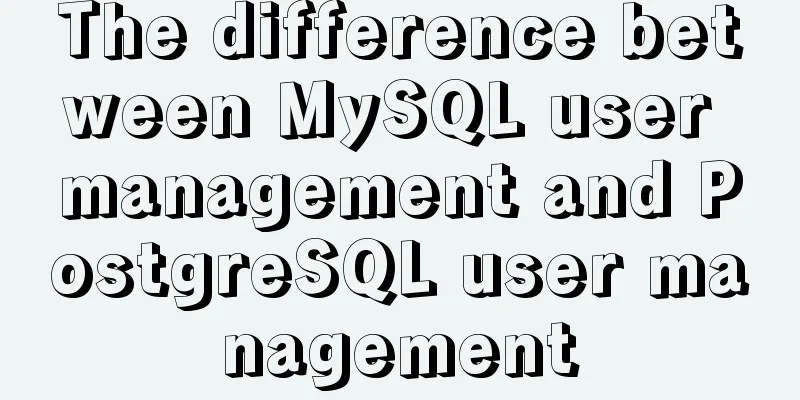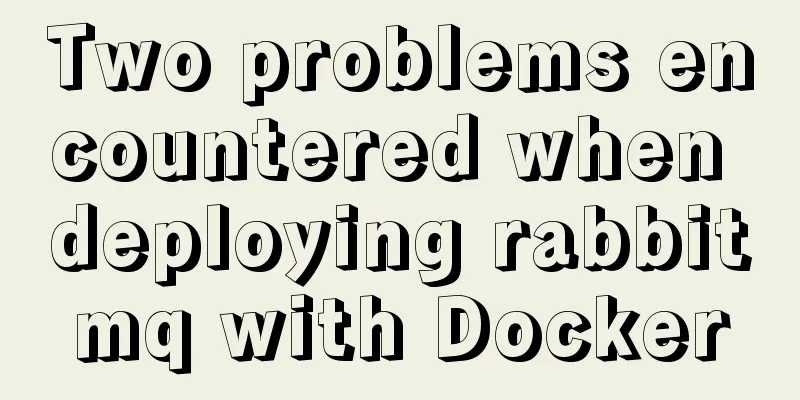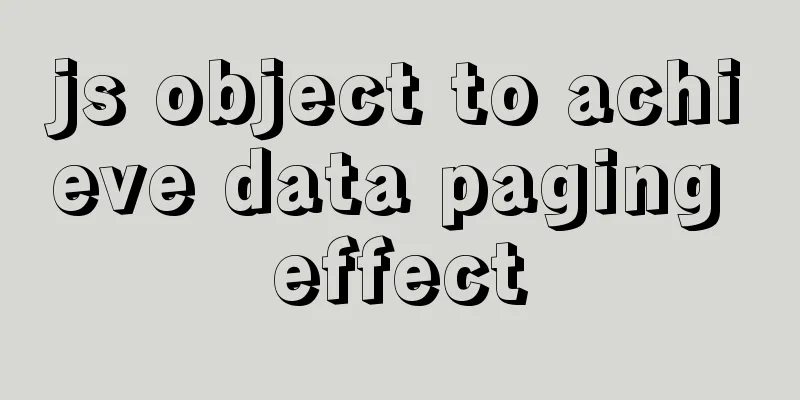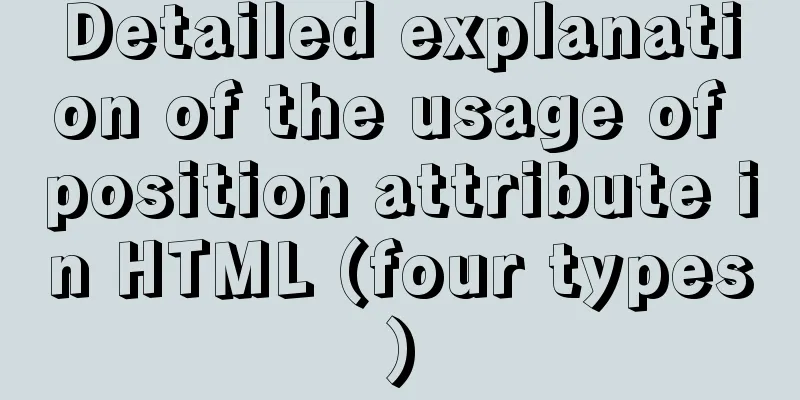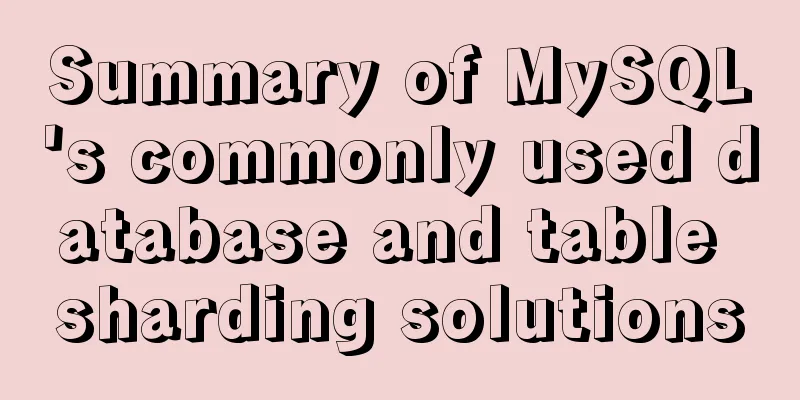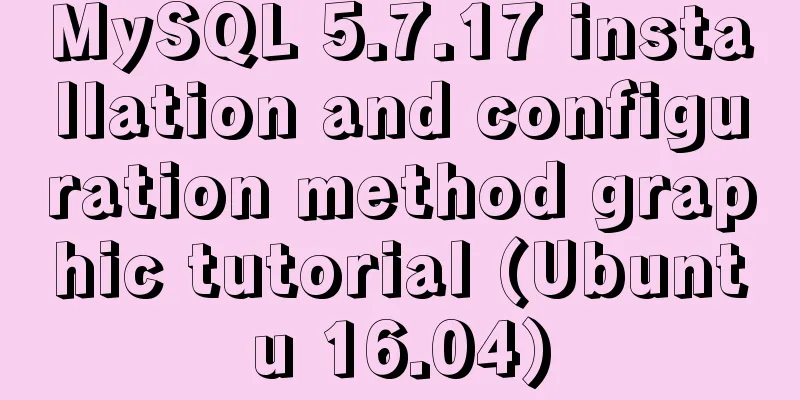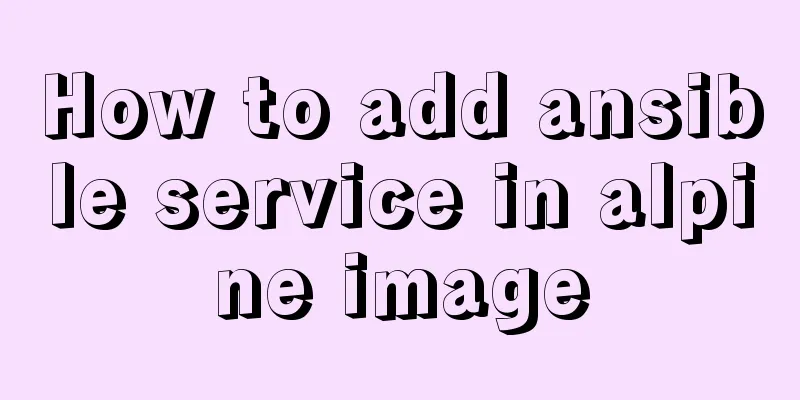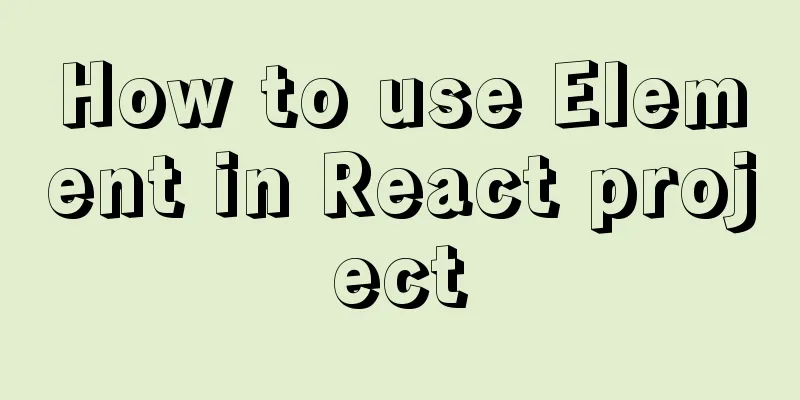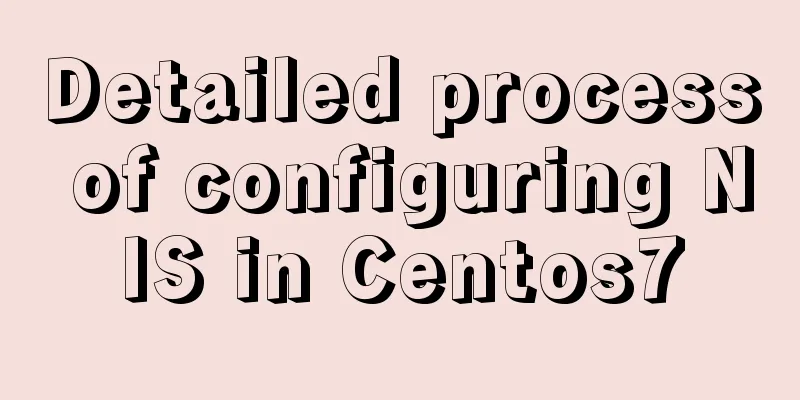Enabling and configuring MySQL slow query log
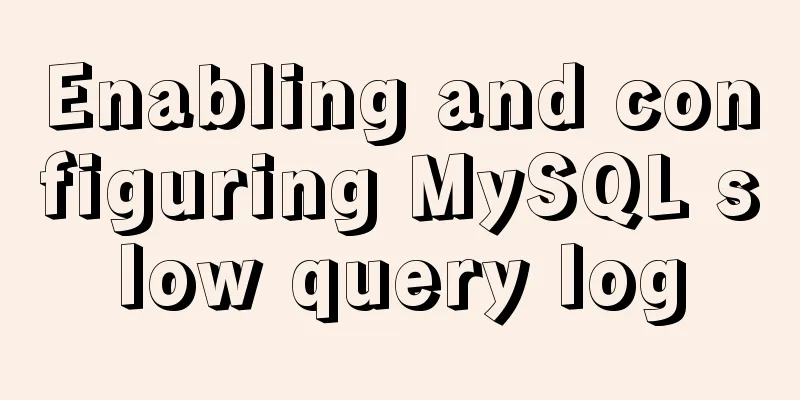
|
Introduction MySQL slow query log is an important function for troubleshooting problematic SQL statements and checking current MySQL performance. Check whether the slow query function is enabled: mysql> show variables like 'slow_query%'; +---------------------+------------------------------------+ | Variable_name | Value | +---------------------+------------------------------------+ | slow_query_log | OFF | | slow_query_log_file | /var/lib/mysql/instance-1-slow.log | +---------------------+------------------------------------+ 2 rows in set (0.01 sec) mysql> show variables like 'long_query_time'; +-----------------+-----------+ | Variable_name | Value | +-----------------+-----------+ | long_query_time | 10.000000 | +-----------------+-----------+ 1 row in set (0.00 sec) illustrate: slow_query_log slow query enable status Configuration Temporary Configuration Slow query logging is not enabled by default. Enable it temporarily using the command: mysql> set global slow_query_log='ON'; Query OK, 0 rows affected (0.00 sec) mysql> set global slow_query_log_file='/var/lib/mysql/instance-1-slow.log'; Query OK, 0 rows affected (0.00 sec) mysql> set global long_query_time=2; Query OK, 0 rows affected (0.00 sec) Permanent configuration Modify the configuration file to achieve permanent configuration status: /etc/mysql/conf.d/mysql.cnf [mysqld] slow_query_log = ON slow_query_log_file = /var/lib/mysql/instance-1-slow.log long_query_time = 2 After configuration, restart MySQL. test Run the following command to execute the problematic SQL statement: mysql> select sleep(2); +----------+ | sleep(2) | +----------+ | 0 | +----------+ 1 row in set (2.00 sec) Then view the slow query log content: $ cat /var/lib/mysql/instance-1-slow.log /usr/sbin/mysqld, Version: 8.0.13 (MySQL Community Server - GPL). started with: Tcp port: 3306 Unix socket: /var/run/mysqld/mysqld.sock Time Id Command Argument /usr/sbin/mysqld, Version: 8.0.13 (MySQL Community Server - GPL). started with: Tcp port: 3306 Unix socket: /var/run/mysqld/mysqld.sock Time Id Command Argument # Time: 2018-12-18T05:55:15.941477Z # User@Host: root[root] @ localhost [] Id: 53 # Query_time: 2.000479 Lock_time: 0.000000 Rows_sent: 1 Rows_examined: 0 SET timestamp=1545112515; select sleep(2); The above is the details of how to enable and configure the MySQL slow query log. For more information about the MySQL slow query log, please pay attention to other related articles on 123WORDPRESS.COM! You may also be interested in:
|
<<: XHTML tags that are easily confused by the location of the use
>>: Solve the problem that the repository and tag names are both none after Docker loads a new image
Recommend
JavaScript implements double-ended queue
This article example shares the specific code of ...
Example of using mycat to implement MySQL database read-write separation
What is MyCAT A completely open source large data...
Management of xinetd-based services installed with RPM packages in Linux
Table of contents Preface 1. Startup management b...
Analysis of examples of using anti-shake and throttling in Vue components
Be careful when listening for events that are tri...
Antd+vue realizes the idea of dynamic verification of circular attribute form
I hope to implement some properties of the query ...
The perfect solution for highlighting keywords in HTML
I recently encountered a feature while working on...
Analysis of the principle of Nginx+Tomcat to achieve load balancing and dynamic and static separation
1. Implementation principle of Nginx load balanci...
MySQL independent index and joint index selection
There is often a lack of understanding of multi-c...
A brief discussion on the magical uses of CSS pseudo-elements and pseudo-classes
CSS plays a very important role in a web page. Wi...
MySQL 5.7.17 winx64 installation and configuration graphic tutorial
I summarized the previous notes on installing MyS...
How to lock a virtual console session on Linux
When you are working on a shared system, you prob...
How to view server hardware information in Linux
Hi, everyone; today is Double 12, have you done a...
CSS imitates Apple's smooth switch button effect
Table of contents 1. Code analysis 2. Source code...
JavaScript to implement simple carousel chart most complete code analysis (ES5)
This article shares the specific code for JavaScr...
Centos7.5 configuration java environment installation tomcat explanation
Tomcat is a web server software based on Java lan...