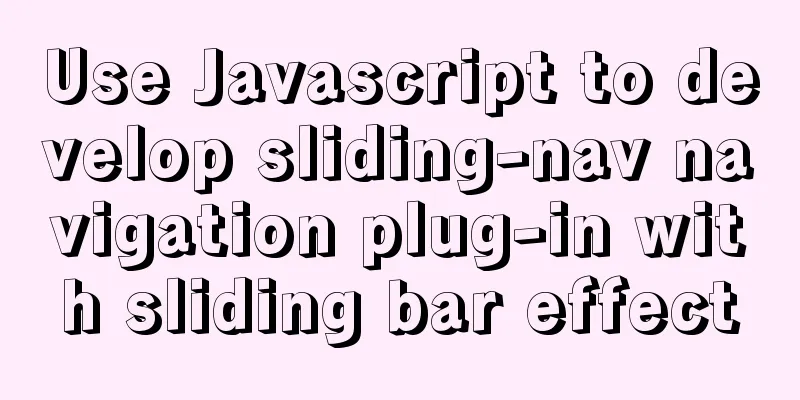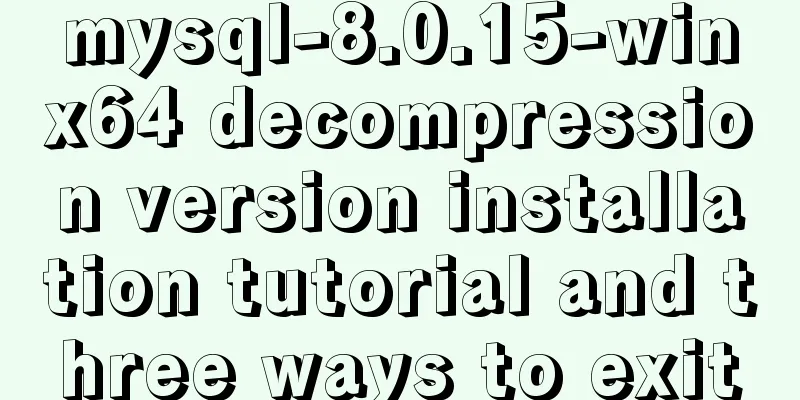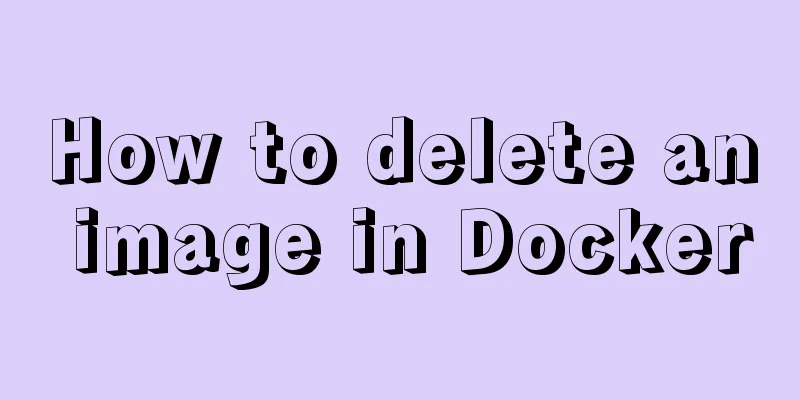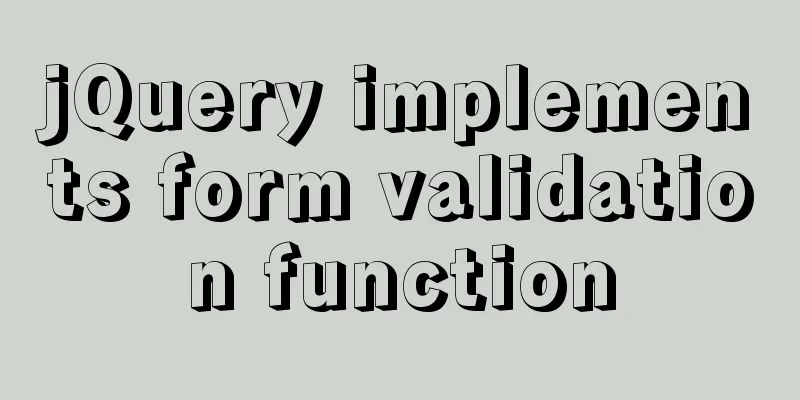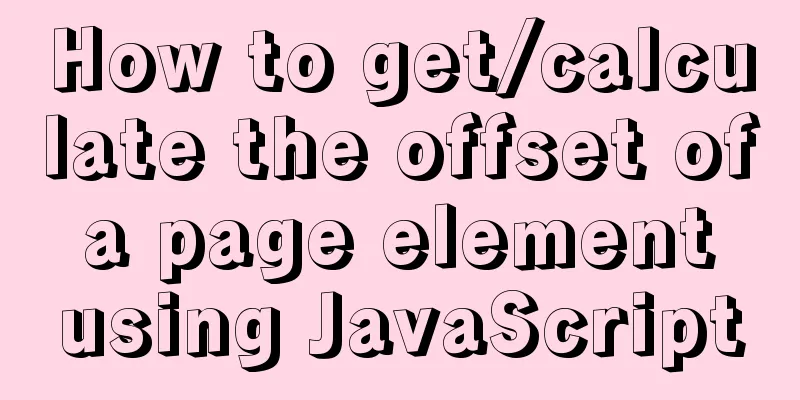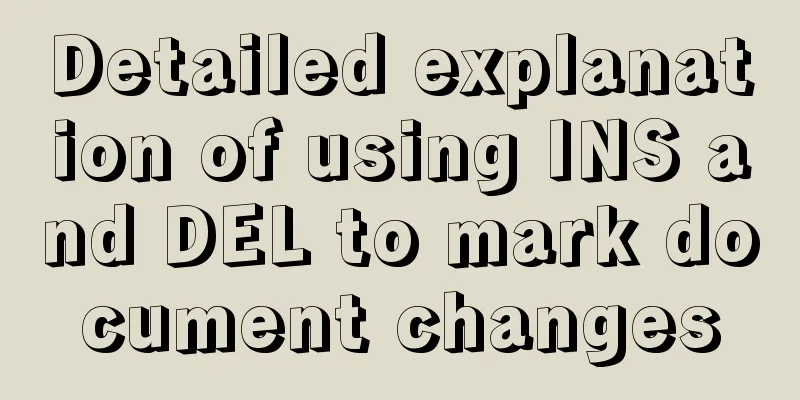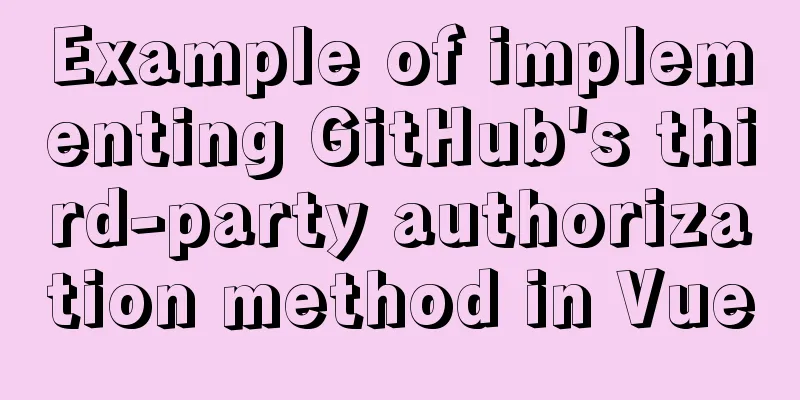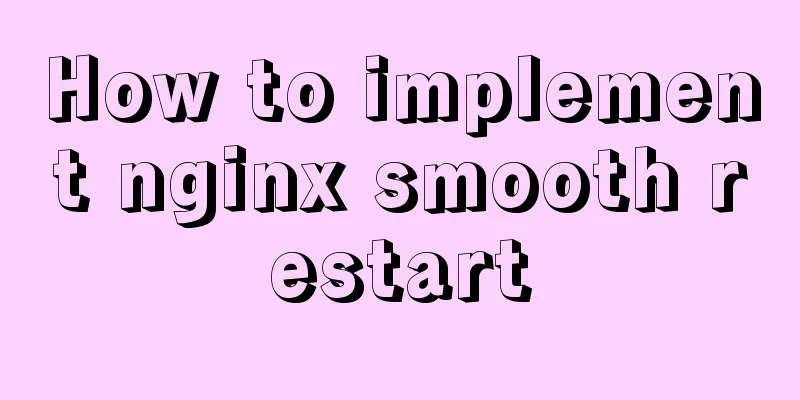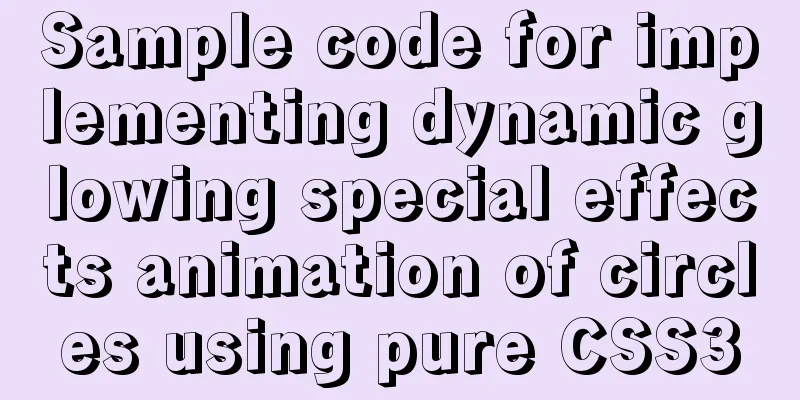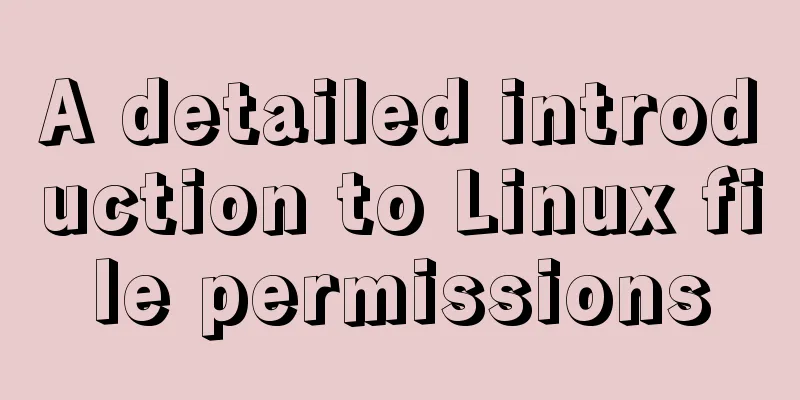Solve the problem that the repository and tag names are both none after Docker loads a new image
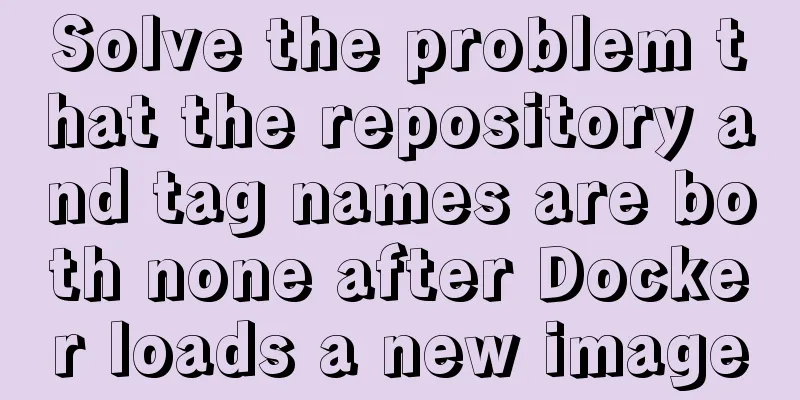
|
You can use the command:
For example:
Additional knowledge: Docker save and load I won't say much nonsense, let's just look at the code~ Actual Combat [root@localhost ~]# docker images REPOSITORY TAG IMAGE ID CREATED SIZE clearlinux latest 32685d114002 7 days ago 62.5MB busybox latest 6ad733544a63 7 days ago 1.13MB alpine latest 053cde6e8953 7 days ago 3.96MB [root@localhost ~]# docker run -itd --name b1 busybox:latest 4bb440e12b85d888f1a8363fe7a3dda977db6d5ed30264f22a31233f61fbf391 [root@localhost ~]# docker ps -a CONTAINER ID IMAGE COMMAND CREATED STATUS PORTS NAMES 4bb440e12b85 busybox:latest "sh" 12 seconds ago Up 11 seconds b1 [root@localhost ~]# docker commit 4b box sha256:32d6db8775382ca96a97109bc16bbdedb53b241b7ebeb29498ae7b3672f4f53d [root@localhost ~]# docker images REPOSITORY TAG IMAGE ID CREATED SIZE box latest 32d6db877538 6 seconds ago 1.13MB clearlinux latest 32685d114002 7 days ago 62.5MB busybox latest 6ad733544a63 7 days ago 1.13MB alpine latest 053cde6e8953 7 days ago 3.96MB [root@localhost ~]# docker rmi box Untagged: box:latest Deleted: sha256:32d6db8775382ca96a97109bc16bbdedb53b241b7ebeb29498ae7b3672f4f53d [root@localhost ~]# docker images REPOSITORY TAG IMAGE ID CREATED SIZE clearlinux latest 32685d114002 7 days ago 62.5MB busybox latest 6ad733544a63 7 days ago 1.13MB alpine latest 053cde6e8953 7 days ago 3.96MB [root@localhost ~]# docker ps -a CONTAINER ID IMAGE COMMAND CREATED STATUS PORTS NAMES 4bb440e12b85 busybox:latest "sh" 2 minutes ago Up 2 minutes b1 [root@localhost ~]# docker attach 32 Error: No such container: 32 [root@localhost ~]# docker attach 4b /#ls bin dev etc home proc root sys tmp usr var /# mkdir test /#ls bin dev etc home proc root sys test tmp usr var / # read escape sequence [root@localhost ~]# docker commit 4b box sha256:00b0b91713e6df2e4047ba0ba0eb14968caa6aaeb647f7069dfcb6b35ca4890a [root@localhost ~]# docker images REPOSITORY TAG IMAGE ID CREATED SIZE box latest 00b0b91713e6 5 seconds ago 1.13MB clearlinux latest 32685d114002 7 days ago 62.5MB busybox latest 6ad733544a63 7 days ago 1.13MB alpine latest 053cde6e8953 7 days ago 3.96MB [root@localhost ~]# docker save 00 >box.tar [root@localhost ~]# ll box.tar -rw-r--r--. 1 root root 1352192 Nov 11 09:28 box.tar [root@localhost ~]# docker images REPOSITORY TAG IMAGE ID CREATED SIZE box latest 00b0b91713e6 3 minutes ago 1.13MB clearlinux latest 32685d114002 7 days ago 62.5MB busybox latest 6ad733544a63 7 days ago 1.13MB alpine latest 053cde6e8953 7 days ago 3.96MB [root@localhost ~]# docker ps CONTAINER ID IMAGE COMMAND CREATED STATUS PORTS NAMES 4bb440e12b85 busybox:latest "sh" 7 minutes ago Up 7 minutes b1 [root@localhost ~]# docker rm -f 4b 4b [root@localhost ~]# docker ps CONTAINER ID IMAGE COMMAND CREATED STATUS PORTS NAMES [root@localhost ~]# docker rmi 00 Untagged: box:latest Deleted: sha256:00b0b91713e6df2e4047ba0ba0eb14968caa6aaeb647f7069dfcb6b35ca4890a Deleted: sha256:0c496176e68f1db885dbb101c947e63c3733e611563336574144028325e408de [root@localhost ~]# docker images REPOSITORY TAG IMAGE ID CREATED SIZE clearlinux latest 32685d114002 7 days ago 62.5MB busybox latest 6ad733544a63 7 days ago 1.13MB alpine latest 053cde6e8953 7 days ago 3.96MB [root@localhost ~]# docker load <box.tar 2c3500bcac65: Loading layer [===================================================>] 3.072kB/3.072kB Loaded image ID: sha256:00b0b91713e6df2e4047ba0ba0eb14968caa6aaeb647f7069dfcb6b35ca4890a [root@localhost ~]# docker load <box.tar Loaded image ID: sha256:00b0b91713e6df2e4047ba0ba0eb14968caa6aaeb647f7069dfcb6b35ca4890a [root@localhost ~]# docker images REPOSITORY TAG IMAGE ID CREATED SIZE <none> <none> 00b0b91713e6 5 minutes ago 1.13MB clearlinux latest 32685d114002 7 days ago 62.5MB busybox latest 6ad733544a63 7 days ago 1.13MB alpine latest 053cde6e8953 7 days ago 3.96MB [root@localhost ~]# docker run -itd --name new 00b 588024b91339f00fe4e3e1dc9e2a1cc8c4bcefd1fbb63eb9561620aef2fe2ad5 [root@localhost ~]# docker ps -a CONTAINER ID IMAGE COMMAND CREATED STATUS PORTS NAMES 588024b91339 00b "sh" 15 seconds ago Up 14 seconds new [root@localhost ~]# docker attach 58 /#ls bin dev etc home proc root sys test tmp usr var / # read escape sequence The above article on solving the problem that both repository and tag names are none after docker loads a new image is all the content that the editor shares with you. I hope it can give you a reference, and I also hope that you will support 123WORDPRESS.COM. You may also be interested in:
|
<<: Enabling and configuring MySQL slow query log
>>: Detailed explanation of DOM style setting in four react components
Recommend
Two solutions to the problem of MySQL in conditional statement only reading one piece of information
Today, my colleague encountered a very strange pr...
HTML implements read-only text box and cannot modify the content
Without further ado, I will post the code for you...
Vue custom v-has instruction, steps for button permission judgment
Table of contents Application Scenario Simply put...
Connector configuration in Tomcat
JBoss uses Tomcat as the Web container, so the co...
Solution to mysql error when modifying sql_mode
Table of contents A murder caused by ERR 1067 The...
Express implements login verification
This article example shares the specific code for...
MySQL 8.0.25 installation and configuration tutorial under Linux
The latest tutorial for installing MySQL 8.0.25 o...
CSS naming conventions (rules) worth collecting Commonly used CSS naming rules
CSS naming conventions (rules) Commonly used CSS ...
Play with the connect function with timeout in Linux
In the previous article, we played with timeouts ...
JavaScript canvas to achieve mirror image effect
This article shares the specific code for JavaScr...
How to install ZSH terminal in CentOS 7.x
1. Install basic components First, execute the yu...
Introduction to the use of MySQL official performance testing tool mysqlslap
Table of contents Introduction Instructions Actua...
Detailed instructions for installing mysql5.7 database under centos7.2
The mysql on the server is installed with version...
Detailed Example of CSS3 box-shadow Property
CSS3 -- Adding shadows (using box shadows) CSS3 -...
JavaScript implements click toggle function
This article example shares the specific code of ...