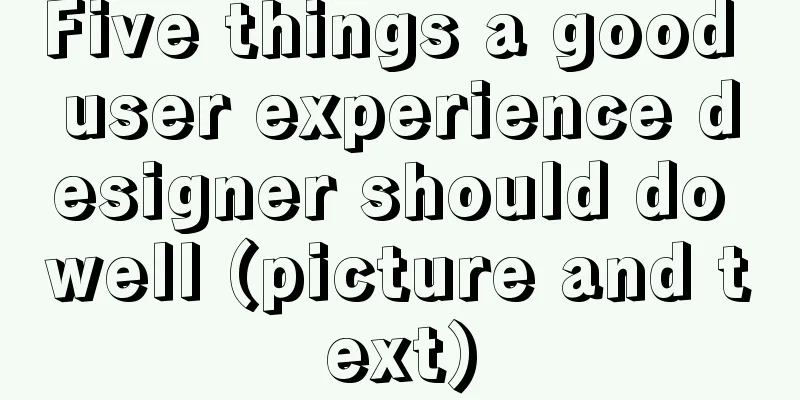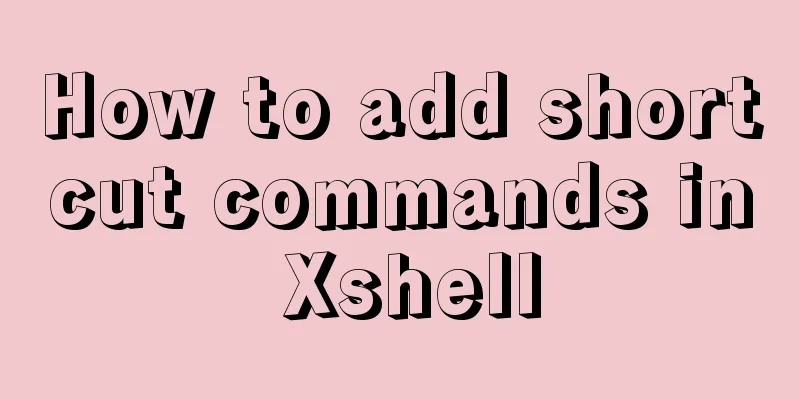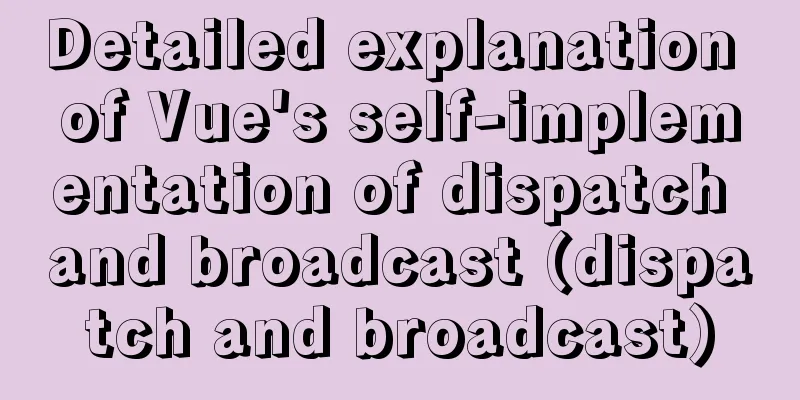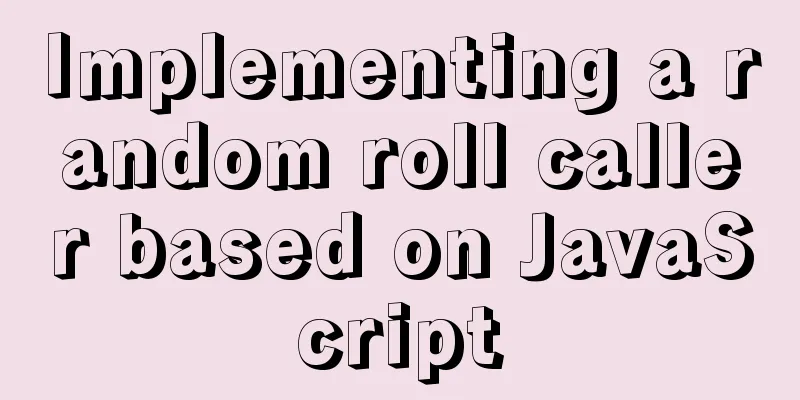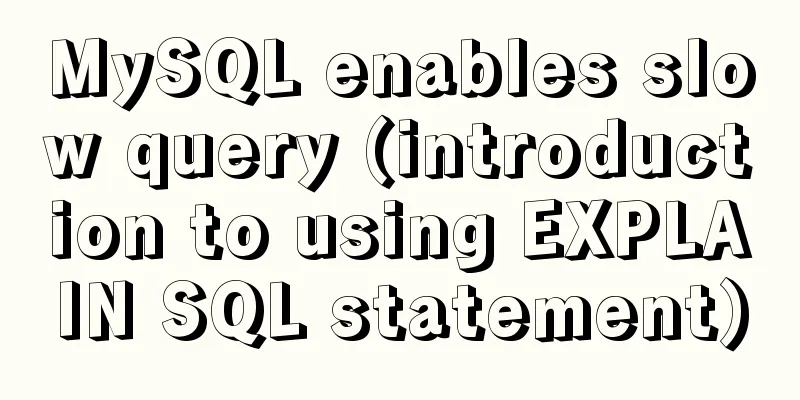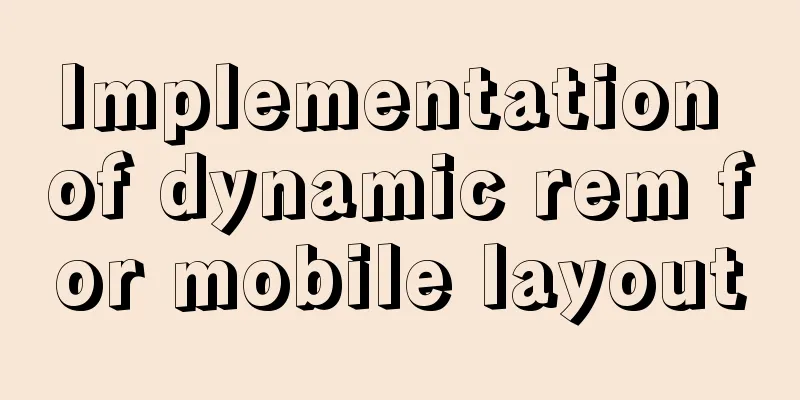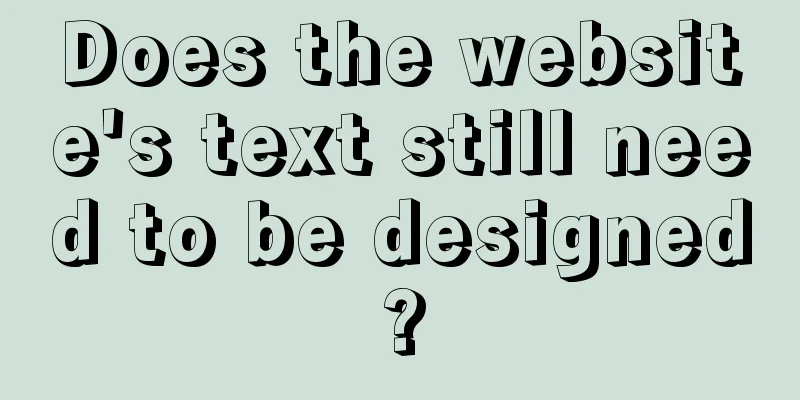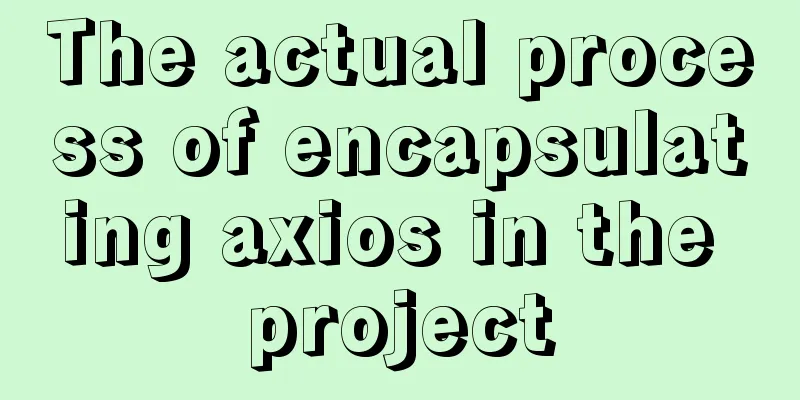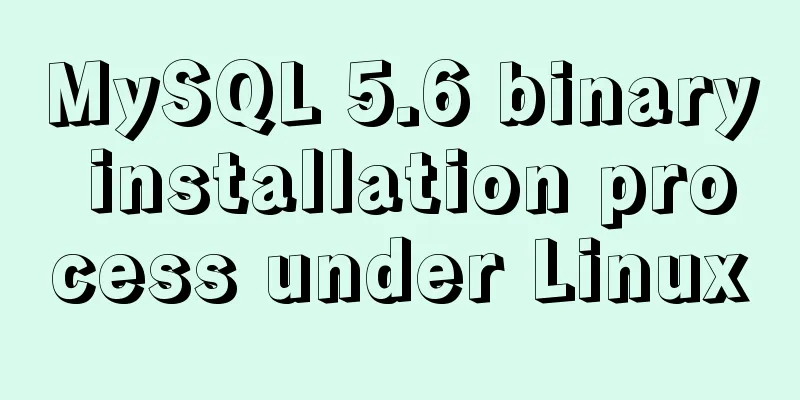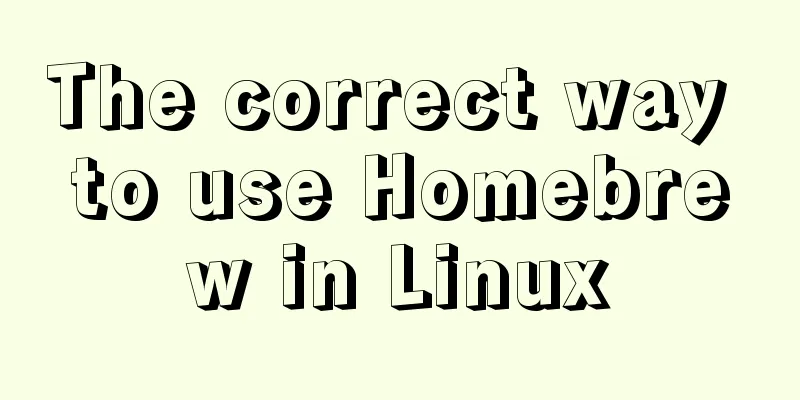MySQL 8.0.12 Simple Installation Tutorial
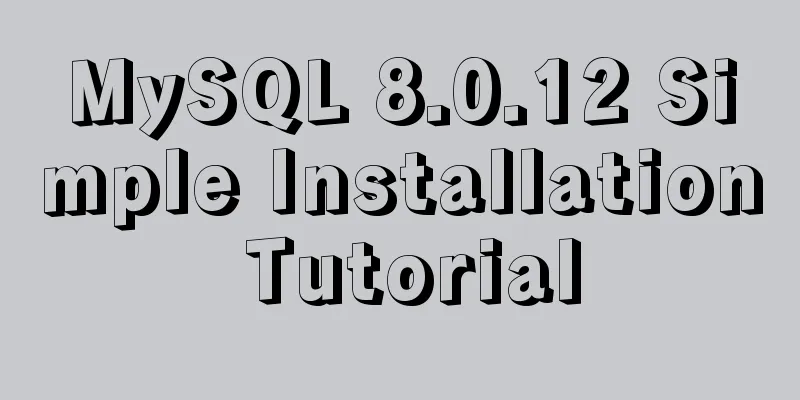
|
This article shares the installation tutorial of MySQL 8.0.12 for your reference. The specific contents are as follows Download address: link Now the community version at the bottom is the free version
After that, we will see two options for downloading, one is the zip compressed package format, and the other is the Install version. I personally recommend downloading the zip compressed package format, which is faster to download and install, and more convenient. After downloading, unzip the file to the location where you want to place the mysql file Step 1: Set environment variables Add the bin directory where you unzipped the file to the path. For example: D:\Sql Server\mysql-8.0.12-winx64\bin Step 2: Configure and initialize my.ini Create and add my.ini in D:\Sql Server\mysql-8.0.12-winx64 [mysqld] # Set port 3306 port=3306 # Set the installation directory of mysql basedir=D:\\Sql Server\\mysql-8.0.12-winx64 # Remember to use double slashes\\ here, a single slash will cause an error. # Set the storage directory of mysql database data datadir=D:\\Sql Server\\mysql-8.0.12-winx64\\Data # Same as above # Allow the maximum number of connections max_connections=200 # The number of connection failures allowed. This is to prevent someone from trying to attack the database system from this host max_connect_errors = 10 # The default character set used by the server is UTF8 character-set-server=utf8 # The default storage engine that will be used when creating a new table default-storage-engine=INNODB # By default, the "mysql_native_password" plug-in is used for authentication. default_authentication_plugin=mysql_native_password [mysql] # Set the default character set of the mysql client to default-character-set=utf8 [client] # Set the default port used by the mysql client to connect to the server port = 3306 default-character-set=utf8 Step 3: Run the cmd command as an administrator and change the path to the bin directory of mysql 3.1 Initialize the database, run the command: mysqld --initialize --console This sentence should be pasted into Notepad to prevent forgetting. The above is the default password. A temporary password is generated for root@localhost: rI5rvf5x5G,E 3.2 Install the service. Allow the command: mysqld --install [service name] The service name can be left blank. The default is mysql. At this point, mysql is installed Run mysql Stop mysql To change the password, run cmd and run the command in the bin directory: mysql -u root -p Enter the password recorded above and then change the password The above is the full content of this article. I hope it will be helpful for everyone’s study. I also hope that everyone will support 123WORDPRESS.COM. You may also be interested in:
|
<<: Vue+thinkphp5.1+axios to realize file upload
>>: How to compile and install xdebug in Ubuntu environment
Recommend
Solution to the problem of flash back after entering the password in MySQL database
MySQL database crashes after entering password an...
The principle and configuration of Nginx load balancing and dynamic and static separation
Table of contents 1. Nginx implements load balanc...
MySQL starts slow SQL and analyzes the causes
Step 1. Enable MySQL slow query Method 1: Modify ...
Exploring the Linux Kernel: The Secrets of Kconfig
Get a deep understanding of how the Linux configu...
Detailed tutorial on installing Mysql5.7.19 on Centos7 under Linux
1. Download MySQL URL: https://dev.mysql.com/down...
Detailed explanation of Vue advanced construction properties
Table of contents 1. Directive custom directive 2...
Detailed graphic explanation of mysql query control statements
mysql query control statements Field deduplicatio...
JavaScript to achieve progress bar effect
This article example shares the specific code of ...
JavaScript implements double-ended queue
This article example shares the specific code of ...
Learn MySQL index pushdown in five minutes
Table of contents Preface What is index pushdown?...
Neon light effects implemented with pure CSS3
This is the effect to be achieved: You can see th...
Zabbix WEB monitoring implementation process diagram
Take zabbix's own WEB interface as an example...
Quick understanding and example application of Vuex state machine
Table of contents 1. Quick understanding of conce...
Some parameter descriptions of text input boxes in web design
In general guestbooks, forums and other places, t...
How to solve the background tiling and border breaking of CSS style div or li in IE6
The solution to the background tiling or border br...