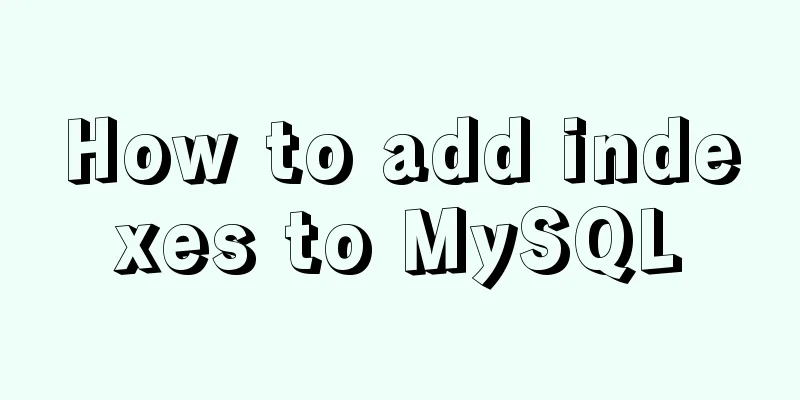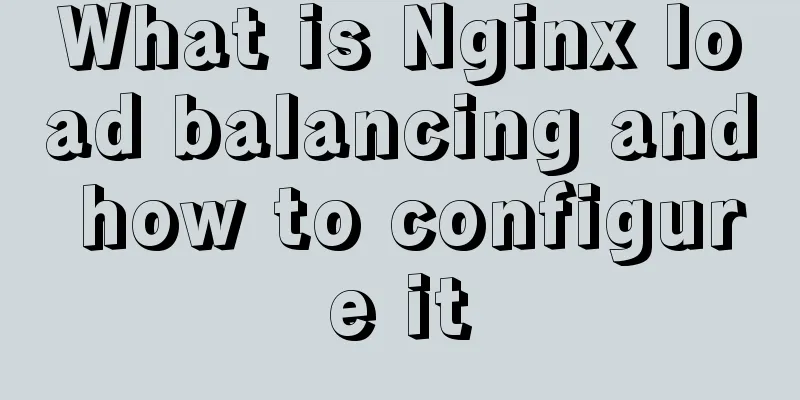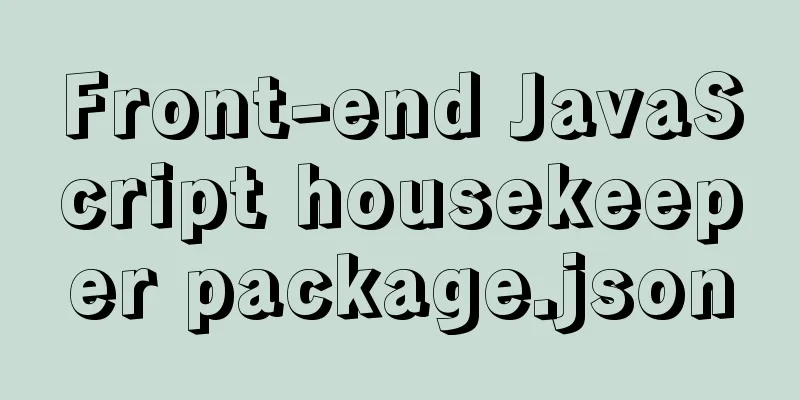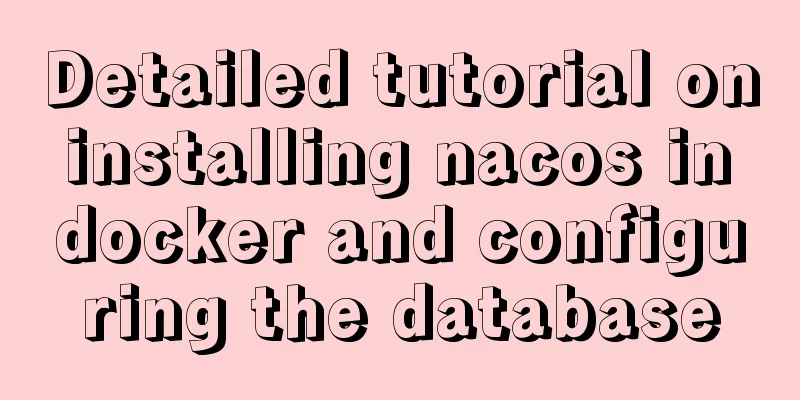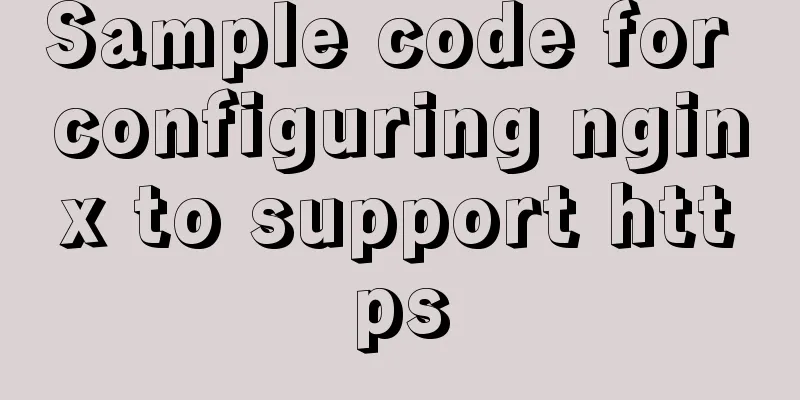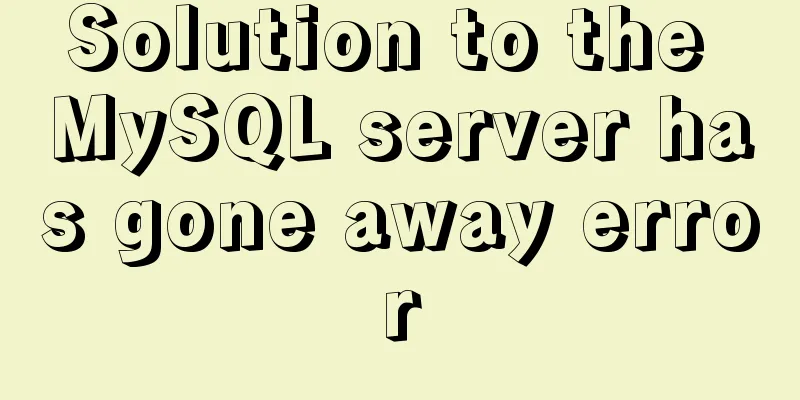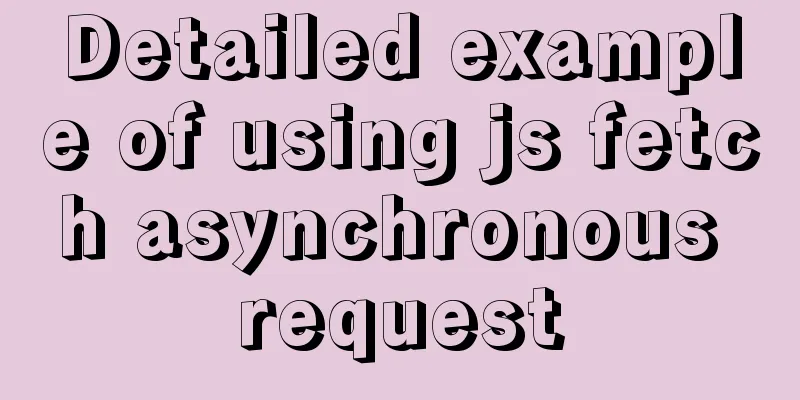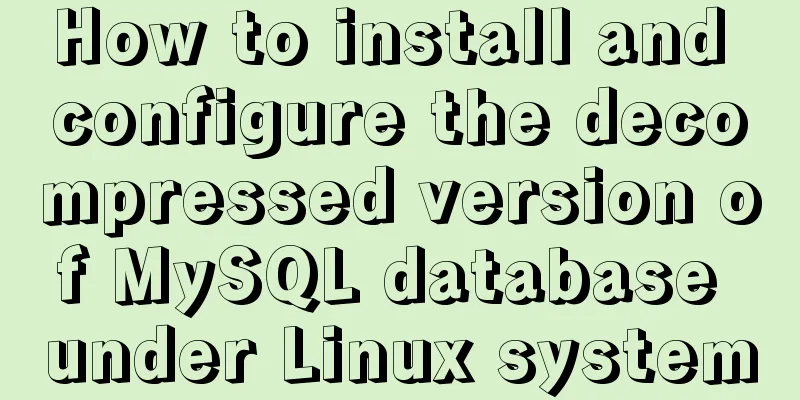Docker image cannot be deleted Error: No such image: xxxxxx solution
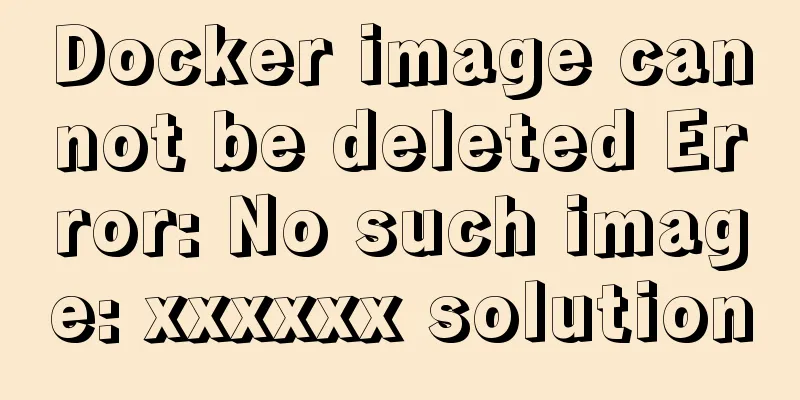
|
Preface The docker image cannot be deleted. Checking Deletion Tips: The specific screenshots are as follows:
Workaround Enter the directory: cd /var/lib/docker/image/overlay2/imagedb/content/sha256 This directory contains all the image files in
Which one should I delete? Don't panic,
If you are not sure, you can also check the file size: stat bf756fb1ae65adf866bd8c456593cd24beb6a0a061dedf42b26a993176745f6b After confirmation, delete the file: rm -rf bf756fb1ae65adf866bd8c456593cd24beb6a0a061dedf42b26a993176745f6b After deletion, it disappears from the This is the end of this article about how to solve the docker image cannot be deleted Error: No such image: xxxxxx. For more related content about docker image cannot be deleted, please search 123WORDPRESS.COM’s previous articles or continue to browse the following related articles. I hope you will support 123WORDPRESS.COM in the future! You may also be interested in:
|
<<: Summary of methods for writing judgment statements in MySQL
>>: React+ts realizes secondary linkage effect
Recommend
Common DIV tasks (Part 2) — Transform into editors and various DIY applications of DIV
Since the introduction of the contentEditable attr...
An article to understand the execution process of MySQL query statements
Preface We need to retrieve certain data that mee...
How to install Linux flash
How to install flash in Linux 1. Visit the flash ...
How to build your own Nexus private server in Linux
This article describes how to build a Nexus priva...
Vue large screen data display example
In order to efficiently meet requirements and avo...
Linux centOS installation JDK and Tomcat tutorial
First download JDK. Here we use jdk-8u181-linux-x...
Let IE6, IE7, IE8 support CSS3 rounded corners and shadow styles
I want to make a page using CSS3 rounded corners ...
Solve the margin: top collapse problem in CCS
The HTML structure is as follows: The CCS structu...
Solution to IDEA not being able to connect to MySQL port number occupation
I can log in to MYSQL normally under the command ...
HTML Tutorial: Collection of commonly used HTML tags (4)
Related articles: Beginners learn some HTML tags ...
Use of provide and inject in Vue3
1. Explanation of provide and inject Provide and ...
How to use Vue3 asynchronous data loading component suspense
Table of contents Preface Creating Components Sum...
Basic knowledge points of mysql worm replication
Worms replicate, as the name implies, by themselv...
Image hover toggle button implemented with CSS3
Result:Implementation Code html <ul class=&quo...
Use VSCode's Remote-SSH to connect to Linux for remote development
Install Remote-SSH and configure it First open yo...