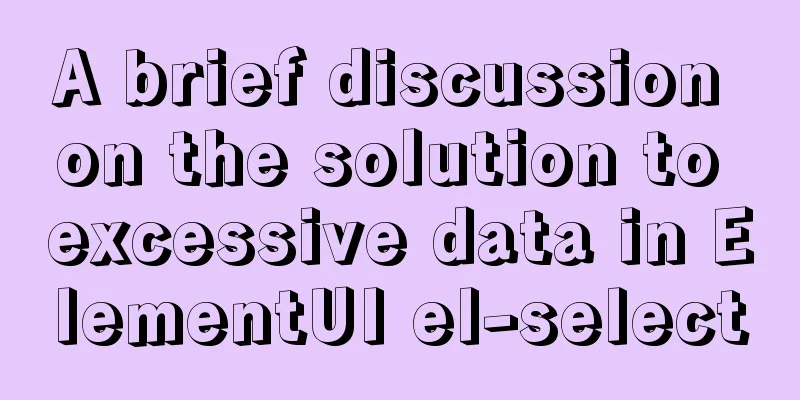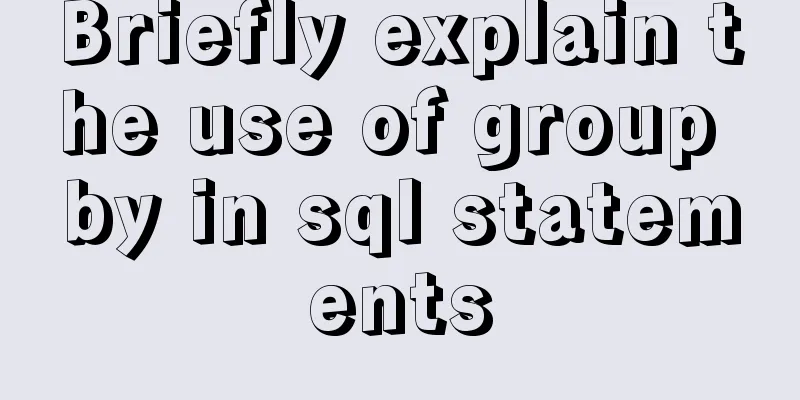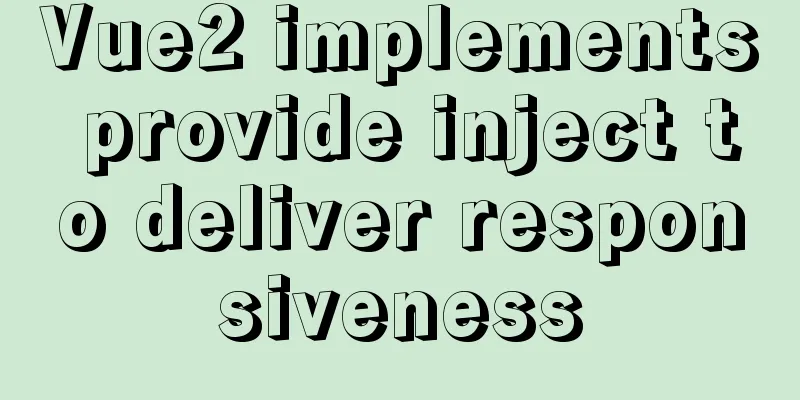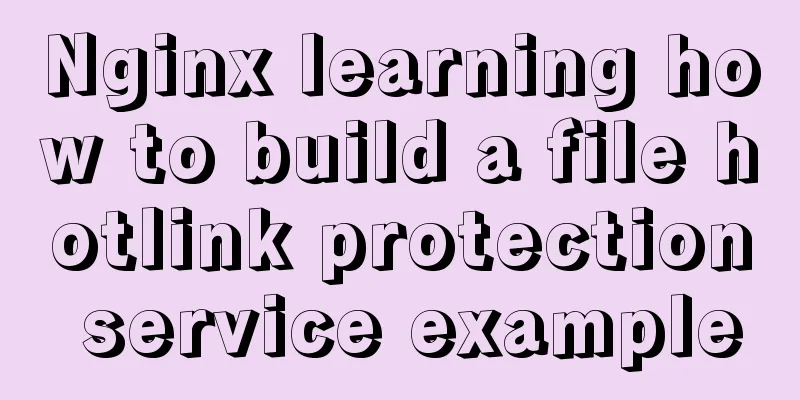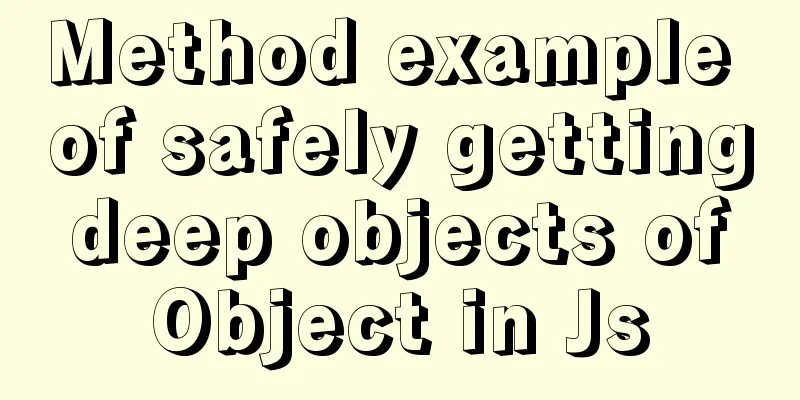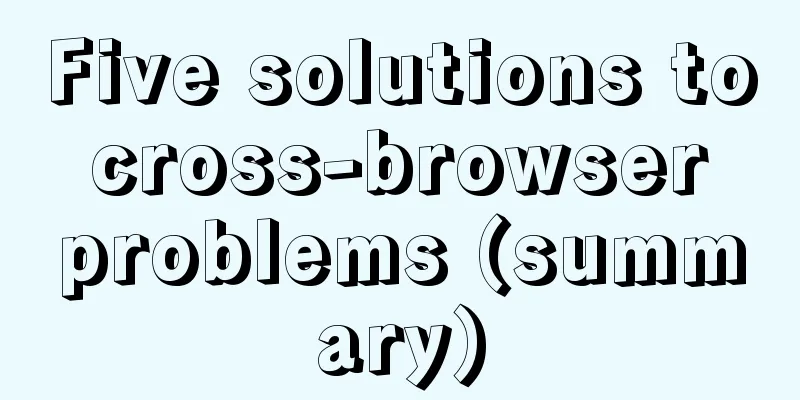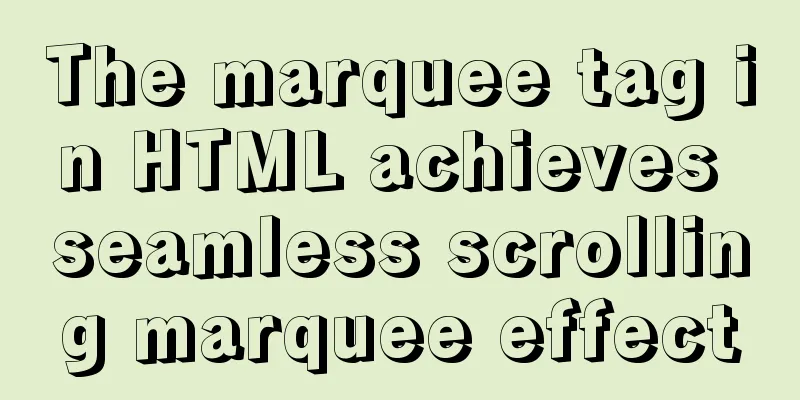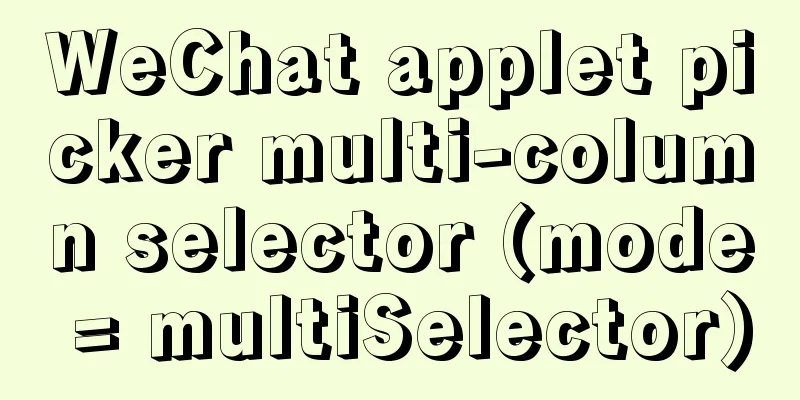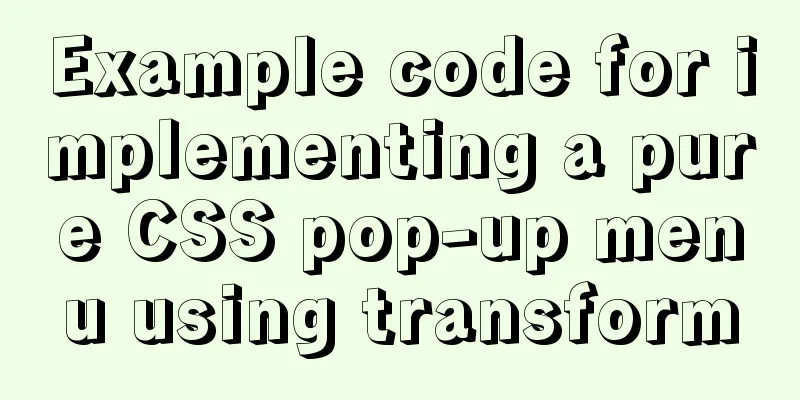Implementation of Docker deployment of web projects
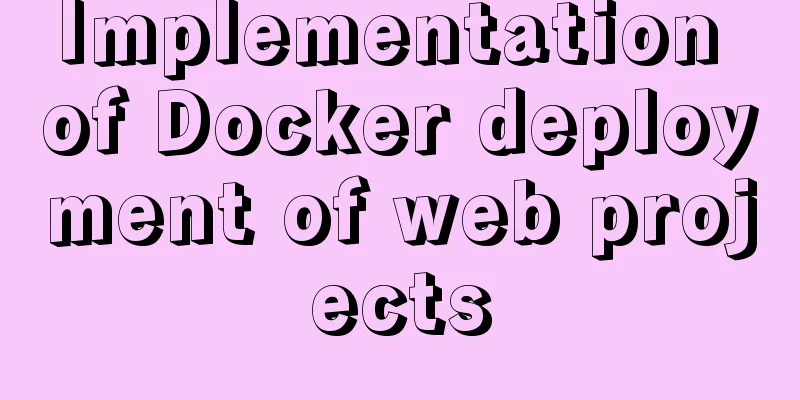
|
The previous article has installed the docker service. Now let’s continue to introduce how to deploy a web project. 1: Create a directory dock at random and prepare the following files:
2. Write Dockerfile, which can quickly build docker images vi Dockerfile Add the following configuration FROM centos MAINTAINER this is dock image <jsh> ADD jdk1.8.0_191 /usr/local/java ENV JAVA_HOME /usr/local/java ENV JAVA_BIN /usr/local/java/bin ENV JRE_HOME /usr/local/java/jre ENV PATH $PATH:/usr/local/java/bin:/usr/local/java/jre/bin ENV CLASSPATH /usr/local/java/jre/bin:/usr/local/java/lib:/usr/local/java/jre/lib/charsets.jar ADD apache-tomcat-8.5.40 /usr/local/tomcat8 ENTRYPOINT ["/usr/local/tomcat8/bin/catalina.sh","run"] ADD ./manager.war /usr/local/tomcat8/webapps EXPOSE 8080 explain: 3. Build an Image Command: docker build -t dock . (space after dock.) to complete the build automatically. dock identifies the image name
4. Run the container Command: View all running container commands: 5. Test deployment results ip:8060 If the tomcat page appears, it means that the container has been started successfully. This is the end of this article about the implementation of Docker deployment of web projects. For more relevant content about Docker deployment of web projects, please search for previous articles on 123WORDPRESS.COM or continue to browse the following related articles. I hope everyone will support 123WORDPRESS.COM in the future! You may also be interested in:
|
<<: Detailed explanation of axios encapsulation and API interface management in React project
>>: What is the relationship between Mapper sql statement fields and entity class attribute names
Recommend
Windows 10 is too difficult to use. How to customize your Ubuntu?
Author | Editor Awen | Produced by Tu Min | CSDN ...
The idea and process of Vue to realize the function of remembering account and password
Table of contents Implementation ideas There are ...
Design perspective technology is an important capital of design ability
A design soldier asked: "Can I just do pure ...
How to install vncserver in Ubuntu 20.04
Ubuntu 20.04 has been officially released in Apri...
Complete steps to use samba to share folders in CentOS 7
Preface Samba is a free software that implements ...
Detailed explanation of Linux one-line command to process batch files
Preface The best method may not be the one you ca...
Introduction to the functions and usage of value and name attributes in Html
1. The value used in the button refers to the text...
Where is the project location deployed by IntelliJ IDEA using Tomcat?
After IntelliJ IDEA deploys a Javaweb project usi...
MySQL 8.0.21 installation tutorial with pictures and text
1. Download the download link Click download. You...
View the frequently used SQL statements in MySQL (detailed explanation)
#mysql -uroot -p Enter password mysql> show fu...
In-depth explanation of SQL statement execution (MySQL architecture overview -> query execution process -> SQL parsing order)
Preface: I have always wanted to know how a SQL s...
MySQL Interview Questions: How to Set Up Hash Indexes
In addition to B-Tree indexes, MySQL also provide...
Vue local component data sharing Vue.observable() usage
As components become more detailed, you will enco...
How to solve the problem of ping being successful but the port being unavailable in Linux
Description of port availability detection when p...
Keep-alive multi-level routing cache problem in Vue
Table of contents 1. Problem Description 2. Cause...