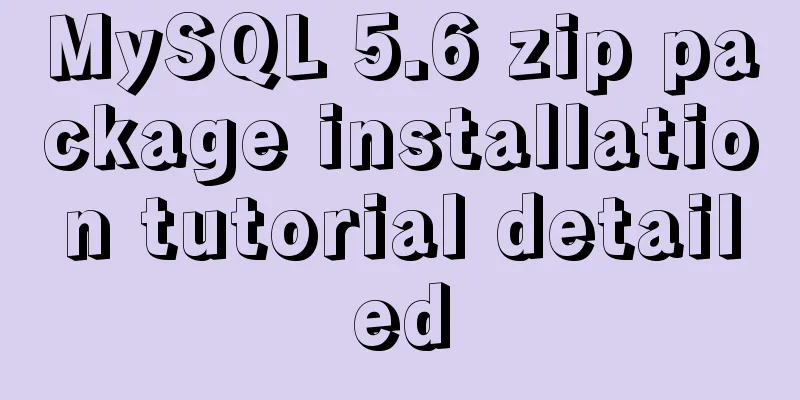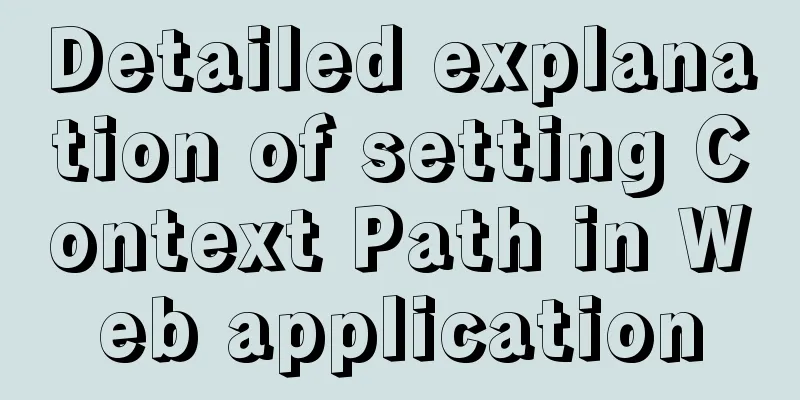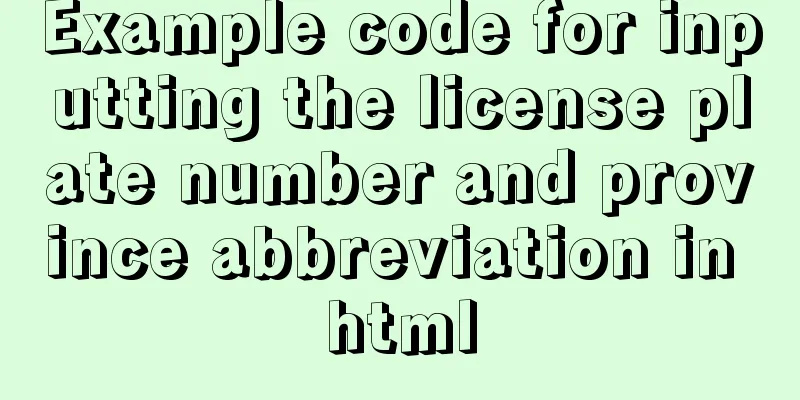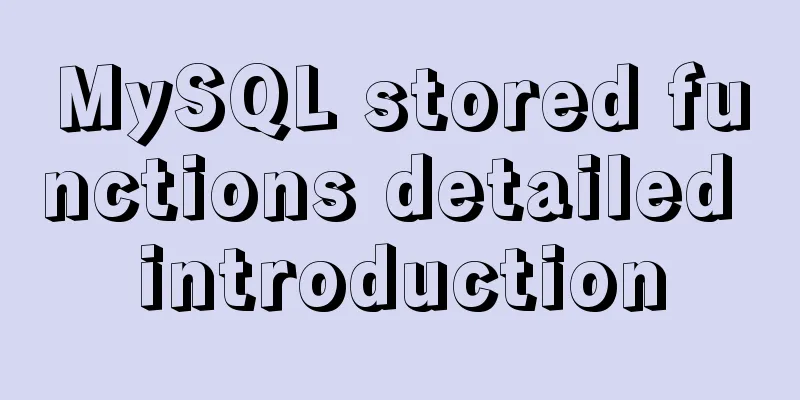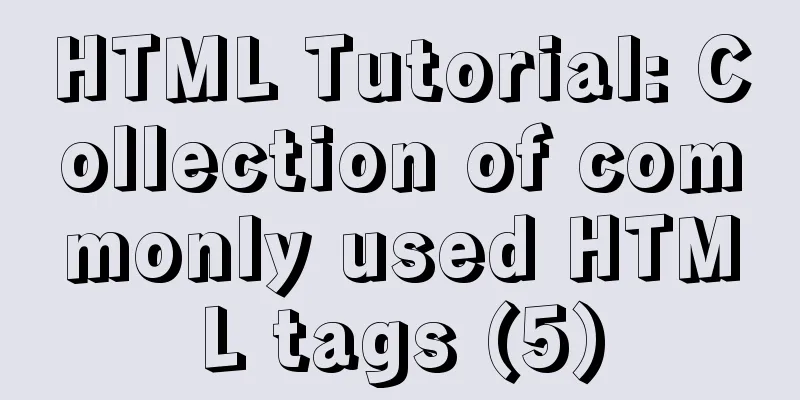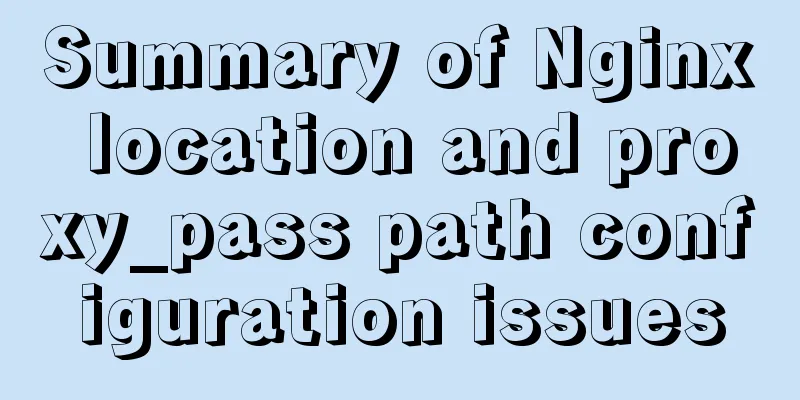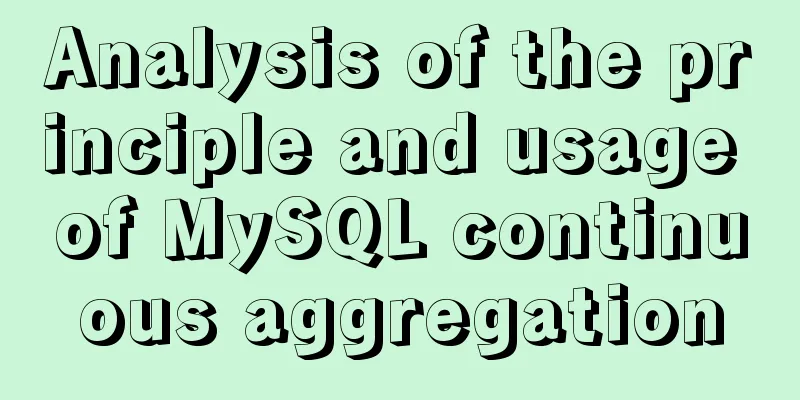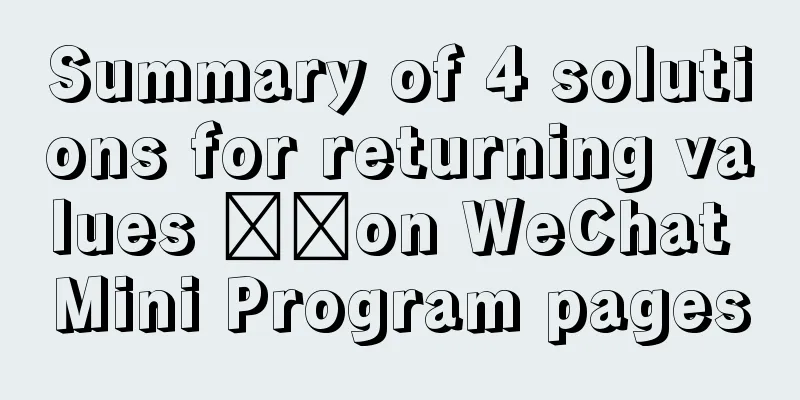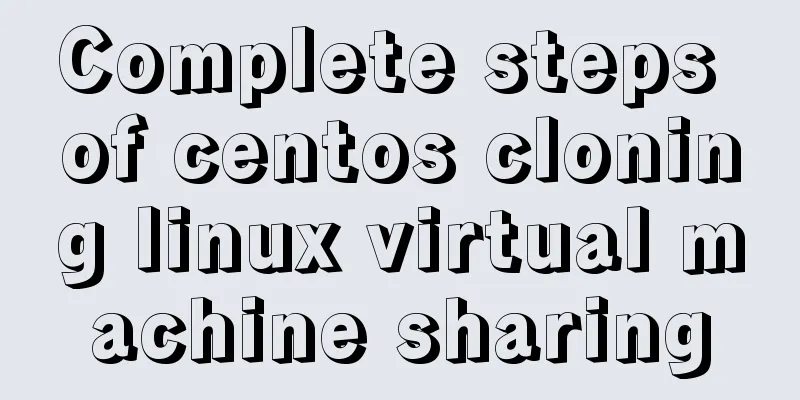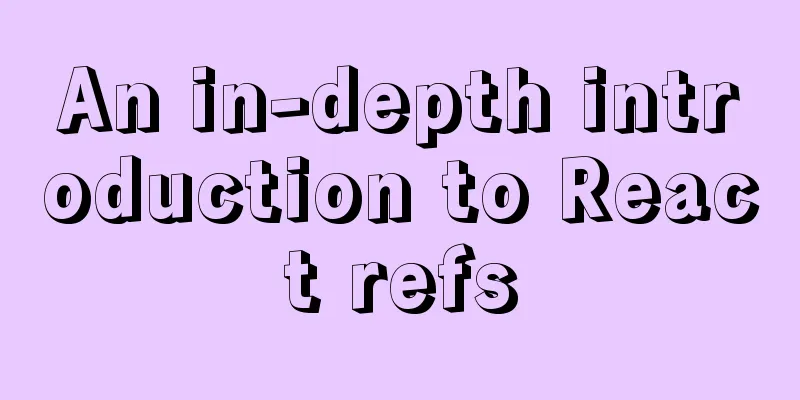Complete example of Vue encapsulating the global toast component
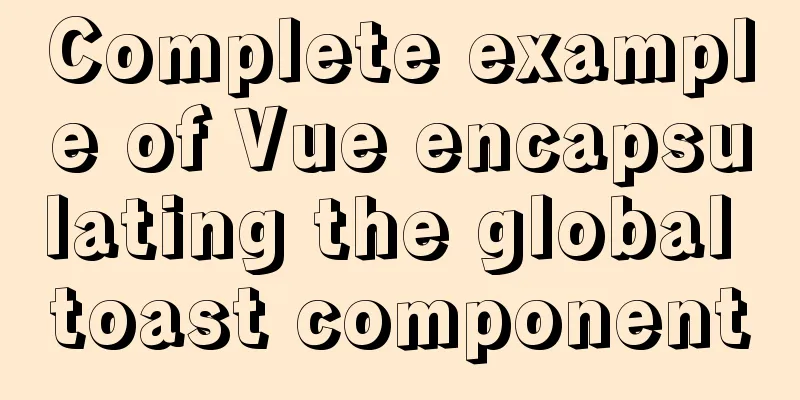
PrefaceI have recently experienced Vue. Toast is a commonly used component in the front end. This article introduces in detail the process of Vue encapsulating the global toast component. Let's take a look at the detailed introduction. 1. With vue-cli1. Define the Toast component
// components/Toast
<template>
<transition name="fade">
<div v-show="visible">{{message}}</div>
</transition>
</template>
<script>
export default {
data () {
return {
visible: false,
message: ''
}
}
}
</script>
<style scoped>
div {
position: fixed;
top: 30%;
left: 50%;
padding: 5px 20px;
color: #fff;
background-color: #424242;
border-radius: 5px;
text-align: center;
transform: translate(-50%, -50%);
}
/* Vue animation transition effect settings */
.fade-enter-active,
.fade-leave-active {
transition: opacity .5s;
}
.fade-enter, .fade-leave-to {
opacity: 0;
}
</style>
2. Configure in main.js
import Vue from 'vue'
import App from './App.vue'
import Toast from './components/Toast'
// Define plugin object const ToastObj = {
install: function (Vue) {
// Create a Vue "subclass" component const ToastConstructor = Vue.extend(Toast)
// Create an instance of this subclass and attach it to an element const instance = new ToastConstructor()
console.log(instance)
// Mount this instance to the dynamically created element and add the element to the global structure instance.$mount(document.createElement('div'))
document.body.appendChild(instance.$el)
// Register method on Vue's prototype chain to control component Vue.prototype.$toast = (msg, duration = 1500) => {
instance.message = msg
instance.visible = true
setTimeout(() => {
instance.visible = false
}, duration)
}
}
}
Vue.use(ToastObj)
Vue.config.productionTip = false
new Vue({
render: h => h(App),
}).$mount('#app')
3. Use in other components
<template>
<div class="hello">
<h1>{{ msg }}</h1>
</div>
</template>
<script>
export default {
name: 'HelloWorld',
data: () => {
return {
msg: 'HelloWord'
}
},
mounted () {
//Use toast component this.$toast('Component mounted successfully')
}
}
</script>
2. Without vue-cliWith the help of vue-cli, it is easy to import and export components, but without the help of build tools, other methods are needed. 1. Register the toast component
<!DOCTYPE html>
<html lang="en">
<head>
<meta charset="UTF-8">
<meta name="viewport" content="width=device-width, initial-scale=1.0">
<title>Document</title>
<script src="./static/vue/vue.min.js"></script>
</head>
<body>
<div id="app">
<my-button></my-button>
</div>
<div id="toast"></div>
<script>
// Define toast global component const Toast = Vue.component('toast', {
data() {
return {
isShow: false,
message: 'Global prompt',
wrapperStyle: {
position: 'fixed',
top: '20%',
left: '50%',
zIndex: 10000,
padding: '6px 12px',
backgroundColor: '#424242',
borderRadius: '5px',
transform: 'translate(-50%, -50%)'
},
textStyle: {
color: '#fff',
fontSize: '14px'
}
}
},
template: `<div v-show="isShow" :style="wrapperStyle">
<span :style="textStyle">{{ message }}</span>
</div>`
})
2. Register the toast plugin
// Define plugin object const ToastObj = {
install: function (Vue) {
// Create a toast component instance and attach it to an element const instance = new Toast()
//Mount this instance into the DOM instance.$mount('#toast')
// Register method on Vue's prototype chain to control component Vue.prototype.$toast = ({message, duration = 2000} = {}) => {
instance.message = message
instance.isShow = true
setTimeout(() => {
instance.isShow = false
}, duration)
}
}
}
//Register toast plugin Vue.use(ToastObj)
3. Use in other components
Vue.component('my-button', {
data() {
return {
wrapperStyle: {
width: '70px',
padding: '20px',
backgroundColor: 'green'
},
textStyle: {
color: '#fff',
fontSize: '16px'
}
}
},
methods: {
handleClick() {
this.$toast({
message: 'I clicked'
})
}
},
template: `<div :style="wrapperStyle" @click="handleClick">
<span :style="textStyle">Click prompt</span>
</div>`
})
const vm = new Vue({
el: '#app'
})
</script>
</body>
</html>
SummarizeThis is the end of this article about Vue encapsulation of global toast components. For more relevant Vue encapsulation of global toast components, please search for previous articles on 123WORDPRESS.COM or continue to browse the following related articles. I hope you will support 123WORDPRESS.COM in the future! You may also be interested in:
|
<<: Detailed explanation of Alibaba Cloud security rule configuration
Recommend
JavaScript selector functions querySelector and querySelectorAll
Table of contents 1. querySelector queries a sing...
Windows 10 + mysql 8.0.11 zip installation tutorial detailed
Prepare: MySQL 8.0 Windows zip package download a...
CocosCreator classic entry project flappybird
Table of contents Development Environment Game en...
Summary of ten Linux command aliases that can improve efficiency
Preface Engineers working in the Linux environmen...
Common usage of hook in react
Table of contents 1. What is a hook? 2. Why does ...
Nginx uses ctx to realize data sharing and context modification functions
Environment: init_worker_by_lua, set_by_lua, rewr...
Use javascript to create dynamic QQ registration page
Table of contents 1. Introduction 1. Basic layout...
Advanced techniques for using CSS (used in actual combat)
1. The ul tag has a padding value by default in Mo...
htm beginner notes (must read for beginners)
1. What is HTML HTML (HyperText Markup Language):...
Implementation of CSS equal division of parent container (perfect thirds)
The width of the parent container is fixed. In or...
Beginners learn some HTML tags (1)
Beginners can learn HTML by understanding some HT...
HTML+CSS+JavaScript to make a girlfriend version of scratch card (you will learn it once you see it)
I believe everyone has played scratch tickets. Wh...
Implementation of Vue package size optimization (from 1.72M to 94K)
1. Background I recently made a website, uidea, w...
Example of adding music video to HTML page
1. Video tag Supports automatic playback in Firef...
Detailed explanation of keepAlive use cases in Vue
In development, it is often necessary to cache th...