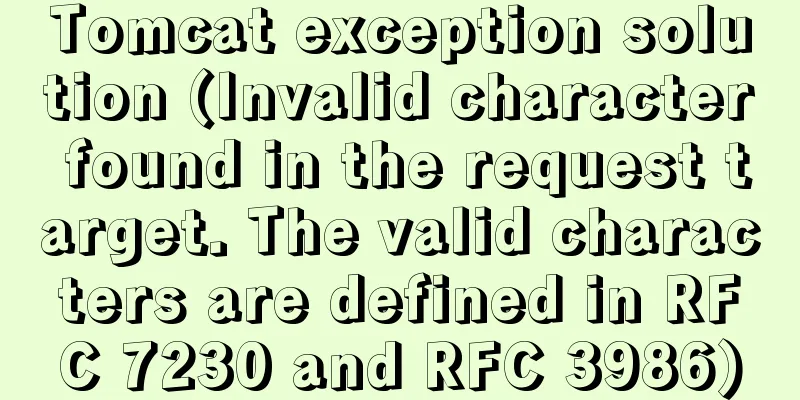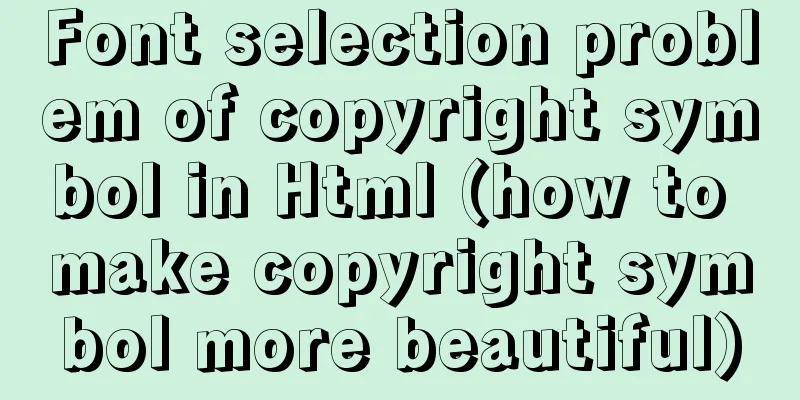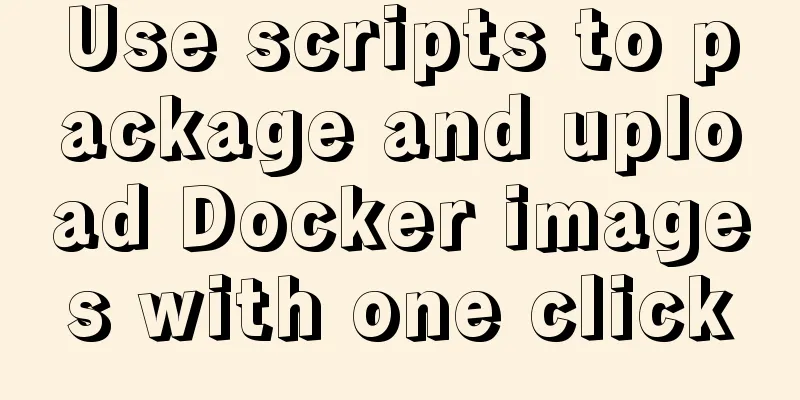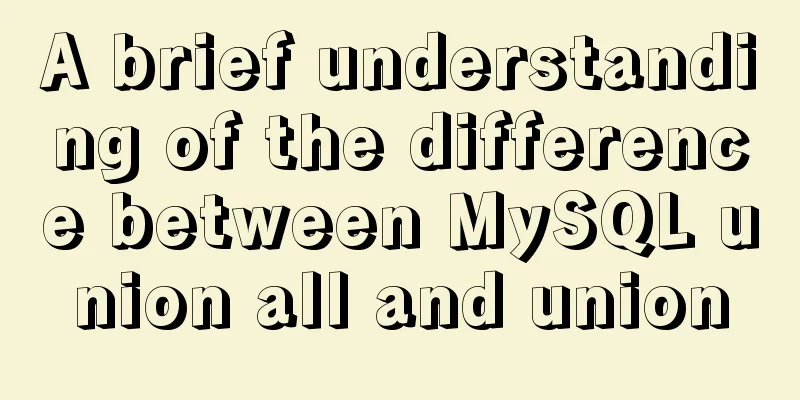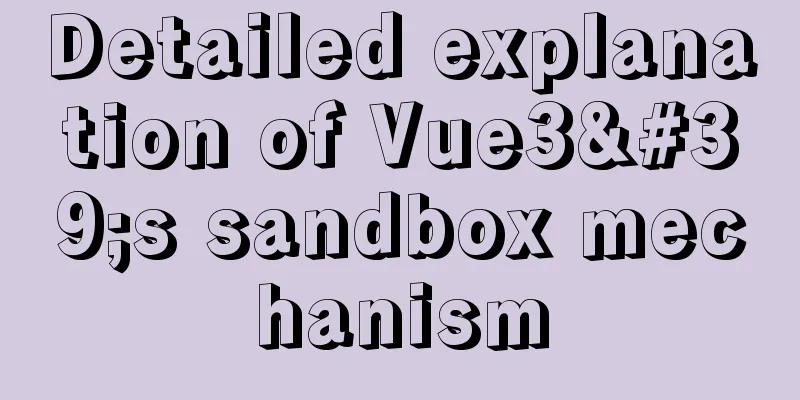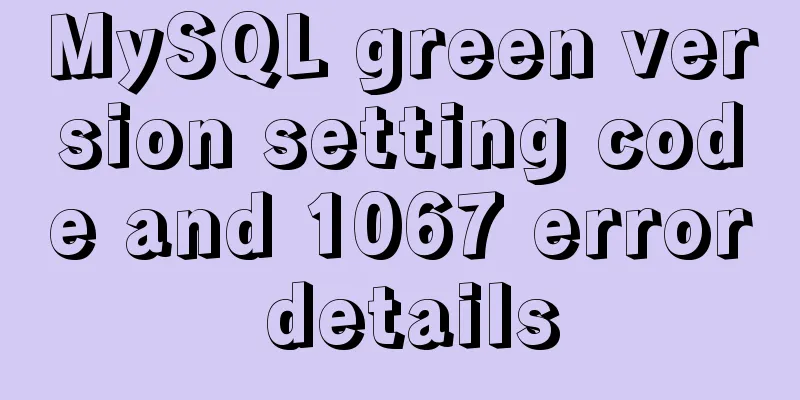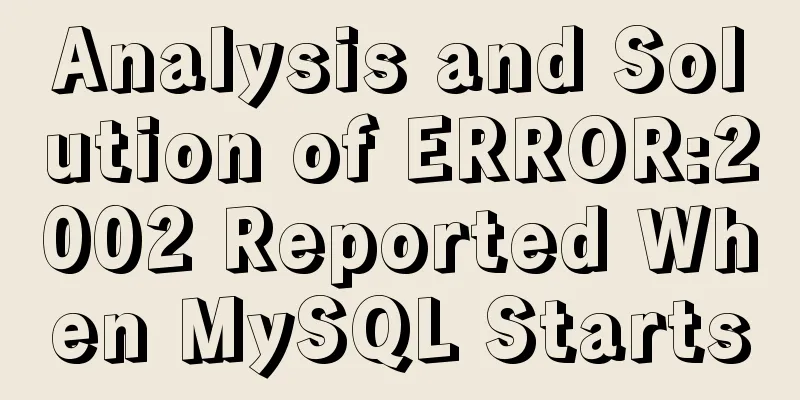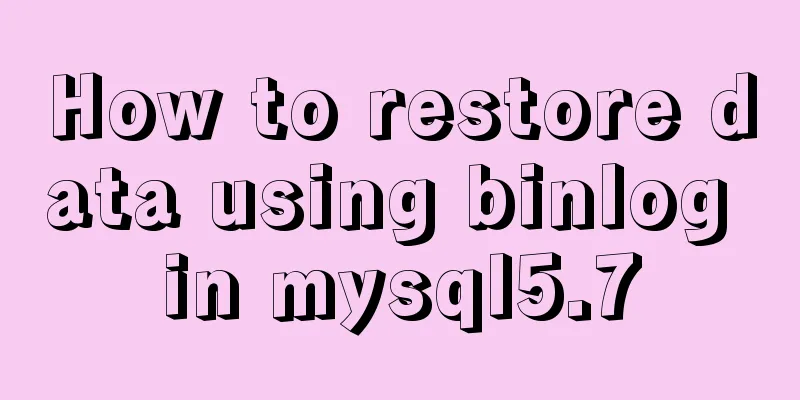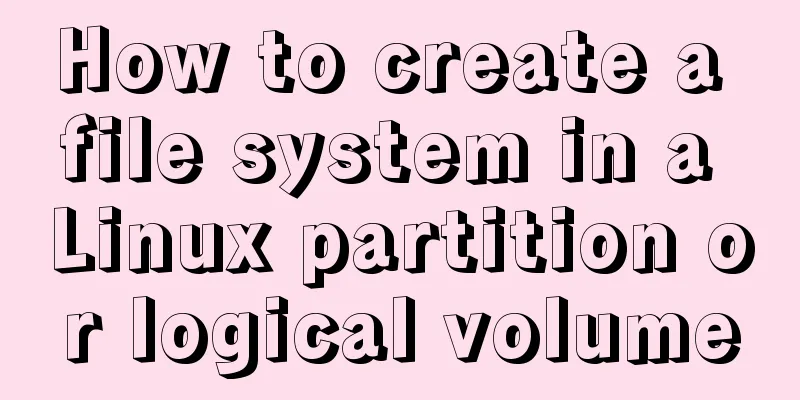Summary of Nginx location and proxy_pass path configuration issues
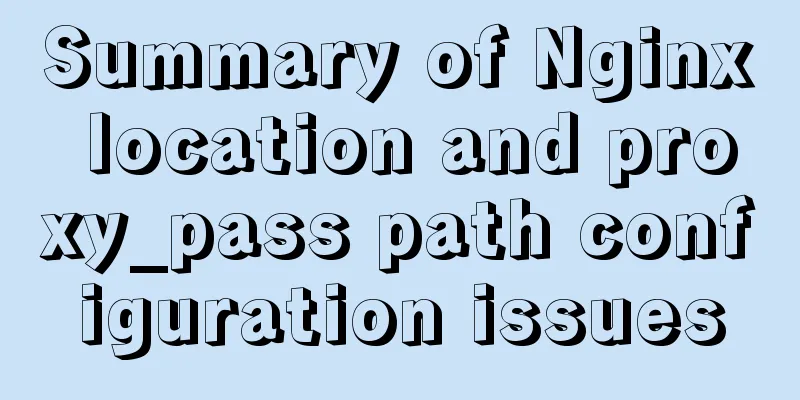
|
This article tests whether the location match ends with 1. Basic configuration of Nginx location1.1 Nginx configuration file
upstream test1{
server 127.0.0.1:8000;
}
upstream test2{
server 127.0.0.1:8000;
}
server{
server_name test.com;
listen 80;
access_log /usr/local/openresty/nginx/logs/test.com_access.log latest;
error_log /usr/local/openresty/nginx/logs/test.com.log error;
proxy_set_header Host $host;
proxy_set_header X-Real-IP $remote_addr;
proxy_set_header X-Forwarded-For $proxy_add_x_forwarded_for;
proxy_connect_timeout 3s;
proxy_read_timeout 120s;
proxy_send_timeout 120s;
proxy_next_upstream error timeout invalid_header http_404 http_502 http_504 http_500;
location /user/ {
proxy_set_header Connection "";
proxy_http_version 1.1;
proxy_pass http://test1/;
}
location / {
proxy_set_header Connection "";
proxy_http_version 1.1;
proxy_pass http://test2/;
}
}1.2 Python scriptpython2 can run This script is used to obtain the request content. This serves as the backend, which is the backend of the proxy_pass proxy.
#!/usr/bin/env python
import SimpleHTTPServer
import SocketServer
PORT = 8000
class GetHandler(SimpleHTTPServer.SimpleHTTPRequestHandler):
def do_GET(self):
print(self.headers)
self.send_response(200, "")
def do_POST(self):
print(self.headers)
content_length = self.headers.getheaders('content-length')
length = int(content_length[0]) if content_length else 0
print(self.rfile.read(length))
self.send_response(200, "")
Handler = GetHandler
httpd = SocketServer.TCPServer(("", PORT), Handler)
httpd.serve_forever()2. Testing2.1、Test location There is The nginx configuration is as follows
location /user/ {
proxy_set_header Connection "";
proxy_http_version 1.1;
proxy_pass http://test1/;
}Request URL Backend content What is printed: Host: test1 Content-Length: 0 User-Agent: PostmanRuntime/7.26.8 Accept: */* Postman-Token: f2bfe770-4f44-4ee9-91c4-060f59dfb26c Accept-Encoding: gzip, deflate, br 127.0.0.1 - - [10/Apr/2021 16:54:26] "POST /test.html HTTP/1.1" 200 - Conclusion: If 2.2. Test location There is The nginx configuration is as follows
location /user/ {
proxy_set_header Connection "";
proxy_http_version 1.1;
proxy_pass http://test1;
}Request URL Backend content What is printed:
Conclusion: If the proxy_pass address does not have 2.3. Test three locations No trailing The nginx configuration is as follows
location /user {
proxy_set_header Connection "";
proxy_http_version 1.1;
proxy_pass http://test1;
}Request URL Backend content What is printed:
Request 2.4, location not added The last The nginx configuration is as follows
location /user {
proxy_set_header Connection "";
proxy_http_version 1.1;
proxy_pass http://test1/;
}Request URL Backend content What is printed:
Request 2.5. Location end There is a The nginx configuration is as follows
location /user/ {
proxy_set_header Connection "";
proxy_http_version 1.1;
proxy_pass http://test1/haha/;
}Request URL Backend content What is printed:
Request 2.6. End of location There is a The nginx configuration is as follows
location /user/ {
proxy_set_header Connection "";
proxy_http_version 1.1;
proxy_pass http://test1/haha;
}Request URL Backend content What is printed:
Request Conclusion |
| Serial number | Access URL | Location configuration | proxy_pass configuration | Requests received by the backend | Remark |
|---|---|---|---|---|---|
| 1 | test.com/user/test.html | /user/ | http://test1/ | /test.html | |
| 2 | test.com/user/test.html | /user/ | http://test1 | /user/test.html | |
| 3 | test.com/user/test.html | /user | http://test1 | /user/test.html | |
| 4 | test.com/user/test.html | /user | http://test1/ | //test.html | |
| 5 | test.com/user/test.html | /user/ | http://test1/haha/ | /haha/test.html | |
| 6 | test.com/user/test.html | /user/ | http://test1/haha | /hahatest.html |
Note that the backend in the table above refers to the web service corresponding to the Python script.
In daily web site deployment, nginx 's proxy_pass reverse proxy is often used. There is a configuration that needs to be clarified: when configuring proxy_pass ,
- When
/appears afterupstram_name, it is equivalent to the absolute root path, andnginxwill not proxy the path part matched inlocation; - If there is no
/, the matching path part will also be proxied.
This is the end of this article about the detailed configuration of Nginx location and proxy_pass path. For more relevant Nginx location and proxy_pass path configuration content, please search for previous articles on 123WORDPRESS.COM or continue to browse the following related articles. I hope everyone will support 123WORDPRESS.COM in the future!
- Detailed explanation of various usages of proxy_pass in nginx
- Detailed explanation of the difference between url ending with / and without / in nginx proxy_pass configuration
- Proxy_pass method in multiple if in nginx location
- Implementation of proxy_pass in nginx reverse proxy
- Differences between proxy_pass in two modules in nginx
<<: How to embed other web pages in a web page using iframe
>>: 25 CSS frameworks, tools, software and templates shared
Recommend
18 sets of exquisite Apple-style free icon materials to share
Apple Mug Icons and Extras HD StorageBox – add on...
MySql knowledge points: transaction, index, lock principle and usage analysis
This article uses examples to explain the princip...
Summary of MySQL basic common commands
Table of contents MySQL basic common commands 1. ...
CentOS 8 installation diagram (super detailed tutorial)
CentOS 8 is officially released! CentOS fully com...
Docker+daocloud realizes automatic construction and deployment of front-end projects
Automated project deployment is more commonly use...
Springboot+Vue-Cropper realizes the effect of avatar cutting and uploading
Use the Vue-Cropper component to upload avatars. ...
MySQL Query Cache and Buffer Pool
1. Caches - Query Cache The following figure is p...
Transplanting the mkfs.vfat command in busybox under Linux system
In order to extend the disk life for storing audi...
A brief discussion on MySQL event planning tasks
1. Check whether event is enabled show variables ...
How to enable MySQL remote connection
For security reasons, MySql-Server only allows th...
Detailed explanation of JavaScript timers
Table of contents Brief Introduction setInterval ...
Add a startup method to Linux (service/script)
Configuration file that needs to be loaded when t...
How to regularly clean up docker private server images
Using CI to build docker images for release has g...
Detailed explanation of the use of CSS pointer-events attribute
In front-end development, we are in direct contac...
The use of vue directive v-bind and points to note
Table of contents 1. v-bind: can bind some data t...