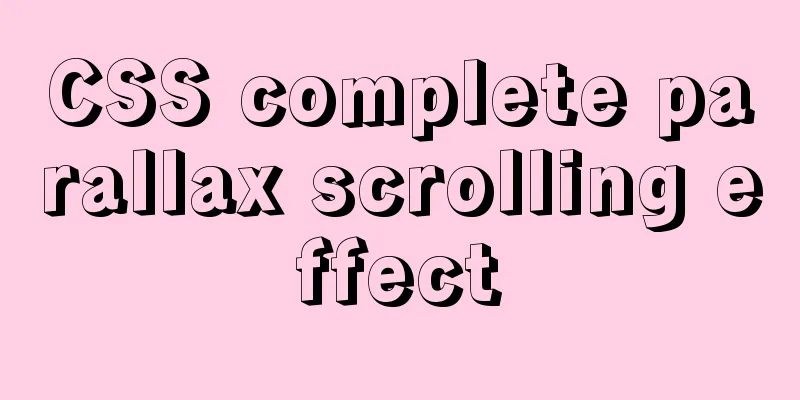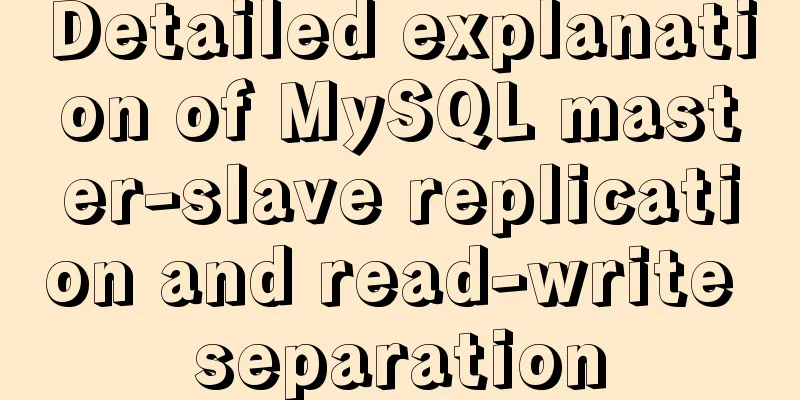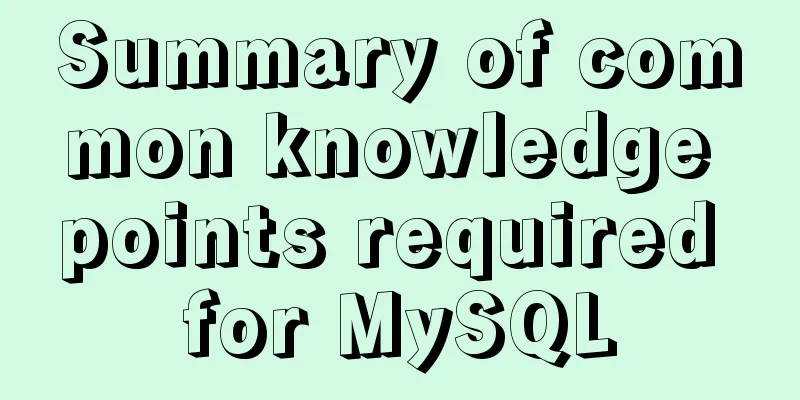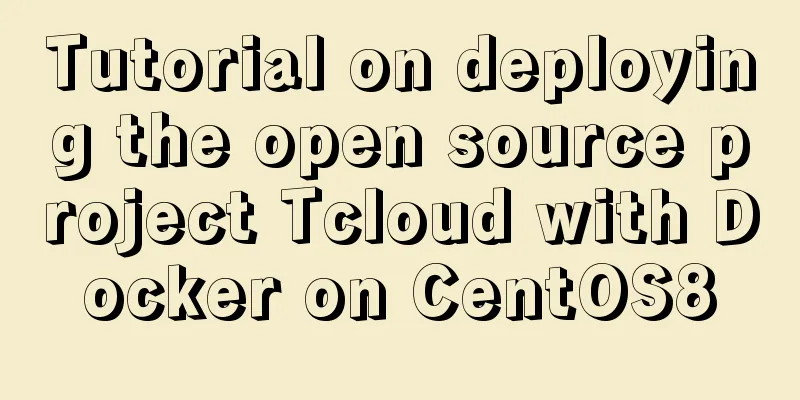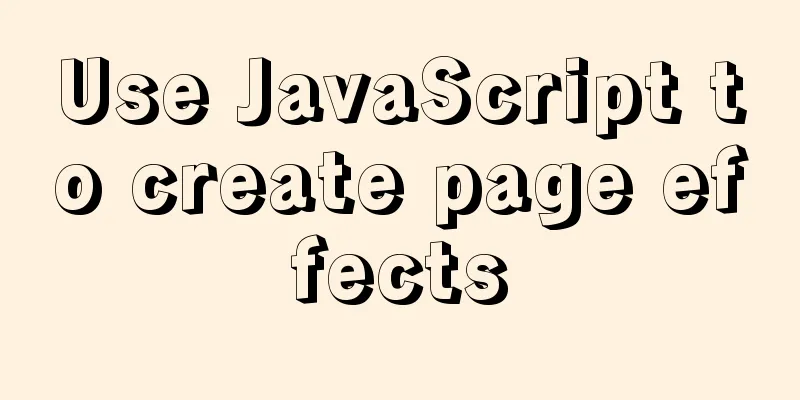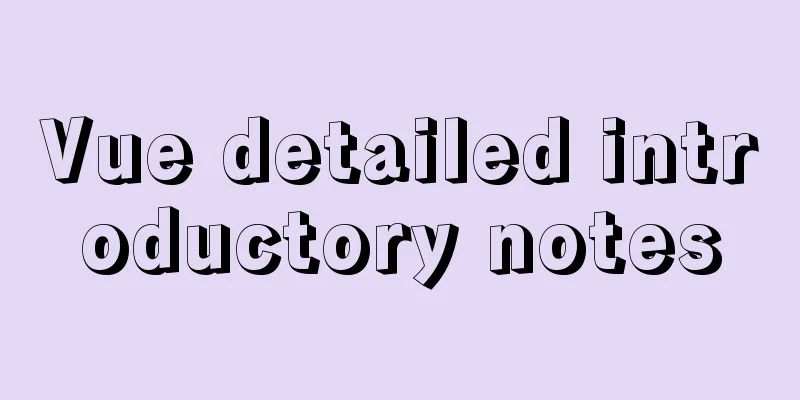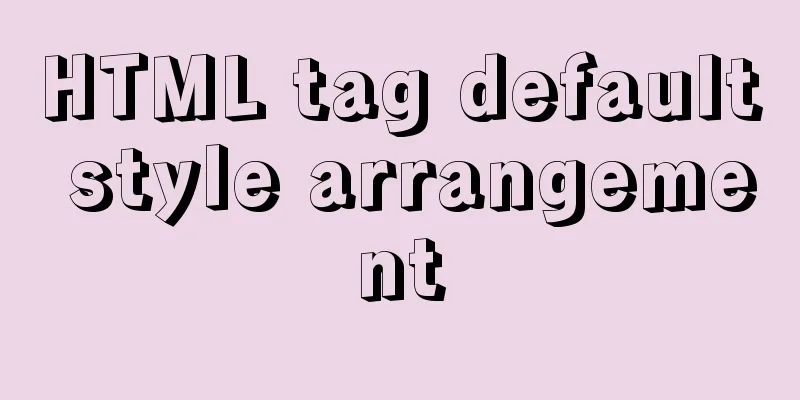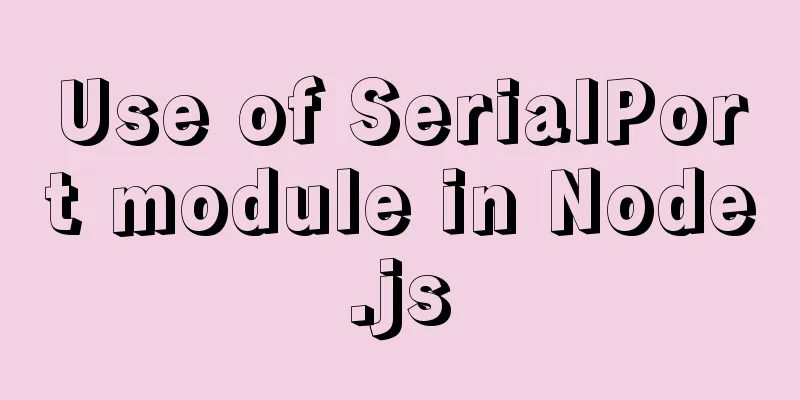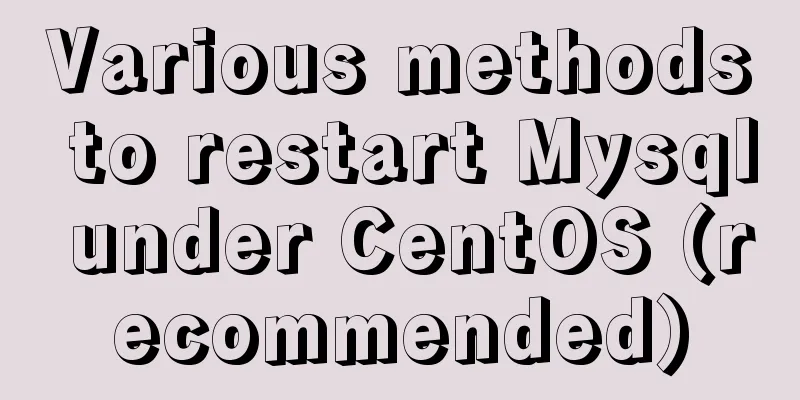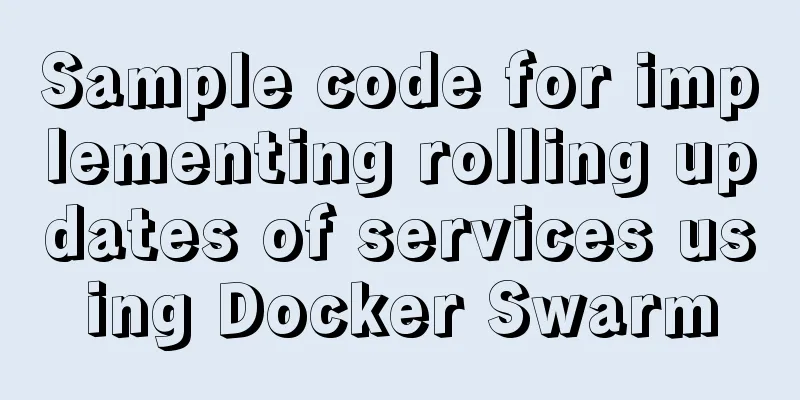Tomcat exception solution (Invalid character found in the request target. The valid characters are defined in RFC 7230 and RFC 3986)
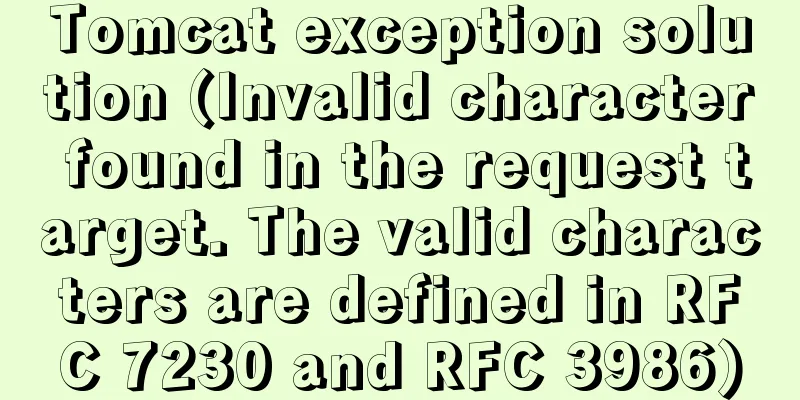
|
1. Scenario display The tomcat log occasionally reports the following exception information. What is going on?
java.lang.IllegalArgumentException: Invalid character found in the request target. The valid characters are defined in RFC 7230 and RFC 3986
at org.apache.coyote.http11.AbstractNioInputBuffer.parseRequestLine(AbstractNioInputBuffer.java:283)
at org.apache.coyote.http11.AbstractHttp11Processor.process(AbstractHttp11Processor.java:1017)
at org.apache.coyote.AbstractProtocol$AbstractConnectionHandler.process(AbstractProtocol.java:684)
at org.apache.tomcat.util.net.NioEndpoint$SocketProcessor.doRun(NioEndpoint.java:1520)
at org.apache.tomcat.util.net.NioEndpoint$SocketProcessor.run(NioEndpoint.java:1476)
at java.util.concurrent.ThreadPoolExecutor.runWorker(ThreadPoolExecutor.java:1142)
at java.util.concurrent.ThreadPoolExecutor$Worker.run(ThreadPoolExecutor.java:617)
at org.apache.tomcat.util.threads.TaskThread$WrappingRunnable.run(TaskThread.java:61)
at java.lang.Thread.run(Thread.java:745)The page cannot be opened
2. Cause Analysis This means that the request header contains illegal characters defined in the RFC 7230 and RFC 3986 specifications, which will cause the page to report a 400 exception. The reason is: the version of tomcat is too high. It is said on the Internet that tomcat versions higher than 7.0.73 add verification of http headers (request headers). Get request, that is, question mark passing parameter, means there is only request header, no request body The RFC3986 document stipulates that a URL is only allowed to contain English letters (a-zA-Z), numbers (0-9), -_.~4 special characters, and all reserved characters. RFC3986 specifies the following characters as reserved characters: ! * ' ( ) ; : @ & = + $ , / ? # [ ] At the same time, the RFC 3986 specification was already proposed in the tomcat 7.0.73 version, and RFC 7230 is also a supplement or improvement to the former, so this problem will occur in tomcat 7.0.73 and above. Note: This situation only occurs in IE browser, because IE browser does not encode Chinese parameters, while other types of browsers will automatically encode Chinese by default. 3. Solution Method 1: Lower the tomcat version; After testing, it was found that the description of the maximum version requirement of Tomcat on the Internet was incorrect. It is not necessary to have a version lower than 7.0.73. I downloaded a tomcat7.0.70. After running the project, there was still a character set error, which caused the web page to be unable to open. However, I tested tomcat7.0.61 and found that the project ran perfectly normally. The console no longer reported errors and the web pages could be opened normally.
64-bit download address: https://archive.apache.org/dist/tomcat/tomcat-7/v7.0.61/bin/apache-tomcat-7.0.61-windows-x64.zip 32-bit download address: https://archive.apache.org/dist/tomcat/tomcat-7/v7.0.61/bin/apache-tomcat-7.0.61-windows-x86.zip Method 2: Change the get request to a post request; (recommended) Method 3: get request (question mark parameter passing) Use the URIEncoder() function to encode Chinese characters The above is the detailed content of the tomcat exception solution (Invalid character found in the request target. The valid characters are defined in RFC 7230 and RFC 3986). For more information about tomcat exception solution, please pay attention to other related articles on 123WORDPRESS.COM! You may also be interested in:
|
<<: Notes on the MySQL database backup process
>>: How to get USB scanner data using js
Recommend
Solution to primary key conflict when innodb_index_stats reports an error when importing backup data
Fault description percona5.6, mysqldump full back...
17 JavaScript One-Liners
Table of contents 1. DOM & BOM related 1. Che...
JavaScript Basics: Scope
Table of contents Scope Global Scope Function Sco...
How to start a Vue.js project
Table of contents 1. Node.js and Vue 2. Run the f...
jQuery implements the mouse drag image function
This example uses jQuery to implement a mouse dra...
HTML Tutorial: Collection of commonly used HTML tags (4)
Related articles: Beginners learn some HTML tags ...
How to directly access the docker for windows container intranet through an independent IP
Docker officially recommends that we use port map...
Linux tutorial on replacing strings using sed command
To replace a string, we need to use the following...
Use of vuex namespace
Table of contents Since Vuex uses a single state ...
Vue3 Vue Event Handling Guide
Table of contents 1. Basic event handling 2. Send...
A brief talk about cloning JavaScript
Table of contents 1. Shallow cloning 2. Deep clon...
Detailed explanation of uniapp's global variable implementation
Preface This article summarizes some implementati...
Detailed tutorial on how to install mysql8.0 using Linux yum command
1. Do a good job of cleaning before installation ...
A brief introduction to MySQL functions
Table of contents 1. Mathematical functions 2. St...
In-depth discussion of memory principles: Are variables stored in the heap or stack in JS?
Table of contents 1. The elephant that can’t fit ...