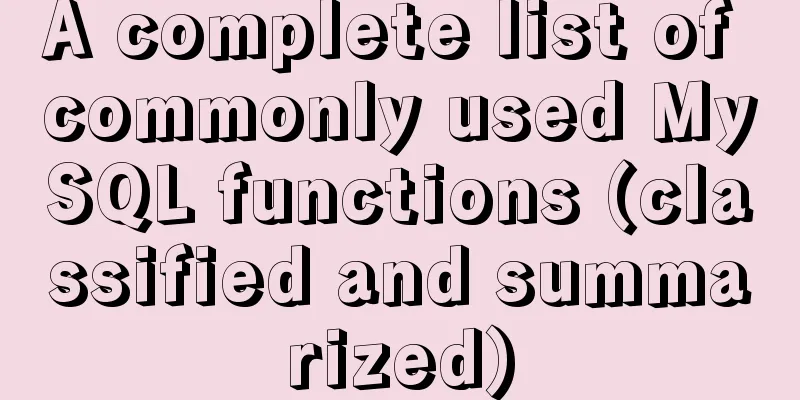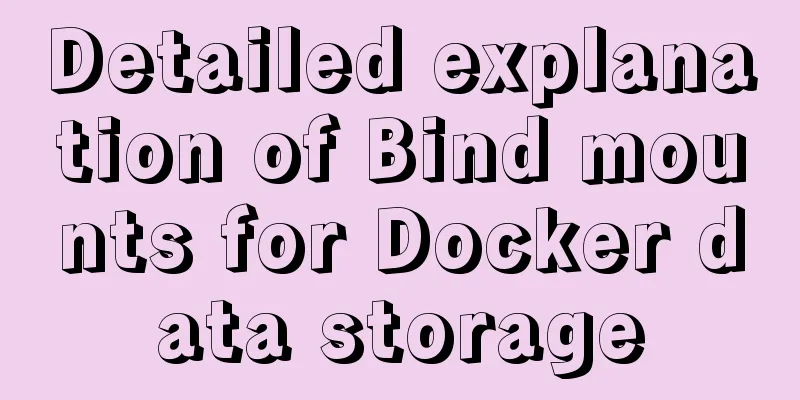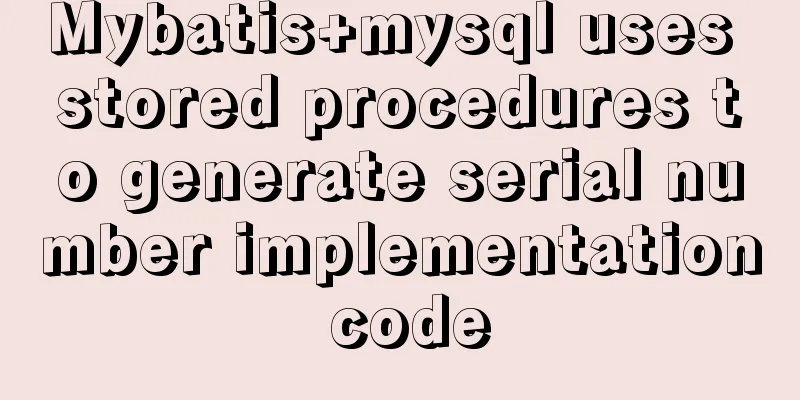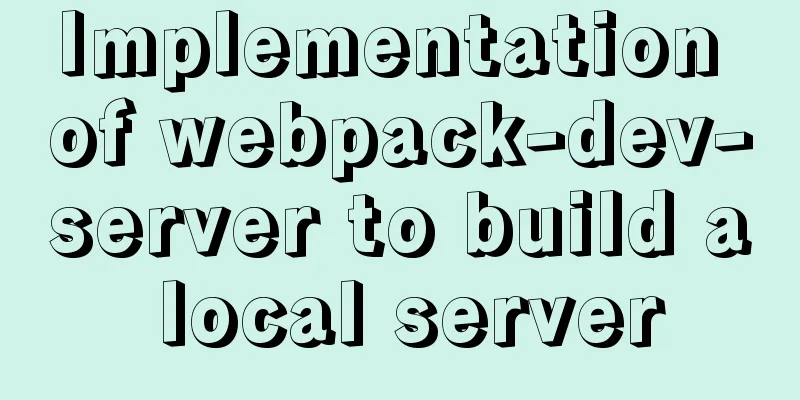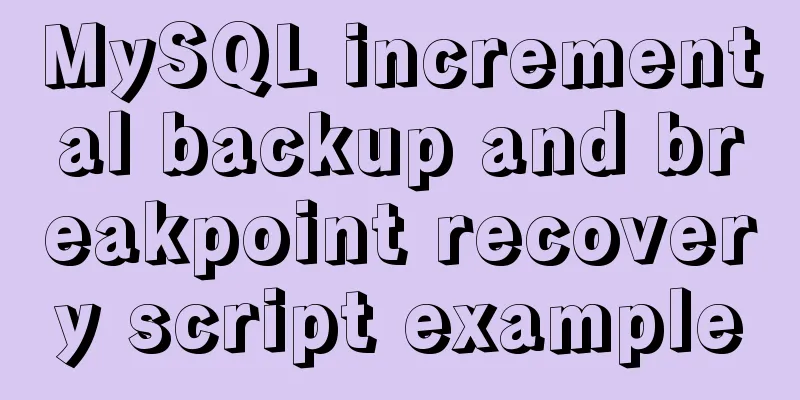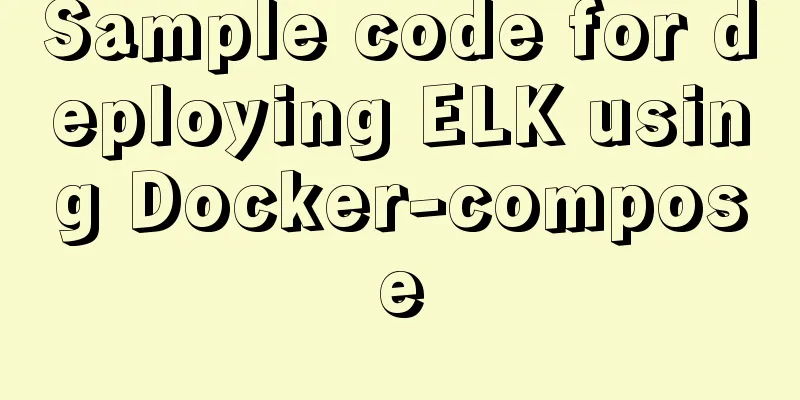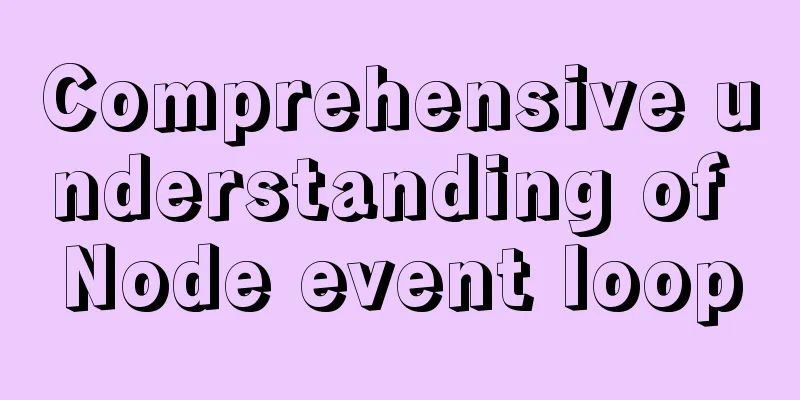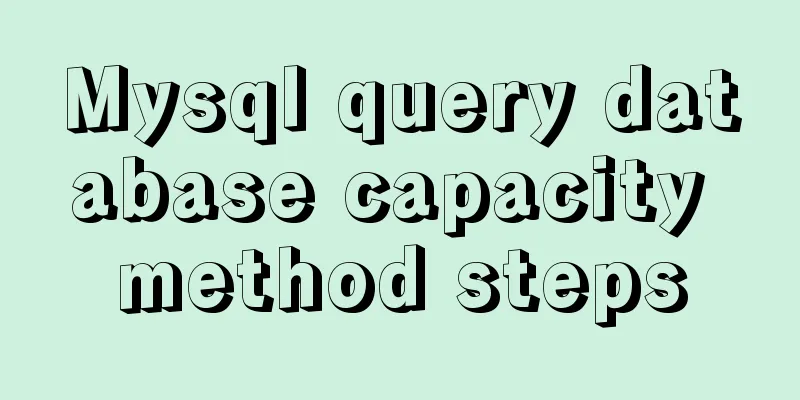HTML tag default style arrangement
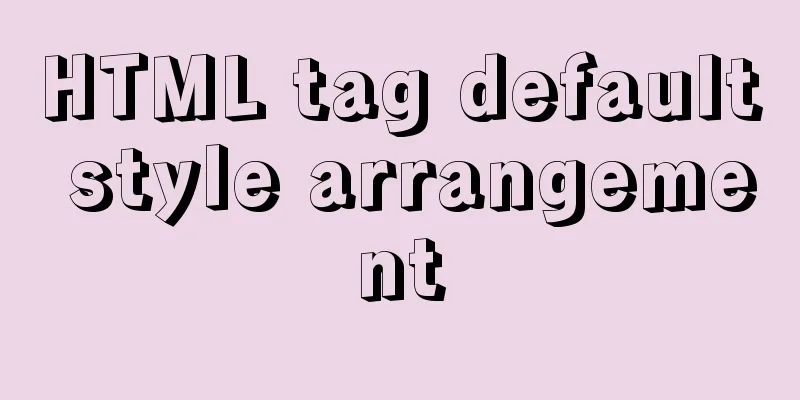
|
html, address,blockquote,body, dd, div,dl, dt, fieldset, form,frame, frameset,h1, h2, h3, h4,h5, h6, noframes,ol, p, ul, center,dir, hr, menu, pre { display: block }/*The above list elements are displayed in block by default. Those not displayed will be displayed as inline elements. This list is for HTML4 version. Some elements will be deprecated in XHTML1*/ li { display: list-item }/*Displayed as a list by default*/ head { display: none }/*Not displayed by default*/ table { display: table }/*Default is table display*/ tr { display: table-row }/*Default is table row display*/ thead { display: table-header-group }/*Default is table header group display*/ tbody { display: table-row-group }/*Default is table row group display*/ tfoot { display: table-footer-group }/*Default is table footer group display*/ col { display: table-column }/*Default is table column display*/ colgroup { display: table-column-group }/*Default is table column grouping*/ td, th { display: table-cell; }/*Default is cell display*/ caption { display: table-caption }/*Defaults to table title display*/ th { font-weight: bolder; text-align: center }/*Default is table title display, bold and centered*/ caption { text-align: center }/*Default is table title display, centered*/ body { margin: 8px; line-height: 1.12 } h1 { font-size: 2em; margin: .67em 0 } h2 { font-size: 1.5em; margin: .75em 0 } h3 { font-size: 1.17em; margin: .83em 0 } h4, p, blockquote, ul, fieldset, form, ol, dl, dir, menu { margin: 1.12em 0 } h5 { font-size: .83em; margin: 1.5em 0 } h6 { font-size: .75em; margin: 1.67em 0 } h1, h2, h3, h4, h5, h6, b,strong { font-weight: bolder } blockquote { margin-left: 40px; margin-right: 40px } i, cite, em,var, address { font-style: italic } pre, tt, code, kbd, samp { font-family: monospace } pre { white-space: pre } button, textarea, input, object, select { display:inline-block; } big { font-size: 1.17em } small, sub, sup { font-size: .83em } sub { vertical-align: sub }/*Defines the sub element to be displayed as a subscript by default*/ sup { vertical-align: super }/*Defines the sub element to be displayed as superscript by default*/ table { border-spacing: 2px; } thead, tbody, tfoot { vertical-align: middle }/*Defines the header, body, and footer elements to be vertically aligned by default*/ td, th { vertical-align: inherit }/*Defines the vertical alignment of cells and column headers by default and inherits by default*/ s, strike, del { text-decoration: line-through }/*Define these elements to be displayed as deleted lines by default*/ hr { border: 1px inset }/*Define the dividing line to have a 1px wide 3D concave effect by default*/ ol, ul, dir, menu, dd { margin-left: 40px } ol { list-style-type: decimal } ol ul, ul ol, ul ul, ol ol { margin-top: 0; margin-bottom: 0 } u, ins { text-decoration: underline } br:before { content: ""A" }/*Define the pseudo-object content style of the line break element*/ :before, :after { white-space: pre-line }/*Define the default style of the pseudo-object space character*/ center { text-align: center } abbr, acronym { font-variant: small-caps; letter-spacing: 0.1em } :link, :visited { text-decoration: underline } :focus { outline: thin dotted invert } /* Begin bidirectionality settings (do not change) */ BDO[DIR="ltr"] { direction: ltr; unicode-bidi: bidi-override }/*Defines the default text reading and writing display order when the BDO element attribute is DIR="ltr"*/ BDO[DIR="rtl"] { direction: rtl; unicode-bidi: bidi-override }/*Defines the default text reading and writing display order when the BDO element attribute is DIR="rtl"*/ *[DIR="ltr"] { direction: ltr; unicode-bidi: embed }/*Defines the default text reading and writing display order for any element when its attribute is DIR="ltr"*/ *[DIR="rtl"] { direction: rtl; unicode-bidi: embed }/*Defines the default text reading and writing display order for any element when its attribute is DIR="rtl"*/ @media print { /*Define the default print style for titles and lists*/ h1 { page-break-before: always } h1, h2, h3, h4, h5, h6 { page-break-after: avoid } ul, ol, dl { page-break-before: avoid } } Browser default style 1. Page Margins The default value for IE is 10px, which can be set by the margin property of body. The default value of FF is 8px. To clear the page margins through the body's padding attribute setting, you must clear these two attribute values. Copy code The code is as follows:body { margin:0; padding:0; } 2. Paragraph spacing The default value for IE is 19px, which can be set by using the margin-top property of p. The default value in FF is 1.12em, which can be set by the margin-bottom property of p. p is displayed in blocks by default. To clear the segment spacing, you can usually set Copy code The code is as follows:p { margin-top:0; margin-bottom:0; } 3. Title Style h1~h6 are displayed in bold by default: font-weight:bold;. For the default size, please refer to the table above. Copy code The code is as follows:h1 {font-size:xx-large;} h2 {font-size:x-large;} h3 {font-size:large;} h4 {font-size:medium;} h5 {font-size:small;} h6 {font-size:x-small;} The default font size of most browsers is 16px, which is equal to medium. The h1~h6 elements are displayed in bold fonts in block fonts by default. To clear the title style, you can usually set Copy code The code is as follows:hx { font-weight:normal; font-size:value; } 4. List Style The default value of IE is 40px, which can be set by the margin attribute of ul and ol. The default value in FF is 40px, which can be set by the padding property of ul and ol. dl has no indentation, but the description element dd inside it is indented 40px by default, while the name element dt has no indentation. To clear the list style, you can usually set Copy code The code is as follows:ul, ol, dd { list-style-type:none;/*Clear list style character*/ margin-left:0;/*Clear IE left indent*/ padding-left:0;/*Clear non-IE left indent*/ } 5. Centering Elements IE defaults to text-align:center; The default value of FF is margin-left:auto;margin-right:auto; 6. Hyperlink Style The default style is underlined and displayed in blue. Visited hyperlinks turn purple. To clear the link style, you can usually set Copy code The code is as follows:a { text-decoration:none; color:#colorname; } 7 Mouse Styles IE defaults to cursor:hand; FF defaults to cursor:pointer;. This statement also works in IE 8 Image link styles IE defaults to a 2px purple border line FF defaults to a 2px blue border. To clear the image link style, you can usually set img { border:0; } |
<<: BUG of odd width and height in IE6
>>: Two ways to achieve horizontal arrangement of ul and li using CSS
Recommend
MySQL database connection exception summary (worth collecting)
I found a strange problem when deploying the proj...
How to configure nginx to limit the access frequency of the same IP
1. Add the following code to http{} in nginx.conf...
How to create a child process in nodejs
Table of contents Introduction Child Process Crea...
JavaScript Regular Expressions Explained
Table of contents 1. Regular expression creation ...
Detailed explanation of Linux environment variable configuration strategy
When customizing the installation of software, yo...
Docker installation and deployment example on Linux
After reading the following article, you can depl...
MySQL 8.0.15 winx64 compression package installation and configuration method graphic tutorial
This article shares the installation and configur...
Some methods to optimize query speed when MySQL processes massive data
In the actual projects I participated in, I found...
Example code for making the pre tag automatically wrap
The pre element defines preformatted text. Text en...
MySQL 8.0.12 decompression version installation graphic tutorial under Windows 10
This article records the installation graphic tut...
Use of MySQL truncate table statement
The Truncate table statement is used to delete/tr...
Using CSS3 to achieve transition and animation effects
Why should we use CSS animation to replace JS ani...
A brief analysis of the responsiveness principle and differences of Vue2.0/3.0
Preface Since vue3.0 was officially launched, man...
Linux remote control windows system program (three methods)
Sometimes we need to remotely run programs on the...