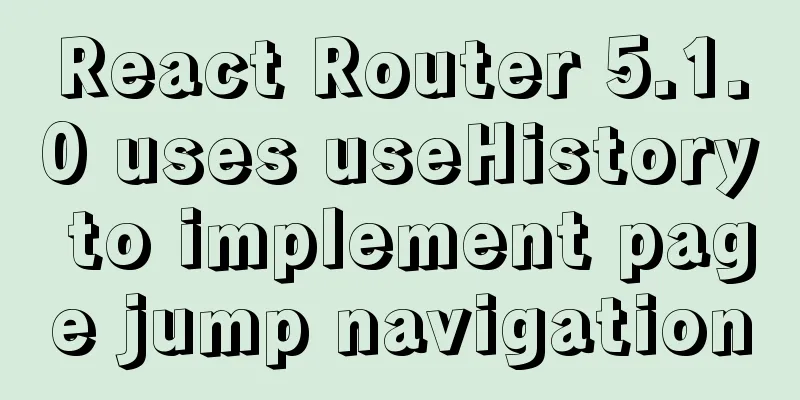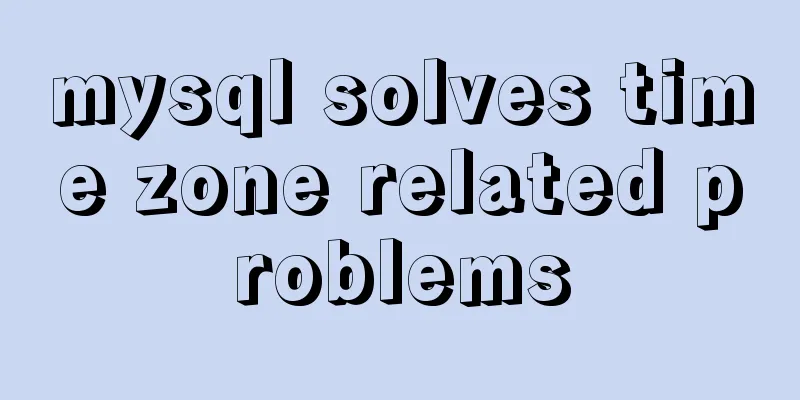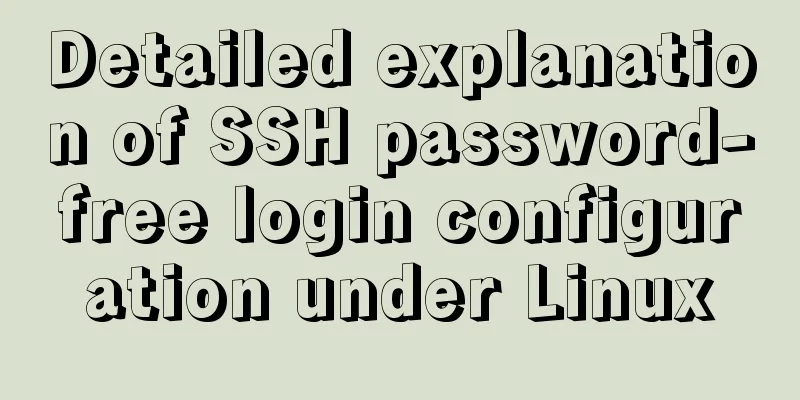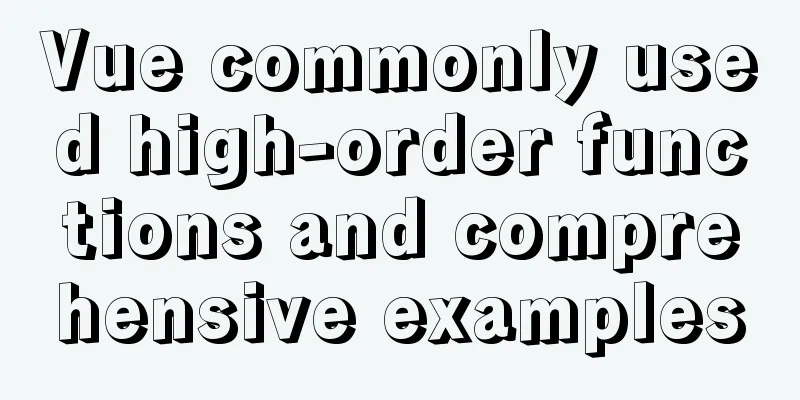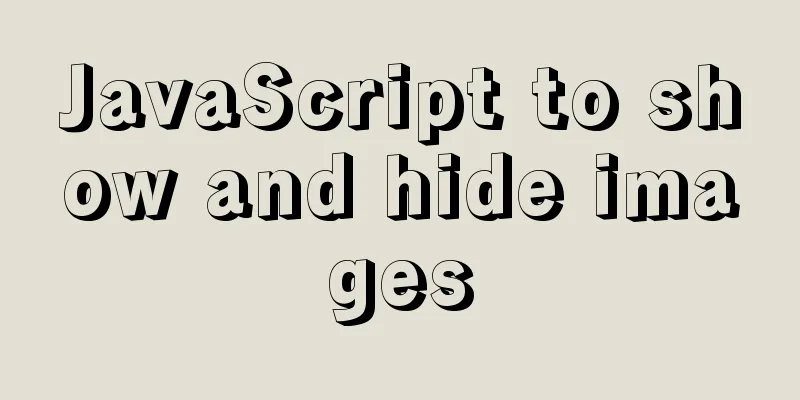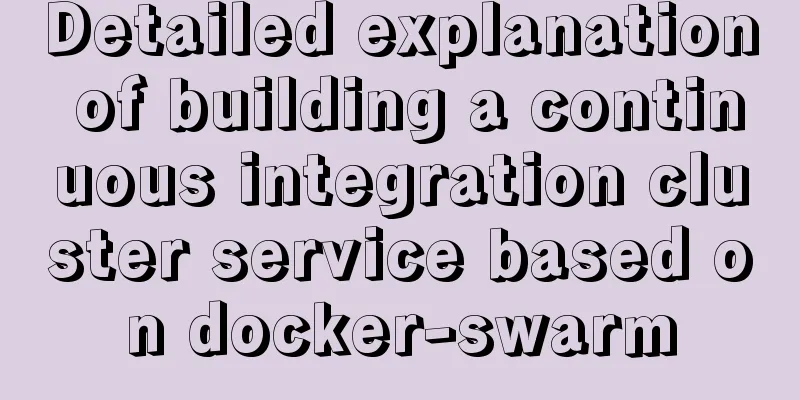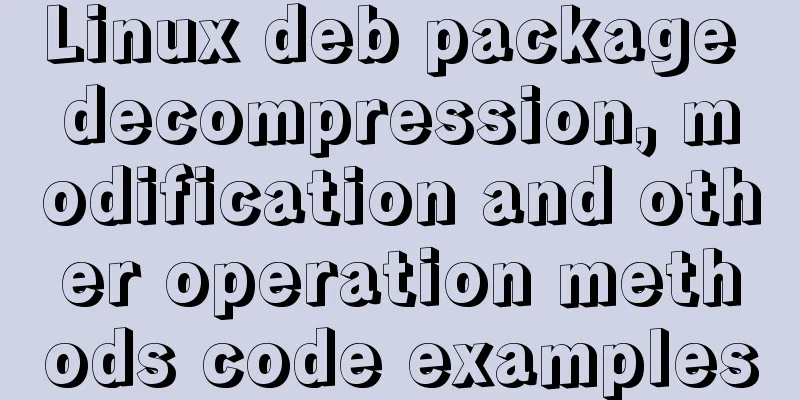Summary of 4 solutions for returning values on WeChat Mini Program pages
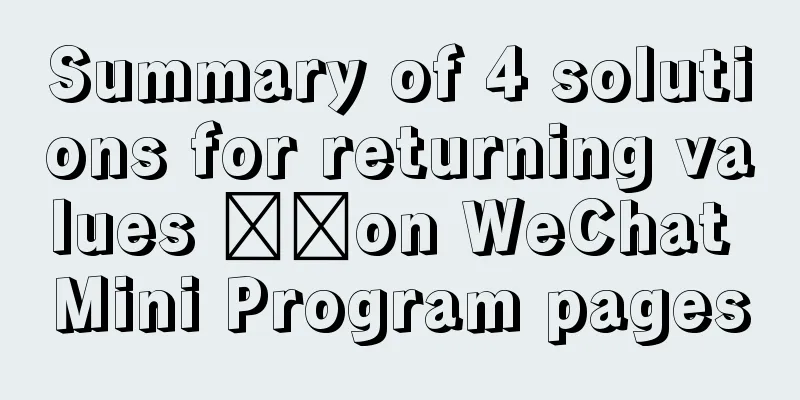
Usage scenariosThe applet jumps from page A to page B, selects a value on page B, and then returns to page A, using the value selected on page B on page A. For example: on the purchase order page, jump to the address list, and after selecting the address, return to the order page. The delivery address on the order page needs to be updated synchronously. SolutionThe common and easier solution is to use the applet's global storage globalData, local cache storage, get the applet's page stack, call the setData method of the previous Page, and use the events property of wx.navigateTo to listen to the data sent by the opened page to the current page. Here is a brief comparison of the advantages and disadvantages of the four methods: 1. Use globalData to implement
//page A
const app = getApp() //Get the App.js instance onShow() { //Life cycle function--listen to page display if (app.globalData.backData) {
this.setData({ //Render the updated value of page B to the page backData: app.globalData.backData
},()=>{
delete app.globalData.backData //Delete data to avoid repeated rendering of onShow})
}
}
//page B
const app = getApp() //Get the App.js instance changeBackData(){
app.globalData.backData = 'I was modified'
wx.navigateBack()
}
2. Use local cache Storage to implement
//page A
onShow: function () {
let backData = wx.getStorageSync('backData')
if(backData){
this.setData({
backData
},()=>{
wx.removeStorageSync('backData')
})
}
},
//page B
changeBackData(){
wx.setStorageSync('backData', 'I was modified')
wx.navigateBack()
},
3. Use the Page stack of the applet to implementThe page stack of the mini program is more convenient than the other two methods and renders faster. There is no need to wait until you return to page A to render the data. The value on page A will be directly updated on page B. When you return to page A, the value has been updated. The principle of globalData and Storage is to modify the value on page B, then return to page A, trigger the onShow lifecycle function, and update the page rendering.
//page B
changeBackData(){
const pages = getCurrentPages();
const beforePage = pages[pages.length - 2]
beforePage.setData({ // Will directly update the data of page A, and page A does not need other operations backData: "I have been modified"
})
}
4. Implementation of events using wx.navigateTo APIThe implementation principle of wx.navigateTo events is implemented by using the publish-subscribe model of the design pattern. Students who are interested can implement a simple one by themselves to achieve the same effect.
//page A
goPageB() {
wx.navigateTo({
url: 'B',
events: {
getBackData: res => { //Add listener event in events this.setData({
backData: res.backData
})
},
},
})
},
//page B
changeBackData(){
const eventChannel = this.getOpenerEventChannel()
eventChannel.emit('getBackData', {
backData: 'I have been modified'
});
wx.navigateBack()
}
SummarizeMethods 1 and 2 are slightly slower than the latter two in terms of page rendering effect. Methods 3 and 4 have triggered the update before page B falls back to page A, while methods 1 and 2 trigger the update on page A after returning to page A. And for methods 1 and 2, you need to consider that after page A is updated, the data in globalData and Storage must be deleted to avoid repeated triggering of setData in the onShow method to update the page. Therefore, I personally recommend that you use the following methods 3 and 4. This concludes this article about 4 solutions for returning and passing values on WeChat Mini Program pages. For more relevant content on returning and passing values on WeChat Mini Program pages, please search for previous articles on 123WORDPRESS.COM or continue to browse the following related articles. I hope you will support 123WORDPRESS.COM in the future! You may also be interested in:
|
<<: How to use Docker buildx to build multi-platform images and push them to private repositories
>>: Method for implementing performance testing of MySQL database through sysbench tool
Recommend
The image element img has extra blank space in IE6
When doing DIV+CSS layout of the page, it is very...
Install two MySQL5.6.35 databases under win10
Record the installation of two MySQL5.6.35 databa...
Vue+elementUI component recursively implements foldable dynamic rendering multi-level sidebar navigation
The function has been implemented a long time ago...
Let's learn about the MySQL storage engine
Table of contents Preface 1. MySQL main storage e...
Two ways to start Linux boot service
Table of contents rc.local method chkconfig metho...
Deploy Varnish cache proxy server based on Centos7
1. Varnish Overview 1. Introduction to Varnish Va...
How to use stored procedures in MySQL to quickly generate 1 million records
Preface When testing, in order to test the projec...
JavaScript implementation of the Game of Life
Table of contents Concept Introduction Logical ru...
Detailed explanation of the difference between in and exists in MySQL
1. Prepare in Advance For your convenience, I cre...
mysql join query (left join, right join, inner join)
1. Common connections for mysql INNER JOIN (inner...
Detailed explanation of the update command for software (library) under Linux
When installing packages on an Ubuntu server, you...
XHTML Getting Started Tutorial: Simple Web Page Creation
Create your first web page in one minute: Let'...
innodb_flush_method value method (example explanation)
Several typical values of innodb_flush_method f...
How to use axios to filter multiple repeated requests in a project
Table of contents 1. Introduction: In this case, ...
A brief discussion on Vue3 father-son value transfer
Table of contents From father to son: 1. In the s...
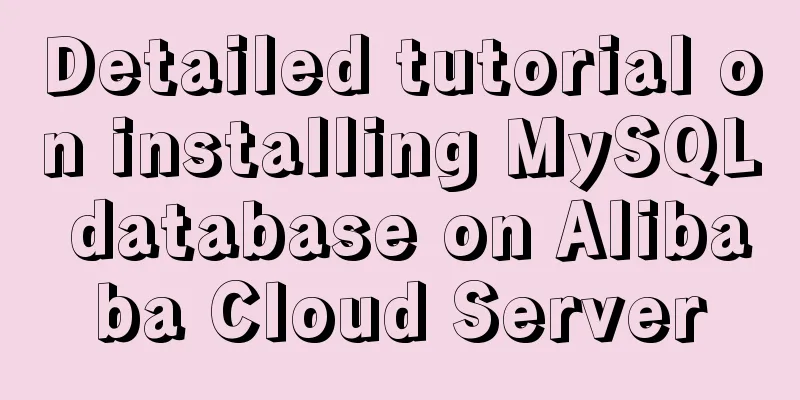
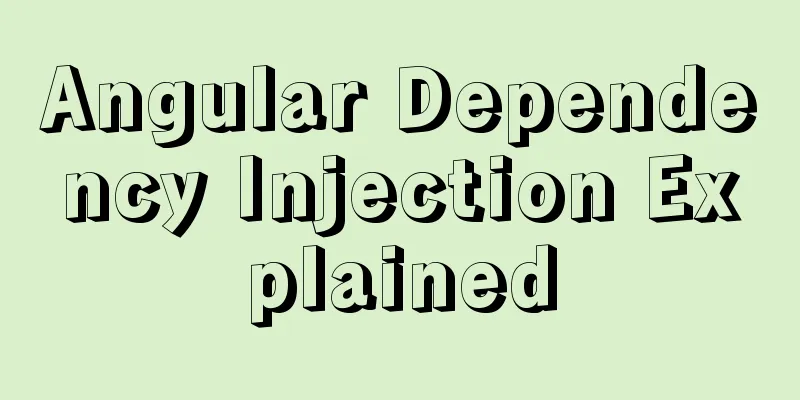
![html page!--[if IE]...![endif]--Detailed introduction to usage](/upload/images/67cac79a26784.webp)