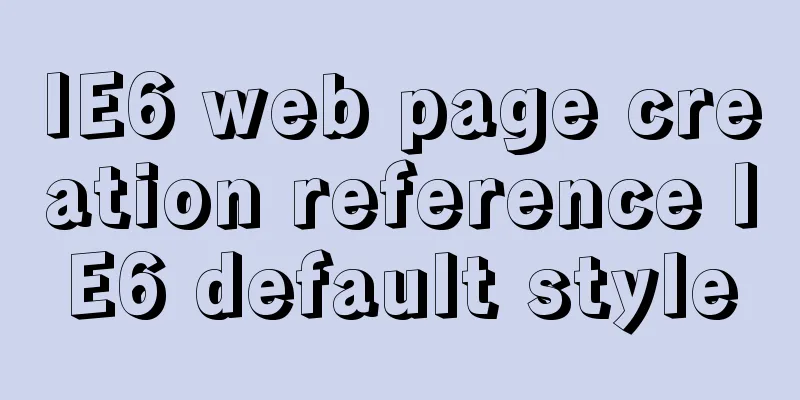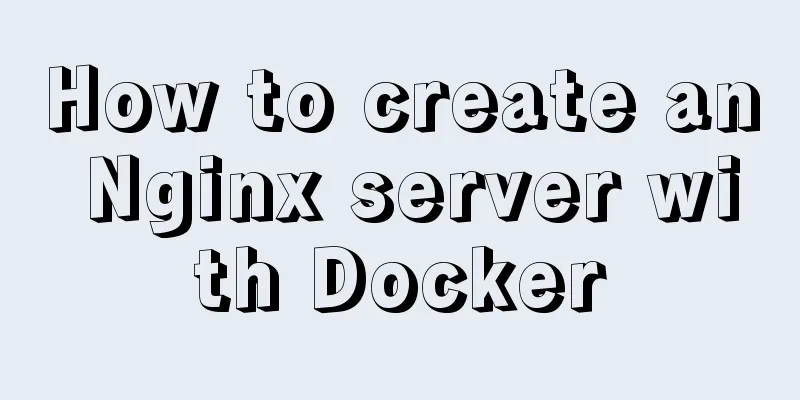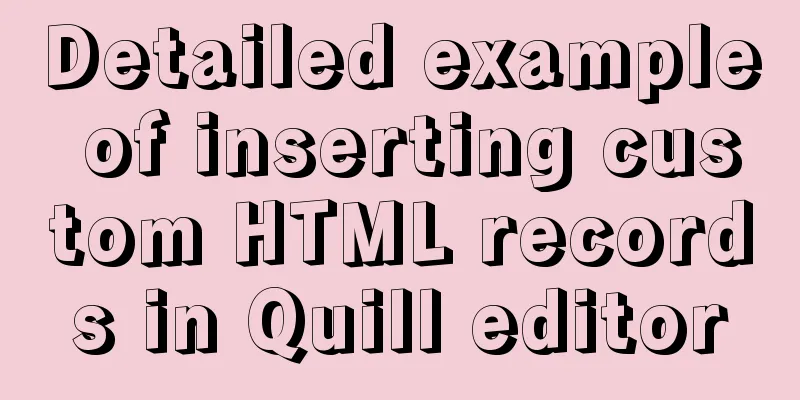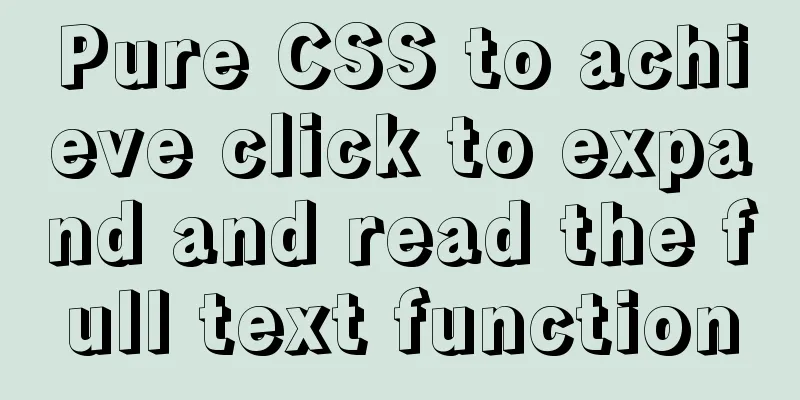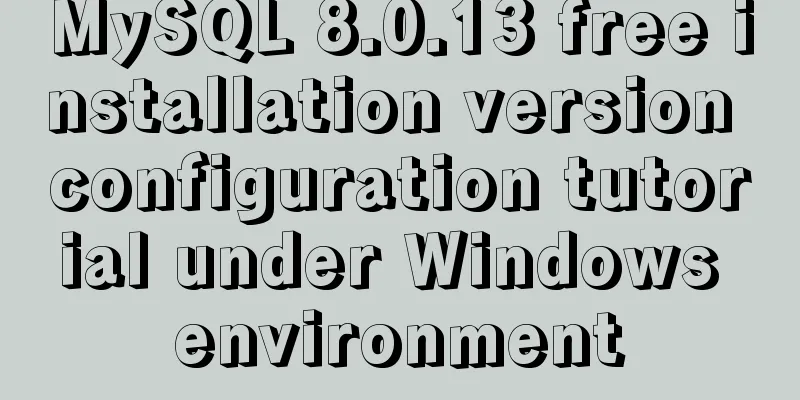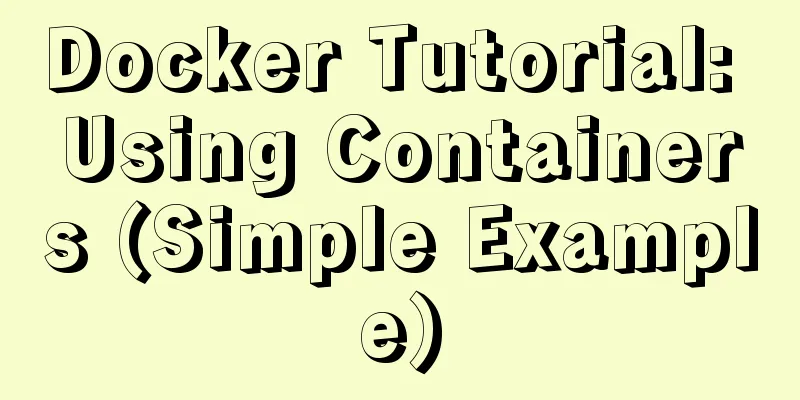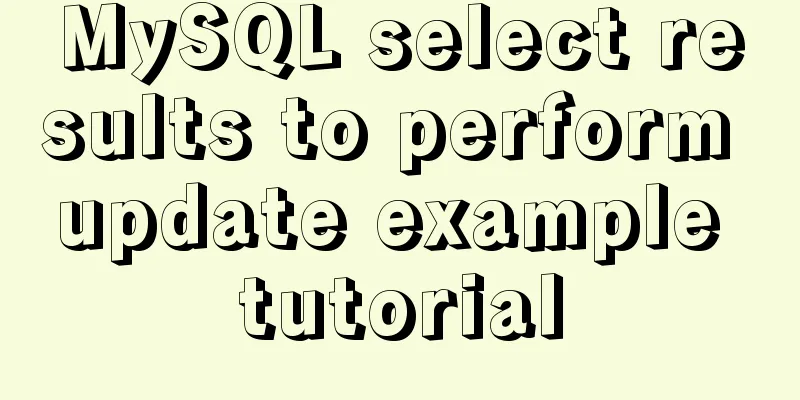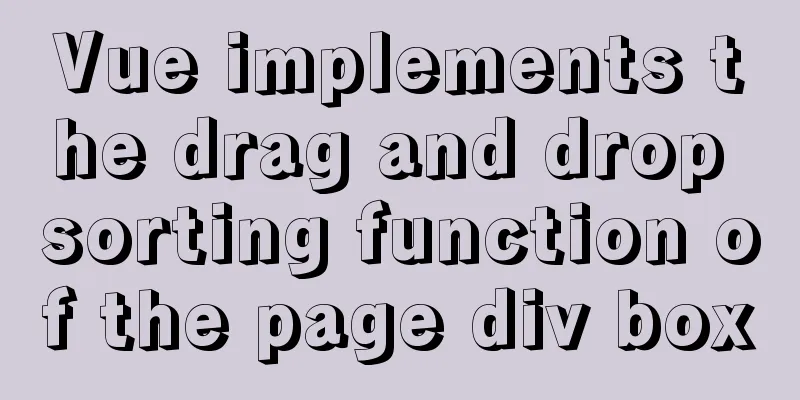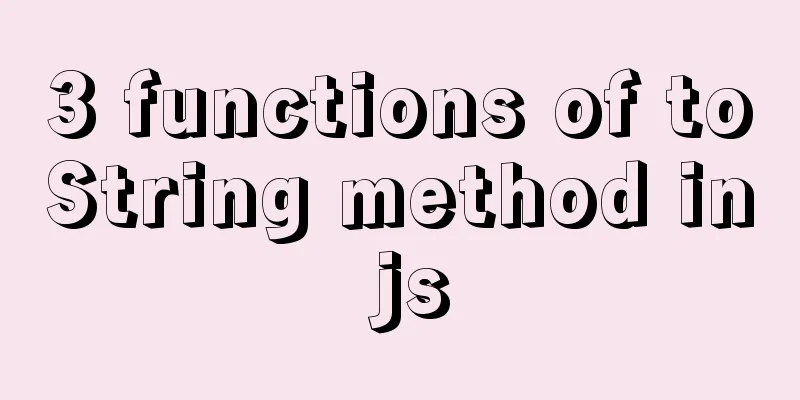The image element img has extra blank space in IE6
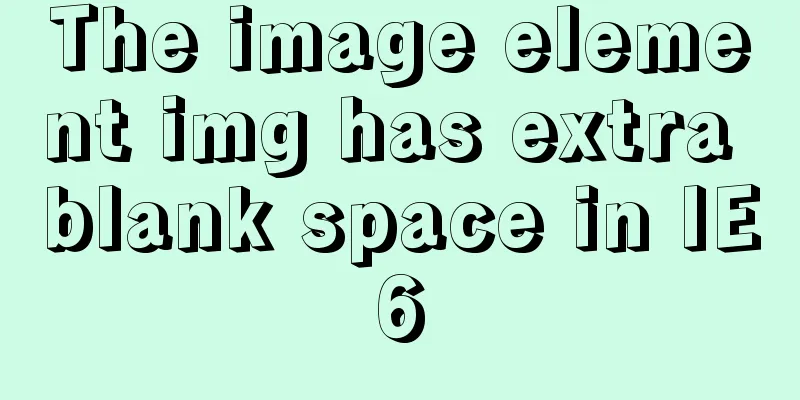
|
When doing DIV+CSS layout of the page, it is very common to encounter the problem of extra space under the image element img in IE6 (of course, it sometimes happens in Firefox). The solution to this problem is to "act according to the situation". Different solutions should be used according to different causes. Here are the common methods to solve the BUG of extra space under the image layout for your reference. |
<<: JavaScript pre-analysis, object details
>>: How to package the project into docker through idea
Recommend
Configure nginx to redirect to the system maintenance page
Last weekend, a brother project was preparing to ...
Detailed explanation of Vue's custom event content distribution
1. This is a bit complicated to understand, I hop...
How to enable TLS and CA authentication in Docker
Table of contents 1. Generate a certificate 2. En...
Issues with Rancher deployment and importing K8S clusters
Rancher deployment can have three architectures: ...
Detailed explanation of two points to note in vue3: setup
Table of contents In vue2 In vue3 Notes on setup ...
How to deploy SSL certificate in windows apache environment to make the website support https
I won’t talk about the use of SSL certificates. F...
How to introduce scss into react project
First download the dependencies yarn add sass-loa...
Detailed explanation of the performance monitoring ideas of specified processes in Linux system based on Python
There are many tools, components and programs for...
MySQL 5.7.13 installation and configuration method graphic tutorial on Mac
MySQL 5.7.13 installation tutorial for Mac, very ...
Nginx signal control
Introduction to Nginx Nginx is a high-performance...
Use Docker Compose to quickly deploy ELK (tested and effective)
Table of contents 1. Overview 1.1 Definition 1.2 ...
Native JS to implement real-time clock
Share a real-time clock effect implemented with n...
React's reconciliation algorithm Diffing algorithm strategy detailed explanation
Table of contents Algorithmic Strategy Single-nod...
JavaScript implementation of the back to top button example
This article shares the specific code for JavaScr...
VScode Remote SSH remote editing and debugging code
The latest Insider version of Visual Studio Code ...