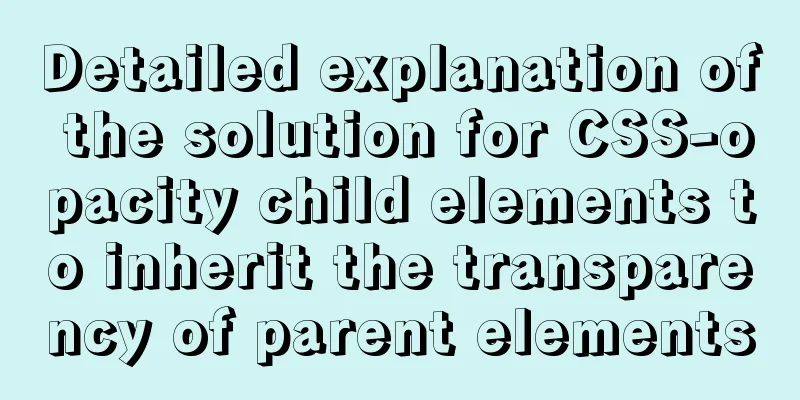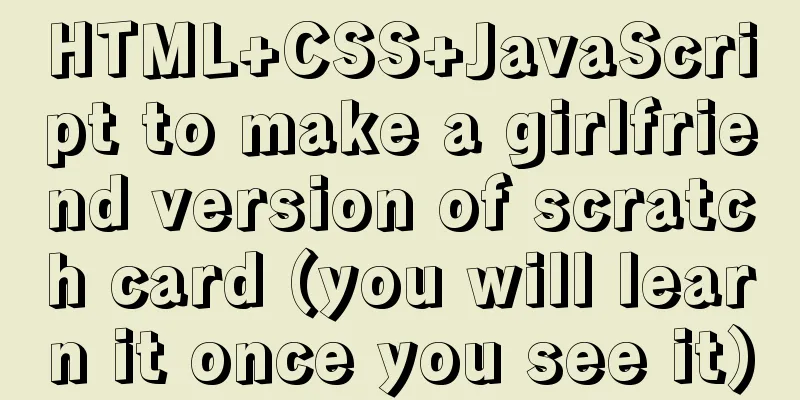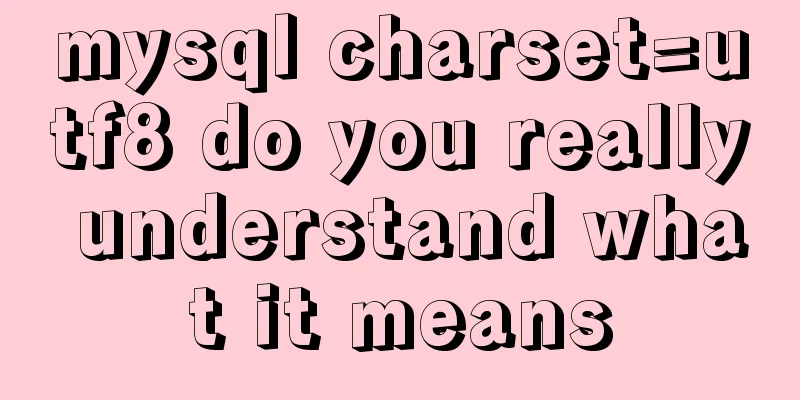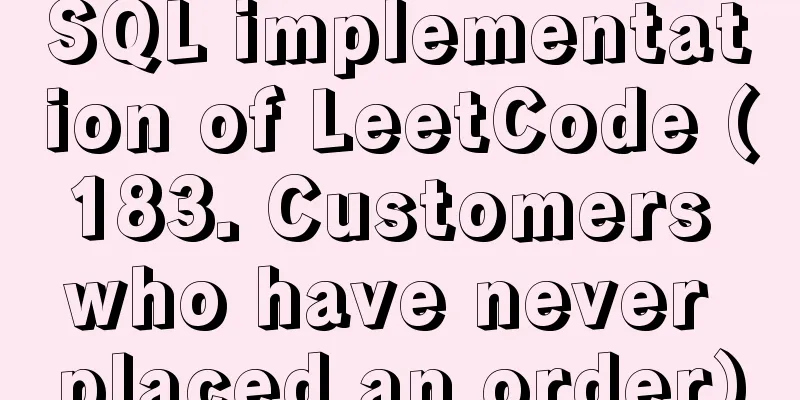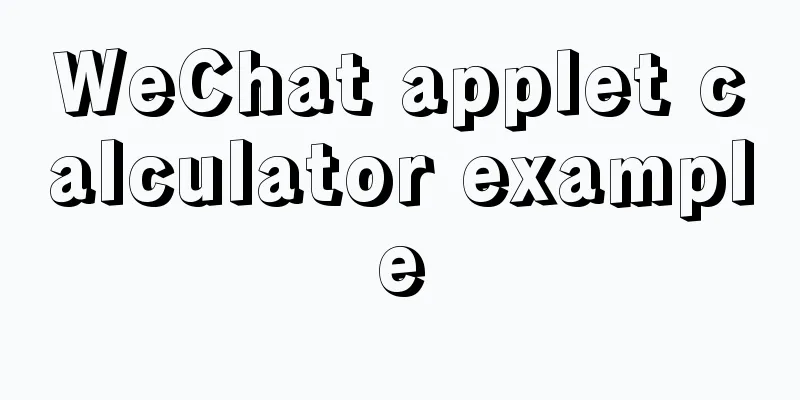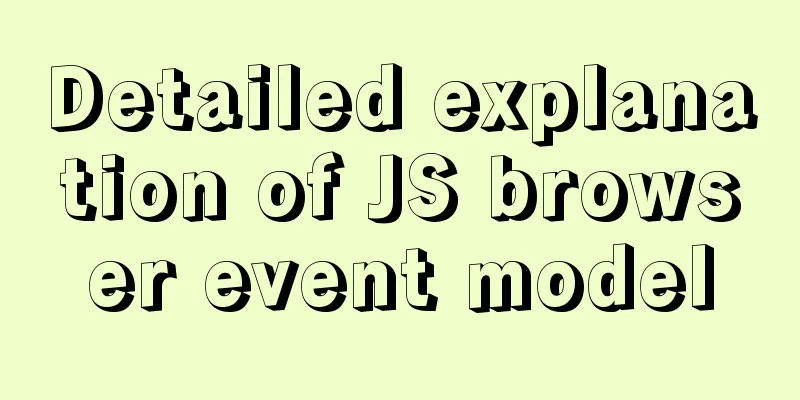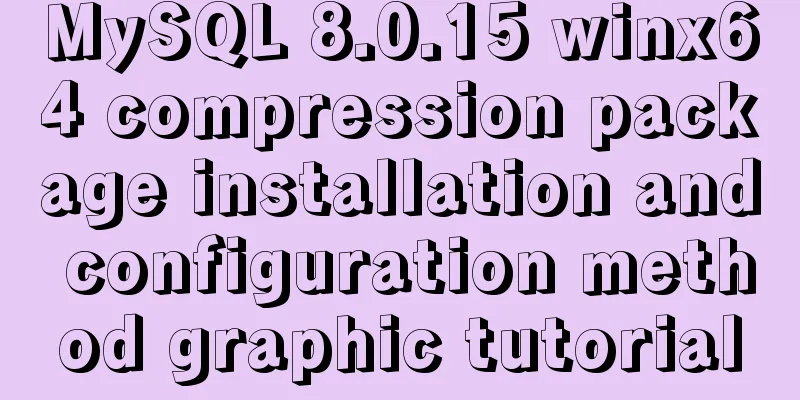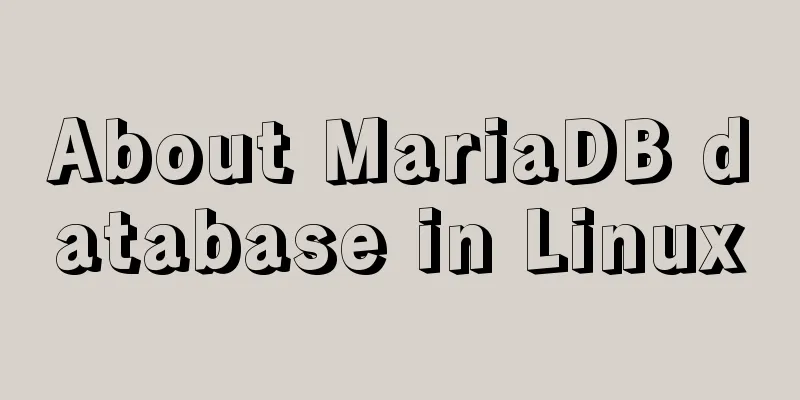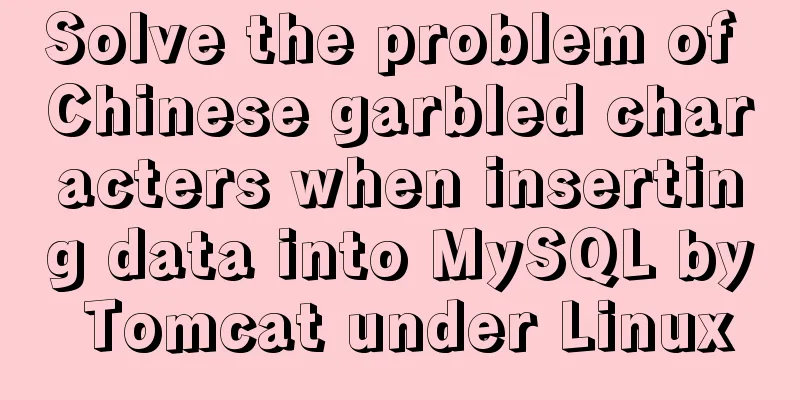Two ways to start Linux boot service
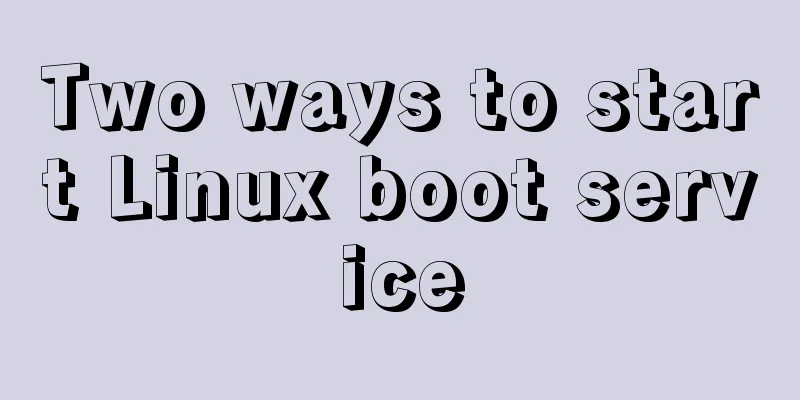
rc.local method1 First create a script to start automatically vi /etc/scripts/createFile.sh #!/bin/bash #Start up and create a folder mkdir /opt/ccc 2. Grant execution permissions chmod 777 createFile.sh 3. Add the absolute path of the script in the /etc/rc.d/rc.local file
4. Give rc.local execution permissions chmod 777 rc.local
Restart the service and find that a ccc folder has been created under the opt path
View the script progress ps -ef | grep createFile
chkconfig method1. Create a startup script vi createjava.sh #!/bin/bash #chkconfig: 2345 88 99 #description:auto_run #Start up and create a java file touch /opt/nihao.java #!/bin/sh This means that this script uses /bin/sh to interpret and execute #chkconfig: 2345 88 99 2345 means that this service is started when the system operation level is 2, 3, 4 or 5. 88: is the startup priority. 99: is the shutdown priority. Note: If the startup priority is configured too small, such as 0, the startup may fail because the network service it depends on may not be started at this time, resulting in a self-start failure. #description:createjava.sh Is the description information 2. Grant executable permissions chmod u+x createjava.sh 3. Copy the script to the /etc/init.d directory cp createjava.sh /etc/init.d/ 4. Add to service chkconfig --add /etc/init.d/createjava.sh 5. Restart the server init 6 The nihao.java file has been created
This concludes the article about two ways to enable Linux startup services. For more information about Linux startup services, please search previous articles on 123WORDPRESS.COM or continue browsing the following related articles. I hope you will support 123WORDPRESS.COM in the future! You may also be interested in:
|
<<: This article teaches you how to play with CSS combination selectors
>>: How to implement input checkbox to expand the click range
Recommend
Do you know what are the ways to jump routes in Vue?
Table of contents The first method: router-link (...
Detailed explanation of the concept of docker container layers
Table of contents 01 Container consistency 02 Con...
Web design skills: iframe adaptive height problem
Maybe some people have not come across this issue ...
Detailed explanation of using Nodejs built-in encryption module to achieve peer-to-peer encryption and decryption
Encryption and decryption are an important means ...
Docker solves the problem that the terminal cannot input Chinese
Preface: One day, I built a MySQL service in Dock...
A record of pitfalls in JS regular matching
I recently discovered a pitfall in regular expres...
Introduction to who command examples in Linux
About who Displays users logged into the system. ...
Detailed explanation of Zabbix installation and deployment practices
Preface Zabbix is one of the most mainstream op...
Writing a rock-paper-scissors game in JavaScript
This article shares the specific code for writing...
Linux directory switching implementation code example
Switching files is a common operation in Linux. W...
Working principle and example analysis of Linux NFS mechanism
What is NFS? network file system A method or mech...
Navicat remote connection to MySQL implementation steps analysis
Preface I believe that everyone has been developi...
Mysql modify stored procedure related permissions issue
When using MySQL database, you often encounter su...
MySQL 8 new features: Invisible Indexes
background Indexes are a double-edged sword. Whil...
MySQL Database Basics SQL Window Function Example Analysis Tutorial
Table of contents Introduction Introduction Aggre...