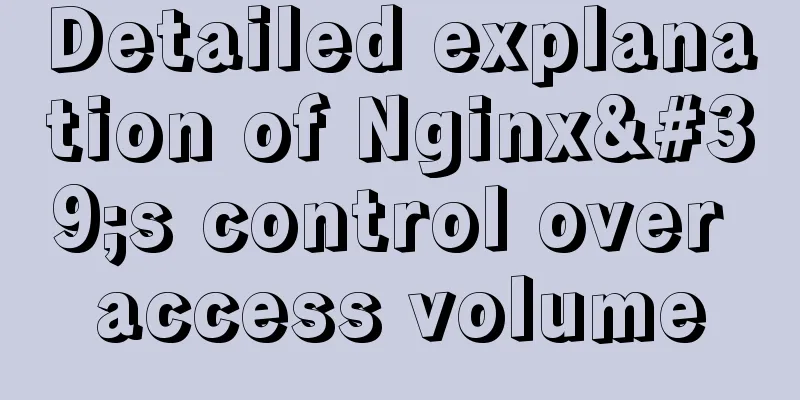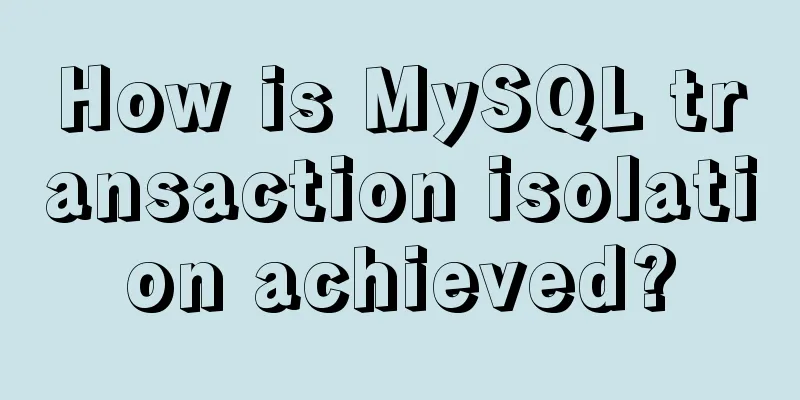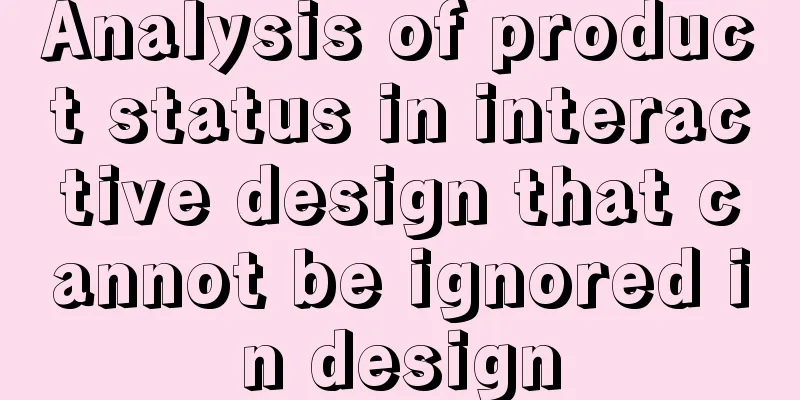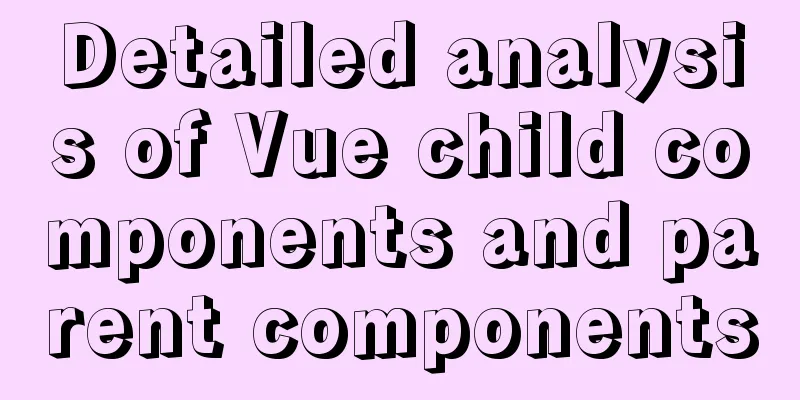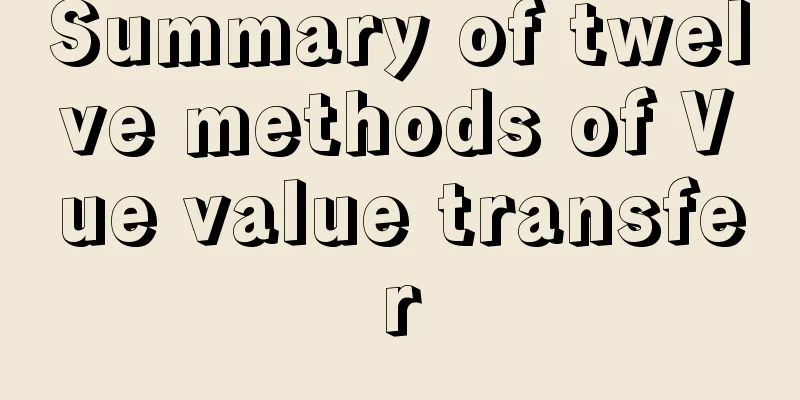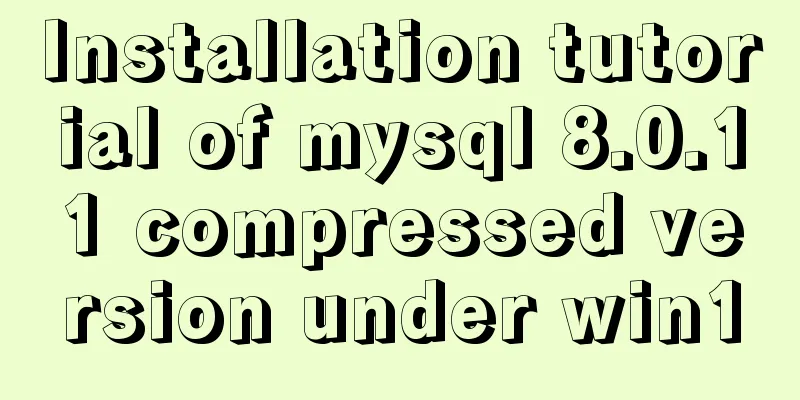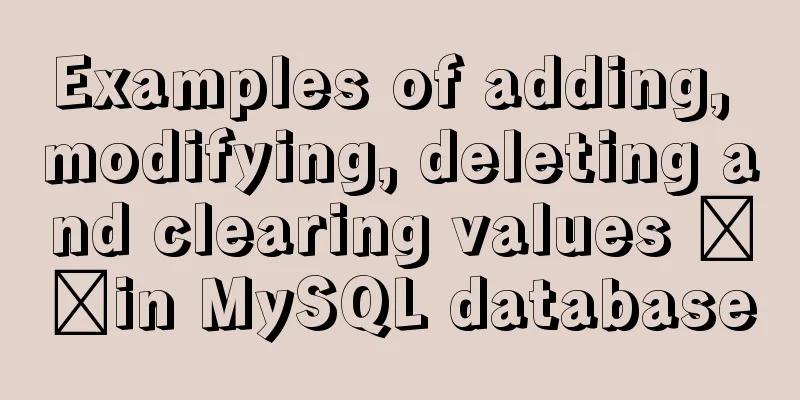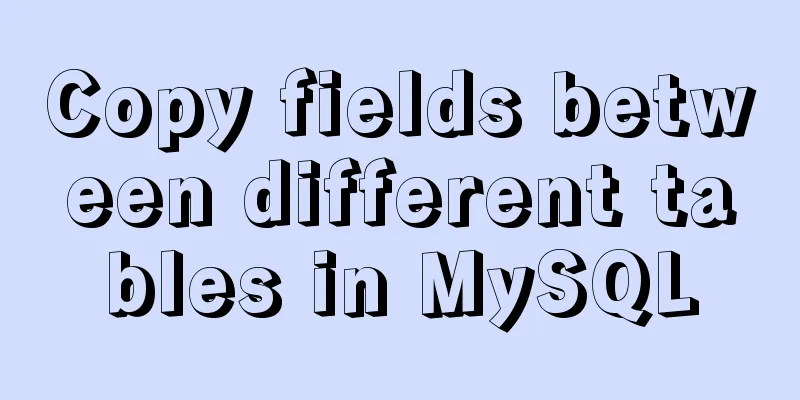This article teaches you how to play with CSS combination selectors
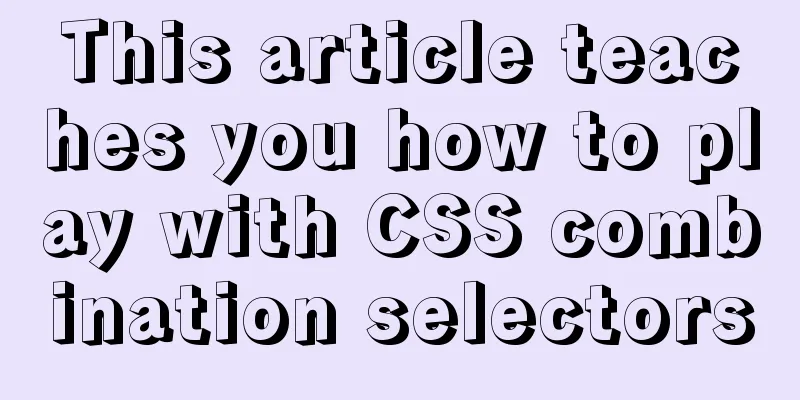
|
CSS combination selectors include various combinations of simple selectors. There are four combinations in CSS3:
1. Descendant SelectorThe descendant selector is used to select descendant elements of an element. The following example selects all <p> elements and inserts them into a <div> element:
div p{
background-color:yellow;
}2. Child element selectorCompared to descendant selectors, child selectors can only select elements that are children of another element. The following example selects all <p> elements that are direct children of a <div> element:
div>p {
background-color:yellow;
}3. Adjacent sibling selectorThe adjacent sibling selector selects an element that is immediately after another element and has the same parent. If you need to select an element that is immediately after another element and both have the same parent, you can use the adjacent sibling selector. The following example selects all <p> elements that are located after the first <div> element:
div+p{
background-color:yellow;
}4. Subsequent sibling selectorThe following sibling selector selects all the adjacent sibling elements following the specified element. The following example selects all adjacent sibling elements <p> after all <div> elements:
div~p {
background-color:yellow;
}This is the end of this article about teaching you how to use CSS combination selectors. For more relevant CSS combination selector content, please search for previous articles on 123WORDPRESS.COM or continue to browse the related articles below. I hope you will support 123WORDPRESS.COM in the future! |
<<: Some understanding of absolute and relative positioning of page elements
>>: Two ways to start Linux boot service
Recommend
How to use cc.follow for camera tracking in CocosCreator
Cocos Creator version: 2.3.4 Demo download: https...
Solve the problem of docker pull image error
describe: Install VM under Windows 10, run Docker...
How to configure SSL for koa2 service
I. Introduction 1: SSL Certificate My domain name...
CSS3 achieves cool 3D rotation perspective effect
CSS3 achieves cool 3D rotation perspective 3D ani...
Solution to garbled display of Linux SecureCRT
Let's take a look at the situation where Secu...
Summary of Linux sftp command usage
sftp is the abbreviation of Secure File Transfer ...
Detailed process of decompressing and installing mysql5.7.17 zip
1. Download address https://dev.mysql.com/downloa...
JavaScript implements the detailed process of stack structure
Table of contents 1. Understanding the stack stru...
A record of a Linux server intrusion emergency response (summary)
Recently, we received a request for help from a c...
An article to help you understand the basics of VUE
Table of contents What is VUE Core plugins in Vue...
Detailed explanation of mysql MGR single-master and multi-master mode switching knowledge points
Main library execution CREATE DATABASE test CHARA...
The textarea tag cannot be resized and cannot be dragged with the mouse
The textarea tag size is immutable Copy code The c...
In-depth understanding of HTML relative path (Relative Path) and absolute path (Absolute Path)
I have been engaged in Java web development for mo...
Detailed steps for deploying https websites and configuring address rewriting in Nginx
Nginx is a high-performance website server and re...
Solution for front-end browser font size less than 12px
Preface When I was working on a project recently,...