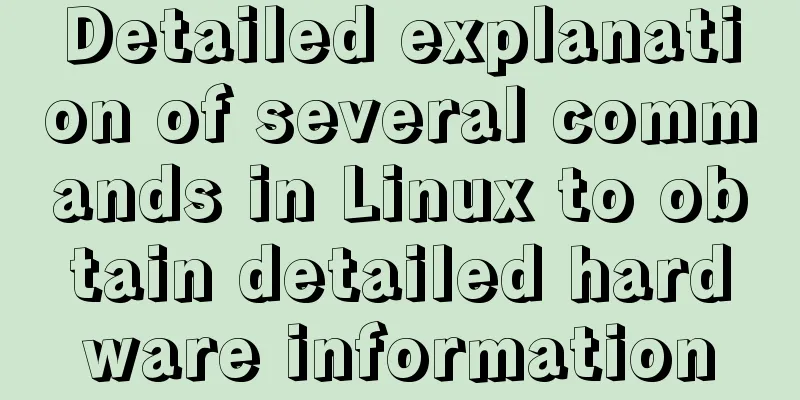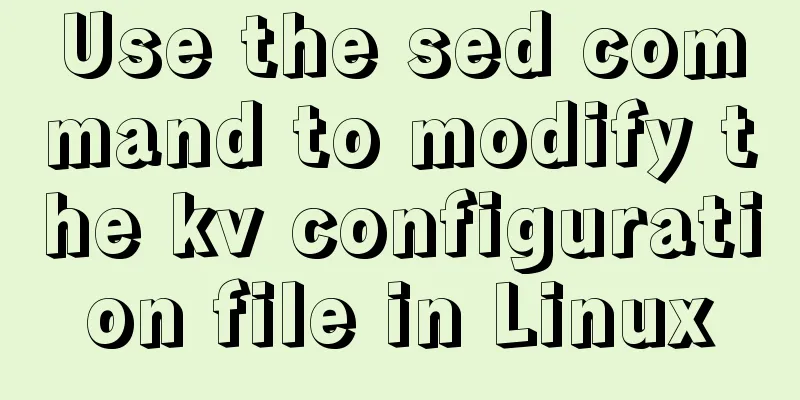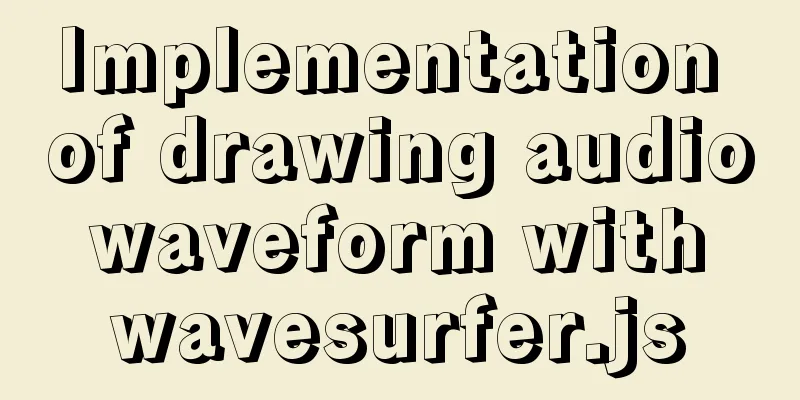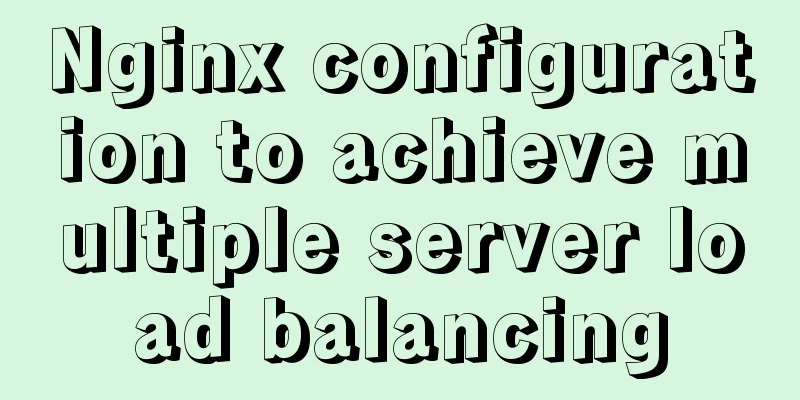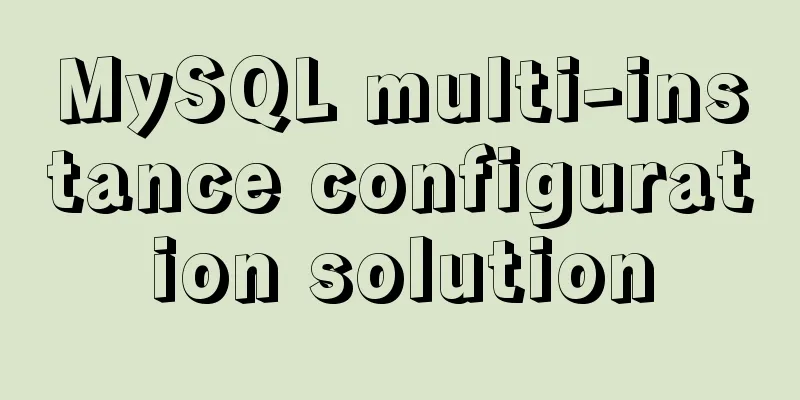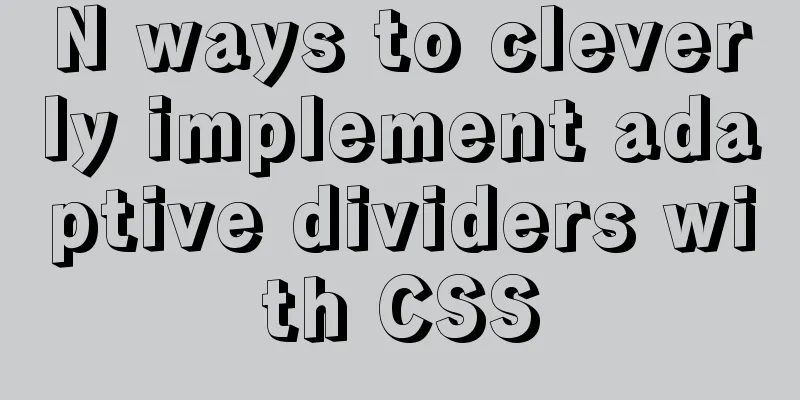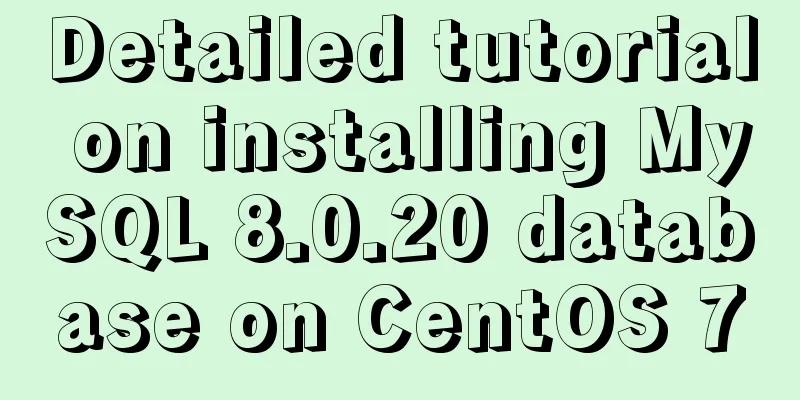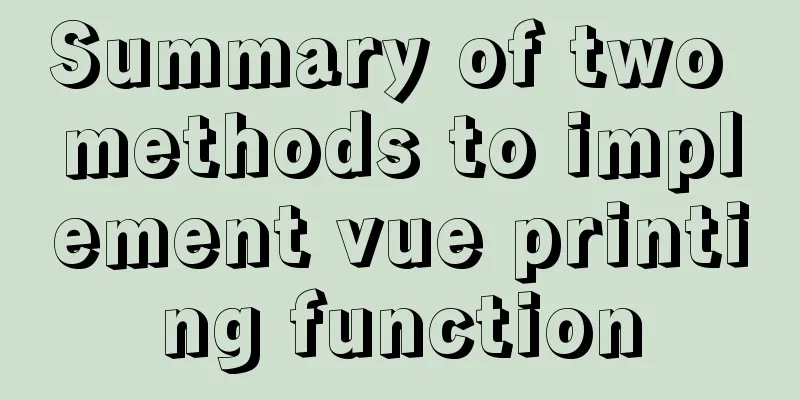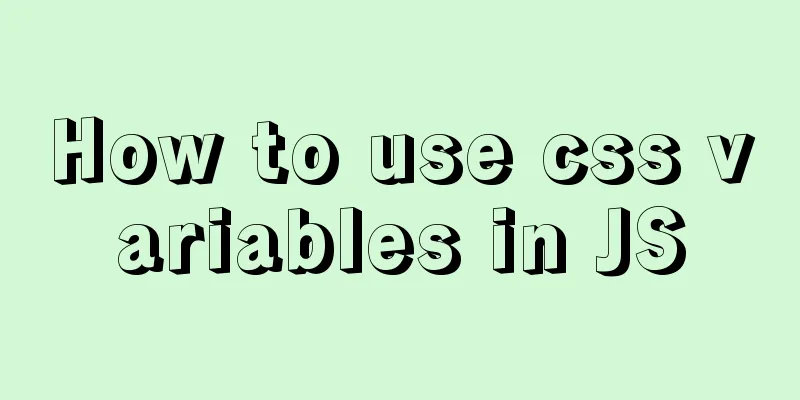JavaScript selector functions querySelector and querySelectorAll

|
Selectors are a very powerful feature of Later, DOM expanded the 1. querySelector queries a single element The syntax format is as follows: Document instance.querySelector(selector string); Element instance.querySelector(selector string); 1. Document instance call A simple example is as follows:
// Get the body element let body = document.querySelector("body");
console.log(body)
// Get the element with id container, only the first one will be obtained let container = document.querySelector("#container");
console.log(container)
// Get the element containing btn in class, only the first one will be obtained let btn = document.querySelector(".btn");
console.log(btn);
// Get the element containing btn in the direct subclass of container, only the first one will be obtained let containerBtn = document.querySelector("#container>.btn");
console.log(containerBtn);2. Element instance call Simple example:
// Get the element with ID container let container = document.querySelector("#container");
// Need to check whether the element object exists. Only if it exists, there is a querySelector method if (container) {
// Only find elements whose class contains btn in the container.
let containerBtn = container.querySelector(".btn");
console.log(containerBtn);
} Theoretically, because CSS can obtain any element on the page through the selector, For example, the above example can be written directly as follows:
let containerBtn = document.querySelector("#container .btn");
And because there is one less if judgment, the code is more concise. Of course, in some business scenarios, the 2. querySelectorAll queries all elements The Simple example:
// Assume that the page has two div classes containing article
// Get all elements whose class contains article let articleList = document.querySelectorAll(".article");
console.log(articleList);
console.log(articleList.length);
// Console output:
// NodeList(2) [div.article, div.article]
// 2 The
// for of traversal for (let item of articleList) {
console.log(item);
}
// for traversal for (let i = 0; i < articleList.length; i++) {
console.log(articleList[i]);
console.log(articleList.item(i));
}
// forEach traverses articleList.forEach((item, index) => {
console.log(item, index);
});1. Problems with for in traversal If for 2. The problem of snapshots instead of real-time Consider the following example:
//Use querySelectorAll to obtain, articleList is static, not real-time let articleList = document.querySelectorAll(".article");
console.log(articleList);
console.log(articleList.length); // 2
setTimeout(() => {
// Add an element let div = document.createElement("div");
div.className = "article";
document.body.appendChild(div);
console.log(articleList);
// Still 2
console.log(articleList.length);
}, 0); Finally, a timer is set and a If Consider the following example:
//Use getElementsByClassName to obtain, articleList is real-time let articleList = document.getElementsByClassName("article");
console.log(articleList);
console.log(articleList.length);
setTimeout(() => {
// Add an element let div = document.createElement("div");
div.className = "article";
document.body.appendChild(div);
console.log(articleList);
// Here is 3
console.log(articleList.length);
}, 0);View the print results in the console: HTMLCollection dynamic effects:
The object obtained by using 3. Summary
This is the end of this article about You may also be interested in:
|
<<: Beginner's guide to building a website ⑦: It's so easy to make a beautiful website
>>: Example code for using HTML ul and li tags to display images
Recommend
Causes and solutions for MySQL deadlock
The database, like the operating system, is a sha...
Organize the common knowledge points of CocosCreator
Table of contents 1. Scene loading 2. Find Node 1...
What is dns-prefetch? Front-end optimization: DNS pre-resolution improves page speed
Table of contents Background 1. What is dns-prefe...
How to completely delete the MySQL 8.0 service under Linux
Before reading this article, it is best to have a...
MySQL 5.7.15 installation and configuration method graphic tutorial (windows)
Because I need to install MySQL, I record the ins...
Apache Log4j2 reports a nuclear-level vulnerability and a quick fix
Apache Log4j2 reported a nuclear-level vulnerabil...
Docker installation and deployment example on Linux
After reading the following article, you can depl...
Example of using setInterval function in React
This article is based on the Windows 10 system en...
Canvas draws scratch card effect
This article shares the specific code for drawing...
Two methods of restoring MySQL data
1. Introduction Some time ago, there were a serie...
Implementation of Single Div drawing techniques in CSS
You can often see articles about CSS drawing, suc...
Specific use of stacking context in CSS
Preface Under the influence of some CSS interacti...
Two implementation solutions for vuex data persistence
Table of contents Business requirements: Solution...
Detailed process of zabbix monitoring process and port through agent
Environment Introduction Operating system: centos...
Building FastDFS file system in Docker (multi-image tutorial)
Table of contents About FastDFS 1. Search for ima...