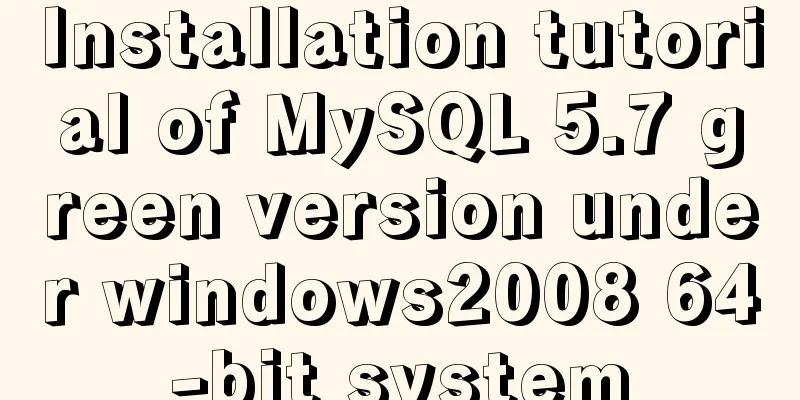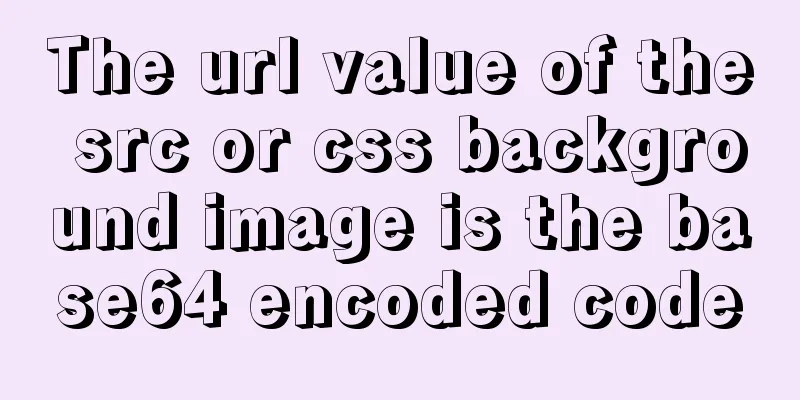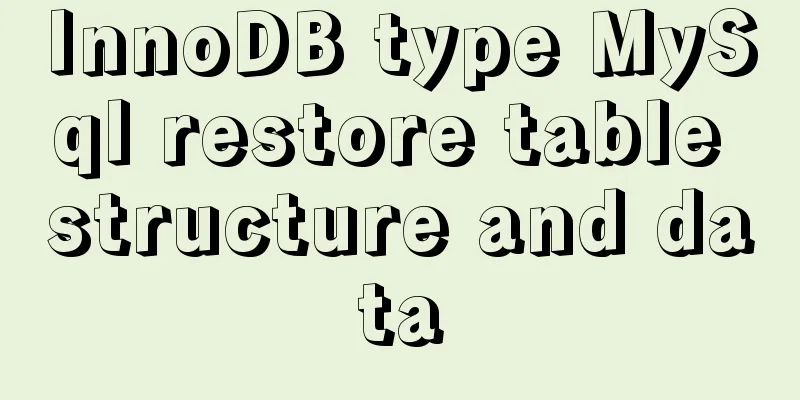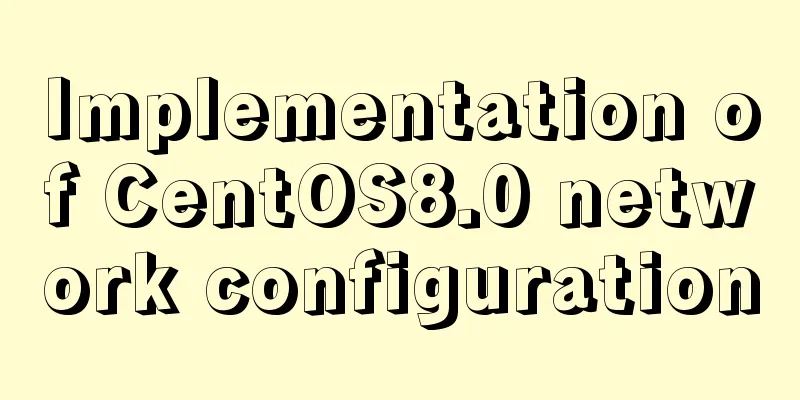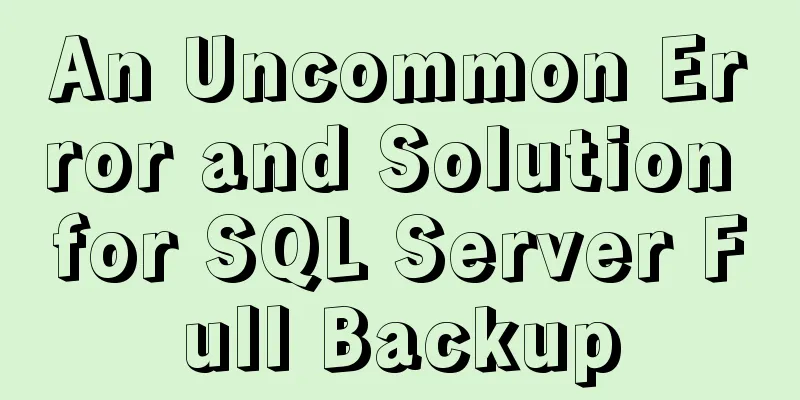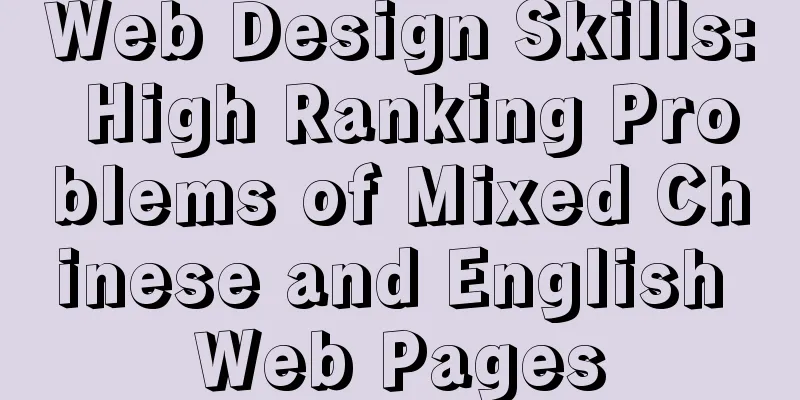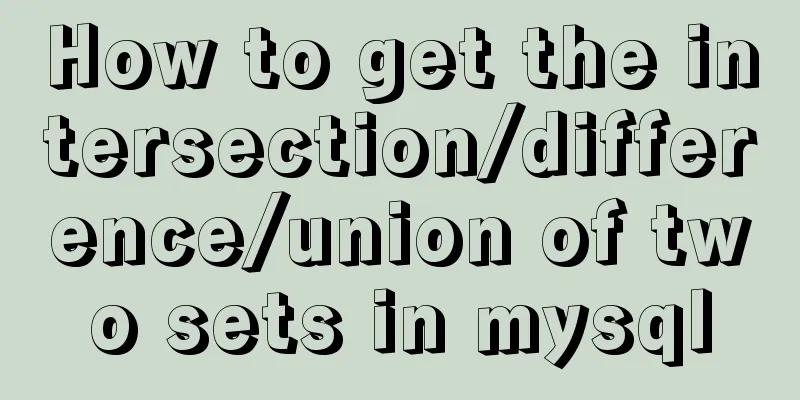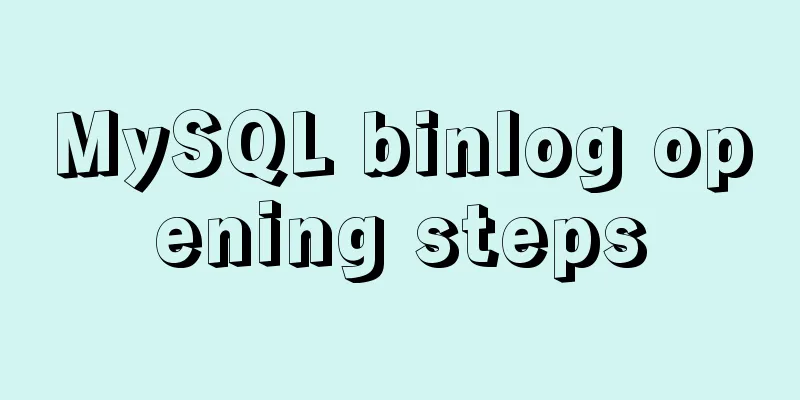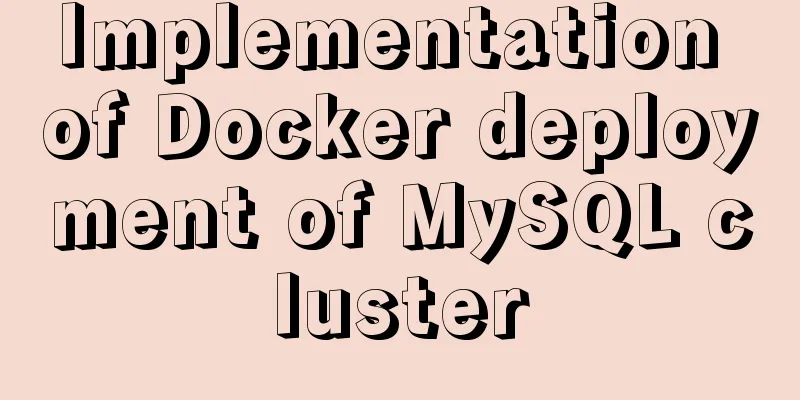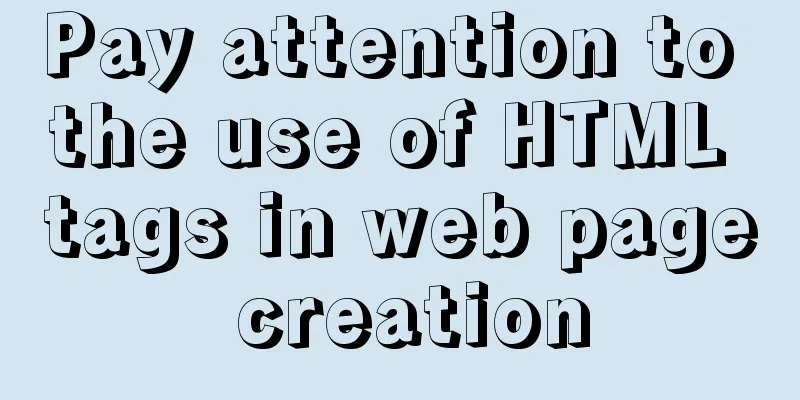Detailed process of deploying Docker to WSL2 in IDEA
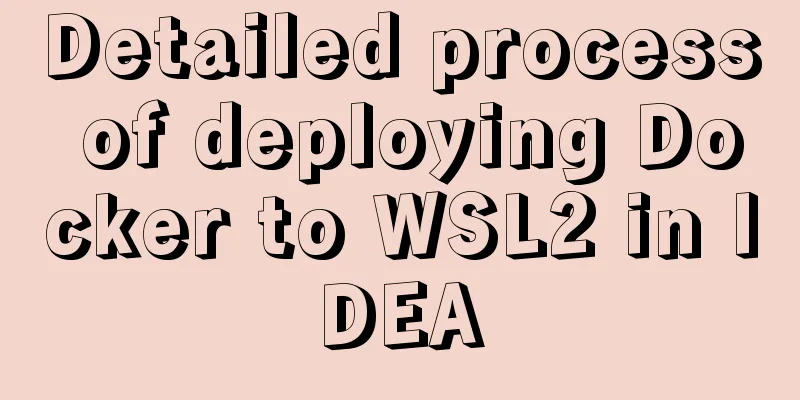
|
The local environment is Windows 10 + WSL2 (Ubuntu). You need to install Docker on the server and enable remote access. # Enable remote access -H tcp://0.0.0.0:2375 # Enable local socket access -H unix:///var/run/docker.sock DOCKER_OPTS="-H tcp://0.0.0.0:2375 -H unix:///var/run/docker.sock" After installing the Docker plug-in in Idea, set the address tcp://192.168.50.28:2375 (your local IP address). If the connection is successful, there will be a Connection Successful prompt
To configure the Tools option, you need to install the Windows version of Docker first. After the installation, close the program and turn it off automatically when the computer starts, because I don’t want to open an extra program. Ubuntu already has Docker, so here I just need to use docker-compose.exe to do container orchestration in the Windows environment. Don't worry about Docker Machine if you don't need it.
General Dockerfile and docker-compose.yml file reference
FROM ubuntu:latest
COPY target/*.jar /app.jar
ENV JAVA_HOME="/usr/lib/jdk1.8"
ENV PATH="${PATH}:${JAVA_HOME}/bin:${JAVA_HOME}/sbin"
ENTRYPOINT [ "java", "-jar", "/app.jar" ]
version: '3'
services:
last:
build:
context: .
dockerfile: Dockerfile
ports:
- "18080:8080"
volumes:
- /usr/lib/jvm/java-8-openjdk-amd64:/usr/lib/jdk1.8 #Host jdk maps to container using tty: true
network_mode: bridge
restart: always Creating Docker containers using Docker-compose
Compose files Select the docker-compose.yml file you just created run
This is the end of this article about deploying Docker to WSL2 with IDEA. For more information about deploying Docker to WSL2 with IDEA, please search for previous articles on 123WORDPRESS.COM or continue to browse the following related articles. I hope you will support 123WORDPRESS.COM in the future! You may also be interested in:
|
<<: A comparison between the href attribute and onclick event of the a tag
>>: MySQL quickly inserts 100 million test data
Recommend
Common functions of MySQL basics
Table of contents 1. Common function classificati...
Solution to the problem that the text is on the lower left and cannot be resized when the textarea is laid out
Two small problems, but they bothered me for a lon...
Detailed explanation of flex and position compatibility mining notes
Today I had some free time to write a website for...
Script example for starting and stopping spring boot projects in Linux
There are three ways to start a springboot projec...
Use of Docker UI, a Docker visualization management tool
1. Introduction to DockerUI DockerUI is based on ...
Vue uses WebSocket to simulate the chat function
The effect shows that two browsers simulate each ...
HTML5+CSS3 coding standards
The Golden Rule No matter how many people are wor...
Detailed tutorial for installing MySQL 8.0.22 on Redhat 7.3 (binary installation)
Table of contents 1. Download the MySQL installat...
MySQL implements multi-table association statistics (subquery statistics) example
This article uses an example to describe how to i...
Example of using nested html pages (frameset usage)
Copy code The code is as follows: <!DOCTYPE ht...
CSS code to achieve 10 modern layouts
Preface I watched web.dev's 2020 three-day li...
HTML+jQuery to implement a simple login page
Table of contents Introduction Public code (backe...
Nginx Layer 4 Load Balancing Configuration Guide
1. Introduction to Layer 4 Load Balancing What is...
Simple usage example of vue recursive component
Preface I believe many students are already famil...
Detailed explanation of the best configuration for Nginx to improve security and performance
It mainly shows how to configure X-Frame-Options,...