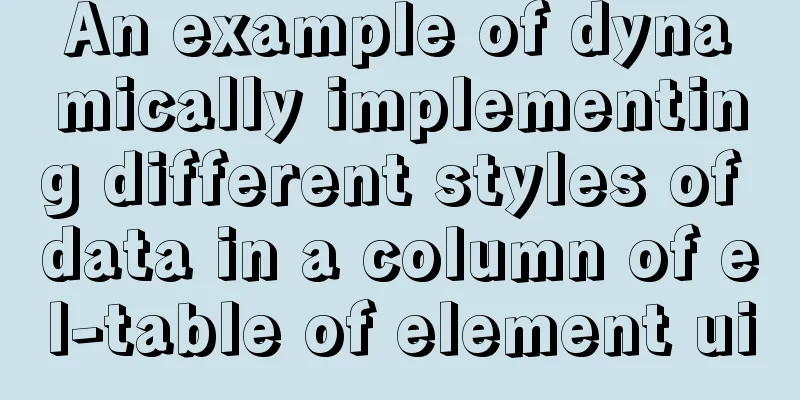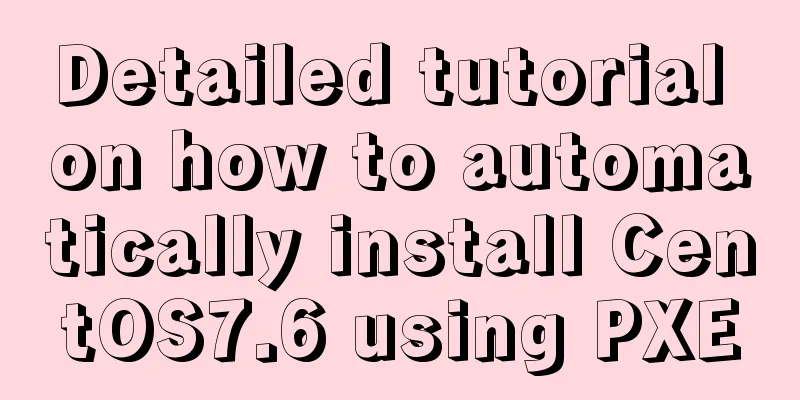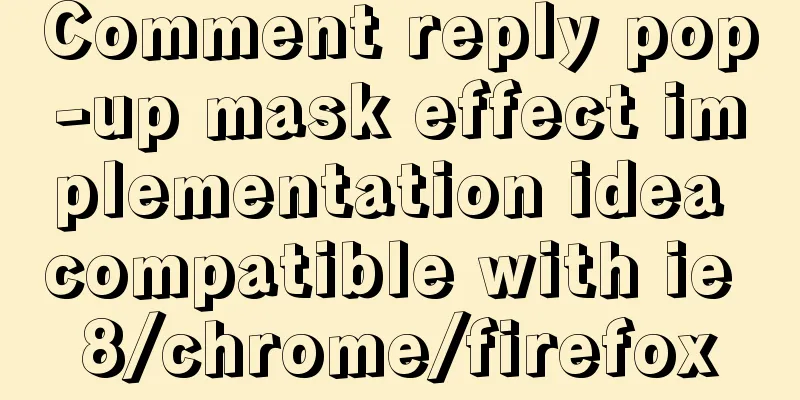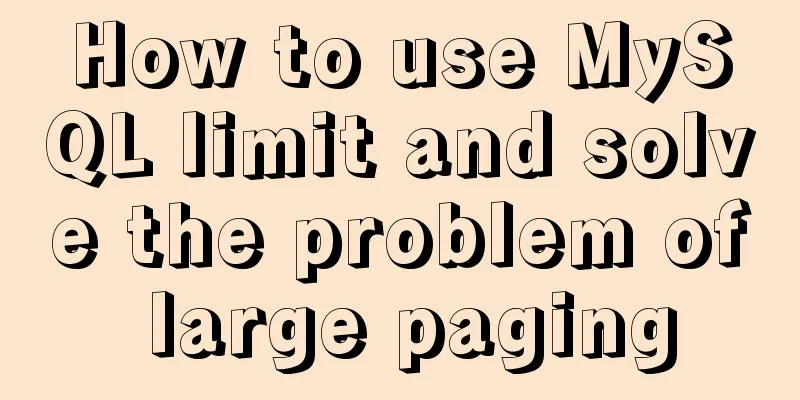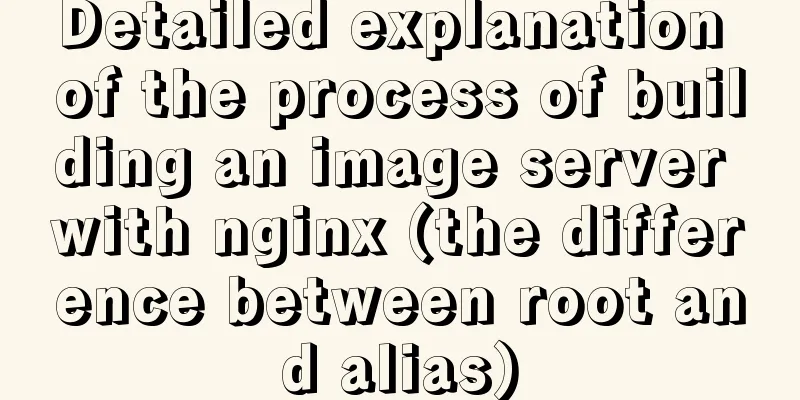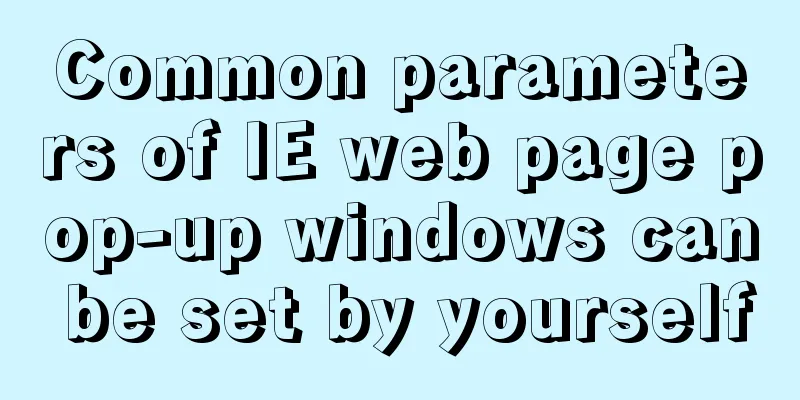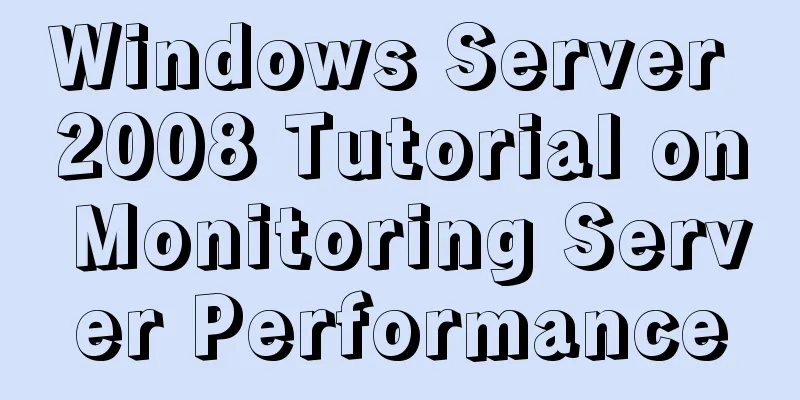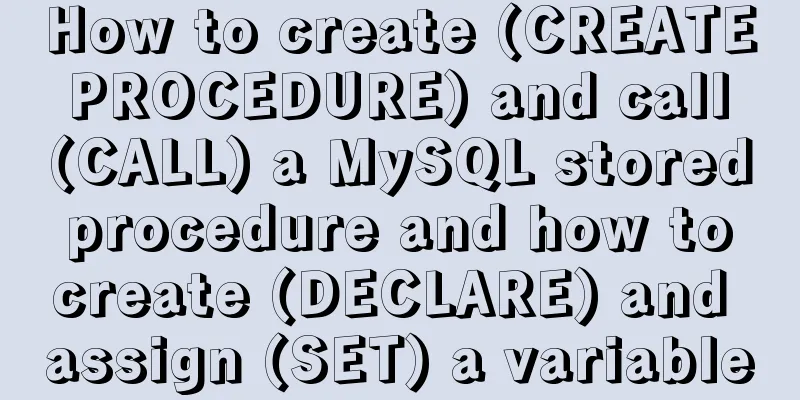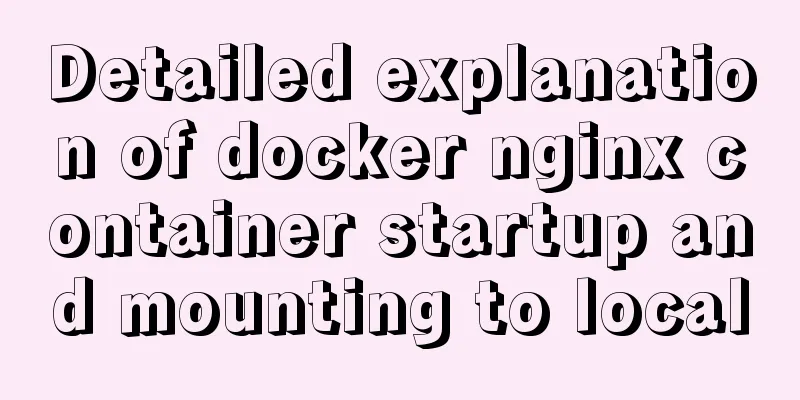InnoDB type MySql restore table structure and data
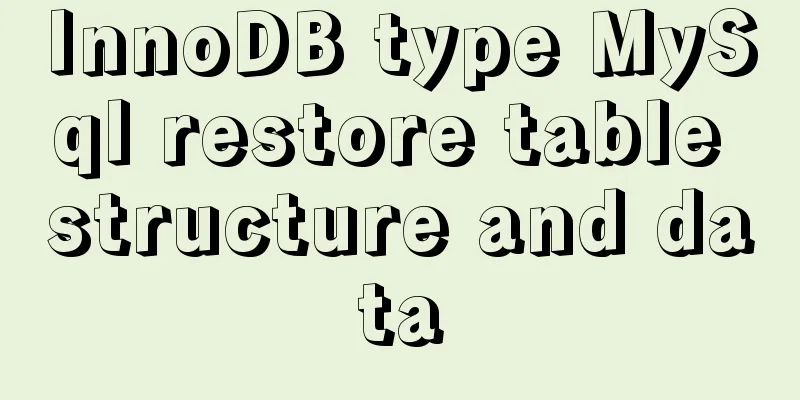
|
Prerequisite: Save the .frm and .ibd files that need to restore the database Condition: InnoDB type Recover table structure
Recover Data
Note: If you encounter a foreign key constraint, add SET FOREIGN_KEY_CHECKS = 0 before the statement; remember to change it to 1 after completion You may also be interested in:
|
<<: JS ES6 asynchronous solution
>>: How to configure pseudo-static and client-adaptive Nginx
Recommend
How does Vue download non-same-origin files based on URL
Generally speaking, we can have the following two...
How to build Nginx image server with Docker
Preface In general development, images are upload...
A detailed introduction to the basics of Linux scripting
Table of contents 1. Script vim environment 2. Ho...
Understand the rendering process of HTML pages in preparation for learning front-end performance optimization
I'm currently learning about front-end perform...
Detailed explanation of various usages of proxy_pass in nginx
Table of contents Proxy forwarding rules The firs...
Let's talk about my understanding and application of React Context
Table of contents Preface First look at React Con...
In-depth understanding of CSS @font-face performance optimization
This article mainly introduces common strategies ...
Summary of the difference between using from and join to query two tables in MySQL
Preface In MySQL, multi-table join query is a ver...
Modify the default data directory of MySQL 8.0 (quick operation without configuration)
Usage scenario: We use Alibaba Cloud and purchase...
Top 10 Time-Saving Tips to Shorten Web App Development (Graphical Tutorial)
In today's development environment, fast is b...
Example code for implementing triangles and arrows through CSS borders
1. CSS Box Model The box includes: margin, border...
How to connect Django 2.2 to MySQL database
1. The error information reported when running th...
Specific use of MySQL window functions
Table of contents 1. What is a window function? 1...
Tutorial on compiling and installing MySQL 5.7.17 from source code on Mac
1. Download and unzip to: /Users/xiechunping/Soft...
How to collect Nginx logs using Filebeat
Nginx logs can be used to analyze user address lo...