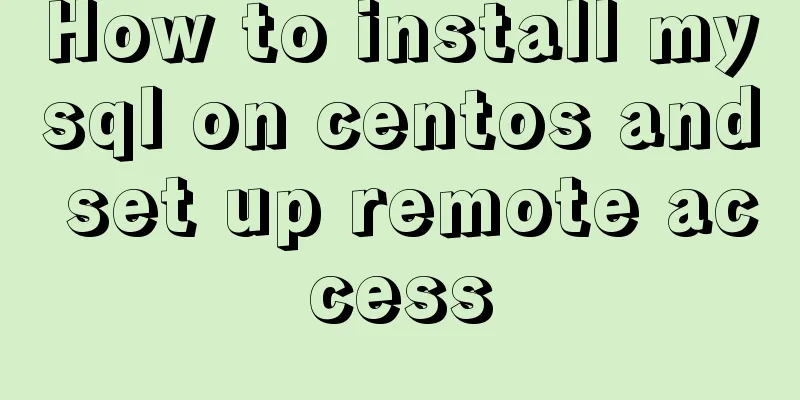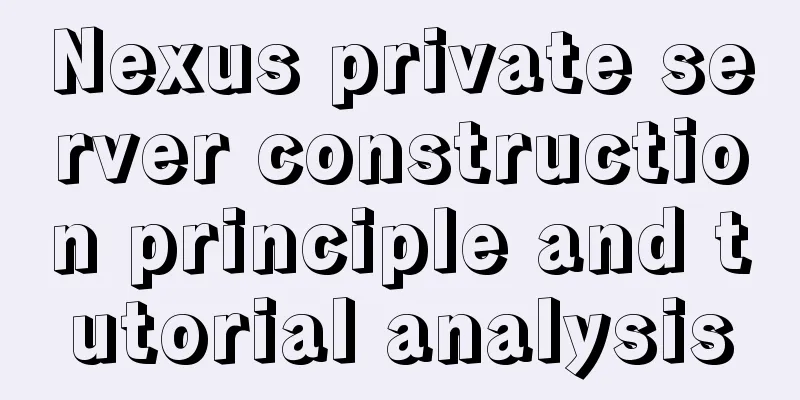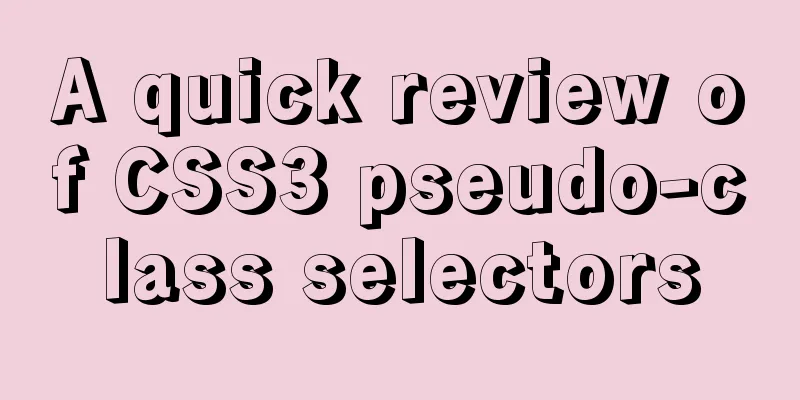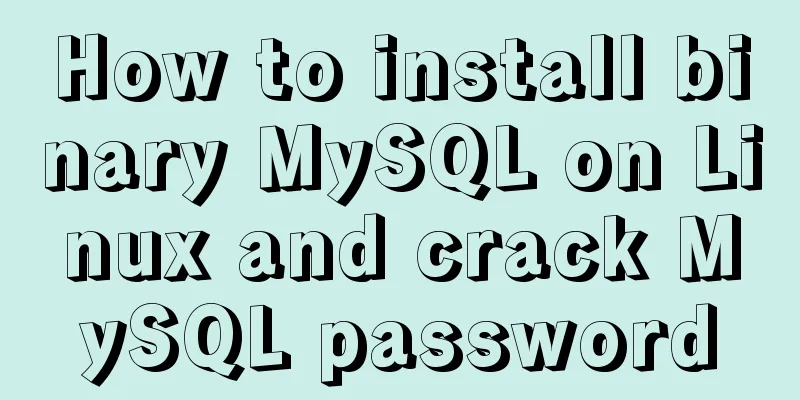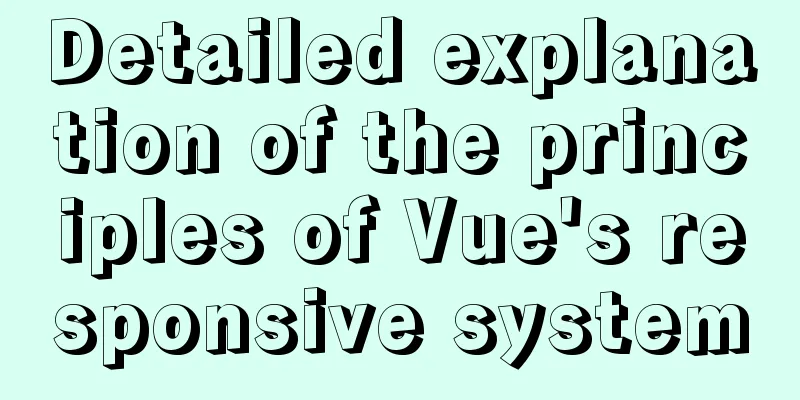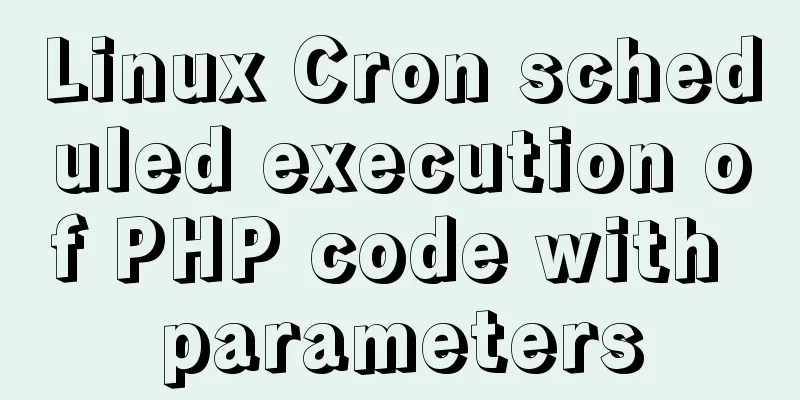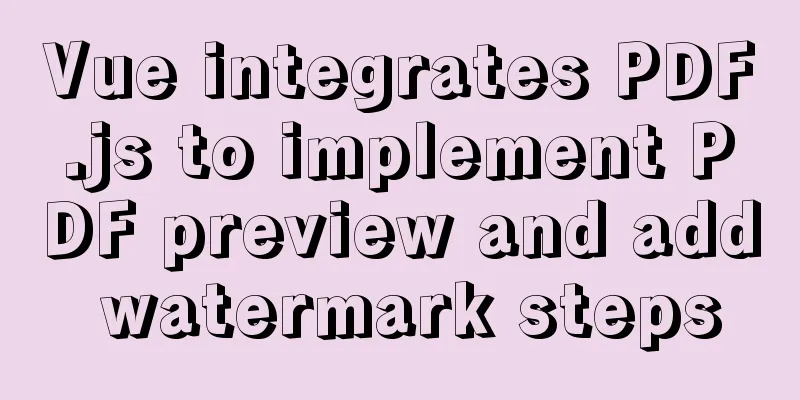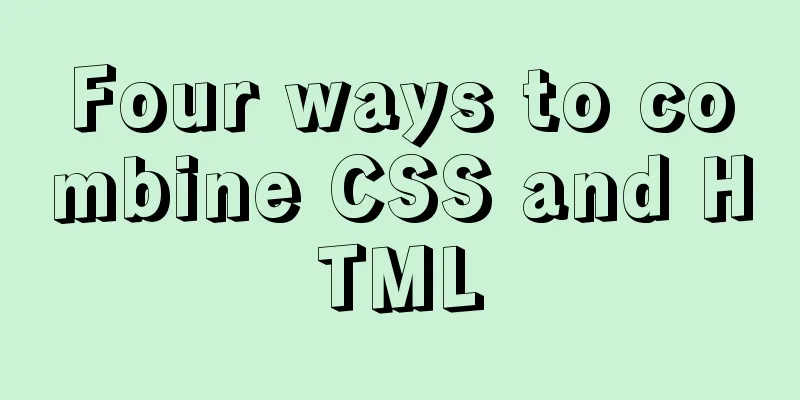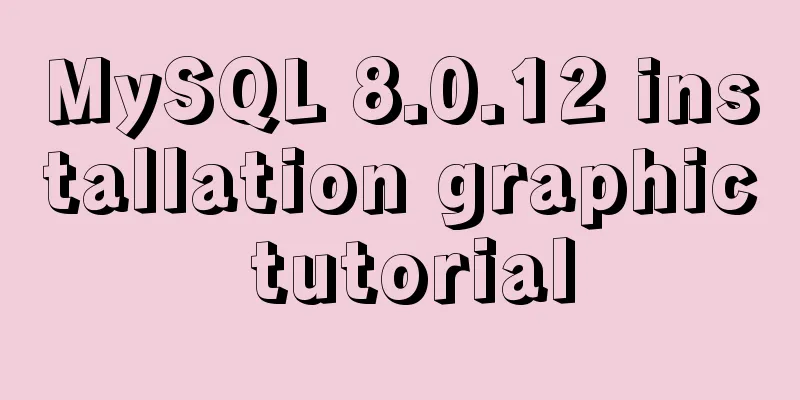Sample code for implementing 3D book effect with CSS
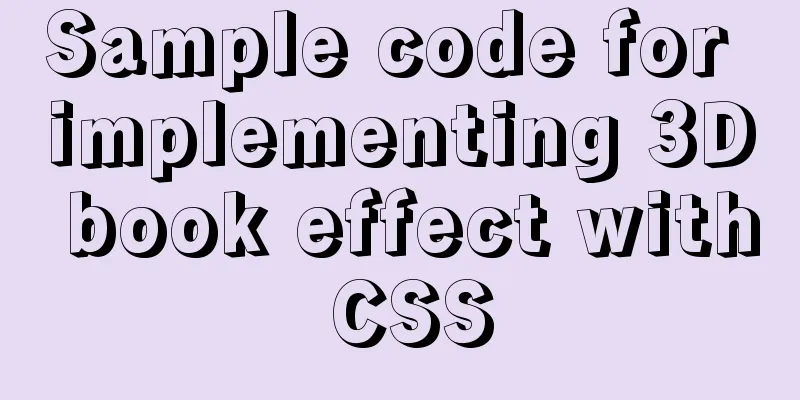
|
Without further ado, let's take a look at the renderings first
The source code is as follows
<!DOCTYPE html>
<html lang="en">
<head>
<meta charset="UTF-8">
<meta name="viewport" content="width=device-width, initial-scale=1.0">
<title>Document</title>
</head>
<style>
*{
margin: 0;
padding: 0;
}
body{
display: flex;
align-items: center;
justify-content: center;
width: 100%;
min-height: 100vh;
background: #333333;
background-size: cover;
}
.book{
width: 400px;
height: 600px;
position: relative;
background-color: #ffffff;
transform: rotate(-37.5deg) skewX(10deg);
box-shadow: -35px 35px 50px rgb(0,0, 0, 1);
transition: 0.5s;
/* The cursor is rendered as a pointer (a hand) indicating a link */
cursor: pointer;
}
.book:hover{
/* rotate Defines a 2D rotation, specifying the angle in the parameter. */
/* skewX() defines a 2D skew transformation along the X axis.
translate(x,y) defines a 2D translation.
*/
transform: rotate(-37.5deg) skewX(10deg) translate(20px,-20px);
/* box-shadow adds one or more shadows to a box */
box-shadow: -50px 50px 100px rgba(0,0,0,1);
}
/* Pseudo-elements must be used with content and must be at least empty*/
.book::before{
content:'';
height:100%;
width:30px;
background: red;
position: absolute;
top: 0;
left: 0;
transform: skewY(-45deg) translate(-30px,-15px);
box-shadow: inset -10px 0 20px raba(0,0,0,0,2);
background: url(cofe.jpg);
}
.book::after{
content: '';
height: 30px;
width: 100%;
background: #fff;
position: absolute;
bottom: 0;
left: 0;
transform: skewX(-45deg) translate(15px,30px);
background: url(cofe.jpg);
}
.book h2{
position: absolute;
bottom: 100px;
left: 10px;
font-size: 5em;
line-height: 1em;
color: rgb(110, 21, 21);
}
.book h2 span{
background-image: url(cofe.jpg);
background-attachment: fixed;
-webkit-background-clip: text;
-webkit-text-fill-color: transparent;
}
.book .write i{
font-weight: 700;
}
.book .cover{
position: absolute;
top: 0;
left: 0;
width: 100%;
height: 70%;
background-image: url(cofe.jpg);
background-size: cover;
}
</style>
<body>
<div class="book">
<div class="cover"></div>
<h2>Book <span>javascript</span></h2>
<span class="wirte"> written by fans</span>
</div>
</body>
</html>Summarize This is the end of this article about how to achieve 3D book effect with CSS. For more relevant CSS 3D book content, please search 123WORDPRESS.COM’s previous articles or continue to browse the related articles below. I hope everyone will support 123WORDPRESS.COM in the future! |
<<: Detailed process of installing Presto and connecting Hive in Docker
Recommend
A brief discussion on HTML table tags
Mainly discuss its structure and some important pr...
Detailed explanation of MySQL database Event scheduled execution tasks
1. Background As the project's business conti...
Global call implementation of Vue2.x Picker on mobile terminal
Table of contents What is the Picker component Pr...
Implementation of Vue single file component
I recently read about vue. I found a single-file ...
Introduction to Kubernetes (k8s)
I had always wanted to learn Kubernetes because i...
MySQL infrastructure tutorial: detailed explanation of the query statement execution process
Preface I have always wanted to know how a SQL st...
Combining insert and select to implement the method of "inserting the maximum value of a field in the database + 1"
This article is mysql database Question 1 Import ...
JS+AJAX realizes the linkage of province, city and district drop-down lists
This article shares the specific code of JS+AJAX ...
Sample code for implementing music player with native JS
This article mainly introduces the sample code of...
Solve the problem of secure_file_priv null
Add secure_file_priv = ' '; then run cmd ...
Implementing countdown effect with javascript
Use Javascript to achieve the countdown effect, f...
Docker deploys net5 program to achieve cross-platform functions
Deployment environment: docker container, liunx s...
JavaScript error handling try..catch...finally + covers throw+TypeError+RangeError
Table of contents 1. Purpose 2. Grammar 3. Practi...
Summarize several common ranking problems in MySQL
Preface: In some application scenarios, we often ...
How to use crontab to add scheduled tasks in Linux
Preface The Linux system is controlled by the sys...