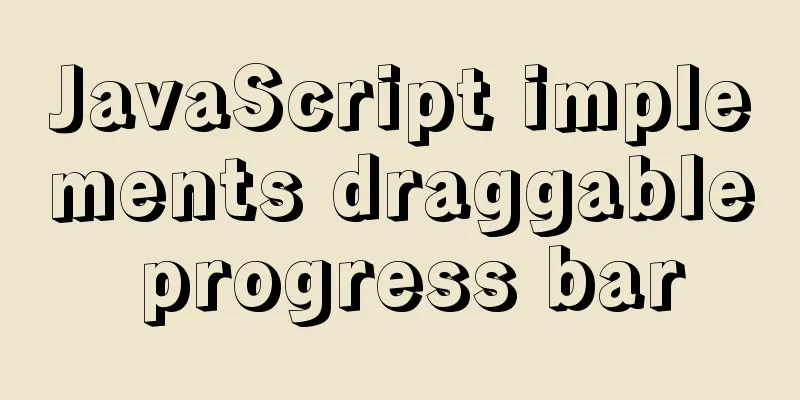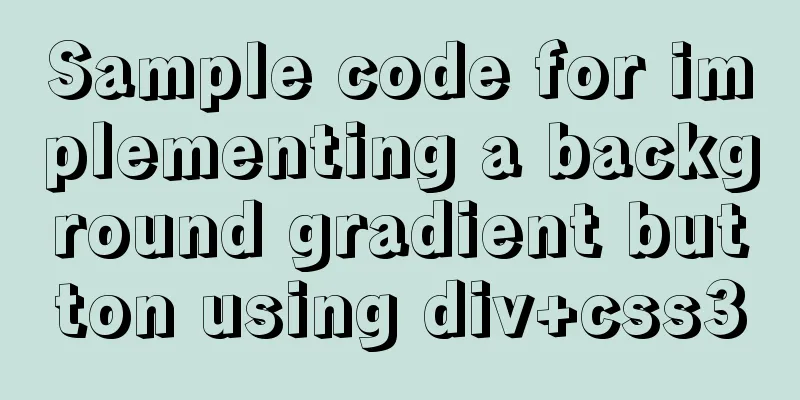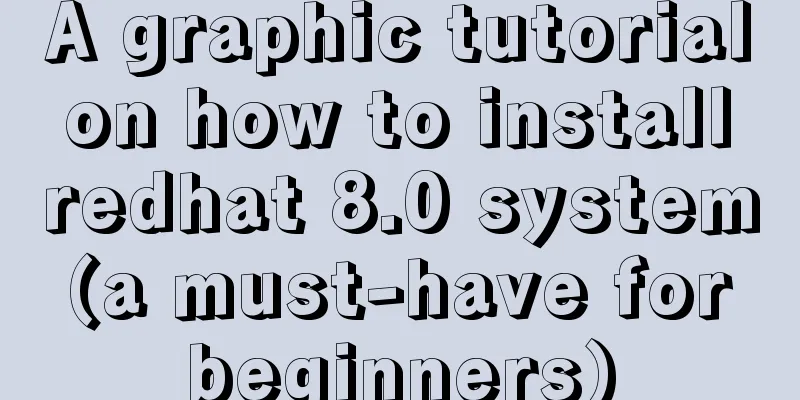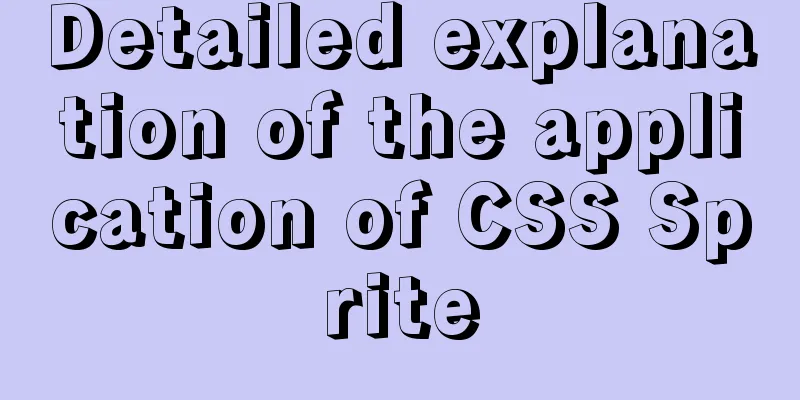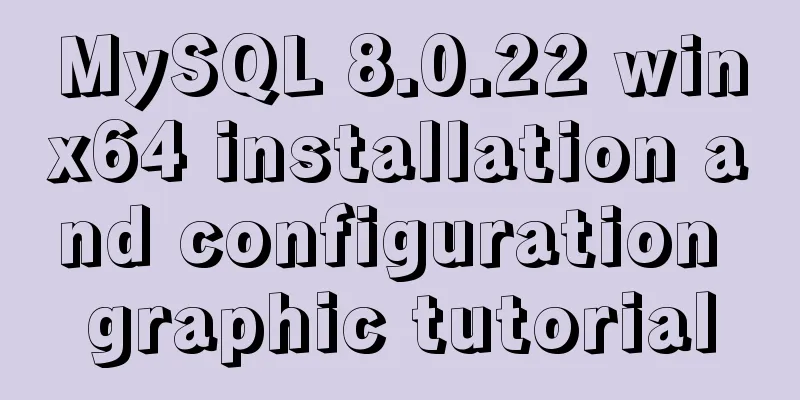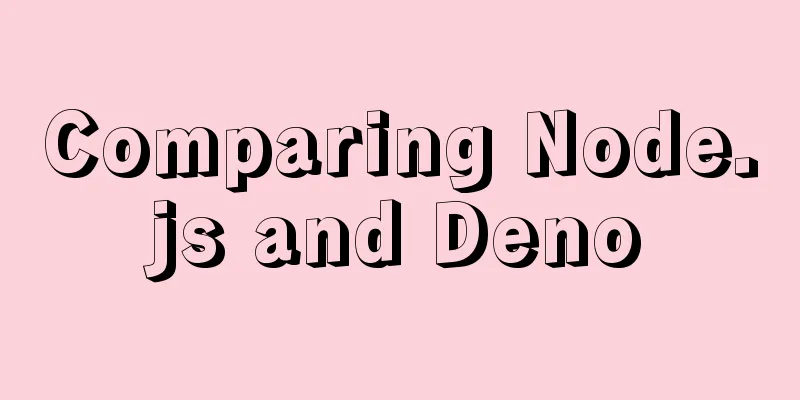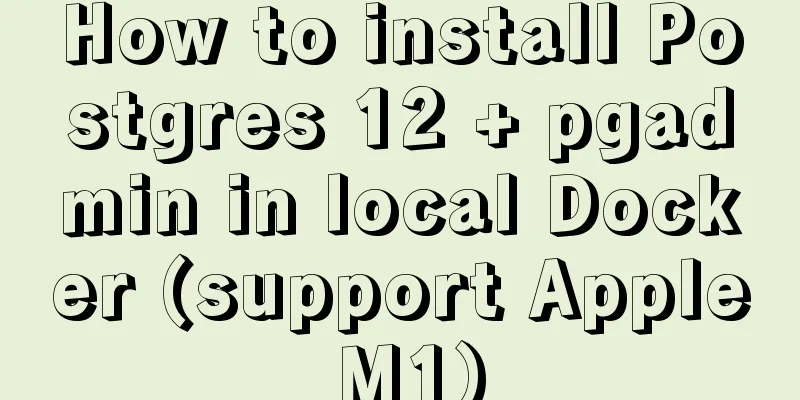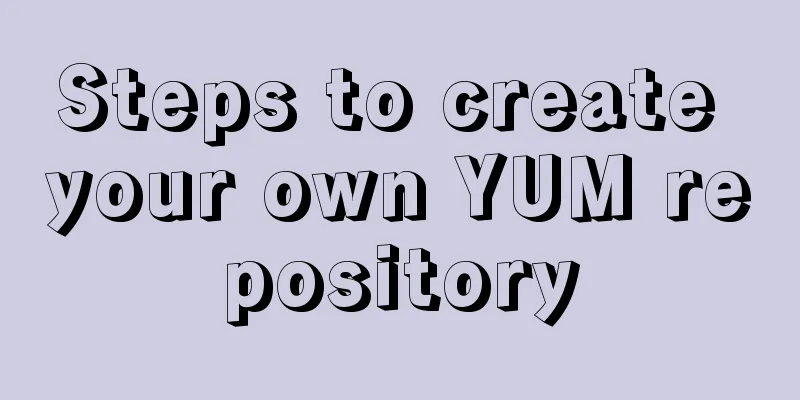MySQL time type selection
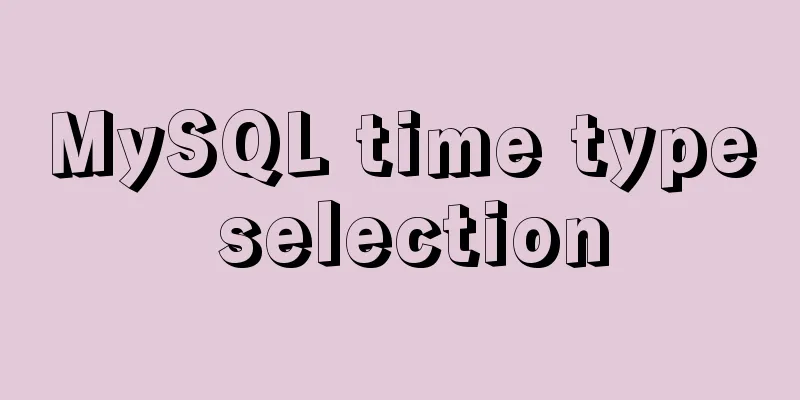
|
MySQL provides two very similar types, DATETIME and TIMESTAMP, for handling date and time. In most cases, both are OK, but in some cases, each has its own advantages and disadvantages. DATETIMEDATETIME has a wider time span, from 1001 to 9999, with an accuracy of seconds. The storage format is to package the date and time and store them as an integer in the format of YYYYMMDDhhmmss. This time is independent of the time zone and takes up 8 bytes of storage space. By default, MySQL displays DATETIME in an ordered, unambiguous format, such as 2021-06-02 18:35:23. This is the ANSI standard date and time format. TIMESTAMPTIMESTAMP is a timestamp that stores the number of seconds since midnight Greenwich Mean Time (GMT) on January 1, 1970. Same as the timestamp on Unix systems. TIMESTAMP requires only 4 bytes to store, so it can represent a smaller time span, from 1970 to 2038. MySQL provides the FROM_UNIXTIME and UNIX_TIMESTAMP functions to complete the conversion between timestamps and dates. After MySQL version 4.1, the format displayed by TIMESTAMP is similar to DATETIME, but the display of TIMESTAMP depends on the time zone. The MySQL server, operating system, and client connection all have time zone settings. Therefore, if times are stored from multiple time zones, the difference between TIMESTAMP and DATETIME can be significant. TIMESTAMP retains the time zone information when used, while DATETIME simply uses text to represent the time. TIMESTAMP has additional features. By default, MySQL will use the current time to insert into the TIMESTAMP column if no value is specified, and will use the current time to update the field if no value is specified during update. Take the following test table as an example:
CREATE TABLE t_time_test (
id INT PRIMARY KEY,
t_stamp TIMESTAMP,
t_datetime DATETIME
);
You can see that the default value given by MySQL is the current timestamp CURRENT_TIMESTAMP, and there is an ON UPDATE CURRENT_TIMESTAMP to indicate that it will be updated accordingly:
INSERT INTO t_time_test(id, t_datetime) VALUES (1, NULL), (2, '2021-06-02 18:48:04'), (3, NULL); You can see that the t_stamp column is automatically filled with the current time.
This feature allows us to maintain the data update time field through the IoT program and let MySQL complete it. How to chooseFrom the characteristics point of view, TIMESTAMP may be preferred to store time, which is more efficient than DATETIME. Some people use integers to store Unix timestamps, but this approach does not provide any benefit and integers require additional processing, so it is not recommended. However, there are some situations where you should be careful not to use TIMESTAMP to store time:
How to store millisecond timeUsually, you need to use BIGINT to convert the time into an integer for storage, or use a floating point number and use the fractional part to represent the time with a precision of less than one second. Both methods are feasible. Of course, at this time, application support is needed to do format conversion. ConclusionFrom a safety and security perspective, it is recommended to give priority to the DATETIME type. Although it will sacrifice a little performance compared to TIMESTAMP, the time range of TIMESTAMP is a flaw. Don't leave a hidden danger. When the year 2038 comes, your company may be a listed company, and programmers may encounter a flood of bugs without knowing why, resulting in a flash crash in the company's stock price! Then find out this programmer and discover that he is a former big shot in the company, a current shareholder, and you who have achieved financial freedom! Don’t you think it’s embarrassing? The above is the details of the selection of MySQL time type. For more information about MySQL time type, please pay attention to other related articles on 123WORDPRESS.COM! You may also be interested in:
|
<<: The neglected special effects of META tags (page transition effects)
>>: Detailed explanation of Tomcat's commonly used filters
Recommend
Tutorial on installing mysql5.7.18 on windows10
This tutorial shares the installation and configu...
Use of TypeScript Generics
Table of contents 1. Easy to use 2. Using generic...
How to use CSS to fill the parent container div with img images and adjust the container size
When multiple images are introduced into a page, ...
Detailed explanation of the use of various MySQL indexes
1. Slow query log 1.1 MySQL log types Logs are us...
Analyze the compilation and burning of Linux kernel and device tree
Table of contents 1. Prepare materials 2. Downloa...
Some problems you may encounter when installing MySQL
Question 1: When entering net start mysql during ...
Detailed explanation of the loop form item example in Vue
Sometimes we may encounter such a requirement, th...
A Preliminary Study on JSBridge in Javascript
Table of contents The origin of JSBridge The bidi...
A brief discussion on HTML doctype and encoding
DOCTYPE Doctype is used to tell the browser which...
Example analysis of the page splitting principle of MySQL clustered index
This article uses an example to illustrate the pa...
Graphic tutorial on installing tomcat8 on centos7.X Linux system
1. Create the tomcat installation path mkdir /usr...
MySQL horizontal and vertical table conversion operation implementation method
This article uses examples to illustrate how to i...
Vue routing lazy loading details
Table of contents 1. What is lazy loading of rout...
js to achieve a simple lottery function
This article shares the specific code of js to im...
Several ways to update batches in MySQL
Typically, we use the following SQL statement to ...