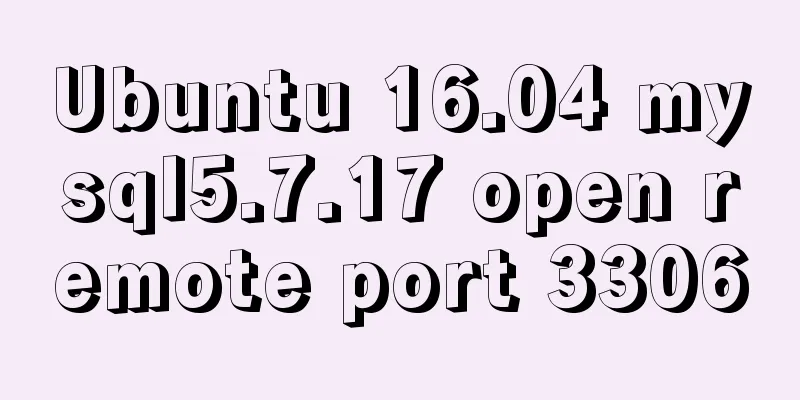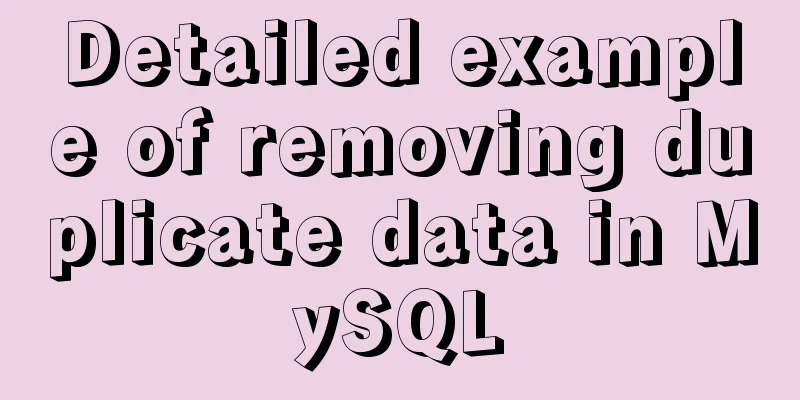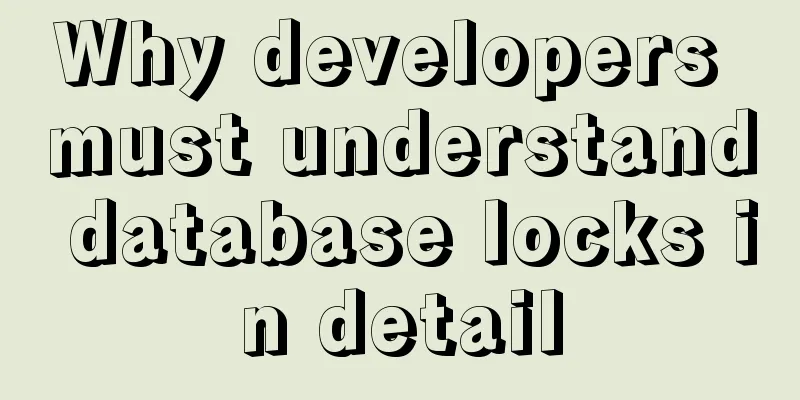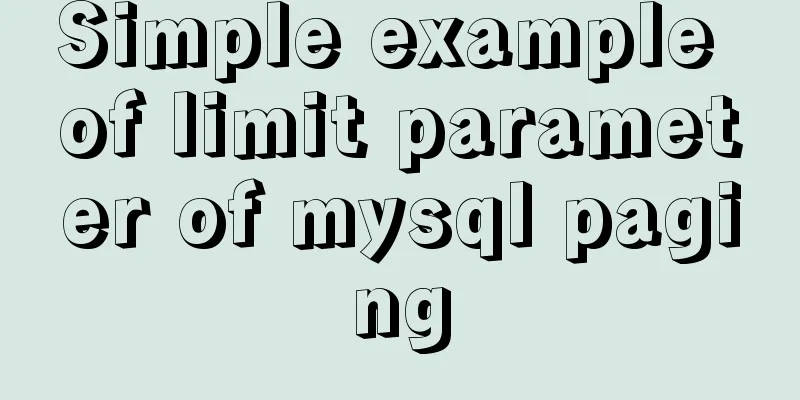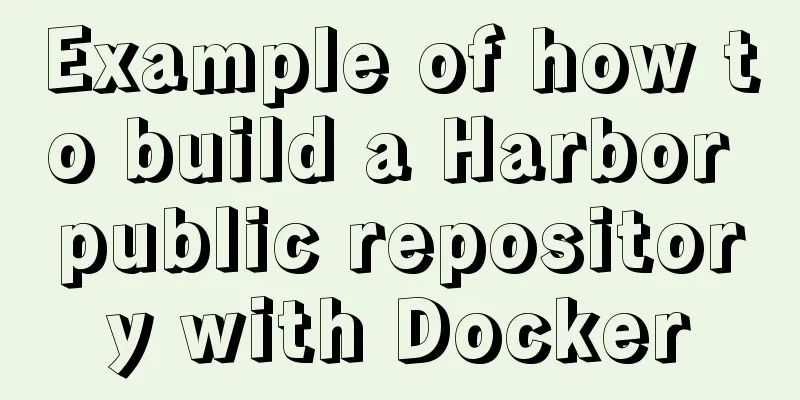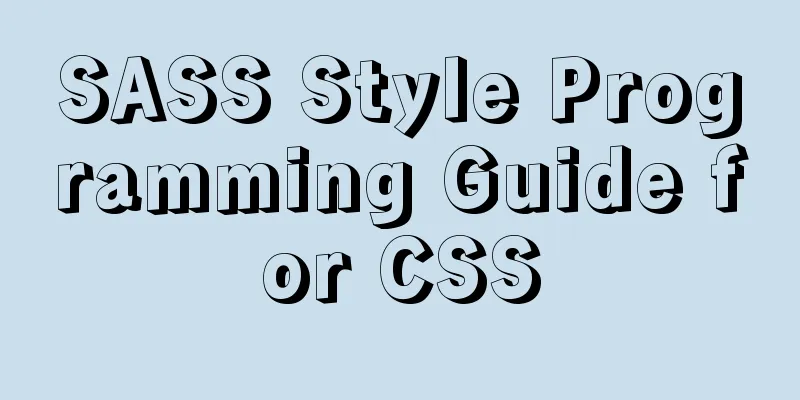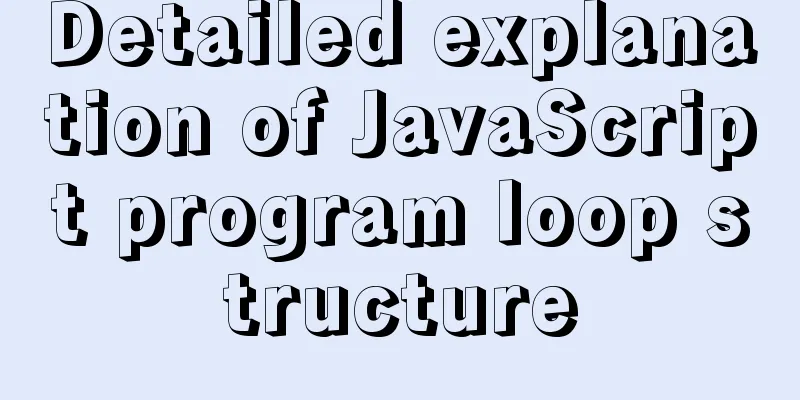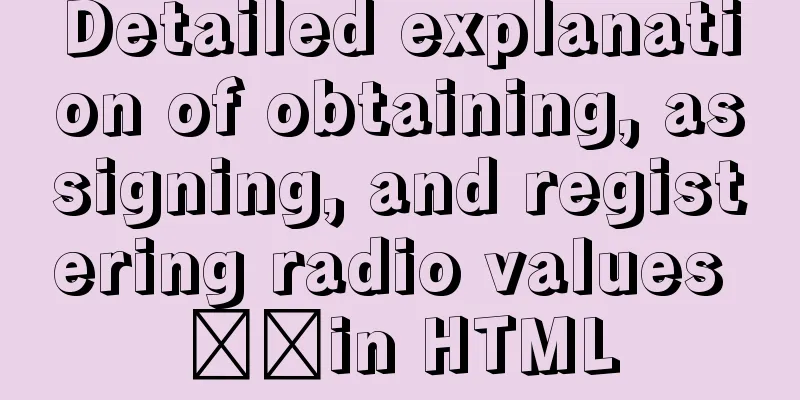MySQL 5.7.18 installation and configuration tutorial under Windows
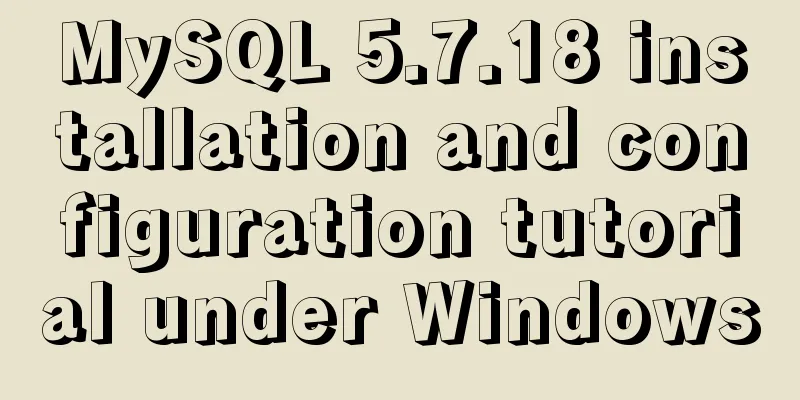
|
This article shares the installation and configuration tutorial of MySQL 5.7.18 under Windows for your reference. The specific contents are as follows Prepare: Operating system: win7 Download the 64-bit zip version of MySQL from http://dev.mysql.com/downloads/mysql/ I downloaded the latest version of MySQL. After decompression, the directory is as follows:
As you can see in the figure above, MySQL 5.7.18 does not have a data directory. If there is no data directory, an error will be reported when starting after installation:
The correct installation steps are as follows: 1. Enter the DOS command line and run it as an administrator. 2. Enter the MySQL bin directory and enter mysqld –install to install MySQL
3. Enter the following command mysqld --initialize --user=root --console to initialize the MySQL database. After initialization, the default password generated by MySQL will be printed out. The default password is circled at the bottom.
After initialization, you can see that there is an additional data directory under the MySQL directory
4. Start the MySQL service: net start mysql
5. Use the default generated password to enter mysql
6. After entering mysql, you can change the default password (I changed the default password to root)
At this point, the MySQL environment under Windows has been installed. The above is the full content of this article. I hope it will be helpful for everyone’s study. I also hope that everyone will support 123WORDPRESS.COM. You may also be interested in:
|
<<: React example of how to get the value of the input box
>>: Getting Started Tutorial on GDB in Linux
Recommend
Detailed explanation of styles in uni-app
Table of contents Styles in uni-app Summarize Sty...
How to use union all in MySQL to get the union sort
Sometimes in a project, due to some irreversible ...
Implementation of new issues of CSS3 selectors
Table of contents Basic Selector Extensions Attri...
How to split data in MySQL table and database
Table of contents 1. Vertical (longitudinal) slic...
JavaScript common statements loop, judgment, string to number
Table of contents 1. switch 2. While Loop 3. Do/W...
In-depth understanding of umask in new linux file permission settings
Preface The origin is a question 1: If your umask...
Tips for using the docker inspect command
Description and Introduction Docker inspect is a ...
MySQL 5.7.17 installation and use graphic tutorial
MySQL is a relational database management system ...
Sample code for implementing dynamic glowing special effects animation of circles using pure CSS3
This article mainly introduces the sample code of...
Detailed explanation of the entry-level use of MySql stored procedure parameters
Use of stored procedure in parameters IN paramete...
Teach you how to build a Hadoop 3.x pseudo cluster on Tencent Cloud
1. Environmental Preparation CentOS Linux release...
Solution to the problem that the virtual machine Ubuntu 16.04 cannot connect to the Internet
I just installed Ubuntu and there was no network ...
Linux system command notes
This article describes the linux system commands....
Sharing several methods to disable page caching
Today, when developing, I encountered a method wh...
Detailed tutorial on uploading and configuring jdk and tomcat on linux
Preparation 1. Start the virtual machine 2. git t...