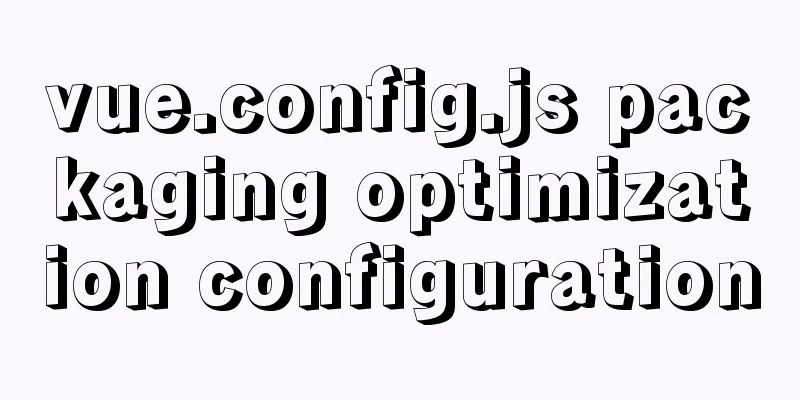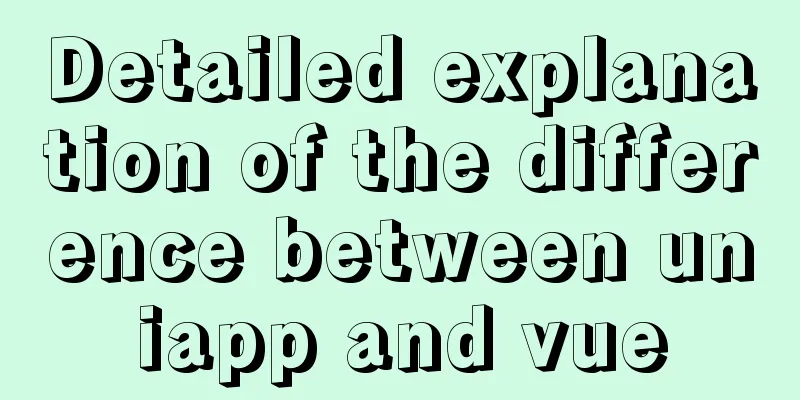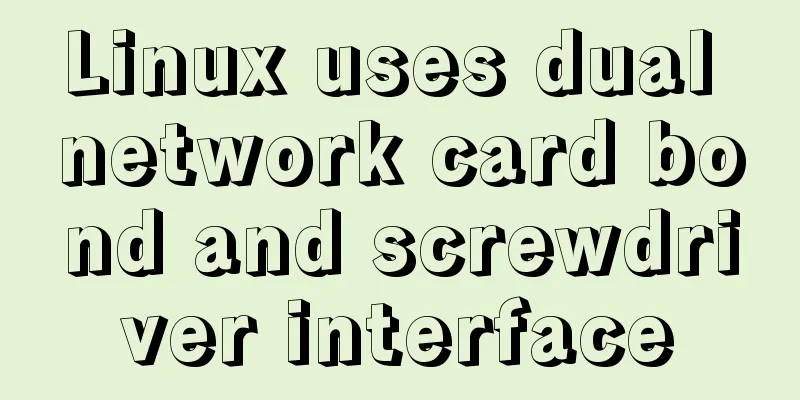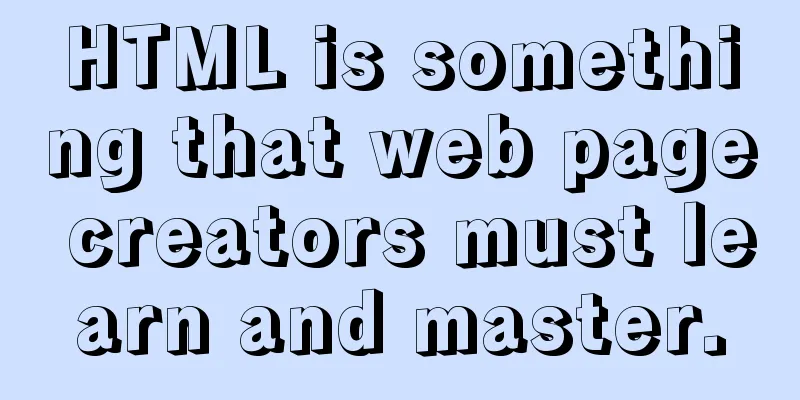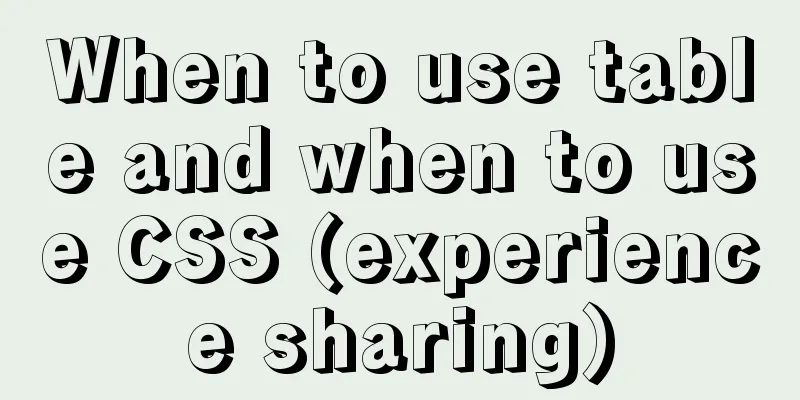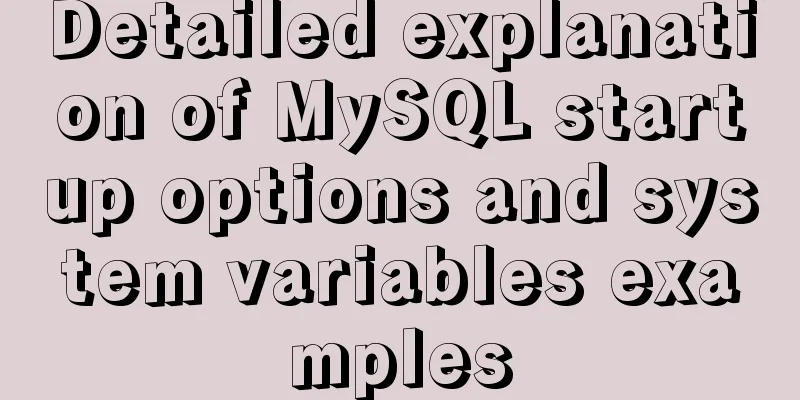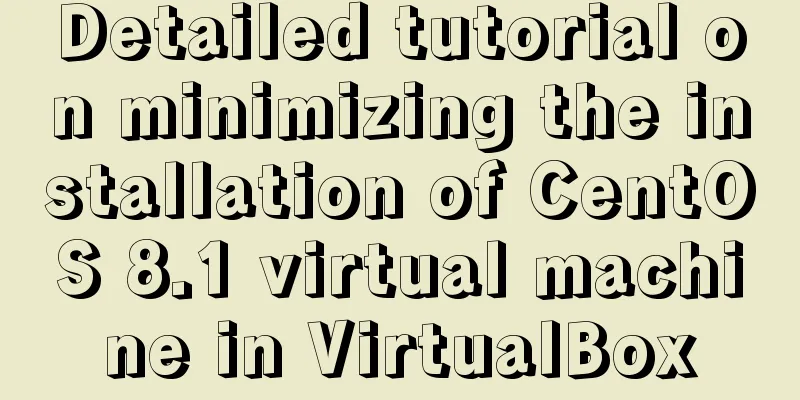Detailed explanation of obtaining, assigning, and registering radio values in HTML
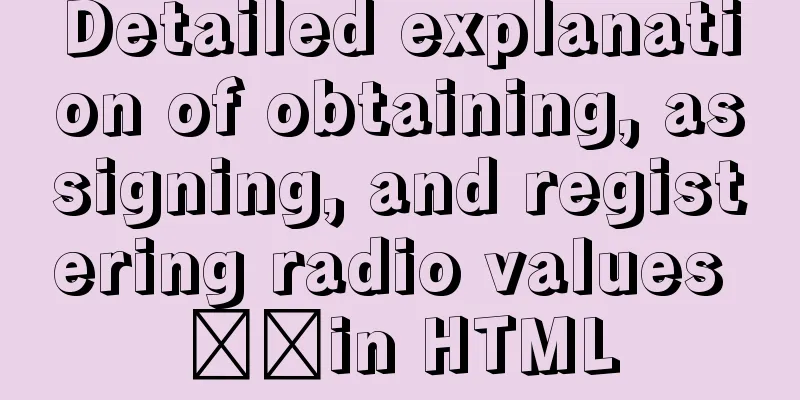
|
1. Radio grouping As long as the name is the same, they are a group, that is, only one can be selected in a group, as follows: Copy code The code is as follows:<span>group1:</span> <input type="radio" id="radio1" checked="checked" name="group1" />radio1 <input type="radio" id="radio2" name="group1" />radio2 <input type="radio" id="radio3" name="group1" />radio3 <span>group2:</span> <input type="radio" id="radio4" checked="checked" name="group2" />radio4 <input type="radio" id="radio5" name="group2" />radio5 <input type="radio" id="radio6" name="group2" />radio6 The effect is as follows:  2. Get the selected radio node This can be easily done using jQuery. First select the group, then filter out the checked ones, as follows: Copy code The code is as follows:var group1 = $("[name='group1']").filter(":checked"); console.log(group1.attr("id")); 3. Select a radio node Use jQuery to set the checked attribute: Copy code The code is as follows:$("#radio2").attr("checked", "checked"); 4. Select a radio node Remove the checked attribute: Copy code The code is as follows:$("#radio1").removeAttr("checked"); This may result in a situation where none of the radios in a group are selected. 5. Register the selected and unselected events Or use jQuery's on function to register the change event, as follows: Copy code The code is as follows:$("[name='group1']").on("change", function (e) { console.log($(e.target).val()); } ); In this way, as long as any one in group1 is selected, the function will be triggered. |
<<: Perfect solution for theme switching based on Css Variable (recommended)
>>: Tutorial on using $attrs and $listeners in Vue
Recommend
An experienced person will show you how to develop a professional and standardized MySQL startup script
Every qualified Linux operation and maintenance p...
Analysis of the differences between Iframe and FRAME
1. Use of Iframe tag <br />When it comes to ...
Reasons why MySQL cancelled Query Cache
MySQL previously had a query cache, Query Cache. ...
Detailed explanation of MySQL Workbench usage tutorial
Table of contents (I) Using Workbench to operate ...
Simple steps to encapsulate components in Vue projects
Table of contents Preface How to encapsulate a To...
Invalid solution when defining multiple class attributes in HTML
In the process of writing HTML, we often define mu...
How to deploy code-server using docker
Pull the image # docker pull codercom/code-server...
Ubuntu basic settings: installation and use of openssh-server
Record the installation and use of openssh-server...
Detailed explanation of Linux tee command usage
The tee command is mainly used to output to stand...
CSS3 uses the transition property to achieve transition effects
Detailed description of properties The purpose of...
JS implements the curriculum timetable applet (imitating the super curriculum timetable) and adds a custom background function
Overview: I drew lessons from several timetable s...
Parsing Apache Avro Data in One Article
Abstract: This article will demonstrate how to se...
Detailed explanation of Nginx forwarding socket port configuration
Common scenarios for Nginx forwarding socket port...
Detailed explanation of the reasons why MySQL connections are hung
Table of contents 1. Background Architecture Prob...
Vue implements page caching function
This article example shares the specific code of ...