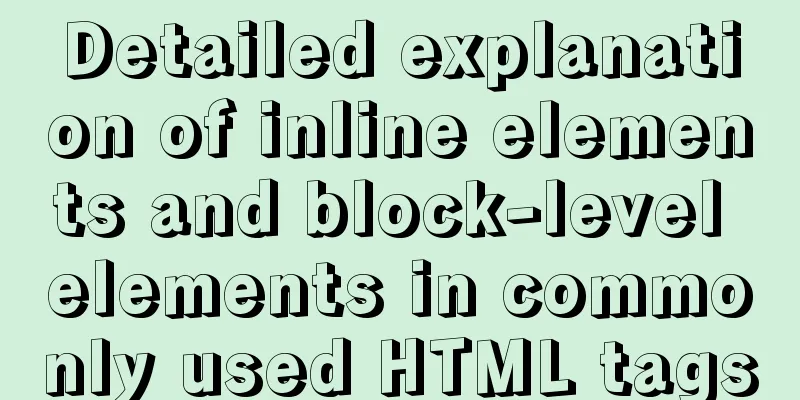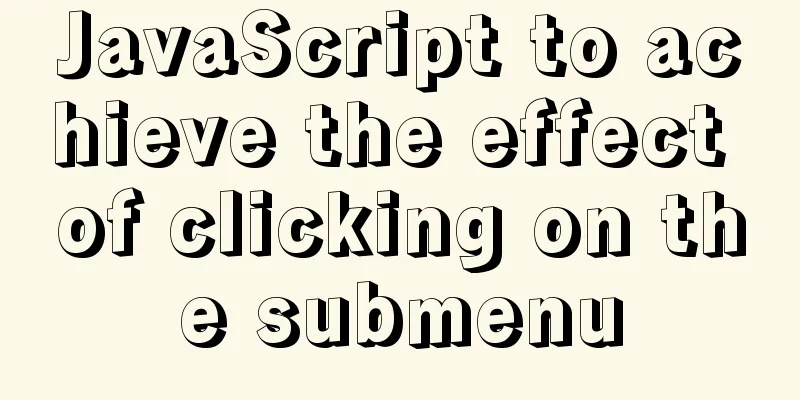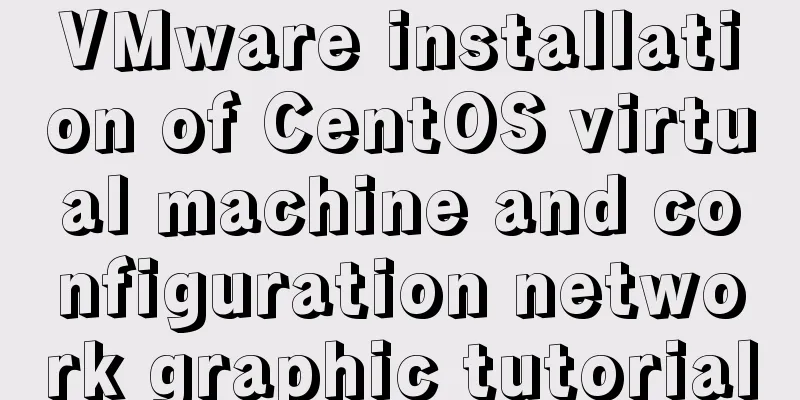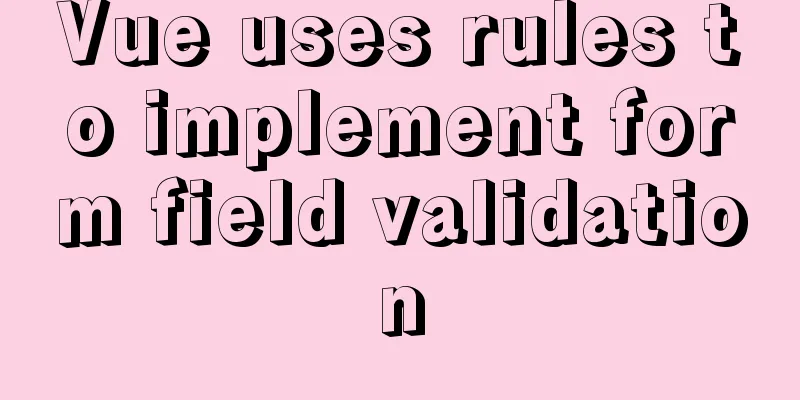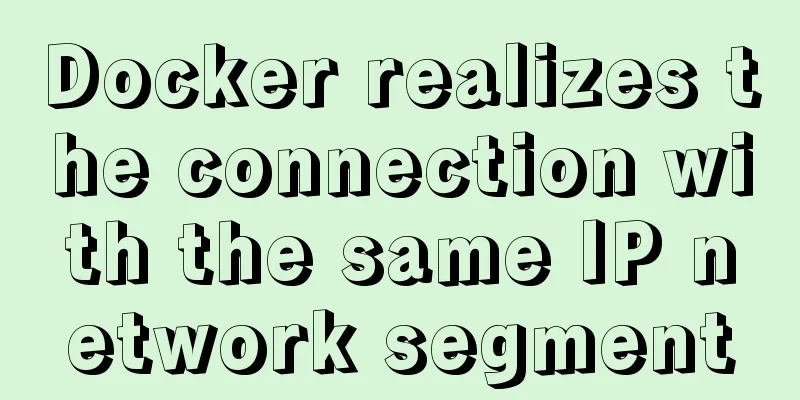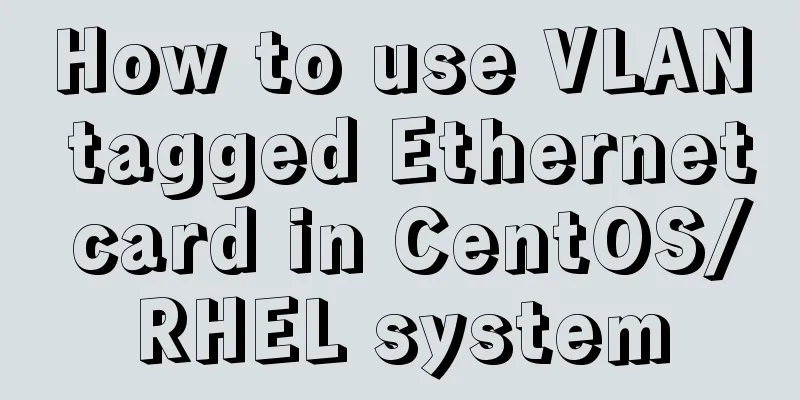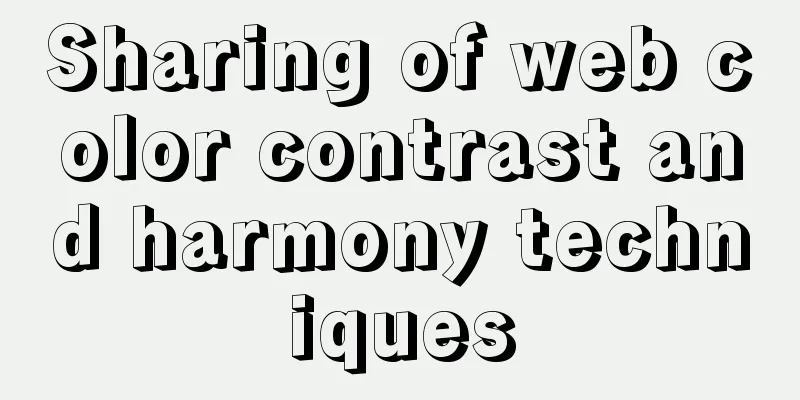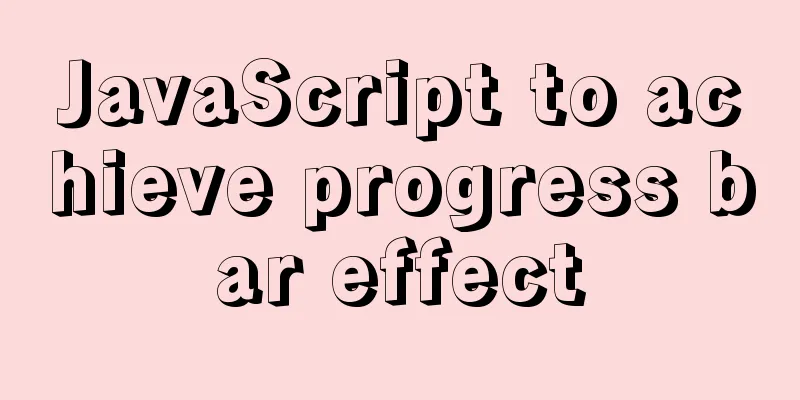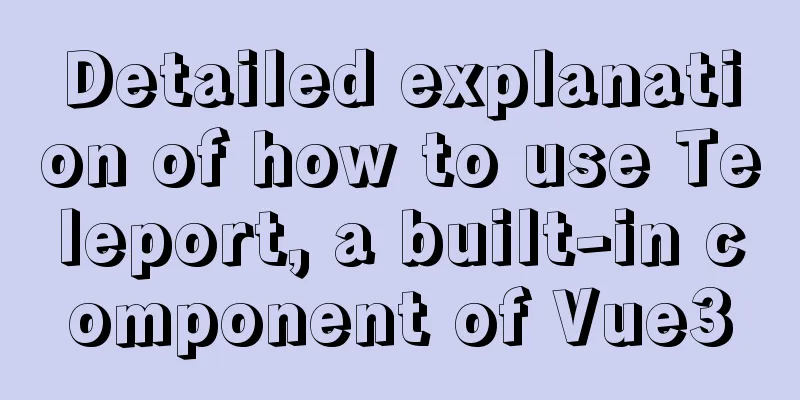Use Meta to cancel the traffic cache to refresh the page every time you visit it for easy debugging
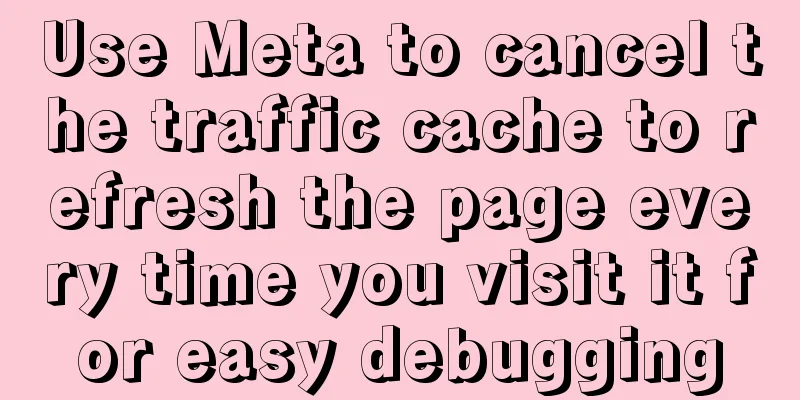
|
Copy code The code is as follows:<!-- Prevent the browser from accessing pages from the local cache. --> <meta http-equiv="pragram" content="no-cache"> <!--The web page is not saved in the cache and is refreshed every time it is visited. --> <meta http-equiv="cache-control" content="no-cache, must-revalidate"> <!--Same as above, you must reload the page--> <meta http-equiv="expires" content="0"> <!--The expiration time of the web page in the cache is 0. Once the web page expires, it must be re-subscribed from the server--> <meta http-equiv="Content-Type" content="text/html; charset=utf-8" /> |
<<: Login interface implemented by html+css3
>>: JavaScript to achieve balance digital scrolling effect
Recommend
How to successfully retrieve VMware Esxi root password after forgetting it
Prepare a CentOS6 installation disk (any version)...
How to build an ELK log system based on Docker
Background requirements: As the business grows la...
Detailed explanation of MySQL Group by optimization
Table of contents Standard execution process opti...
How to use MySQL limit and solve the problem of large paging
Preface In daily development, when we use MySQL t...
MySql 5.6.36 64-bit green version installation graphic tutorial
There are many articles about MySQL installation ...
How to compile and install opencv under ubuntu
Easy installation of opencv2: conda install --cha...
Let’s talk in detail about how browsers view closures
Table of contents Preface Introduction to Closure...
How to reset the root password in CentOS7
There are various environmental and configuration...
Mini Program to Implement Paging Effect
This article example shares the specific code for...
Getting Started with Nginx Reverse Proxy
Table of contents Overview The role of reverse pr...
Sample code for nginx to achieve dynamic and static separation
1. Simple configuration of nginx's dynamic an...
Example of using CSS to achieve floating effect when mouse moves over card
principle Set a shadow on the element when hoveri...
Detailed installation tutorial of mysql-8.0.11-winx64.zip
Download the zip installation package: Download a...
MySQL transaction details
Table of contents Introduction Four characteristi...
Summary of Common Mistakes in Web Design
In the process of designing a web page, designers...