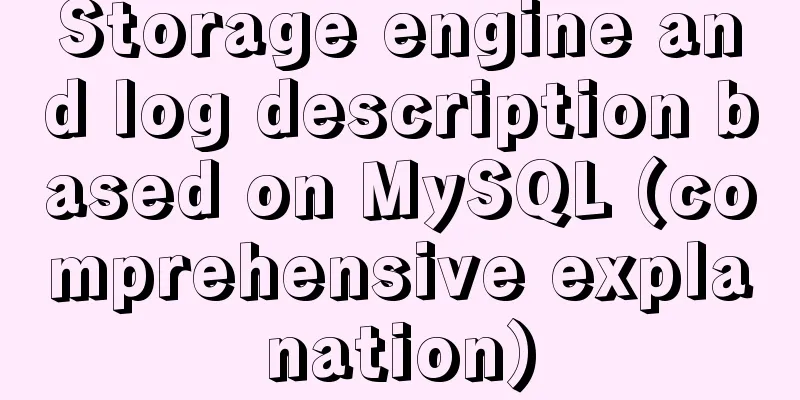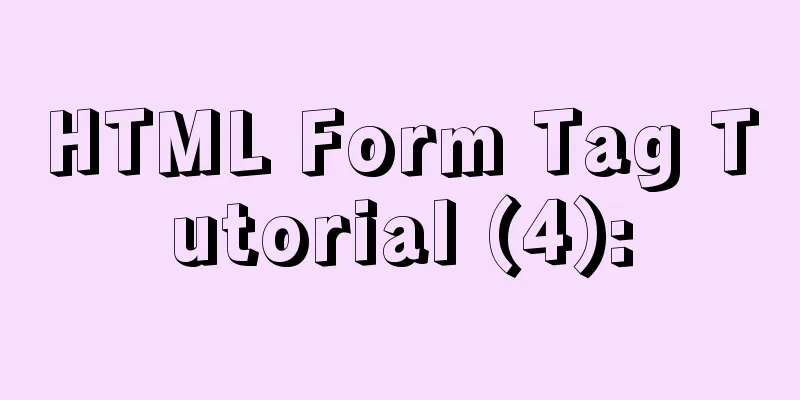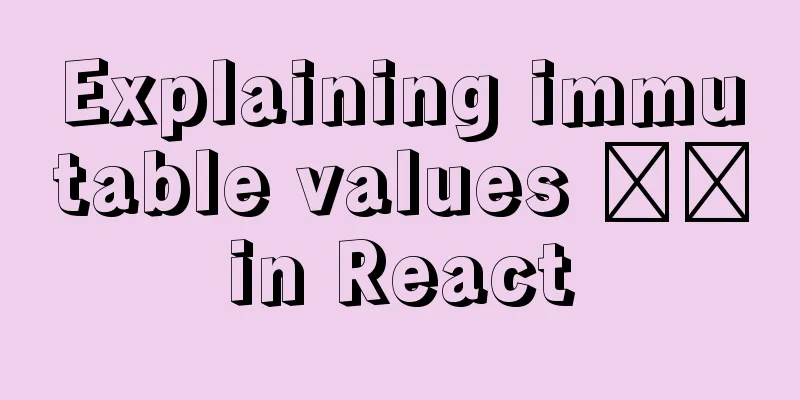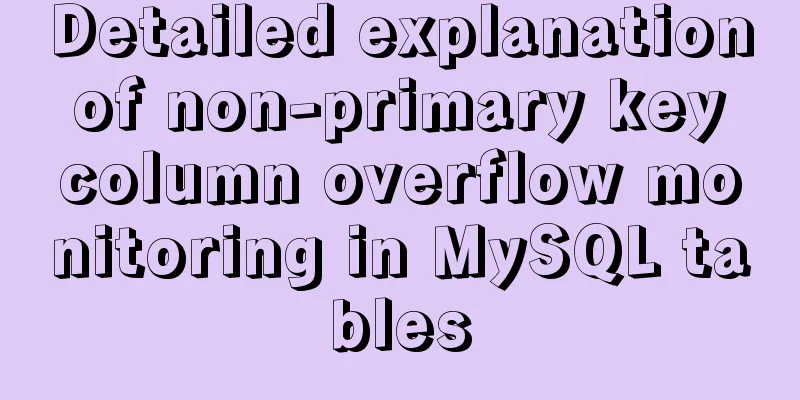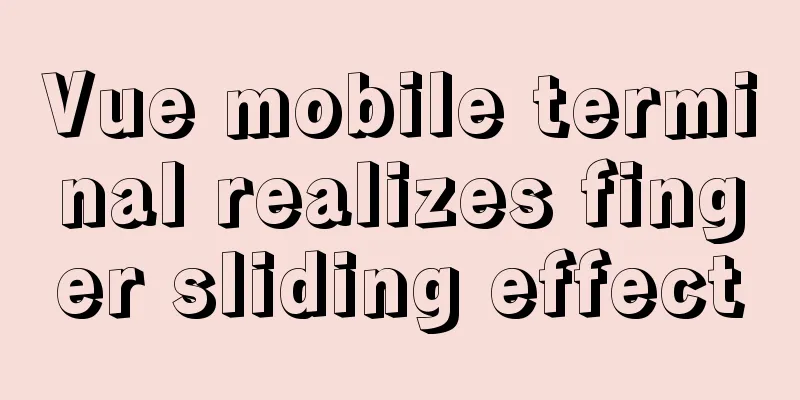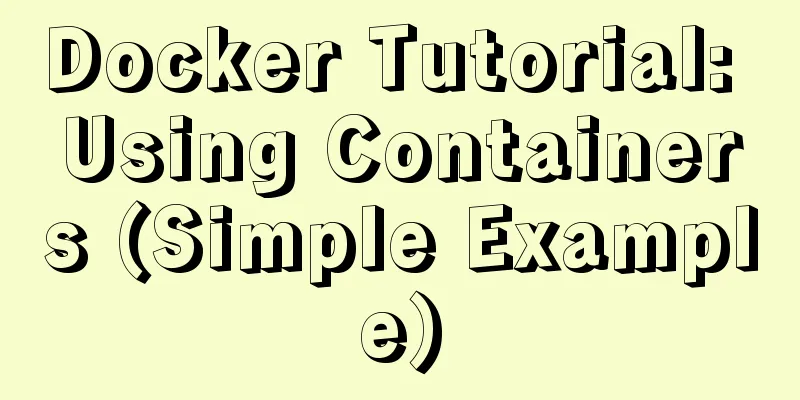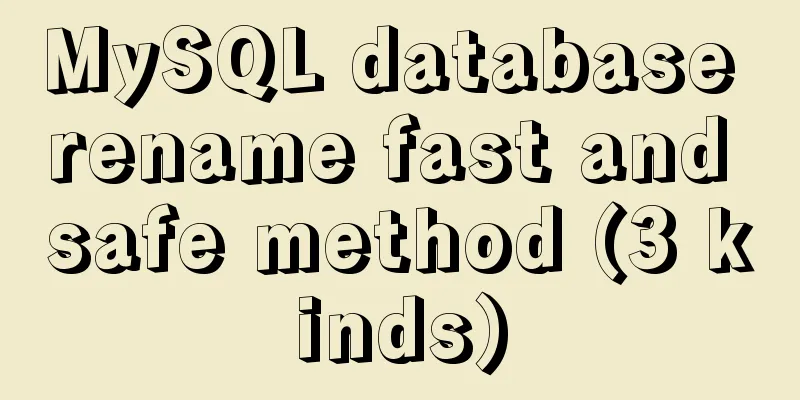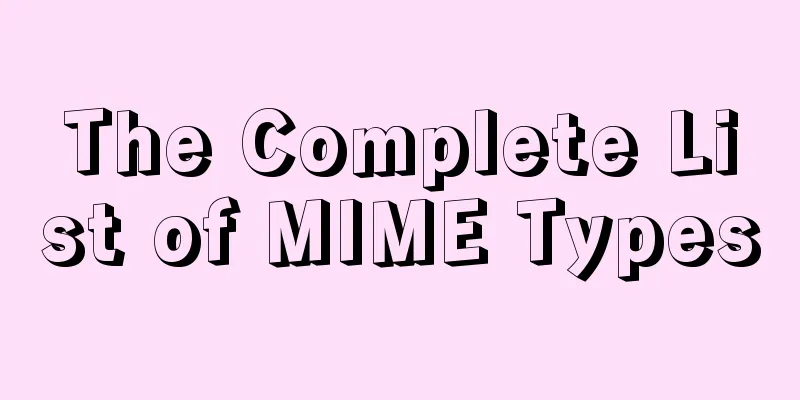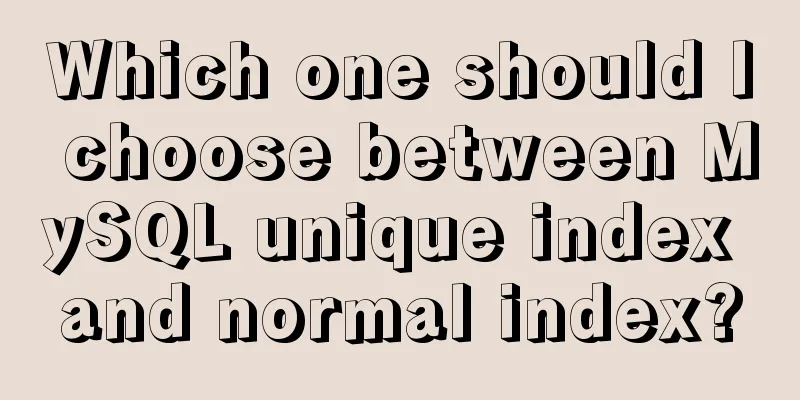JavaScript to achieve the effect of clicking on the submenu
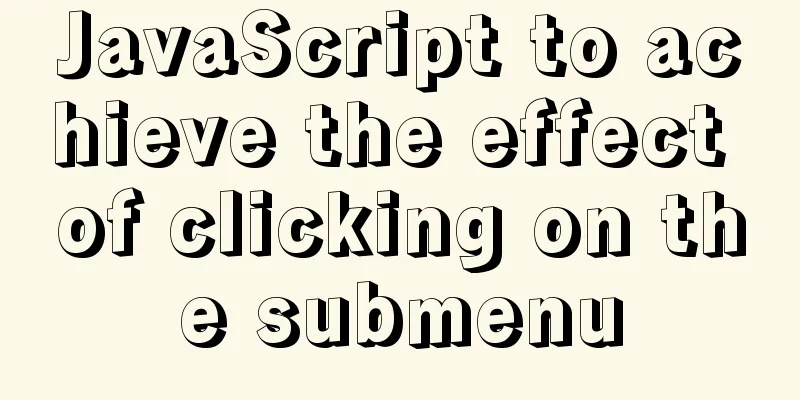
|
This article shares the specific code of JavaScript to realize the appearance of submenu on click for your reference. The specific content is as follows First, let's take a look at the effect of clicking on the submenu as shown below:
Click the yellow button and a submenu will appear as shown below:
Let's take a look at the layout first: <div class="menu"> <div class="sign" id="sign"></div> <div class="lis" id="lis"> <ul> <li><a href="">one</a></li> <li><a href="">two</a></li> <li><a href="">three</a></li> <li><a href="">four</a></li> <li><a href="">five</a></li> </ul> </div> </div> The CSS styles are as follows:
ul{
padding-inline-start: 0px;
}
.menu{
margin: 0 auto;
background:#0DA795;
height: 40px;
width: 600px;
}
.sign{
width: 30px;
float: right;
margin-right: 20px;
margin-top: 8px;
height: 25px;
background: rgba(243,193,63,1.00);
border-radius: 5px;
position: relative;
cursor: pointer; //Set the cursor to the shape of a hand}
.lis{
position: absolute;
top:30px;
display: none;
}
.lis ul li{
list-style: none;
width: 600px;
line-height: 40px;
font-size: 14px;
text-align: center;
border-bottom: 1px solid #565656;
background:#EAEDD5;
}.lis a{
text-decoration: none;
color: black;
}
.lis a:hover{
color: #0da759;
} Pay special attention to position in CSS styles. The JavaScript part is as follows: 1. Get their IDs first. After getting their IDs, add a click event to the first ID (sigin) through OnClick; This achieves the effect we want, see the implementation code:
<script>
var biaozhi=document.getElementById("sign");
var li = document.getElementById("lis");
biaozhi.onclick=function(){
var i=li.style.display;
if (i=="none"){
li.style.display="block";//First statement}else{
li.style.display="none"; //Second statement}
}
</script>The above is the full content of this article. I hope it will be helpful for everyone’s study. I also hope that everyone will support 123WORDPRESS.COM. You may also be interested in:
|
<<: MySQL inspection script (must read)
>>: Scary Halloween Linux Commands
Recommend
Using vue3+threejs to imitate the iView official website big wave special effects example
Table of contents Preface 1. Rendering 2. Code 3....
mysql show simple operation example
This article describes the mysql show operation w...
HTML adaptive table method
<body style="scroll:no"> <tabl...
Tutorial on installing Nvidia graphics card driver in Ubuntu 18.04 (with pictures and text)
0. Preliminary preparation Disable secure boot in...
A little-known JS problem: [] == ![] is true, but {} == !{} is false
console.log( [] == ![] ) // true console.log( {} ...
Summary of common functions of PostgreSQL regular expressions
Summary of common functions of PostgreSQL regular...
How to use Antd's Form component in React to implement form functions
1. Construction components 1. A form must contain...
Solve the problem of MySQL Threads_running surge and slow query
Table of contents background Problem Description ...
MySQL 8.0 New Features - Introduction to Check Constraints
Table of contents Preface Check Constraints Creat...
Sublime / vscode quick implementation of generating HTML code
Table of contents Basic HTML structure Generate s...
Detailed explanation of Vue3.0 + TypeScript + Vite first experience
Table of contents Project Creation Project Struct...
js realizes a gradually increasing digital animation
Table of contents background Achieve a similar ef...
Background gradient animation effect made by css3
Achieve results Implementation Code html <h1 c...
Vue ElementUI implements asynchronous loading tree
This article example shares the specific code of ...
Vue.js implements simple folding panel
This article example shares the specific code of ...