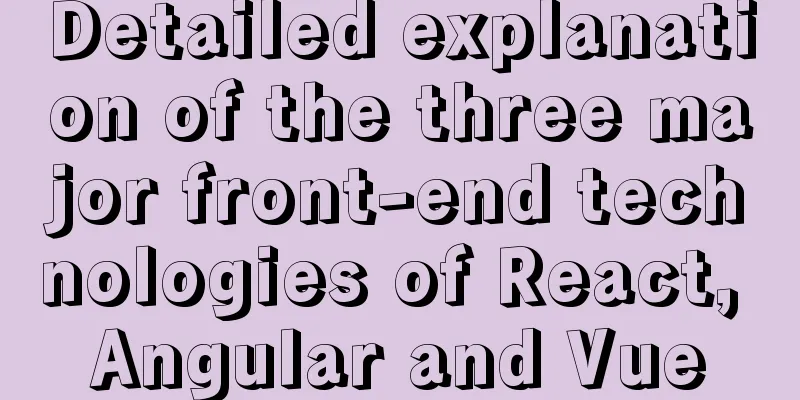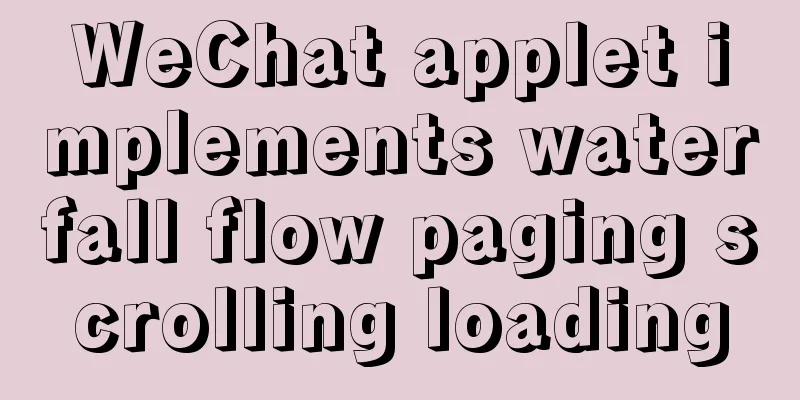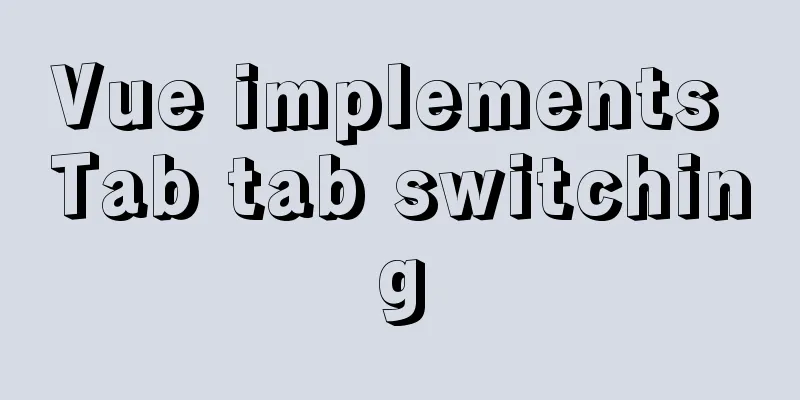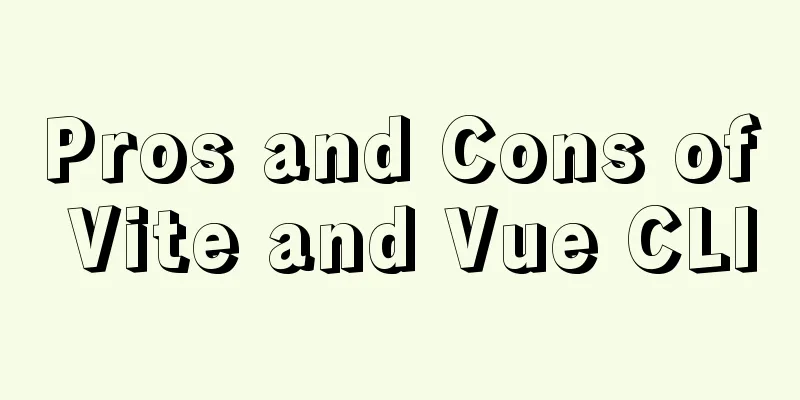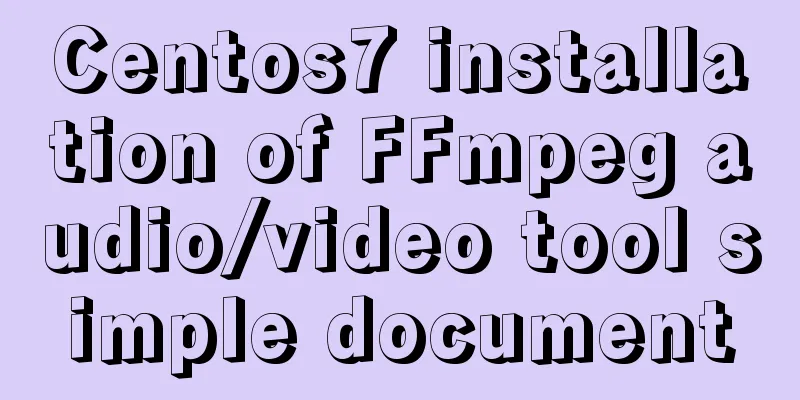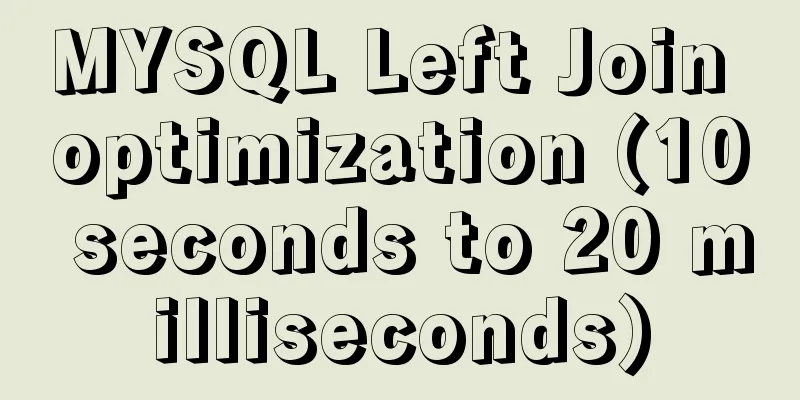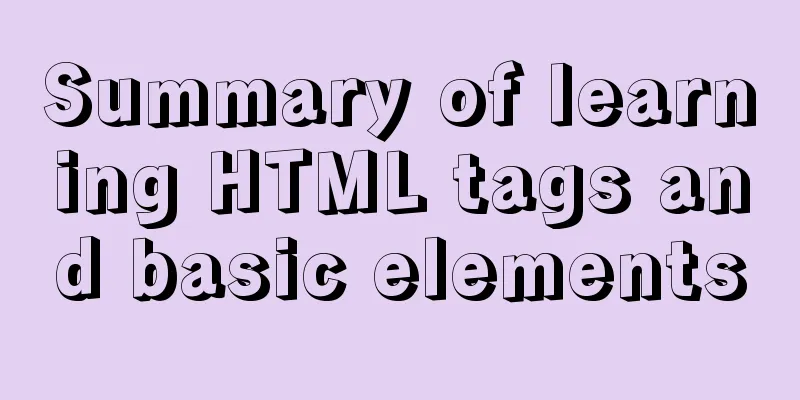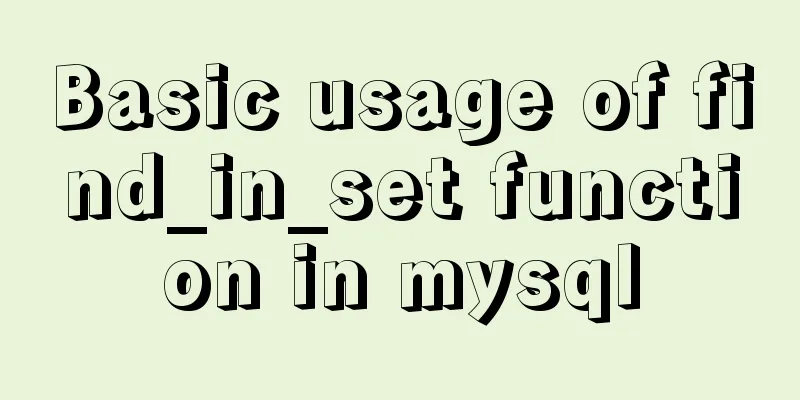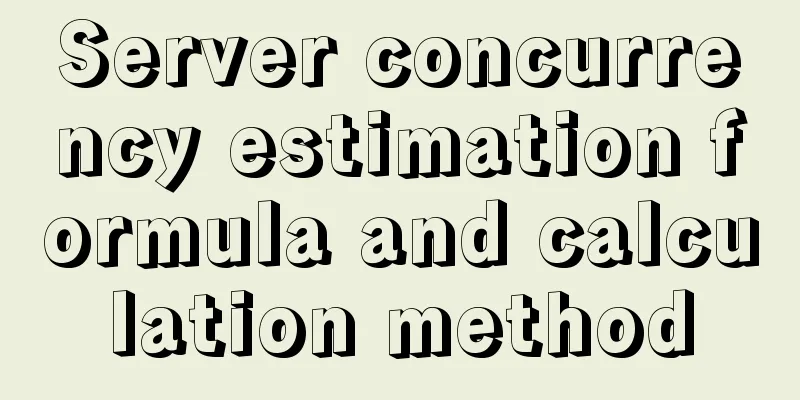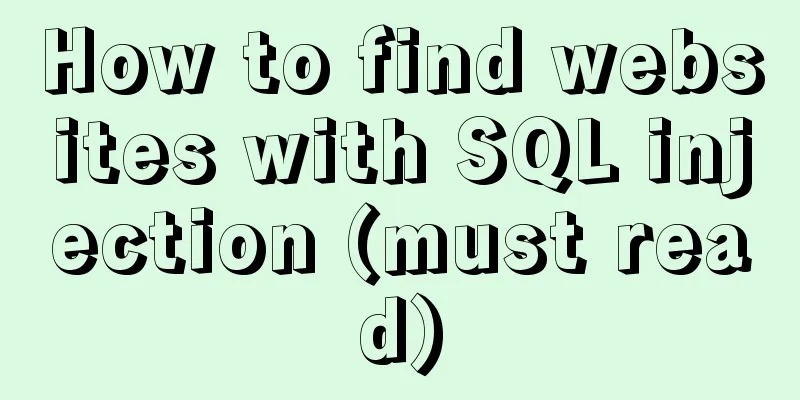Vue mobile terminal realizes finger sliding effect
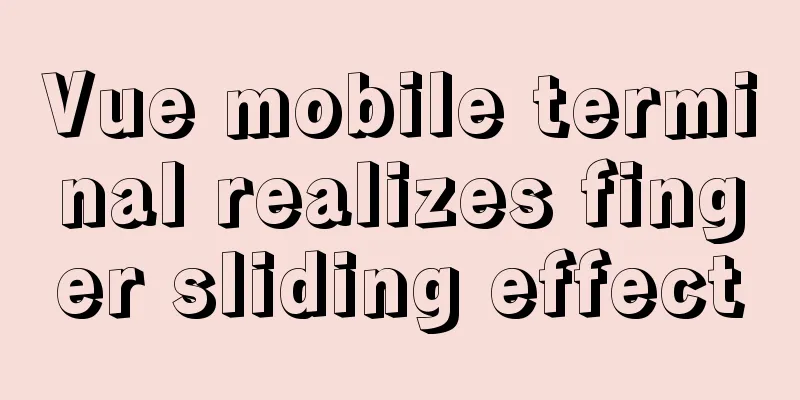
|
This article example shares the specific code for Vue mobile terminal to achieve finger sliding effect for your reference. The specific content is as follows
When sliding, the width of the yellow block changes accordingly. It is realized by touch clicking. At present, I feel that the width change has some problems. I am still thinking about it. Here is the code:
<template lang="html">
<div class="back" ref="back" @touchstart.prevent="touchStart" @touchmove.prevent="touchMove">
<div class="back-r"
@touchstart.prevent="touchStart" @touchmove.prevent="touchMove"
@touchend="touchEnd"
ref="right"></div>
</div>
</template>
<script>
export default {
data() {
},
created() {
this.touch = {}
},
methods: {
touchStart(e) {
const touch = e.touches[0]
//The position when clicking this.touch.startX = touch.pageX
this.touch.startY = touch.pageY
console.log('----',this.$refs.right.clientWidth)
},
//Start clicking touchMove(e) {
console.log("move");
const touch = e.touches[0]
//The difference between the sliding position and the initial position const deltaX = touch.pageX - this.touch.startX
console.log(deltaX)
const deltaY = touch.pageY - this.touch.startY;
//Print right width console.log('----',this.$refs.right.clientWidth+'px')
const rwidth = this.$refs.right.clientWidth
//Change the width of right this.$refs.right.style.width = (this.$refs.right.clientWidth + Math.floor(deltaX/50)) +'px'
//Judge if the width is less than 0 or greater than 400
if (rwidth<0) {
this.$refs.right.style.width = 0
} else if(rwidth>400){
this.$refs.right.style.width = 400+'px'
}
console.log('----',this.$refs.right.clientWidth+'px')
},
touchEnd() {
console.log("end");
// console.log(this.percent);
}
}
}
</script>
<style scoped lang="stylus" rel="stylesheet/stylus">
body{
margin:0;
padding: 0;
overflow: hidden;
touch-action:none;
}
.back{
width: 100%
height: 100px
border 10px solid #0000FF
overflow: hidden;
}
.back-r{
// display: inline-block
// vertical-align: top
position: relative
width: 400px
height: 100%
overflow: hidden;
background-color: yellow
}
</style>The above is the full content of this article. I hope it will be helpful for everyone’s study. I also hope that everyone will support 123WORDPRESS.COM. You may also be interested in:
|
<<: Detailed installation and use of docker-compose
>>: How to restore a database and a table from a MySQL full database backup
Recommend
Docker Consul Overview and Cluster Environment Construction Steps (Graphical Explanation)
Table of contents 1. Overview of Docker consul 2....
Correct modification steps for Docker's default network segment
background A colleague is working on his security...
Teach you a trick to achieve text comparison in Linux
Preface In the process of writing code, we will i...
Zabbix WEB monitoring implementation process diagram
Take zabbix's own WEB interface as an example...
HTML table markup tutorial (6): dark border color attribute BORDERCOLORDARK
In a table, you can define the color of the lower...
Detailed explanation of publicPath usage in Webpack
Table of contents output output.path output.publi...
Solution to the garbled code problem in MySQL 5.x
MySQL is a commonly used open source database sof...
How to uninstall MySQL 5.7.19 under Linux
1. Find out whether MySQL was installed before Co...
How to represent various MOUSE shapes
<a href="http://" style="cursor...
Detailed explanation of HTML table tags (suitable for beginners)
TABLE> <TR> <TD> <TH> <CA...
Vue implements top left and right sliding navigation
Navigation and other things are often used in dai...
Solution to the routing highlighting problem of Vue components
Preface Before, I used cache to highlight the rou...
A brief discussion on JavaScript scope
Table of contents 1. Scope 1. Global scope 2. Loc...
Django+vue registration and login sample code
register The front-end uses axios in vue to pass ...
Sample code of uniapp vue and nvue carousel components
The vue part is as follows: <template> <...