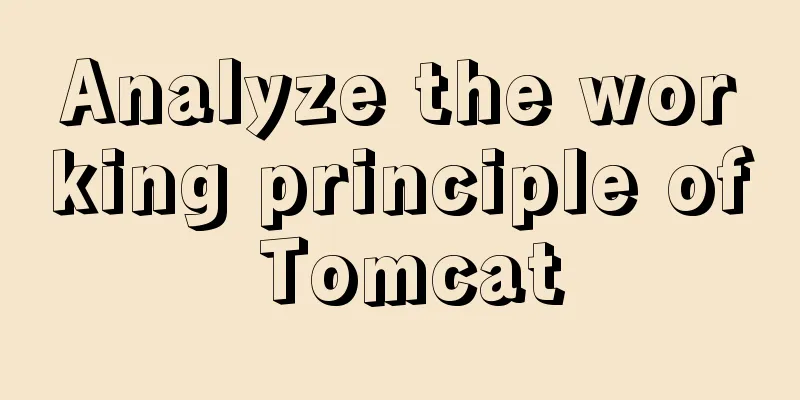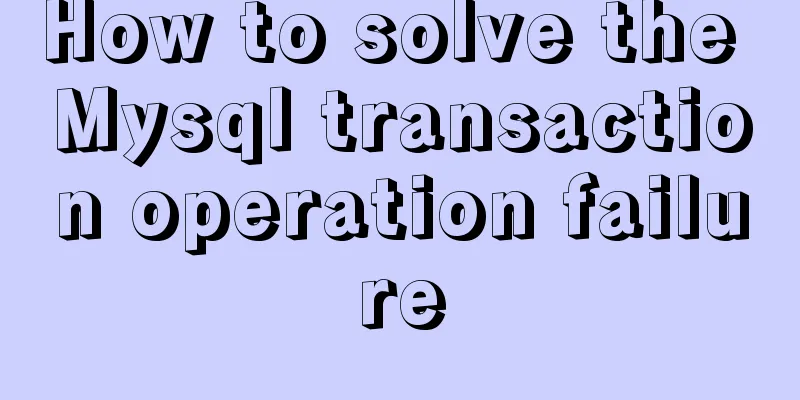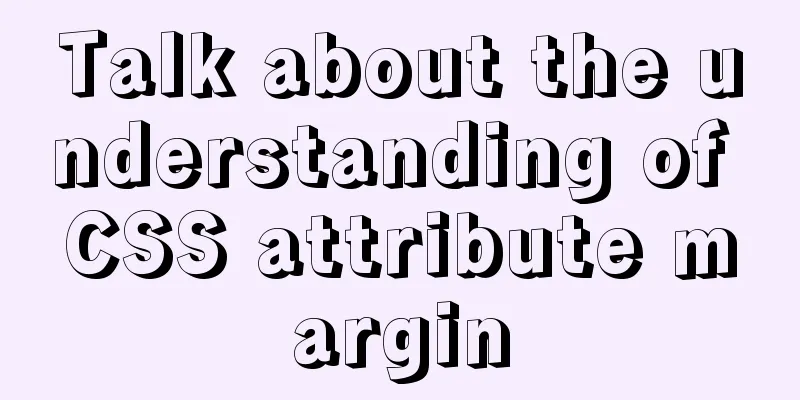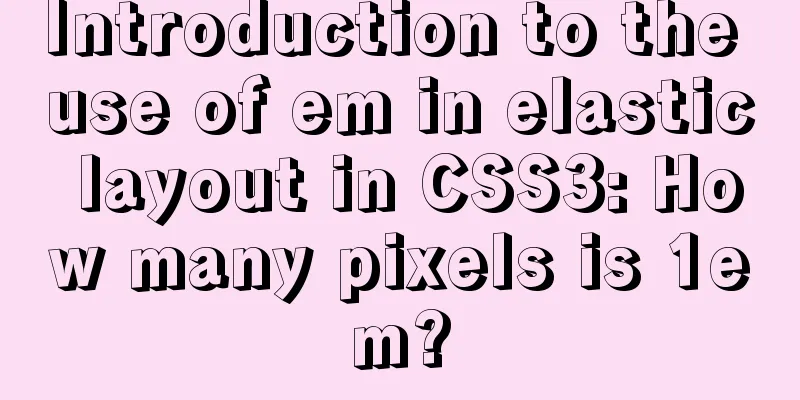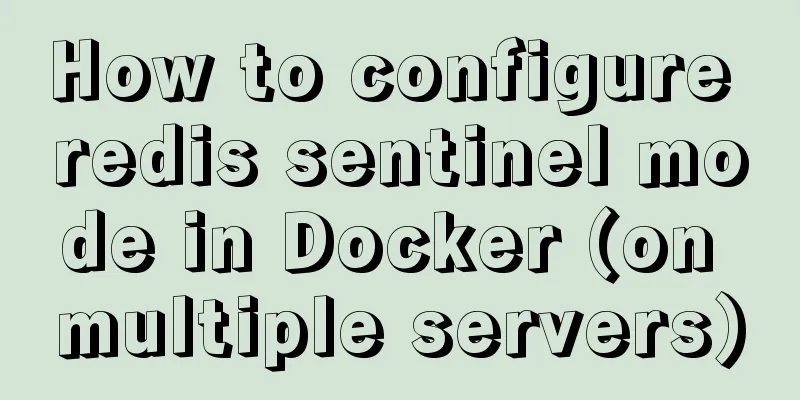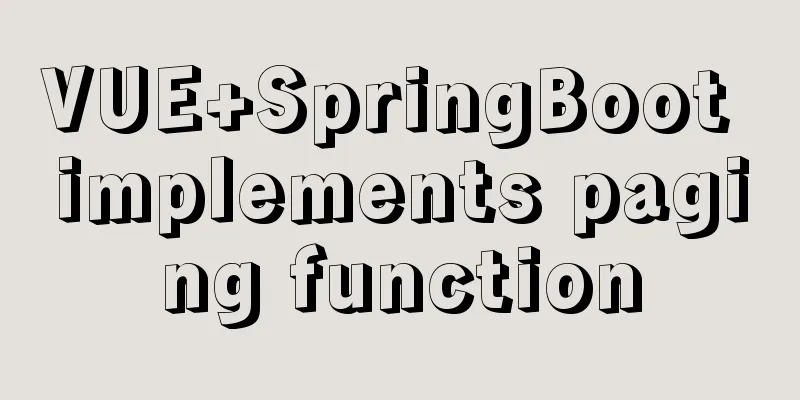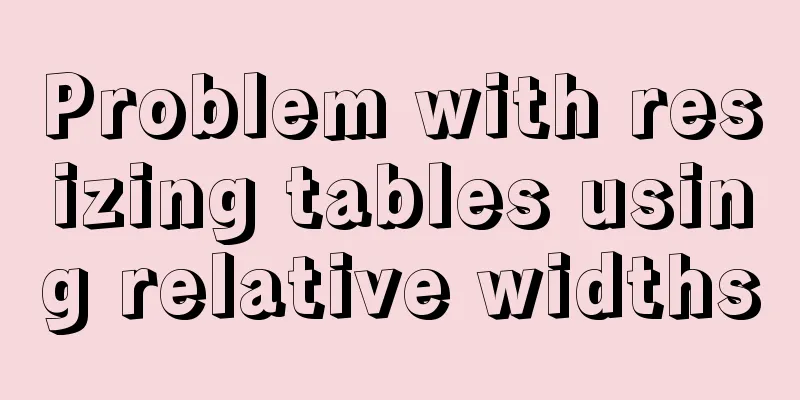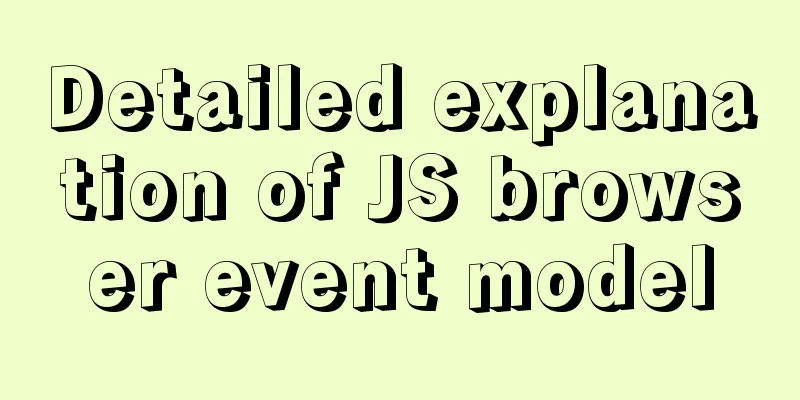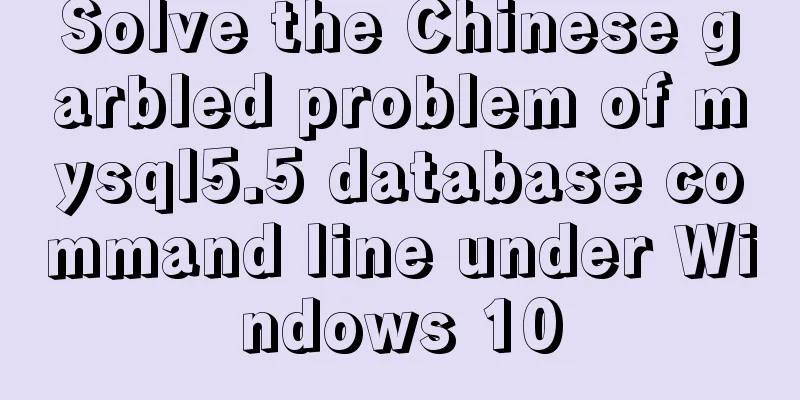Vue implements Tab tab switching
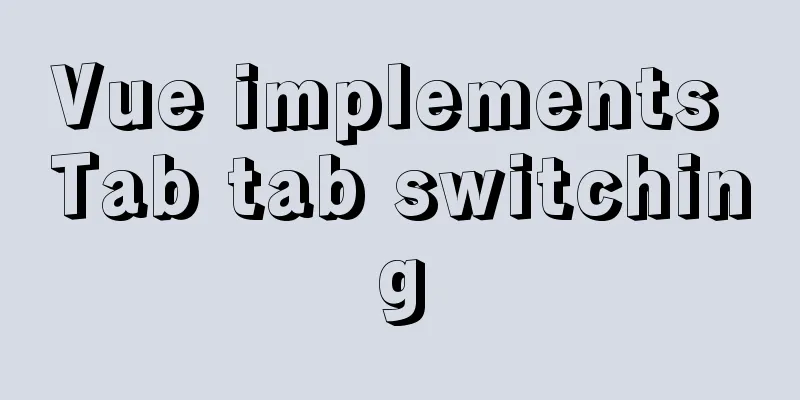
|
This article example shares the specific code of Vue to implement Tab tab switching for your reference. The specific content is as follows Click on different titles to display the corresponding pictures The code is as follows
<!DOCTYPE html>
<html lang="en">
<head>
<meta charset="UTF-8">
<meta http-equiv="X-UA-Compatible" content="IE=edge">
<meta name="viewport" content="width=device-width, initial-scale=1.0">
<title>Document</title>
<script src="js/vue.js" type="text/javascript"></script>
</head>
<style>
*{
margin: 0px;
padding: 0px;
}
#tab{
width:420px;
margin: 20px auto;
position: relative;
}
#tab ul li{
width: 100px;
height: 30px;
border: 1px solid #6699CC;
float: left;
list-style: none;
text-align: center;
line-height: 30px;
}
#tab ul li:first-child{
border-right: none;
/* border-radius: 10px 0px 0px 0px; */
}
#tab ul li:last-child{
border-left: none;
/* border-radius: 0px 10px 0px 0px; */
}
#tab ul .active{
background-color:orange;
color:white;
}
#tab div{
width: 415px;
position: absolute;
top: 32px;
display: none;
}
#tab div img{
width: 350px;
/* border-radius:0px 0px 10px 10px; */
}
#tab div.current{
display: block;
}
</style>
<body>
<div id="tab">
<ul>
<li v-on:mouseover="change(index)" :class="[currentindex==index?'active':'']":key="item.id"v-for="(item,index) in list">{{item.text}}</li>
</ul>
<div :class="[currentindex==index?'current':'']" v-for="(item,index) in list">
<img :key="item.id" v-bind:src="item.imgsrc"/>
</div>
</div>
</body>
<script type="text/javascript">
var vm = new Vue({
el:'#tab',
data:{
currentindex:'0', //The index of the current tab list:[{
id:'1',
text:'apple',
imgsrc:'imgs/1.jpg'
},{
id:'2',
text:'orange',
imgsrc:'imgs/2.jpg'
},{
id:'3',
text:'lemon',
imgsrc:'imgs/3.jpg'
}]
},
methods:{
change:function(index){
this.currentindex=index;
}
}
});
</script>
</html>Rendering
The above is the full content of this article. I hope it will be helpful for everyone’s study. I also hope that everyone will support 123WORDPRESS.COM. You may also be interested in:
|
>>: MySQL Best Practices: Basic Types of Partition Tables
Recommend
Detailed explanation of dynamic link library calling C/C++ method in Python in Ubuntu
Install boost There are many ways to call C/C++ f...
Mysql 5.7.19 free installation version encountered pitfalls (collection)
1. Download the 64-bit zip file from the official...
Convert XHTML CSS pages to printer pages
In the past, creating a printer-friendly version ...
Design Theory: A Method to Understand People's Hearts
<br />Once, Foyin and Mr. Dongpo were chatti...
A brief discussion on HTML titles, paragraphs, line breaks, horizontal lines, and special characters
title XML/HTML CodeCopy content to clipboard <...
A brief discussion on front-end network, JavaScript optimization and development tips
1. Network Optimization YSlow has 23 rules. These...
Complete steps to enable gzip compression in nginx
Table of contents Preface 1. Configure gzip compr...
How to use less in WeChat applet (optimal method)
Preface I am used to writing less/sass, but now I...
Detailed description of component-based front-end development process
Background <br />Students who work on the fr...
The correspondence between Tomcat and JDK versions and the features of each Tomcat version
Apache Tomcat is an open source software that imp...
MySQL 8.0.16 installation and configuration tutorial under Windows 10
This article shares with you the graphic tutorial...
Detailed explanation of Tomcat directory structure
Table of contents Directory Structure bin directo...
Supplementary article on front-end performance optimization
Preface I looked at the previously published arti...
Baidu Input Method opens API, claims it can be ported and used at will
The relevant person in charge of Baidu Input Metho...
Detailed explanation of HTML body tag and commonly used control tags in HTML
1. <body> tag: Used to mark the main body o...