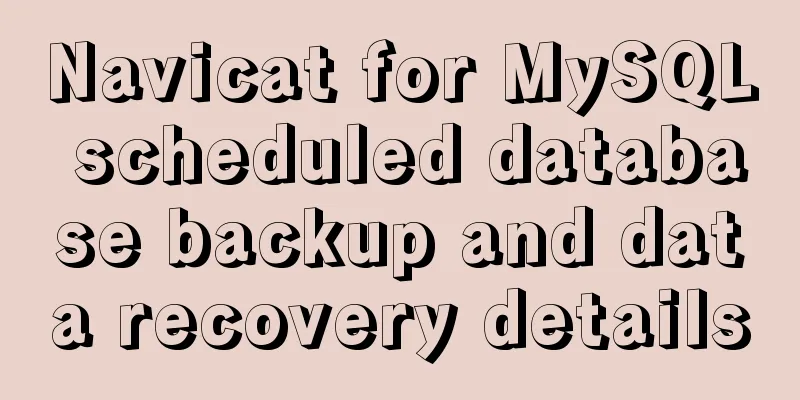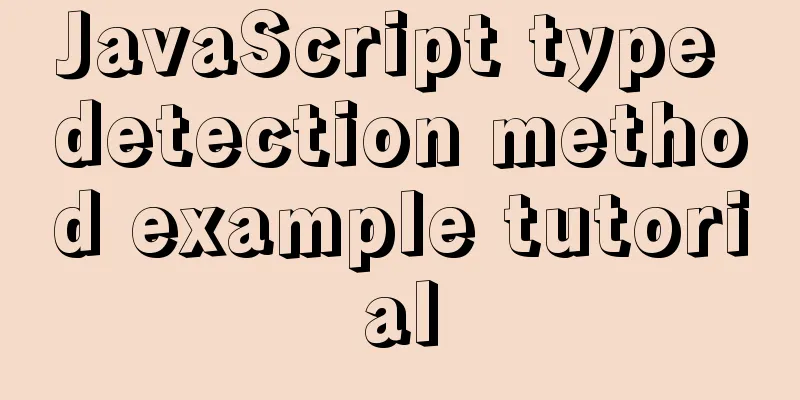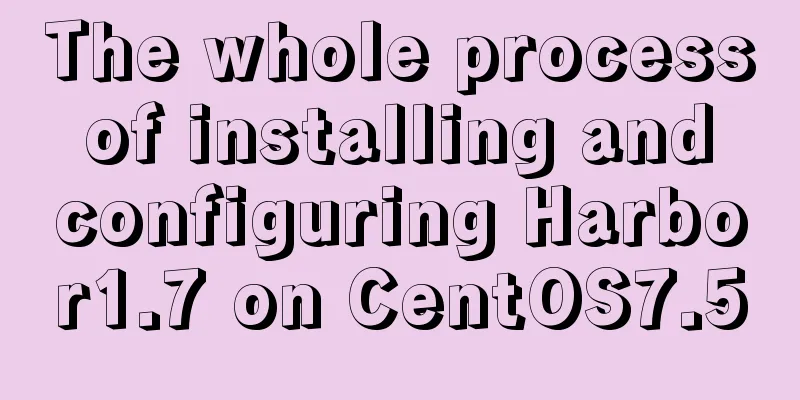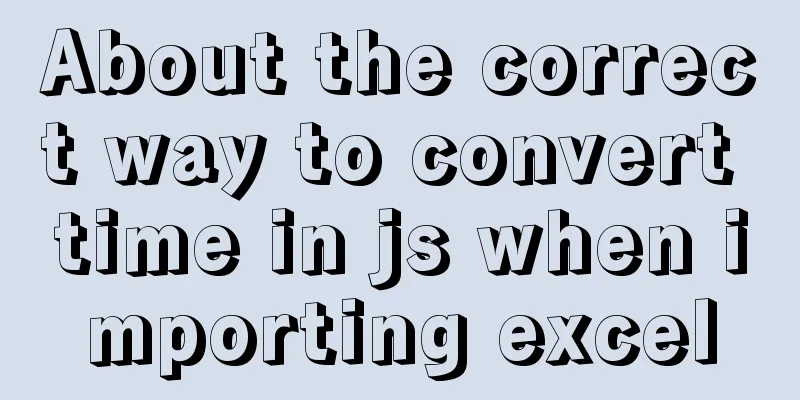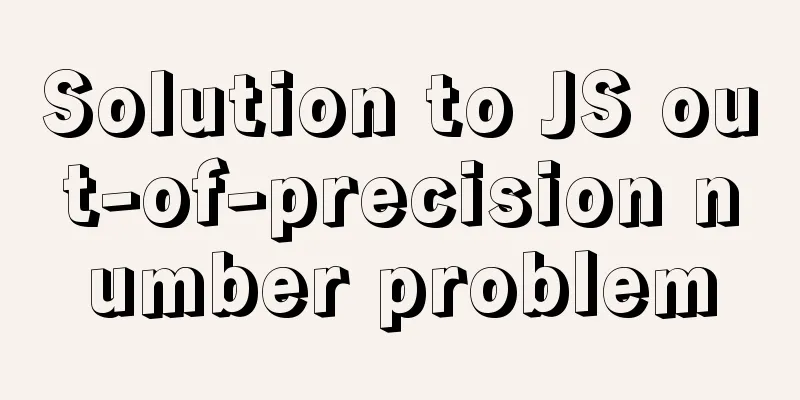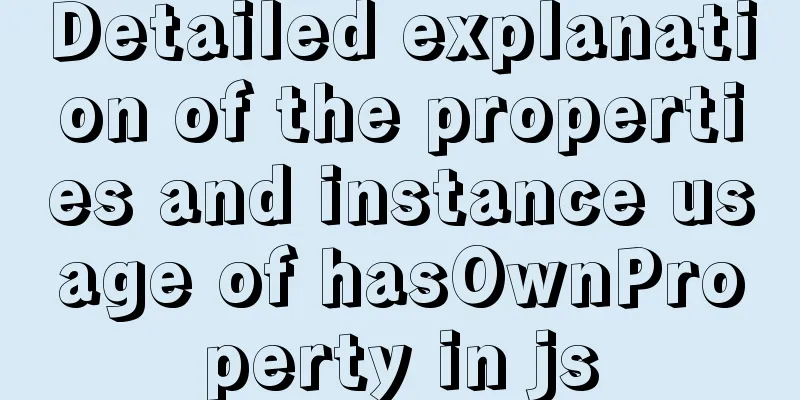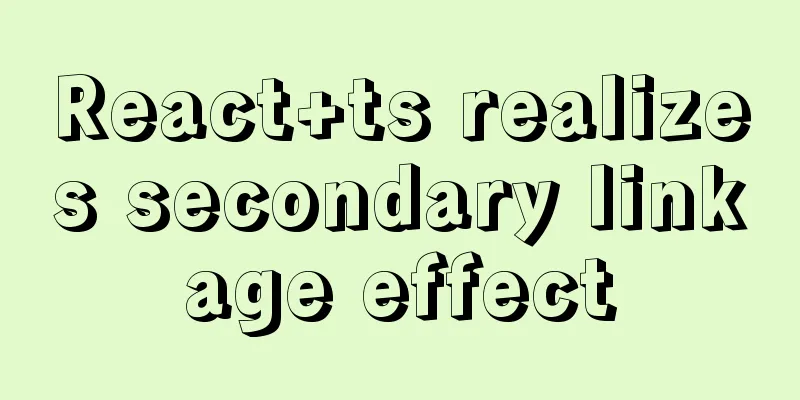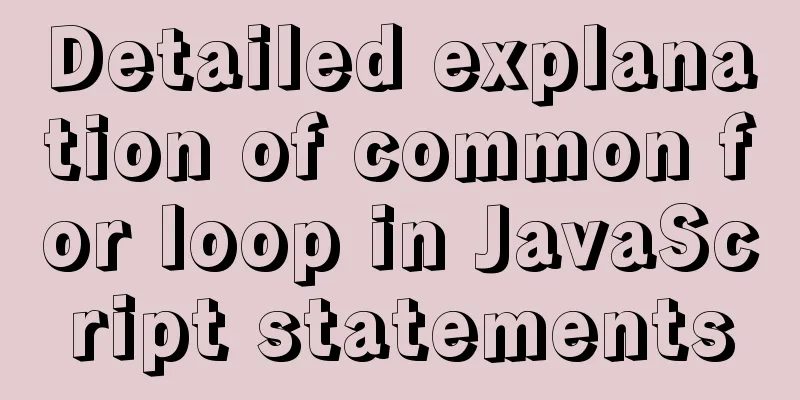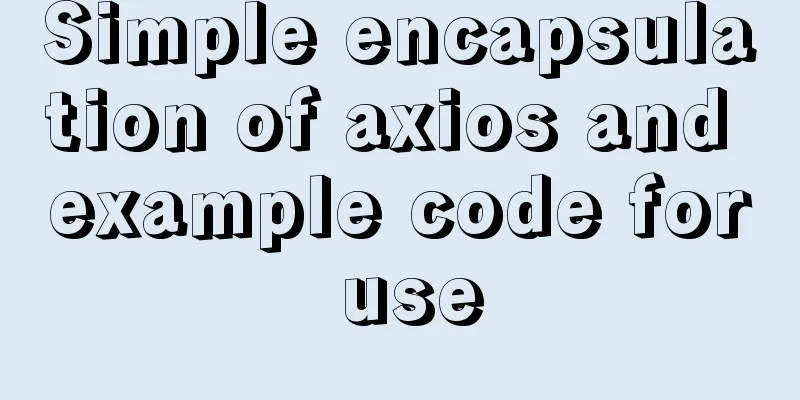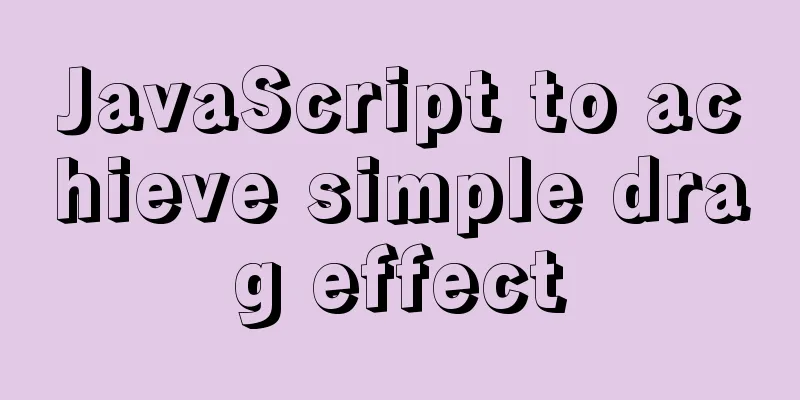Detailed process of installing Docker, creating images, loading and running NodeJS programs
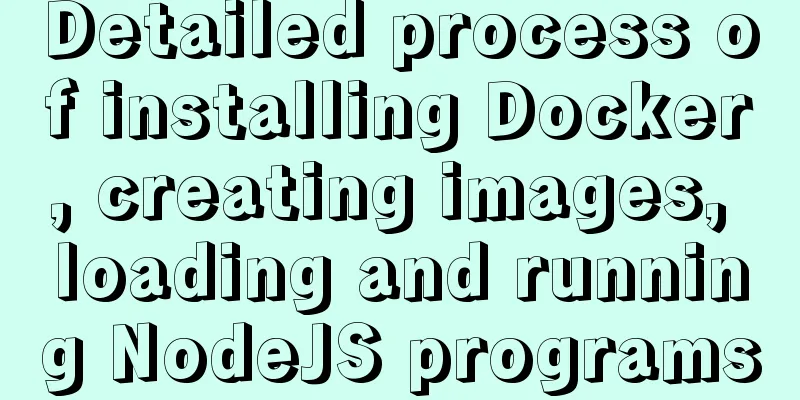
|
System environment: Windows 7
1. Install DockerDownload and install docker-ToolBox from the Docker official website and install
After the installation is complete, three icons appear:
2. Create a Docker imageDocker can automatically build images based on the contents of the Dockerfile file. Dockerfile is a text file that contains all the commands for creating an image. Use the docker build command to build an image based on its content. Example, create a Docker image of a NodeJS program: 1. Create a new directory and initialize it with npm init in cmd.
2. Create a demo program with the following contents:
Note: If a formal product or project is packaged and released with Docker, such as the functional code in the above example, in order to prevent the source code from being extracted and leaked, the NodeJS code can be obfuscated and encrypted with JShaman before making the image. Create an empty file named Dockerfile and fill in the following content: FROM node:boron # Create app directory WORKDIR /app # Install app dependencies COPY package.json . # For npm@5 or later, copy package-lock.json as well # COPY package.json package-lock.json ./ RUN npm install # Bundle app source COPY . . EXPOSE 3000 CMD [ "node", "demo.js" ] 3. Create an image Start the Docker Quickstart Terminal and run the command
(. means creating in the current directory) 3. Run the imagedocker run -p 3000:3000 -d nodedemo Then you can access the nodejs service. The above is the details of installing Docker, creating images, loading and running NodeJS programs. For more information about docker NodeJS running programs, please pay attention to other related articles on 123WORDPRESS.COM! You may also be interested in:
|
<<: Solve the problem of Navicat for Mysql connection error 1251 (connection failed)
>>: 12 Laws of Web Design for Clean Code [Graphic]
Recommend
Share 9 Linux Shell Scripting Tips for Practice and Interviews
Precautions 1) Add interpreter at the beginning: ...
Have you carefully understood Tags How it is defined How to use
Preface : Today I was asked, "Have you carefu...
Example of using Nginx to implement port forwarding TCP proxy
Table of contents Demand Background Why use Nginx...
Native js to realize a simple snake game
This article shares the specific code of js to im...
How to solve the problem that scroll-view of WeChat applet cannot slide left and right
I'm currently working on my own small program...
Tutorial diagram of installing mysql8.0.18 under linux (Centos7)
1 Get the installation resource package mysql-8.0...
A brief discussion on the color matching skills of web pages (a must-read for front-end developers)
Generally speaking, the background color of a web ...
Do you know what are the ways to jump routes in Vue?
Table of contents The first method: router-link (...
What to do if you forget your password in MySQL 5.7.17
1. Add skip-grant-tables to the my.ini file and r...
Solution to the blank page after vue.js packaged project
I believe that many partners who have just come i...
Will the index be used in the MySQL query condition?
When an employer asks you whether an index will b...
Detailed analysis of the blocking problem of js and css
Table of contents DOMContentLoaded and load What ...
Learn more about MySQL indexes
1. Indexing principle Indexes are used to quickly...
Vue Element-ui table realizes tree structure table
This article shares the specific code of Element-...
Detailed explanation of the usage of MySQL data type DECIMAL
MySQL DECIMAL data type is used to store exact nu...