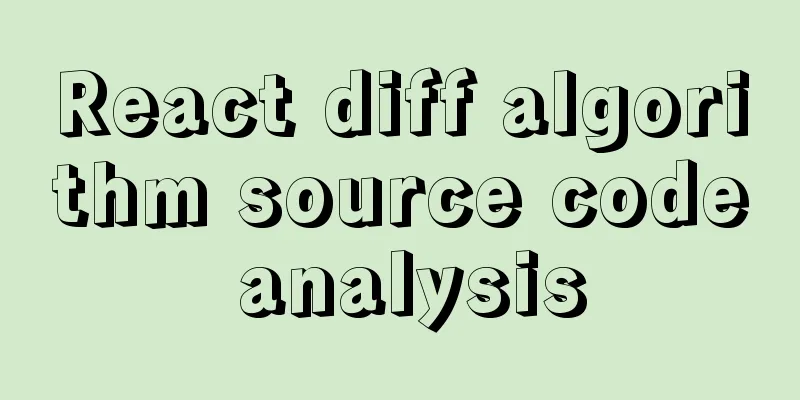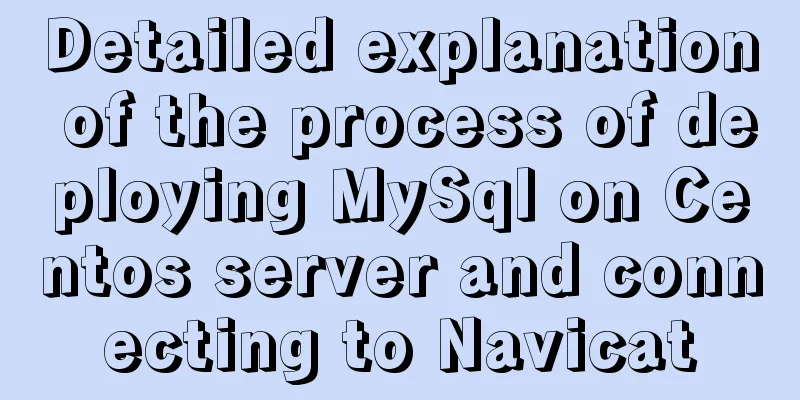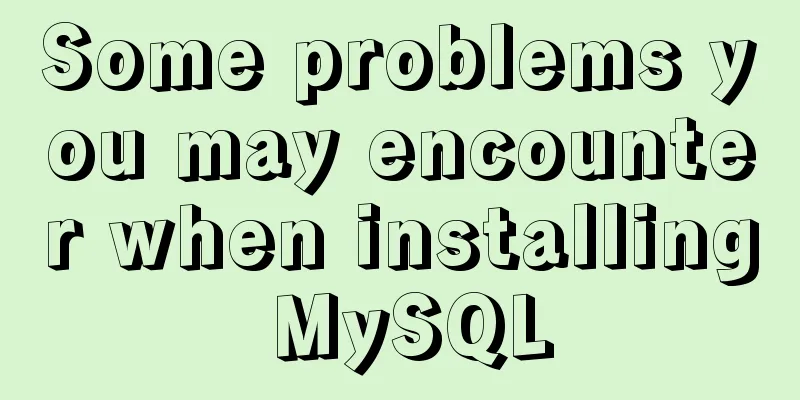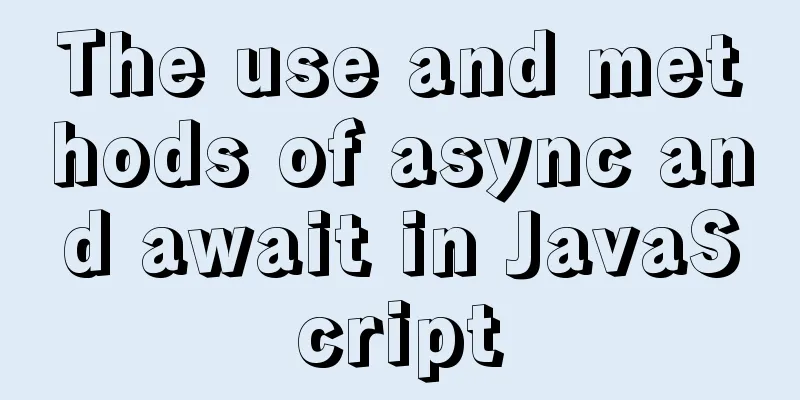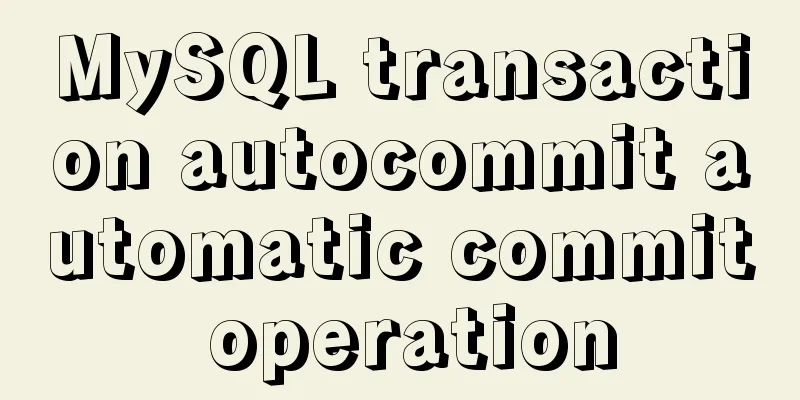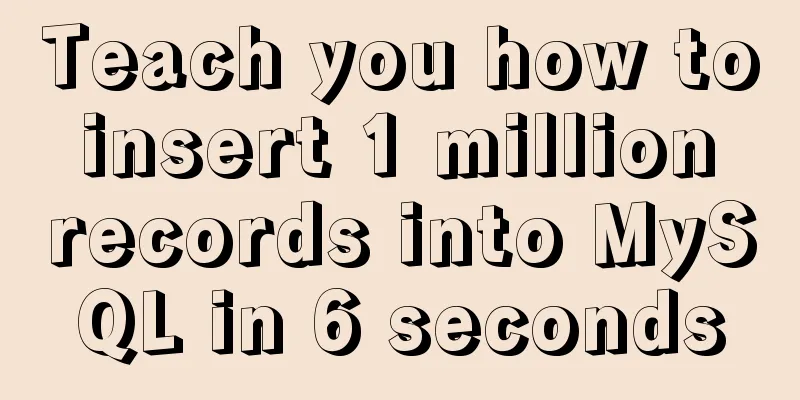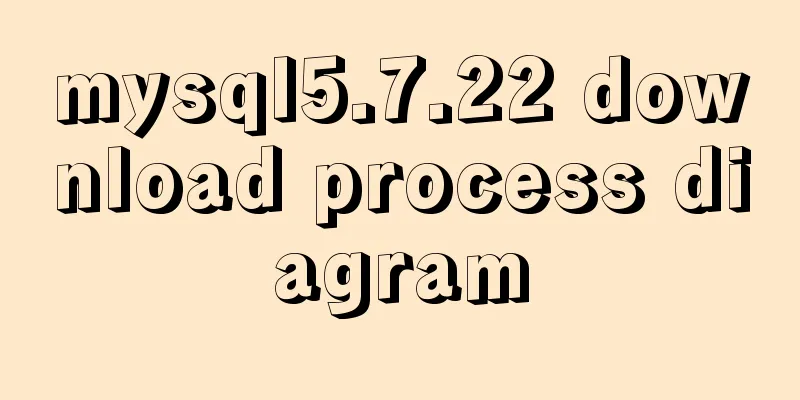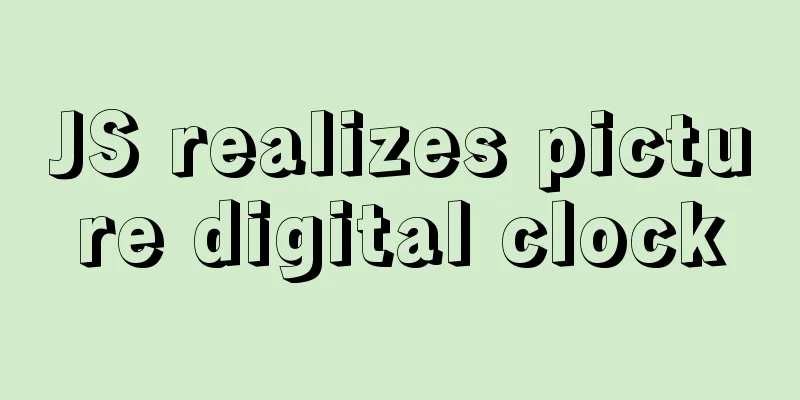About the correct way to convert time in js when importing excel
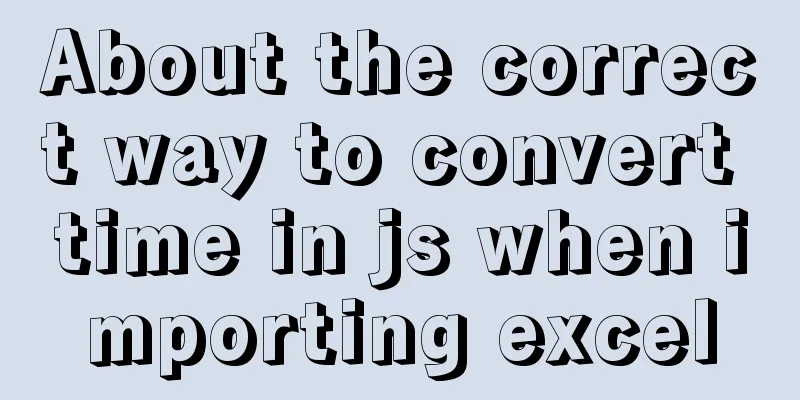
1. Basics1. The date in Excel is calculated from 1900-1-0, so 1900-1-1 is 1 day; 2. The js Date starts at 1970-1-1 08:00:00; The time conversion in Excel is as follows:
Click General and the changes are as follows:
2. Problem DescriptionOften when we import data into Excel, a digital time is parsed. In this case, it is necessary to perform time formatting conversion! 3. Solution1. Subtract 1900-1-1 from 1970-1-1 to get the difference: 25567 days, 0 hours, 5 minutes and 43 seconds; 2. Subtract the extra 1 day and 8 hours; The js code is as follows:
let time = new Date((43831-25567) * 24 * 3600000 - 5 * 60 * 1000 - 43 * 1000 - 24 * 3600000 - 8 * 3600000)
let year = time.getFullYear() + ''
console.log('year:'+year)
let month = time.getMonth() + 1 + ''
console.log('month:'+month)
let date = time.getDate() + ''
console.log('data:'+date)
Appendix: Issues with converting date formats in excel using jsWhen using the js-xlsx plug-in to read Excel, data such as 2018/10/16 will be automatically converted to 48264.12584511. So you need to convert it back manually.
// When Excel reads the time format of 2018/01/01, it will convert it into a number similar to 46254.1545151415. numb is the integer number passed in, and format is the symbol for the interval formatDate(numb, format) {
const time = new Date((numb - 1) * 24 * 3600000 + 1)
time.setYear(time.getFullYear() - 70)
const year = time.getFullYear() + ''
const month = time.getMonth() + 1 + ''
const date = time.getDate() - 1 + ''
if (format && format.length === 1) {
return year + format + month + format + date
}
return year + (month < 10 ? '0' + month : month) + (date < 10 ? '0' + date : date)
},
console.log(formatDate(42618, '/')) // 2016-9-5
SummarizeThis is the end of this article about the correct way to convert time in js when importing excel. For more relevant content about converting time in js when importing excel, please search for previous articles on 123WORDPRESS.COM or continue to browse the related articles below. I hope you will support 123WORDPRESS.COM in the future! You may also be interested in:
|
<<: An article to master MySQL index query optimization skills
>>: Detailed explanation of the use of stat function and stat command in Linux
Recommend
How to view and optimize MySql indexes
MySQL supports hash and btree indexes. InnoDB and...
How to add vector icons to web font files in web page production
As we all know, there are two types of images in c...
Modify the boot time of grub in ubuntu
The online search to modify the grub startup time...
5 Tips for Protecting Your MySQL Data Warehouse
Aggregating data from various sources allows the ...
Implementation of MySQL joint index (composite index)
Joint Index The definition of the joint index in ...
JavaScript imitates Taobao magnifying glass effect
This article shares the specific code for JavaScr...
Vue3 manual encapsulation pop-up box component message method
This article shares the specific code of Vue3 man...
MySql inserts data successfully but reports [Err] 1055 error solution
1. Question: I have been doing insert operations ...
Steps for customizing node installation to change the default installation path of npm global modules
I installed node to the D drive, and I also neede...
Web form creation skills
In fact, the three tables above all have three ro...
Solution to Chinese garbled characters when operating MySQL database in CMD
I searched on Baidu. . Some people say to use the...
Two box models in web pages (W3C box model, IE box model)
There are two types of web page box models: 1: Sta...
JavaScript data flattening detailed explanation
Table of contents What is Flattening recursion to...
Detailed steps to install Anaconda on Linux (Ubuntu 18.04)
Anaconda is the most popular python data science ...
Solve the problem of Tomcat10 Catalina log garbled characters
Running environment, Idea2020 version, Tomcat10, ...