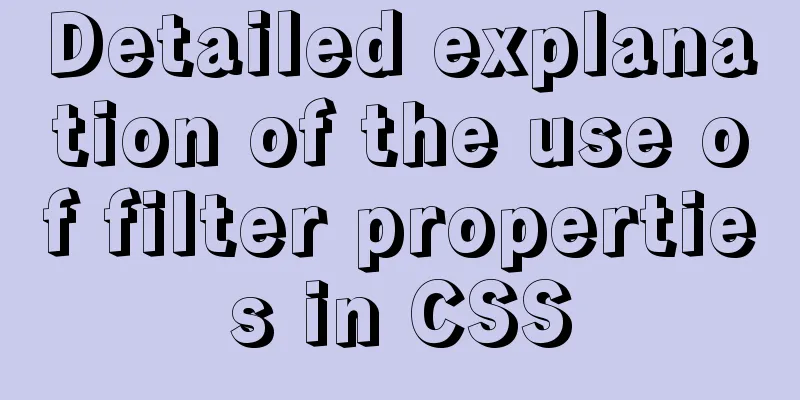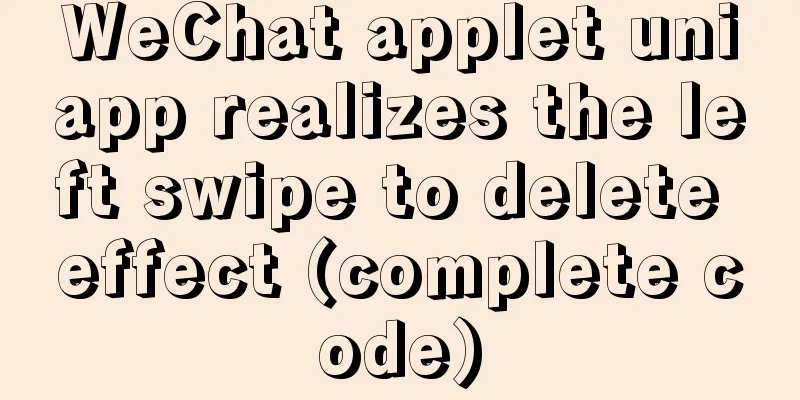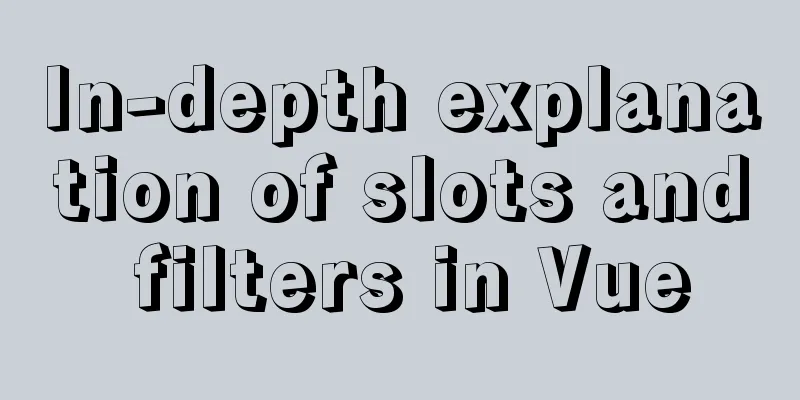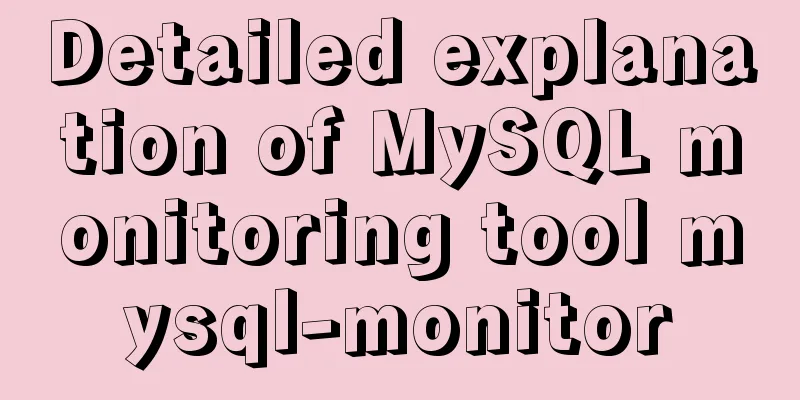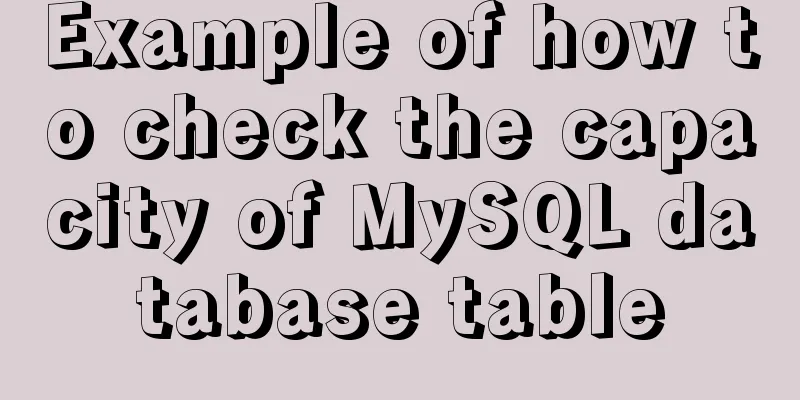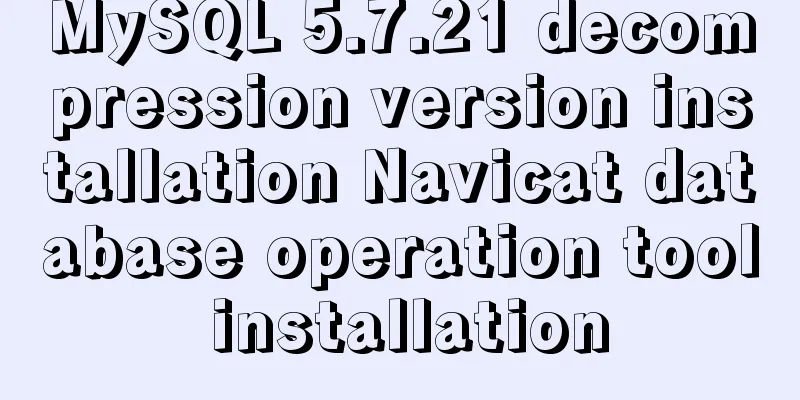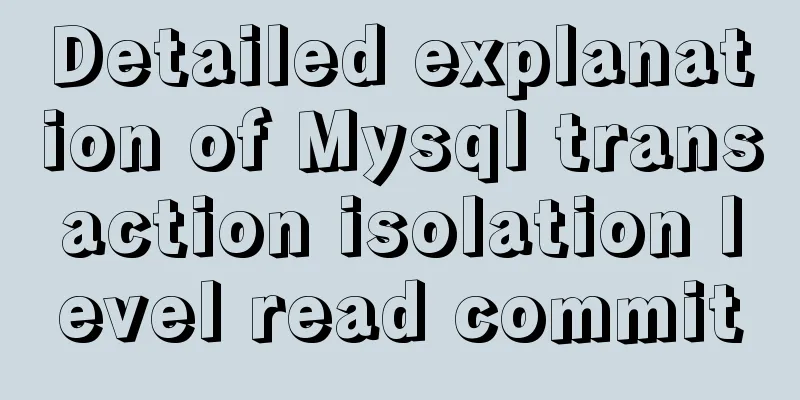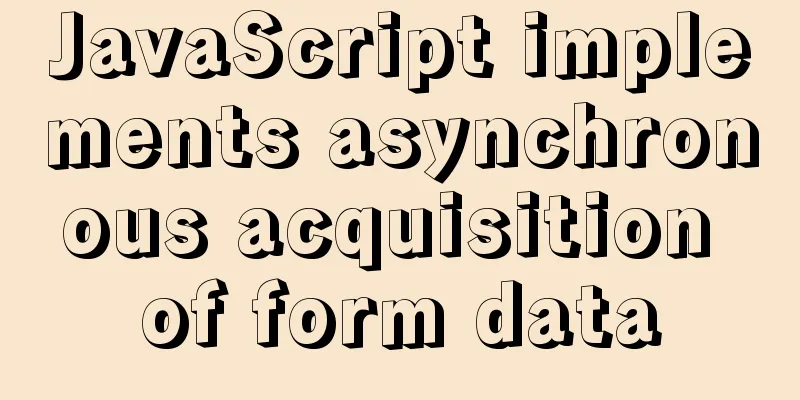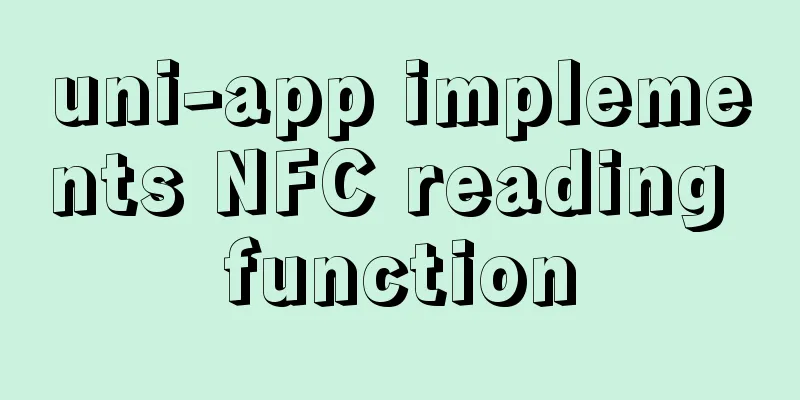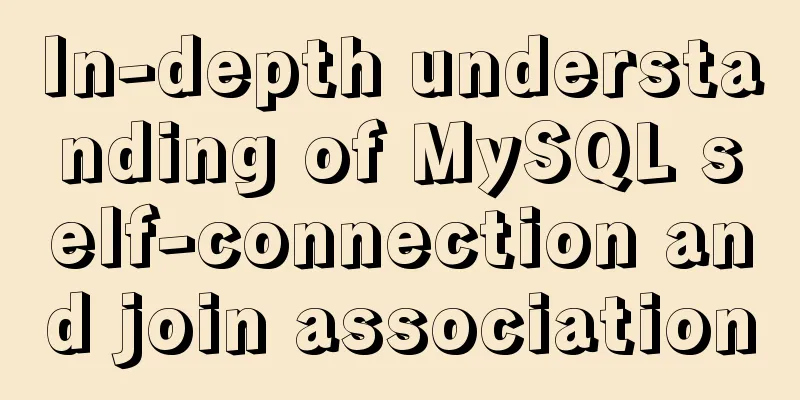JavaScript imitates Taobao magnifying glass effect

|
This article shares the specific code for JavaScript to achieve the Taobao magnifying glass effect for your reference. The specific content is as follows HTML code
<div class="thumbnail">
<img src="./img/12-1Z930152149 (2).jpg" alt="">
<div class="magnifier"></div>
</div>
<div class="original">
<img src="./img/12-1Z930152149 (2).jpg" alt="">
</div>
<script src="./index.js"></script>CSS Code
*{
margin: 0;
padding: 0;
}
.thumbnail , .original{
width: 400px;
height: 400px;
border: 1px solid red;
position: absolute;
}
.original{
left: 450px;
overflow: hidden;
display: none;
}
.thumbnail>img{
width: 400px;
}
.original>img{
width: 800px;
position: absolute;
}
.magnifier{
cursor: move;
width: 200px;
height: 200px;
background-color:rgba(206, 198, 198, 0.5);
position: absolute;
top: 0;
left: 0;
display: none;
}js code
// thumbnail thumbnail // original original image // magnifier magnifier $(".thumbnail").mouseover(function(){
$(".magnifier").show()
$(".original").show()
})
$(".thumbnail").mousemove(function(ev){
// console.log(ev)
// Mouse xy coordinates relative to the page var mx = ev.pageX;
var my =ev.pageY;
var tx = mx - $(".thumbnail").offset().left
var ty = my - $(".thumbnail").offset().top
var l = tx -$(".magnifier").width()/2;
var t = ty -$(".magnifier").height()/2;
var maxX = $(".thumbnail").width() - $(".magnifier").width();
var maxY = $(".thumbnail").height() - $(".magnifier").height()
// Processing boundaries if( l >maxX){
l = maxX
}
if( t >maxY){
t = maxY
}
if(l <0){
l =0
}
if(t<0){
t=0
}
//Magnifying glass position $(".magnifier").css({
left: l +"px",
top : t + "px"
})
//Original image location$(".original >img").css({
left:-l*2 +"px",
top:-t*2 +"px"
})
})
// Hide the magnifying glass when the mouse leaves the original image$(".thumbnail").mouseout(function(){
$(".magnifier").hide();
$(".original").hide();
})Effect:
The above is the full content of this article. I hope it will be helpful for everyone’s study. I also hope that everyone will support 123WORDPRESS.COM. You may also be interested in:
|
<<: How to use CSS to achieve two columns fixed in the middle and adaptive
>>: Docker Machine in-depth explanation
Recommend
Detailed tutorial on deploying Django project under CentOS
Basic Environment Pagoda installation service [Py...
Typora code block color matching and title serial number implementation code
Effect: The title has its own serial number, the ...
Solve the splicing problem of deleting conditions in myBatis
I just learned mybatis today and did some simple ...
How to migrate the data directory in Docker
Table of contents View Disk Usage Disk Cleanup (D...
How to use Portainer to build a visual interface for Docker
Portainer Introduction Portainer is a graphical m...
How to Check Memory Usage in Linux
When troubleshooting system problems, application...
Discuss the value of Web standards from four aspects with a mind map
I have roughly listed some values to stimulate ...
A brief discussion on the problem of Docker run container being in created state
In a recent problem, there is such a phenomenon: ...
HTML page jump passing parameter problem
The effect is as follows: a page After clicking t...
$nextTick explanation that you can understand at a glance
Table of contents 1. Functional description 2. Pa...
Analysis of the principle and usage of MySQL custom functions
This article uses examples to illustrate the prin...
What you need to know about MySQL auto-increment ID
Introduction: When using MySQL to create a table,...
Steps to create your own YUM repository
To put it simply, the IP of the virtual machine u...
Functions in TypeScript
Table of contents 1. Function definition 1.1 Func...
Detailed explanation of MySQL date string timestamp conversion
The conversion between time, string and timestamp...