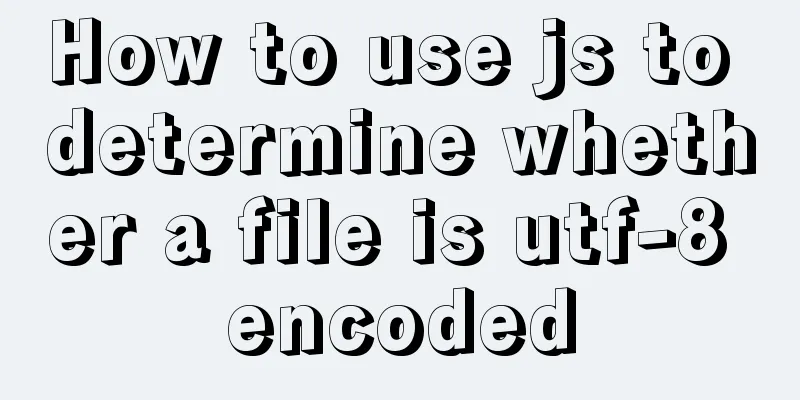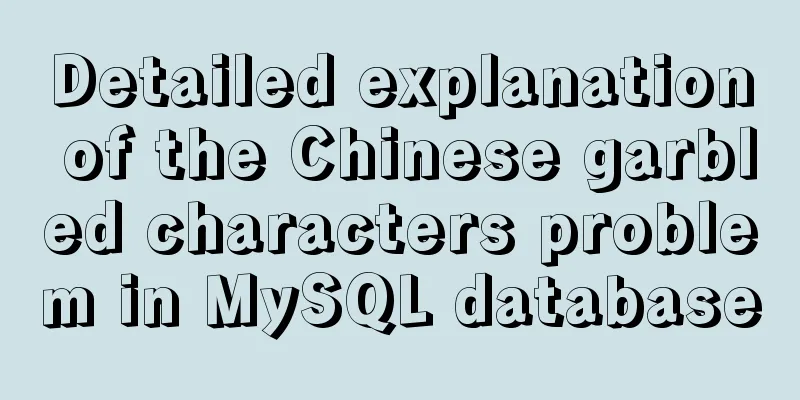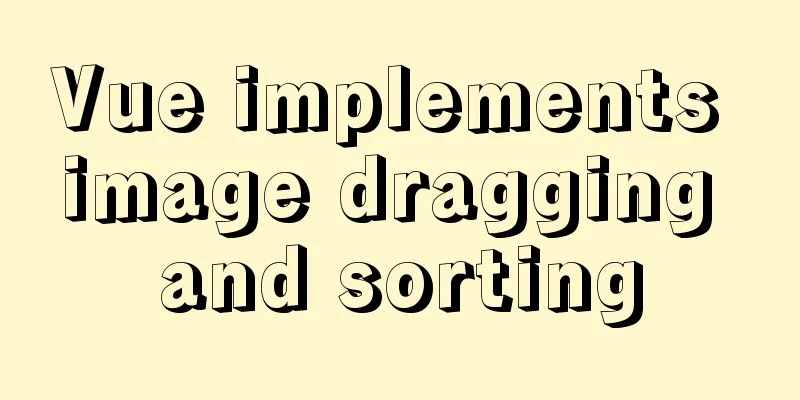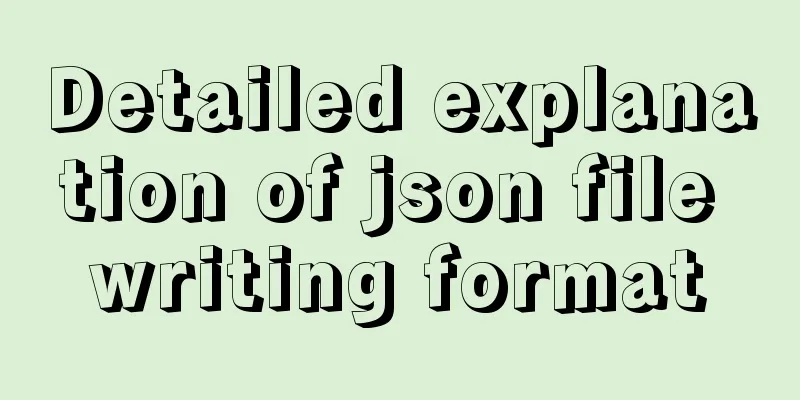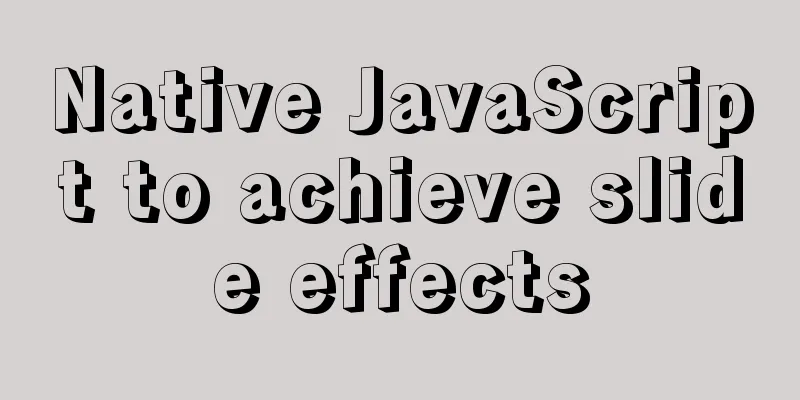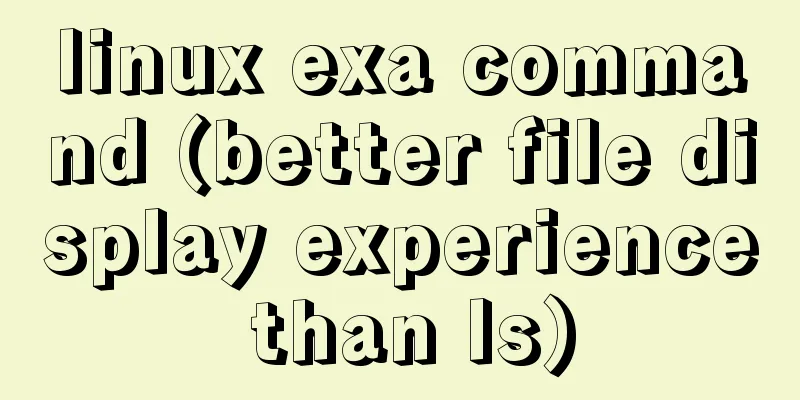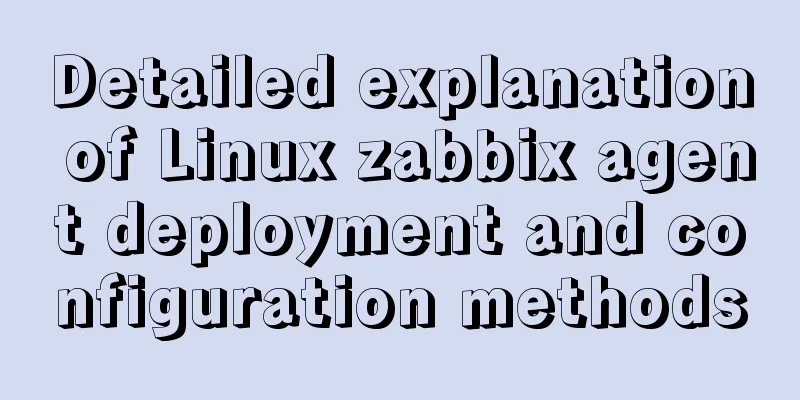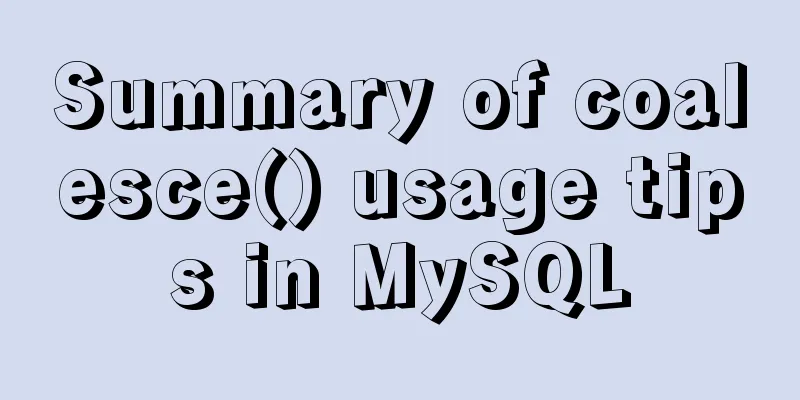Two box models in web pages (W3C box model, IE box model)
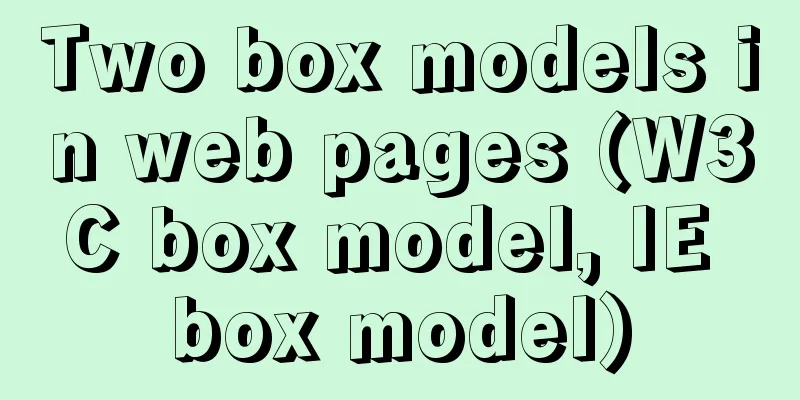
|
There are two types of web page box models: 1: Standard W3C box model; 2: IE box model (the default model of IE browser). In two different model web pages, the display effects of elements with the same CSS properties defined are different. The following formula is used to distinguish these two different box models. 1: Standard W3C box model Width = width + (padding-left) + (padding-right) + (margin-left) + (margin-right) + (border-left) + (border-right) Height = height + (padding-top) + (padding-bottom) + (margin-top) + (margin-bottom) + (border-top) + (border-bottom)  2: IE box model width = width + (border-left) + (border-right) Height = height + (border-top) + (border-bottom)  This model is the default box model of IE browser, of course, it can also be changed |
<<: Detailed explanation of the basic usage of the img image tag in HTML/XHTML
>>: Summary of fragmented knowledge of Docker management
Recommend
CentOS 7.6 installation of MySQL 5.7 GA version tutorial diagram
Table of contents Environment Preparation Environ...
A detailed introduction to the Linux directory structure
When you first start learning Linux, you first ne...
What you need to know about responsive design
Responsive design is to perform corresponding ope...
React implements paging effect
This article shares the specific code for React t...
HTML table markup tutorial (30): cell dark border color attribute BORDERCOLORDARK
In cells, dark border colors can be defined indiv...
Calendar effect based on jQuery
This article example shares the specific code of ...
Vue implementation counter case
This article example shares the specific code of ...
A brief talk about cloning JavaScript
Table of contents 1. Shallow cloning 2. Deep clon...
Summary of MySQL's commonly used database and table sharding solutions
Table of contents 1. Database bottleneck 2. Sub-l...
HTTP Status Codes
This status code provides information about the s...
React+axios implements github search user function (sample code)
load Request Success Request failed Click cmd and...
In-depth understanding of Linux load balancing LVS
Table of contents 1. LVS load balancing 2. Basic ...
Detailed tutorial on how to install mysql8.0 using Linux yum command
1. Do a good job of cleaning before installation ...
Linux uses stty to display and modify terminal line settings
Sttty is a common command for changing and printi...
Solve the problem of using swiper plug-in in vue
Since I used this plugin when writing a demo and ...